Telegram YE Group List 11
-
Group
 15,531 Members ()
15,531 Members () -
Group

جداريات💙🌃
4,208 Members () -
Group
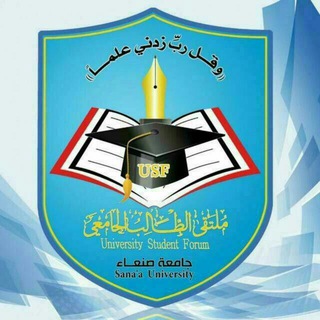
⚖اللجنة الثقافية كلية الشريعة⚖️
933 Members () -
Group

قروب تبادل قنوات🇱🇾
2,979 Members () -
Group

💯#نِکْتٌـ#طِأّﺰجّـهّـ😹💔💔
1,228 Members () -
Group

❤️اذكار❤️مواعظ❤️فتاوي❤️
19,719 Members () -
Group

هذيان كاتب ..!
536 Members () -
Group

شَهوة قَلَم
8,893 Members () -
Group

OZ|🎥👑
467 Members () -
Group

MCQ questions
1,588 Members () -
Group

Yoka Amai Channel
808 Members () -
Group
-
Group

🤣 نكت يمني مضحكهههه 🤣
18,891 Members () -
Group

" S U I C I D E "
7,602 Members () -
Group

الطب المخبري 💉🔬
19,348 Members () -
Channel

medical lecture
591 Members () -
Group

Med_notes
923 Members () -
Group

💙💭طبيب المستقبل ᶠᵘᵗᵘʳᵉ ᵈᵒᶜᵗᵒʳ 💙💭
1,138 Members () -
Group

يوميات ممرضة ✌️😍
3,142 Members () -
Group

💙💭طبيب المستقبل ᶠᵘᵗᵘʳᵉ ᵈᵒᶜᵗᵒʳ 💙💭
1,138 Members () -
Group

دِڪآترهـ آلُِمستقٌبَلُِ♡
1,354 Members () -
Group

وعد شرف || Şeref Sözü
1,959 Members () -
Group
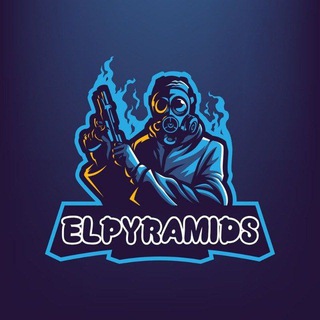
🇵🇾🇷🇦🇲🇮🇩🇸🔰🔱
2,101 Members () -
Group

🔥🎬مجموعه حالات وتساب 🔥🎬 َ
1,210 Members () -
Group

سام صنعاء𝐇𝐃➦🎥
7,350 Members () -
Group

مكتبة DXN الإنجليزية
2,385 Members () -
Channel

┊إنِــطـفٖـآٳء 🖤🥀┊
1,131 Members () -
Group

💡متع ذهنگ💡
14,804 Members () -
Channel

Epic_spark
1,063 Members () -
Group

لـ فقيـد قلبي..💔
2,943 Members () -
Group

إليك امضي!
617 Members () -
Group

مارب العز
5,761 Members () -
Group

🌕علم النفس وتطوير الذات🌕
21,647 Members () -
Channel

♡عکس حیوانات♡
1,820 Members () -
Group

سام🇾ⓢ🇪صنعاء
54,421 Members () -
Group

همسات ٲطباء...💜
13,374 Members () -
Group

مرني أخر طيف 🤎❗️
931 Members () -
Group

تحضيرات اختبار القبول طب بشري 2021
871 Members () -
Group
-
Group

هندسة حاسبات / المرحله 1-2-3-4
949 Members () -
Group
-
Group

🌺Life-Doctor/طبيب الحياة🌺
2,115 Members () -
Channel

لستات اعلان القنوات
383 Members () -
Group

ABOOD STORE
728 Members () -
Group

مصمم_يمني✒️✨💞
747 Members () -
Group
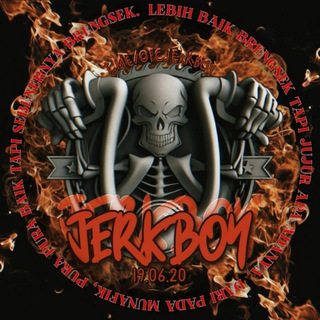
LPM JERKBOY
799 Members () -
Group
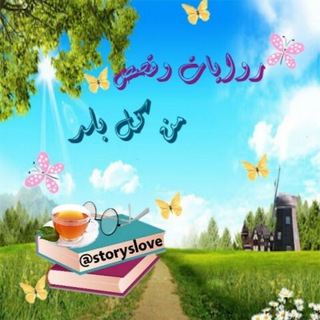
🌺📖 روايـــات وقـصص من كل بلد🕊🌻
1,478 Members () -
Group

نكت 🤣 طازجة 🤣
720 Members () -
Group

صور متحركة مضحكة
9,070 Members () -
Group

ملتقى الطالب الجامعي | USF
20,407 Members () -
Group

📡فك شفرات قنوات وترددات📡
2,435 Members () -
Group

كلُامُ 💬💬💬مُنَ الُقًلُبُ❤❤
3,738 Members () -
Channel

حَيث الحياة┊生活 🦴.
308 Members () -
Group

جيل الصحوة " روايات هادفة ومفيدة "
992 Members () -
Group

موضوع
10,445 Members () -
Group

حلقات انت اطرق بابي 🔥 Sen Çal Kapımı
7,273 Members () -
Channel
-
Group

إقتباسات 💜ومشاعر💔
2,834 Members () -
Group

ݪــ فـاࢪس اݪـدࢪســʊ̤ .
7,162 Members () -
Group

منتدى شباب الجنوب
783 Members () -
Group
-
Group

كوكب زمردة 🌝🌸
383 Members () -
Group

امبراطورية🏯الضحك ٖ༗.
6,919 Members () -
Group
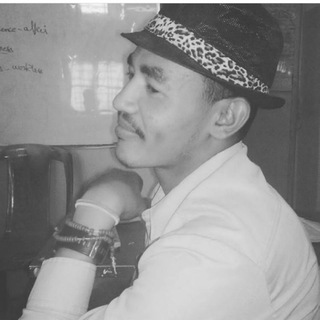
مكتبة النيل الطبية والإنجليزية
536 Members () -
Group

بلدي رازحي طرب
718 Members () -
Group

تّجِـــأّربِ أّلَحٌيِّــأّةّ
319 Members () -
Channel

مسلسل نهضة السلاجقة العظمى
1,104 Members () -
Group

🖤الأسود يَليقُ بِك🖤
13,578 Members () -
Group

University of Aden
13,000 Members () -
Group

واقِع مؤلم.
8,631 Members () -
Group

قروب خواطر ودردشه😍
413 Members () -
Group

شبكة المجاهدين الاعلامية
19,485 Members () -
Group

منو رلم :)
118,070 Members () -
Group

منوعات دينية مفيدة
1,348 Members () -
Group

رامي صبري | اغاني رومانسية 💖🖤.
3,066 Members () -
Group

عبارات وقتباسات
4,534 Members () -
Group

[🎧سلاسل ودروس النابلسي🎧]
687 Members () -
Group

منصة أطباء اليمن 🏥 ️
13,397 Members () -
Group

🍃💔مشاعر حزينه💔🍃
8,822 Members () -
Group
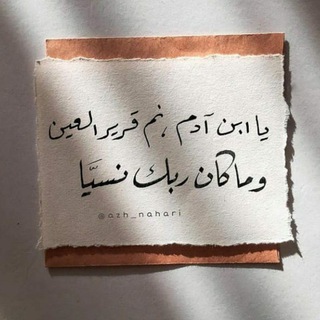
♡ غَـيــثُ طُمَــأنِـيٓـنَـة ♡
1,198 Members () -
Group
-
Group
-
Group

- حــُـزنن سـلمـانن💛♩ء
11,053 Members () -
Group
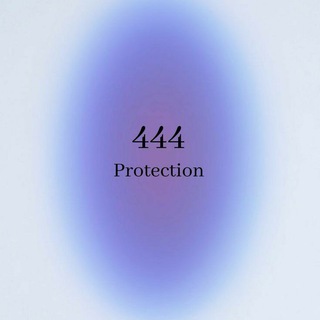
👑 روزلين سبليمنال 👑
2,953 Members () -
Group

مسلسل السلطان عبد الحميد
4,251 Members () -
Group

♣♧ألمبرمج 📱 ألمحترف♧♣
227,007 Members () -
Group

رومانسيات❤️Romantic
1,095 Members () -
Group

قصف جبهات 🌚🚸".
10,218 Members () -
Group

د. بلال نور الدين
5,012 Members () -
Group

كُن مع اللّٰه🔐❤️.
1,259 Members () -
Group

حلقات مسلسل المعلم 🎓 Öğretmen
470 Members () -
Group

عرطات اثاث واجهزه مستخدمه
1,230 Members () -
Group

- سممو المجامعة♥️🏌🏿♂️.
459 Members () -
Group

📱💎؏ـبـود{♻️}للتقنية💎📱
5,007 Members () -
Channel

تمويلات فكِر.
392 Members () -
Group
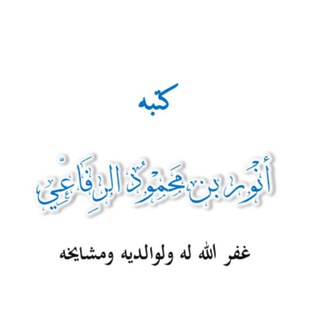
قناة أنور الرفاعي الدعوية
1,133 Members () -
Group

بن_جعلل للفضيات
640 Members () -
Group

♥خـواطر من القلب♥
7,608 Members () -
Group

💯نشر روابط قروبات ومجموعات واتساب💯
7,247 Members () -
Group

المكتبة الطبية الإلكترونية م1
840 Members ()
After that, hit the More button (triple-dot icon) and choose Enable Auto-Delete in the popup menu. Next, choose the desired period of time like 1 day, 1 week, or 1 month. If you would rather want to go with a custom period of time, tap Other and then adjust the time. Live Location Sharing Buying a new 5G smartphone? Here’s what to keep in mind
Send Silent Messages To lock a chat go to Settings->Privacy and Security->Passcode Lock and enable it. Once you create a passcode and enable it, you will be able to lock and unlock your chats by tapping on the lock icon at the top right of the app. Set Reminders To do this, head over to Telegram’s settings by sliding over the hamburger menu from the left of the app. Here, choose ‘Settings’ and then click on ‘Chat Settings’. In this menu, you will see a number of themes and colour options to choose from. Further, you can also change the curve on message boxes and font size.
Migrate Phone Numbers, or Add a Second Number Besides these security enhancements, you can set a self-destruct timer of duration varying from one second to one week. Furthermore, you or the other person cannot forward messages that you receive within the Secret Chat and taking screenshots (or screen recordings) is completely blocked. Currently, the Secret Chat is limited to conversations between only two people and Secret Groups are not supported within Telegram. Send uncompressed file To upload new profile images, open Settings. On Android, tap on the camera icon at the top-right. On iPhone, tap the Edit button and choose Set New Photo or Video.
With the latest updates, Telegram also allows users to have multiple accounts. This is great for people like me who like to keep their work and personal accounts separate. To add a new account, tap on the arrow beside your name and tap on Add Account. To use it, go back to Settings > Chat Settings (Android) or Settings > Appearance (iOS). Select Auto-Night Mode to choose how it works.
Warning: Undefined variable $t in /var/www/bootg/news.php on line 33
YE