Telegram YE Group List 14
-
Group
 18,033 Members ()
18,033 Members () -
Group

⠀❥☺┊ السعادة
7,082 Members () -
Group

عالم الصور •
5,229 Members () -
Group

أرو؏ الصــــور والتصاميم
9,518 Members () -
Group

فيديوٰ୭هہات انستــا"😻✨
7,077 Members () -
Channel

المصمم ابو نبوت
844 Members () -
Group

شركة Success factory
1,774 Members () -
Group

Embroidery_ Cafe _Group
2,139 Members () -
Group

سام🇾ⓢ🇪صنعاء
34,842 Members () -
Group
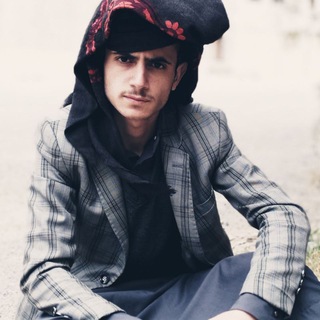
قناة المنشد | أحمد الحضرمي الرسمية
1,969 Members () -
Channel

نـڪت يمنية حصرية 😂ツ
2,237 Members () -
Channel

WORLD OF ZONA . ⁽💗🦖₎⇣℡
701 Members () -
Group

ــ المؤسس عثــمان
4,217 Members () -
Channel

Dental Videos
1,870 Members () -
Channel

The voice kids 3
350 Members () -
Group

Pharma-Fun Pharmacology (Dr Tareq Al-Maqtari)
6,630 Members () -
Group
<zaatar<1422
551 Members () -
Channel

Mosaab Aladani
327 Members () -
Group

القناة السلفية في محافظة إب اليمانية
472 Members () -
Channel

نِـٓـٰــ̲ـوِتيلاهۂ 🍫 |℡
3,414 Members () -
Channel

Мужской стиль
1,317 Members () -
Group

-رِقـهۂ 🎶
156,968 Members () -
Channel

ڪبري᪸᪰ـͅـٰـاء ذ໑ٰق صنعـꍈꪴྂꇻꪴྂꍈꪴـꪰانــ໑҉ي🔥😍
1,673 Members () -
Group

شيلات ابوحنظله
4,077 Members () -
Group

🎨إبـۘ🎭ـۘدآ؏🎨ۘ مصـۘ🎭ـۘمم🎨
315 Members () -
Group

● Model & Fashion
2,342 Members () -
Group

مسجات | messages 📩
88,553 Members () -
Group

دراما نيوز وأغاني 🎭 Drama News ✔
4,252 Members () -
Group
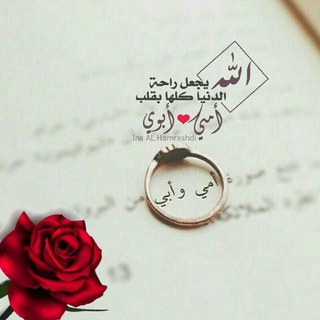
...لـ أمــي و أبــووي
5,076 Members () -
Group

🍃"نفحات جهادية" ✌
2,840 Members () -
Group

افضل قناه لنشر التوصيات 2
1,210 Members () -
Group

❣️نـبــ♡ــض❣️الـكـلـمــ✍ـات❣️
1,927 Members () -
Channel

FUCKBOYOFC
1,798 Members () -
Group

العقائد الامامية
490 Members () -
Group

Gifs
15,123 Members () -
Group

ملتقى طلبة ثالث ثانوي- اليمن
10,274 Members () -
Channel

عجائب الإستغفار وقصص مؤثرة
1,456 Members () -
Group

حالات واتس أب الرسمية 🎥
18,692 Members () -
Group

ACCESS BIT INVEST INC
1,094 Members () -
Group

: حـزن ﺷـ!يـبَ🧨 .
1,369 Members () -
Group

جو صنعاني sαηα'α ❥⇣
20,218 Members () -
Group

الصــحة والجــمال 😍
821 Members () -
Group

❥❆همسٌـِاتْ الُيَـمٌـن❉❥
308 Members () -
Group

تشيلسي عربي ⭐️⭐️
1,829 Members () -
Group

القناة التعليمية اليمنية
6,319 Members () -
Group

عالم الانمي 🎥 Ibranime
5,176 Members () -
Group

بصمـــة داعيه
1,551 Members () -
Group

24سِـأّعٌهّـ ⭐ ريِّأّضًـهّـ ⚽
4,712 Members () -
Group

هوى الروح:ֆ❥
5,358 Members () -
Group

كاتبات وإعلاميات المسيرة. 🇾🇪✌
1,932 Members () -
Group

👑مٌنوعآتٍ🧠فُيِ قمٌهً آلّروعهً✍🏻
812 Members () -
Group
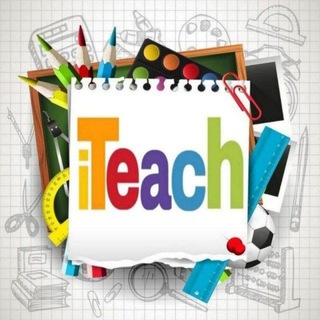
ITEACH 👩🏼🏫
5,344 Members () -
Group

مۛزٰۧاجيهہ ⇣℡
596 Members () -
Channel
-
Group

قناة عيسى الليث الجديد
3,161 Members () -
Group

زوامل المنشد عيسى الليث
745 Members () -
Group

جــــو صنعـــاني♡
1,672 Members () -
Group

سحابة نيوز
5,426 Members () -
Group

دنياآڪ دنيآي ♥️
15,941 Members () -
Group
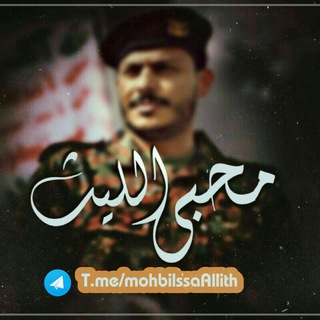
محبي عيسى الليث🎙
397 Members () -
Group

❤️نـــ③③ـادي🏆الــمــ③①ـلـوك❤️
1,901 Members () -
Group
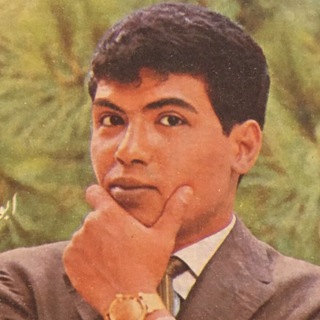
اغاني الماضي الجميل
3,004 Members () -
Group

🔹مقتطفات من🌹 هدي القرآن🔹
2,238 Members () -
Group
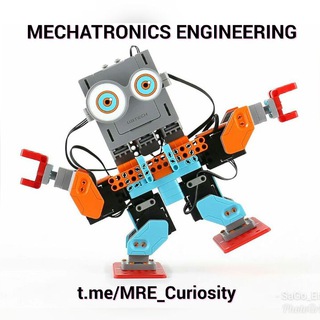
🤖MRE_Curiosity🕹
2,111 Members () -
Group

يقظة فكر | التعليمية ✺
1,049 Members () -
Group

في خطى الصماد
562 Members () -
Group

عقارات وبيع وشراء الصادق 🇾🇪
405 Members () -
Group

نبض روحي
3,590 Members () -
Group

❣القرآن الكريم وعلومة❣️
7,571 Members () -
Group

- دهّليز القدماء ۲۰۲۰ﻣ
534 Members () -
Group

نيسان
2,888 Members () -
Group

📖اسئله واختبارات طبيه هامه وكتب في الطب ࿐
8,199 Members () -
Group
-
Channel

Termux #PC
2,541 Members () -
Group
-
Group

و໑ٰيَــبــقَــى الأمــل❥̚͢₎
354 Members () -
Group

ملتقى المبرمجين
2,856 Members () -
Group

⇣'❥ تعز ┊الروح ❥'⇣
9,934 Members () -
Group

ادخل هنا 🙈❤️
2,475 Members () -
Group

حُقَّة حميرية 📜
343 Members () -
Group

خياطة و تفصيل وتعلم الكروشيه
29,668 Members () -
Group

ذاكرة الشهيد الرئيس الصماد
1,326 Members () -
Channel

زيادة🇸🇦المتابعين🇸🇦
307 Members () -
Group

لِــــ صديقتي البعيدة☹️❤️
639 Members () -
Group

أعِمللأخرتُك♥.
1,998 Members () -
Group

Neon Movie
10,000 Members () -
Group

قناة دفعة المقلوبه 42 (السيمستر الثاني عشر طب بشري )
5,690 Members () -
Group

سام يمن ميوزڪ🎻🎧🎹😉
418 Members () -
Channel

حالات واتس اب حزينة
3,632 Members () -
Group

نشر >قروبات+قنوات+تبادل
2,279 Members () -
Channel

عالم الهكر العربي
3,998 Members () -
Group
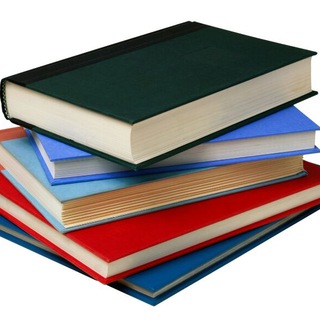
مكتبة المناهج الدراسية الجمهورية اليمنية بصيغة PDF
1,908 Members () -
Group

مواقع وبرامج مفيدة
883 Members () -
Group
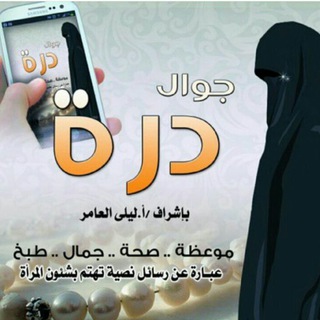
💎قناة موقع درة💎
2,118 Members () -
Group

☻💔 نكت و مقالب (¬‿¬)
6,917 Members () -
Group

سوق اليمن للسيارات
838 Members () -
Group

• ڤـينا ⁽🌸🔒₎.'
703 Members () -
Channel

✉❥ اٌخـــــــتْـــــــيَ♡سِــــْعــــادِتْــــيَ ❥✉
879 Members () -
Channel
-
Channel

عشق بنيہ🖤♩.
417 Members ()
Read More On This Topic This kind of feature can make conversations more orderly while increasing the value of each individual message. You can enable this option from the “Group Permission” section. Keep it on forever, or toggle as necessary to throttle rush hour traffic. Adaptive (Android) or Automatic (iOS): The mode will automatically switch based on the light level around you; you can define the threshold.
If you’re in the West and you meet a new contact, the odds are they’ll prefer using WhatsApp to Telegram messenger. Popularity breeds popularity, and trying to dethrone WhatsApp is an uphill battle for Telegram. Schedule Messages While you can send uncompressed media in other messaging apps, you have to convert it in another format like EXE or PDF. Telegram, however, allows you to send uncompressed video and images directly (without converting them into another format). It saves you a lot of trouble. Premium subscriptions help Telegram pay not only for the additional expenses of premium features, but also support the free version of Telegram for everyone.
Custom Theme Your Telegram 2b Telegram has a feature that not only lets you send messages at a particular time but also on a particular date. Just hold the “send” button in any chat and choose “Schedule Message” to automatically send content at a specified time in the future. This feature also works in your “Saved Messages” chat, turning your planned messages into reminders. Slow Mode Telegram Messenger Tricks If you love Twitter polls, well, now you can get the same feature on Telegram Groups as well. You can create both anonymous and visible polls and also schedule them accordingly. Other than that, there is also a Quiz Mode which allows you to see who voted for what. And the best part is that you can set up quizzes with multiple answers. So, if you run a Telegram group, this is the best way to settle scores with your friends and family. To create polls, simply tap on the “attachment” icon and select the “Polls” menu. And for Quizzes, you can go through Telegram’s guide over here.
To create one of these, go to Settings or a Chat Info page, click Edit > click the Profile Picture > select Sticker or Emoji. Save to Gallery Settings on Android
Warning: Undefined variable $t in /var/www/bootg/news.php on line 33
YE