Telegram YE Group List 3
-
Group
 783 Members ()
783 Members () -
Group

جيل الصحوة " روايات هادفة ومفيدة "
992 Members () -
Channel

حَيث الحياة┊生活 🦴.
308 Members () -
Group

نكت 🤣 طازجة 🤣
720 Members () -
Group
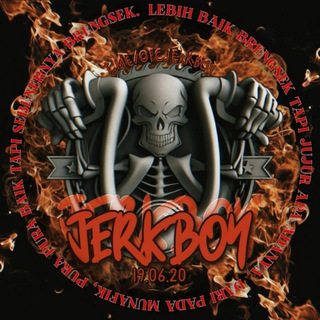
LPM JERKBOY
799 Members () -
Group

مصمم_يمني✒️✨💞
747 Members () -
Group

ABOOD STORE
728 Members () -
Channel

لستات اعلان القنوات
383 Members () -
Group

هندسة حاسبات / المرحله 1-2-3-4
949 Members () -
Group

تحضيرات اختبار القبول طب بشري 2021
871 Members () -
Group

مرني أخر طيف 🤎❗️
931 Members () -
Group

إليك امضي!
617 Members () -
Group

Med_notes
923 Members () -
Channel

medical lecture
591 Members () -
Group
-
Group

Yoka Amai Channel
808 Members () -
Group

OZ|🎥👑
467 Members () -
Group

هذيان كاتب ..!
536 Members () -
Group
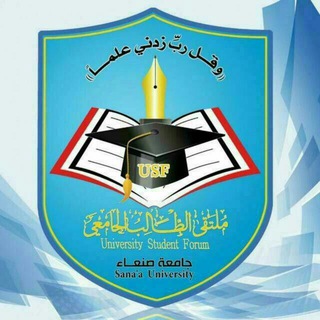
⚖اللجنة الثقافية كلية الشريعة⚖️
933 Members () -
Group

شبوانيات.
453 Members () -
Channel

دورة خط الرقعة
558 Members () -
Channel

عاشقةَ الورد💕🌸
455 Members () -
Group

αяαвтεcн | عرب تيك
741 Members () -
Channel

🔥 Dinadody7 🔥
619 Members () -
Channel

𝑚𝑦 𝑐𝒉𝑎𝑛𝑛𝑒𝑙𝑠́.
363 Members () -
Group
-
Group

Сборка фактов
415 Members () -
Group

Six
586 Members () -
Channel

Шура's Gay Shit
648 Members () -
Channel

شيلات ابوشهاب الخبجي
737 Members () -
Channel

Для твоих сториз)👼🏻
534 Members () -
Channel

الدِّينُ الْخَالِصُ
921 Members () -
Group

Tutorial
855 Members () -
Group
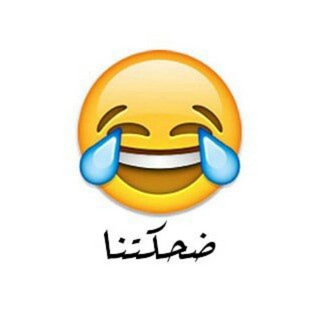
ضحكتنا
365 Members () -
Group

الشهيد الحاج / ابو عمار القدمي
460 Members () -
Group

سوق صنعاء للسيارات | Sanaa Cars
434 Members () -
Group

سوبر المملكةة𖤍♚
614 Members () -
Channel

مُخْتارات.
495 Members () -
Channel
-
Group

سيمفونية شــعور
979 Members () -
Channel

Freak || مَسخ
991 Members () -
Channel

ارشيف نكت ذماريه
895 Members () -
Channel

نبض الوطن الاخباريه
405 Members () -
Channel

يولا
600 Members () -
Group

لـ أسراء
478 Members () -
Group

ريمه مـوطــن الــجــمـال
849 Members () -
Group

◯▄〖مركز ومكتبة الماجد للطباعه】▄◯
693 Members () -
Group
-
Channel
-
Channel

التعلم النشط في محافظة العلا
905 Members () -
Channel

مۧدِمۧــ☻ـنٖ صِصّنٖعٰاﺂنٖـ➯ــي✘
436 Members () -
Group

El embarcadero - @movtvha
454 Members () -
Channel

كلية العلوم الادارية-USF جامعة إب
879 Members () -
Channel

الچوكر _ Ęļ Ĵòķèŗ
407 Members () -
Group

اسامه حمزه الاحصاء
427 Members () -
Group

الرياضيات للجميع
773 Members () -
Channel

قٌلُِبَ آبَڪآة آلُِقٌدِر💔❥ ₎
465 Members () -
Group
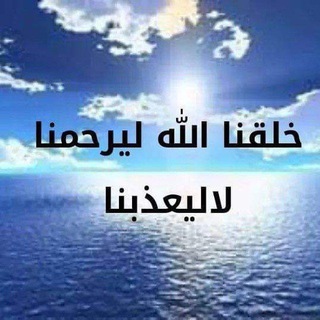
الشيخ جاسم الحسناوي
615 Members () -
Channel

Learn Hacking
577 Members () -
Channel
-
Group
-
Channel

قناه المنشد عبدالله ال فروان
585 Members () -
Group

هـمســــات🌿🌾🌸
712 Members () -
Channel

@suzita_crazy_tiwn👑
473 Members () -
Channel

خربشات تعزيه 💜🍃
744 Members () -
Group
-
Group

قناة. أمين حمزة | محمد ابوعلي الرسمية
711 Members () -
Channel
-
Group

قناة الحسن ع للشاعره ام ليث المالكي
725 Members () -
Channel

جًــــٰرحٓ 🐺🖤
432 Members () -
Group

دَڶــــٓــعٖ َ, ~صٖنعٖٲٳني🥰♥️ ؛
460 Members () -
Group

مسكارا🔞
707 Members () -
Channel

- SKADO4 -
318 Members () -
Channel

ئاڵوودەم🖤🐚!
683 Members () -
Channel

- مدمَوزيِل٫حناطهةة .
897 Members () -
Channel

𝙁𝙍𝙀𝙀 𝙁𝘼𝙆𝙀 𝙈𝙐𝙈𝘽𝙀𝙍𝙎 "🖤⚡
374 Members () -
Group

˼ ششڠف ᓄـراهقۑن⚚.ء ˹
849 Members () -
Group

⛓️👑⛓️الزعيم لدردشه⛓️👑⛓️
799 Members () -
Group
-
Channel
-
Channel

Babylon ☆ †
872 Members () -
Group
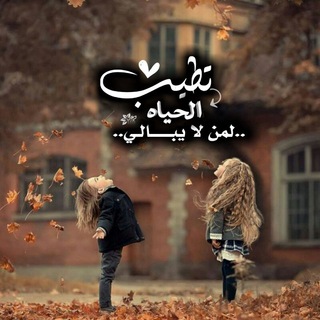
🌹كلمات رائعه في الحب🌹
793 Members () -
Channel

.𖤐ذ̀كر̀يآ̀ت.𖤐‘
825 Members () -
Channel

ڒٍۅجـ,ـــــةّ أسـ,ـــــــــيـ,ـر💔
756 Members () -
Channel
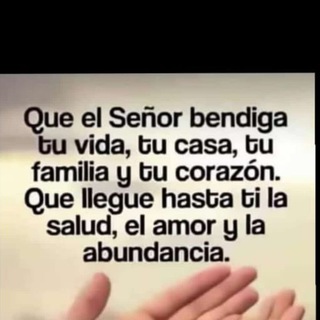
مملكه الارقام والتطبيقات
612 Members () -
Group

English Club
386 Members () -
Group

بّـﻣ̲ﻓ̲ڔدّيَ 𖢕
416 Members () -
Channel

"❥نــبــ💗ــض💓 قـلـمــي✍🏻❥"
367 Members () -
Channel

عالم البوتات والتطبيقات والأرقام
468 Members () -
Group
-
Channel

هايلات 💗بايوو ☁️اختصارات ☁️زغرفه
741 Members () -
Channel

🌸 بوتيك تومي 🌸
448 Members () -
Channel
-
Channel

ليتك تقرأ.:"
637 Members () -
Channel

Cosplay | Anime
747 Members () -
Group

آربَڪتني عٍينآڪ🤤❤️• 🐼🌿﴾ֆ
546 Members () -
Group
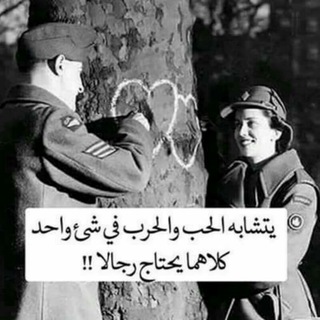
قُبلة حياة💙
474 Members () -
Group

ڣــڔٰا̍غ ✨🖤
683 Members () -
Channel
-
Group
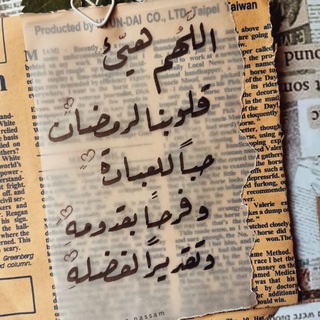
سُـوهانا 𐩺𐩣𐩬
654 Members ()
Send Uncompressed Media without Changing the File Extension So, if you want to create different chat folders on Telegram for your use case then follow along. Open the hamburger menu and move to Settings -> Folders. Here, tap on “Create New Folder” and give a name like personal, work, fun, unread, etc. After that, add the chats that you would like to appear in this folder. Similarly, you can add the kinds of chats that you don’t want to be grouped under this folder. This way Telegram will learn your preferences. Now, the main screen will move to a tabbed UI making it easier to use and manage Telegram. How awesome is that? Turn Off Notifications for Individual Contacts 2b Telegram Messenger Tricks
You don’t need a separate image/video editor to make your photos/videos more compelling. You can do it right in the telegram app using its intuitive interface. If you’re using Telegram with the calls, secret chats feature, which provides end-to-end encryption for your messages, You can also be locking down the app itself with a passcode, PIN, or password automatically. Group Voice chats Secret chats
The reason for this is Telegram’s enhanced use of the cloud. Essentially, it stores all of your messages and photos on a secure server. This means you can access them from any connected device, making Telegram much more multi-platform friendly than other chat apps like WhatsApp. The Telegram icon on an Honor View 20 on a blue background with a cat and a fish. Automatic Saving to Gallery on Android App Passcode Options
There are times when we know our close ones studying, sleeping, or attending meetings, but we want to send some messages without disturbing them. Well, there is a feature called Silent Messages on Telegram. Basically, you can send messages and it will not make any sound or vibration even if the recipient has not turned on DND. That’s great, right? So to use this feature, type out your message and then tap and hold the “send” button. Here, choose “Send without sound” and you are done. To do this, long-press on a picture you have sent. Choose the ‘Edit’ button on the top, just like you’d edit a text message once you have sent it. Now, you will get an in-built photo editor where you can add filters, draw or crop images. Alternatively, you can even replace the picture and send another one in its place.
Warning: Undefined variable $t in /var/www/bootg/news.php on line 33
YE