Telegram CA Group List 10
-
Channel
 704 Members ()
704 Members () -
Group

Mindful Center/رخساره آزاد
398 Members () -
Group

قناة الشاعر علي عبدالله المفرجي
497 Members () -
Group
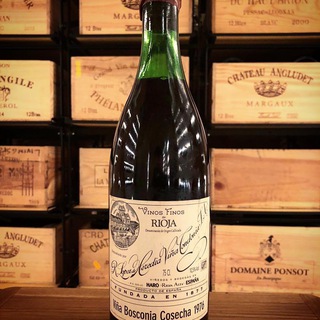
Сомелье в эмиграции
470 Members () -
Group

江苏南京苏州常州南通扬州中高端外围专题号
839 Members () -
Group
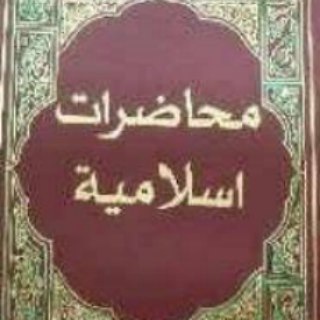
محاضرات إسلامية
339 Members () -
Group

Limoonad | رسانه آموزشی لیموناد
863 Members () -
Group
-
Group
-
Group

ستوريات ᶤᶰˢᵗᵃ | ѕᴛᴏʀʏ 💛"
360 Members () -
Group

شيجيب أمس 💔
303 Members () -
Group

Тихий Иловайск📣🚂
355 Members () -
Group
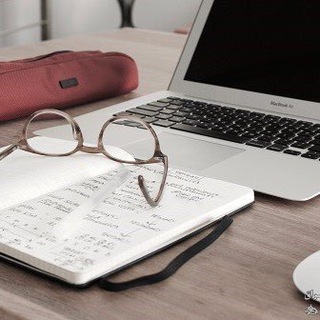
مركز مشاوره ملل نيرو
644 Members () -
Group

الشيخ عباس الحلفي
698 Members () -
Group
-
Channel

ج ـرنأن ألم ـج ـأل ـ^:*
720 Members () -
Group
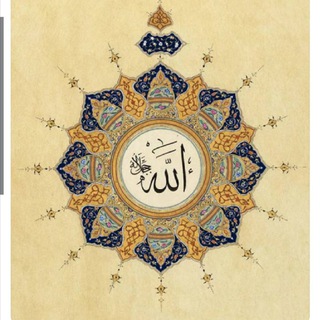
قناة || ناصر بن عبد الكريم
322 Members () -
Group
-
Group

﴾𖤍ﭑانكَــَۂسـاآر ₎
364 Members () -
Group

Dr.Omlosen
870 Members () -
Group
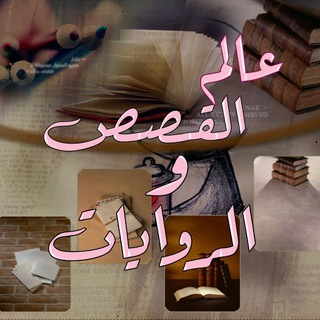
🚩 عالم القصص و الروايـ📖ـات
593 Members () -
Group
-
Group

موسسه زیتون
903 Members () -
Channel

Dieudonné Djossou-vê ™
679 Members () -
Group

和理非可以做的事
328 Members () -
Group

قناة | علم جدبان ـ زين جدبان الرسمية
971 Members () -
Group
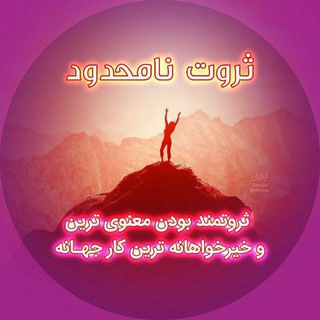
💎ثروت نامحدود💎
961 Members () -
Channel

آرامش سهم توست...
808 Members () -
Group

قوانین کانال اخبار تهران
393 Members () -
Group
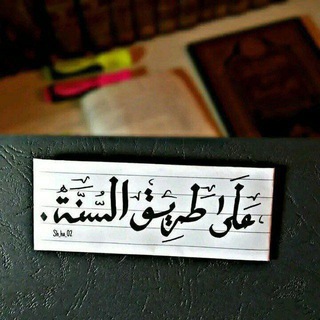
📚 الناشر السلفي📚
348 Members () -
Channel

Gunther SSH Channel
497 Members () -
Group
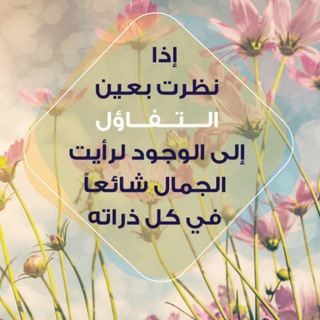
💞التفاؤل سر النجاح 💞
532 Members () -
Group

Аванмонга 💜 Путешествия по Миру Будущего
340 Members () -
Group

💸راز پولدار شدن من🏅🏅
462 Members () -
Group

بدون حقوق _ - ♚تايوتا
498 Members () -
Group
-
Group
-
Group

أدب طريقنا للوزاري
619 Members () -
Group

معلومات وفوائد
852 Members () -
Group
-
Group

Amazing Shopping Deals
667 Members () -
Group

-Strawberry🎡،🍧ٌ.
947 Members () -
Group

زوووله😍مهترررشه😂
503 Members () -
Group

🇾🇪مجموعة حراج اليمن🇾🇪
535 Members () -
Channel
-
Group

﮼الياسمينة♥️
668 Members () -
Group
-
Group
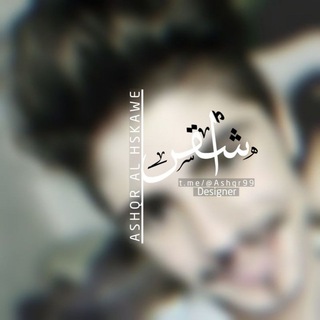
المصمم اشقر الحسكاوي
665 Members () -
Group

لـِ 'حياتنـا
510 Members () -
Group

🎼Рингтоны на телефоны📱
719 Members () -
Channel
-
Channel

Venice Dating
876 Members () -
Group
-
Group

☕ الإسلوب الراقي 👩
887 Members () -
Group
-
Channel

Pictures for your profile 👢
974 Members () -
Group
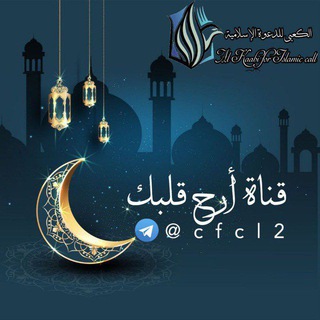
آرحٍ قٌلُِبَك
524 Members () -
Channel

- مَـحـبـنـُي لھَہ ء⚚.
347 Members () -
Channel

محافظ ممنوعه
667 Members () -
Channel

Zee News : English
525 Members () -
Group
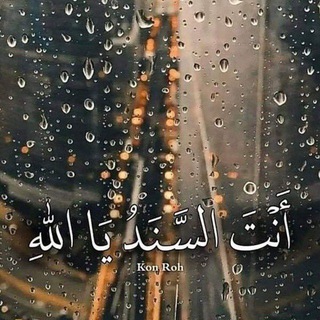
محب الرحمن ♡
986 Members () -
Group

Лошадь Пржевальского
334 Members () -
Group

New hindi movies songs
949 Members () -
Group

طُــهــر ~🕊️
605 Members () -
Group
-
Group
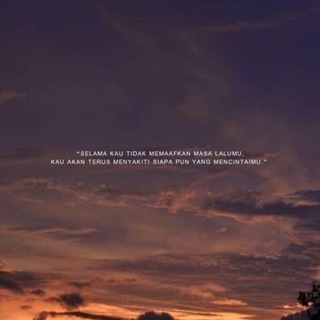
Tentang jiwa
620 Members () -
Group

NC 🎒BAG DAN JAM MURAH
377 Members () -
Group

𝐁𝐄𝐁𝐎♥️
931 Members () -
Group
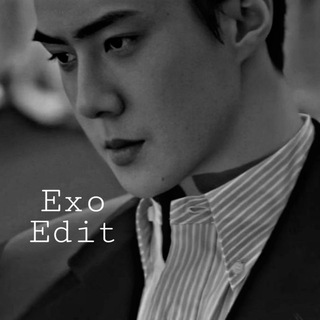
- 𝑬𝑿𝑶 𝑬𝑫𝑰𝑻 ఌ︎
892 Members () -
Group
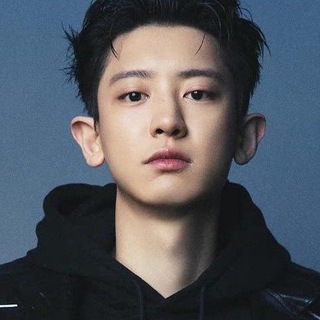
❛ ⌇ مْجرة تشّـآنيوُل ៹َ💗
952 Members () -
Group
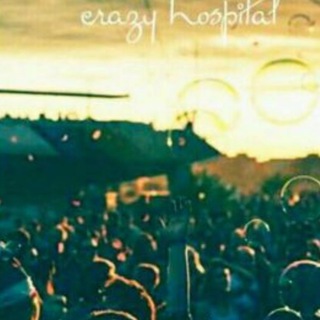
جٰٖنٰـوٰنٰ مٰـجٰٖاٰإنہيہٰٖنٰٰٖ 🔥﴿ֆ
353 Members () -
Group
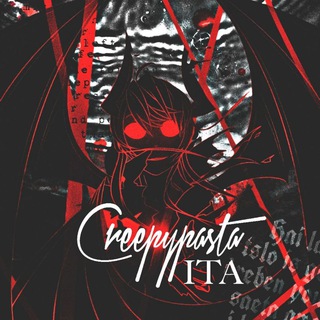
匚尺乇乇卩ㄚ卩卂丂ㄒ卂ⁱᵗᵃ
430 Members () -
Group

❃─°گسہٰٖر الخہٰٖواطہٰٖر°─❃
360 Members () -
Group

لـ اٌيڤيـن
594 Members () -
Group

طريق الوصول الى قلب الحجه عج💜313
556 Members () -
Group

缠中说禅-股票学习交流
628 Members () -
Group

Gujarat Forest 2020
424 Members () -
Group

RVS Internet Grátis 4
763 Members () -
Group

✞ 𝙎𝙧_Sherlooxk ✞ 𝙍𝙚𝙛𝙚𝙧𝙚𝙣𝙘𝙞𝙖𝙨 ✞
403 Members () -
Group
-
Group

ПСК «Сахалин»
483 Members () -
Group
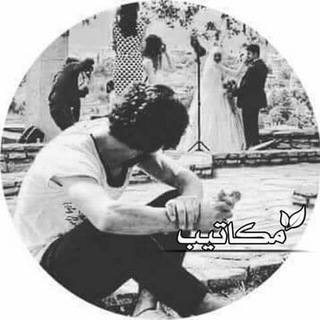
مـٰ͢ڪـٰ͢ﺂتـٰيـٰ͢ب 📖
406 Members () -
Group

ذهــــــــــــــب ❤️ GOLD
579 Members () -
Group

شعوذات الحنين ❤️
486 Members () -
Channel

أروع الفوائد
704 Members () -
Group

قناة العترة الطاهرة
529 Members () -
Group

الهدي النبوي
786 Members () -
Group

ستوريات اشعار كروب رمزيات بنات
518 Members () -
Group

كوني إيجابيه وجميله🕊💜
447 Members () -
Channel

Ebooks factory
615 Members () -
Group
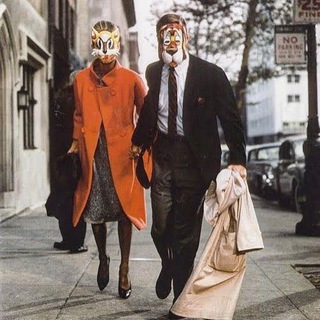
Stranger Sins
352 Members () -
Group

نــقـى القلوب Lo🦋
504 Members () -
Group
-
Group
-
Group

Astitva Group Of Education
332 Members () -
Channel

ANDROID GAMES & APPS
640 Members () -
Channel

🍃🌹منتجات العنايه بالبشره 🌹🍃
335 Members () -
Group

على خطى الشهداء >>💚
450 Members () -
Group
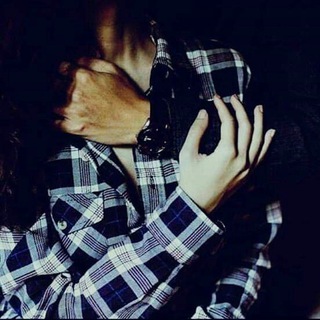
خبيني بقلبك💙
531 Members () -
Group

LOOT DEALS
484 Members ()
Edit Sent Messages Set Telegram Pass code in Telegram features If you are a group admin on Telegram, Slow Mode is what you need to stop unnecessary spam and make the conversation more orderly. After you turn on the slow mode and choose the time interval, group members will have a restriction to send one message in the defined interval. Say, for instance, if you choose the time interval to be 15 seconds, after sending one message, the group member will have to wait 15 seconds to send another message. It will definitely raise the value of each member and individual messages. You can turn on Slow Mode by tapping on the Group name -> Edit (pen icon) -> Permissions -> Slow Mode.
Upload Multiple Profile Pictures to Telegram To create one of these, go to Settings or a Chat Info page, click Edit > click the Profile Picture > select Sticker or Emoji. Custom Theme Your Telegram 4b Next, tap Never Share With and then select the people from whom you want to hide your profile.
“Privacy” itself isn’t a particularly attractive product feature in online services. It can be nebulous: We can’t always feel or understand it, and sometimes it’s only when privacy is taken away that we take it seriously. Read: 8 Most Common Encryption Techniques To Save Private Data Telegram has announced a host of new features for its users. The social messaging app is getting features like Status emoji, Infinite reactions, improved login flow and others. Some of these features are available for all users, while some are available for Premium members only. Here’s a look at all the features that are coming to Telegram Prices start as low as Rs 2.5 per day
Telegram API: lets you create your own customized Telegram clients. You can read Telegram’s open-source code to know how the platform works. After you have done, that all you need to do is enter your new number and then follow the process on your screen. Once you have created your account, you can switch between your accounts by clicking on the down arrow and selecting the account that you want to choose.
Warning: Undefined variable $t in /var/www/bootg/news.php on line 33
CA