Telegram CA Group List 18
-
Group
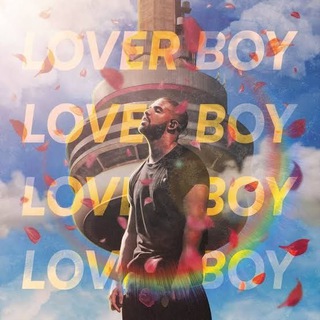 1,744 Members ()
1,744 Members () -
Group
-
Group

Ethio kitchen
1,742 Members () -
Group

🕋 أقرب إلى الله 🕋
1,735 Members () -
Group

المرصد الفلكي في النجف الأشرف
1,735 Members () -
Channel

فتاة يوليو🤤💕
1,732 Members () -
Group

Tesla | Тесла Илона
1,732 Members () -
Group

Live Action
1,730 Members () -
Group

فارما2 دكتور مصطفي رحومة
1,729 Members () -
Group

『⇛Saygi | Yeşilçam⇚』
1,729 Members () -
Group

بَنَفْسَجيّات𓂆.
1,729 Members () -
Group

🎨قلـعـة آلتـصاميم🎨
1,727 Members () -
Group
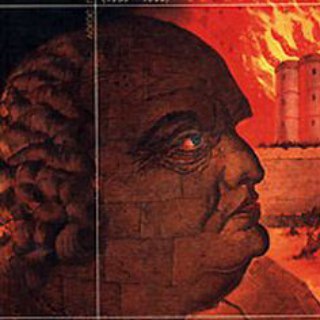
Lacan-likbez
1,727 Members () -
Group

🍧ستات زي السكر🍰
1,727 Members () -
Group
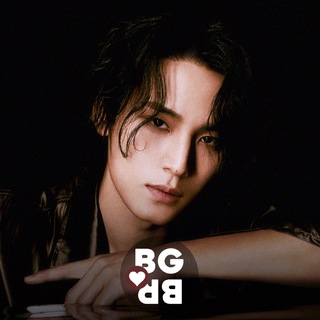
Boygroups Brazil
1,719 Members () -
Group
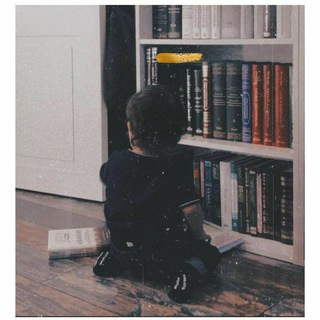
عِـفـةُ قَـلـب.. ") 💗
1,716 Members () -
Group

زكي النهيري… إلا 100✌️
1,715 Members () -
Group

تـذكــآآر/#
1,713 Members () -
Group

𝔼𝕤𝕥𝕖𝕣𝕒-إستيـرا
1,712 Members () -
Group

الحفره...❥
1,707 Members () -
Group
-
Channel

Python بالعربي
1,705 Members () -
Group

Which is correct?
1,701 Members () -
Group

جنبش رنسانس (نوزایی) ایرانی
1,699 Members () -
Group

کانال رسمی دکتر علیرضا زاکانی
1,696 Members () -
Group

الأرتقاء الى المنصه
1,694 Members () -
Channel

⛩¦O𝒕𝒂𝒌𝒖 𝒑𝒂𝒍𝒂𝒔𝒆¦⛩
1,694 Members () -
Group

محافظ کانال خداوندگار عشق
1,689 Members () -
Group

ЭСКОРТ СОЧИ КРАСНОДАР
1,689 Members () -
Group
-
Group
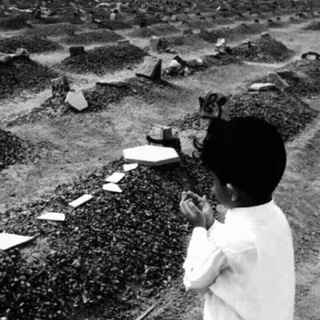
دعٌأّء آلُمْيَٺ .
1,686 Members () -
Group

كميته تحقيقات وفناوری دانشجويى تهران پزشكى
1,686 Members () -
Group

Allan Kardec
1,685 Members () -
Group

#SHAKEyourself🔥
1,684 Members () -
Group
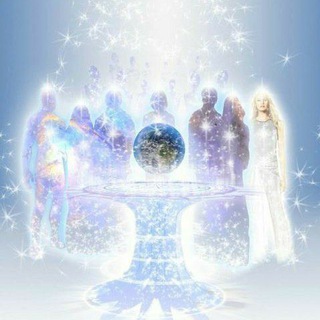
Navayemarefat
1,679 Members () -
Group
-
Group

هــــذيـاآن 💛🍃
1,666 Members () -
Group

Ole Realty
1,664 Members () -
Group

8 Ball Pool Hack
1,662 Members () -
Group

محاور دورات الدكتورة فاطمة الغرياني
1,657 Members () -
Group

Клуб "Директор по безопасности"
1,656 Members () -
Group
-
Group

حـالات وتـسـأب حـزينـهۂ 💔
1,649 Members () -
Group

کتابخانه رنگ و رزین
1,649 Members () -
Group

Твоя скидка / Скидки / Акции / Купоны
1,648 Members () -
Group

Аутизм, РАС - библиотека литературы
1,647 Members () -
Group
-
Group

آموزش پایتون پای کلس
1,637 Members () -
Group

♤ GAME OVER - GP ♤
1,637 Members () -
Group

.
1,635 Members () -
Group

INFO EGL [ BUBAR]
1,633 Members () -
Group
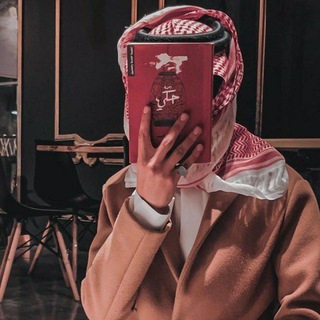
عين الهاشمي⁵¹⁵
1,632 Members () -
Channel

AMAR KING 3
1,631 Members () -
Group
-
Group

NAUGHTY TEENS LEAKS🔞🔞
1,629 Members () -
Channel

ضد شب نامه
1,622 Members () -
Group

🄵ĿᗩSℍ ✪ 𝐌𝐎𝐃
1,618 Members () -
Group

قصائد حب من عيناك💛🦋
1,617 Members () -
Group

أّنـ̮ـــ͢ـ͢ـۧۧۛﹻــۧۛ͢ﹻڪۛہـۧۧۛﹻــــ̮ســـ͢ـۧۧۛﹻ̐ـــار
1,616 Members () -
Group

运营通报 🅥 🌟🌈🌝🐳🍗🏳️🌈
1,616 Members () -
Group

اقلیّت(هادی مسعودی)
1,615 Members () -
Group
-
Group

ССО|ВДВ|СПЕЦНАЗ БЕЛАРУСЬ 🇧🇾
1,614 Members () -
Group

ЛГБТ не норма ❌
1,609 Members () -
Group

Колхозный сторож
1,606 Members () -
Group

M. Litvinov 💎😎
1,606 Members () -
Group

التدريب والتأهيل جامعة 21ســـبــتمــبــر |USF|
1,604 Members () -
Group

Кухни «ЗОВ» (ZOVRUS) Краснодар
1,603 Members () -
Group

معصومه ابتکار
1,602 Members () -
Group
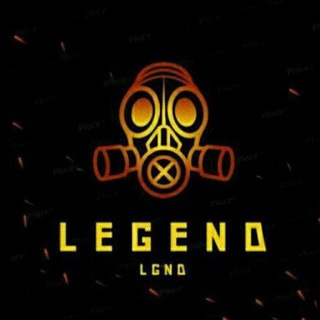
⚜LEGEND TEAM GROUP⚜ | GTA 5 ITALIA
1,602 Members () -
Group

Love Island All Stars Season 1
1,602 Members () -
Group
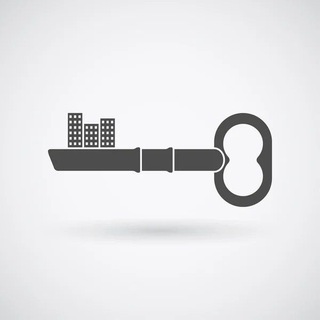
БАТУМИ | аренда посуточно жильё недвижимость
1,602 Members () -
Group

روائع عدنان إبراهيم
1,601 Members () -
Group

實用工程知識分享頻道 - 目錄
1,599 Members () -
Group
-
Group

SAMARKANDNEWS.UZ
1,597 Members () -
Group

Всё о Корее
1,596 Members () -
Group

Gerobok Wawa ✨
1,591 Members () -
Group

Apk hackr | پروکسی و فیلتر شکن
1,591 Members () -
Group
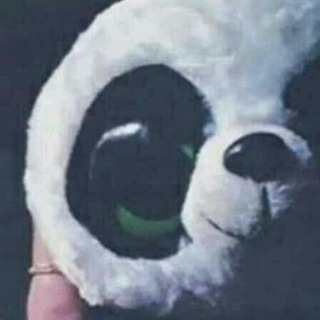
اضحك من قلبك
1,589 Members () -
Group

- لُطف♡.
1,588 Members () -
Group

✶ starlights ✶
1,587 Members () -
Group

Biocan_magazine
1,586 Members () -
Group

رآقِٰـِۢـتِٰ لِٰـِۢ♡ـيِٰ
1,585 Members () -
Group

Fast Trading
1,584 Members () -
Group

القارئ نورالدين سليم
1,582 Members () -
Group
-
Channel

ᴀʟᴀʜ ɪs ᴡɪᴛʜ ᴍᴇ♕︎
1,578 Members () -
Group

قناة وصفات مبدعات الطبخ
1,577 Members () -
Group
-
Group

قناة خواطر لامعة 🌟
1,571 Members () -
Group
-
Group

✍️ تُرۧجُمَانۧ / غزة 🇵🇸
1,567 Members () -
Group
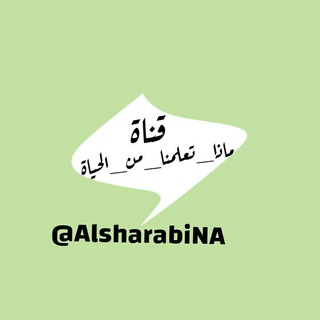
تعلمنا من الحياة 🔐
1,566 Members () -
Group
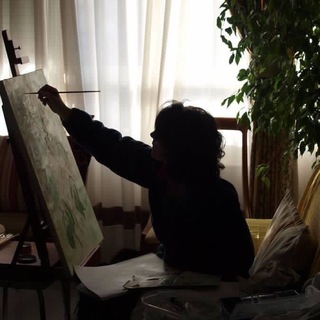
سجيّـنة مشّاعـر.
1,565 Members () -
Group

𝓕𝐚𝐧𝐭𝐚𝐬𝐢𝐚 𝓐𝐳𝐨𝐧𝐧𝐚
1,565 Members () -
Group
-
Group

Mike PompeoTeam Chat 🇺🇸
1,560 Members () -
Group

Rick and Morty
1,560 Members () -
Group

🌐 Il NETWORK GUIDA CANALI #ScegliMe
1,559 Members ()
Once you have added your theme, you will see a new paint button has appeared at the top. Tap on it and then you will see the names of different elements that you can edit. To save a message from elsewhere in Telegram, tap it, choose Forward, and select Saved Messages to add it instantly. You can also paste text, links, images, and anything else you'd like from other sources. If you’re a particularly private person and troubled by news reports regarding online security and privacy breaches, you should absolutely consider using Telegram with secret chats enabled. You will have largely the same experience as with more popular messaging apps, with greater peace of mind.
Open Telegram app -> Settings -> Privacy and Security. Share My Live Location continually updates that chat for the period you specify. Be careful about giving away too much information when using this. Table of Contents High-Quality Stickers
To edit photos/videos, click on the “attach file” and select a file from the gallery, or capture a new one from the camera. Once you do that, you will see various options to edit the file before sending it. You can crop the picture, adjust colors, exposure, contrast, and add emojis and text to videos. The standard emojis on Telegram can be presented in an animated avatar to further enhance their emotional value. These are different from GIFs you send in the app. To enable animated emojis, head over to Settings/Chat Settings/ Large Emojis. Another useful feature is “send without sound”. It is rather self-explanatory: you can message friends freely when you know they are attending an important meeting, studying, or sleeping. Recipients will get a notification as usual, but their device won’t make sound, even if it is in general mode. Telegram is one of the feature-packed messaging services out there, armed with some neat perks that can put rivals like WhatsApp and Signal to shame when it comes to functionality. While basic Telegram features like the ability to edit messages after sending them are well known, here are some lesser-known, yet incredibly useful things the app can do that could come in quite handy.
To schedule and send silent messages, users can simply type out their messages, but long tap on the send button instead of simply pressing it. This will show you the schedule and silent message options. Telegram allows you to customise your app interface to your liking. To achieve that, users can choose from a number of themes and colour combinations in the app. These will change elements like the colours of chat backgrounds and messages too.
Warning: Undefined variable $t in /var/www/bootg/news.php on line 33
CA