Telegram CA Group List 23
-
Group
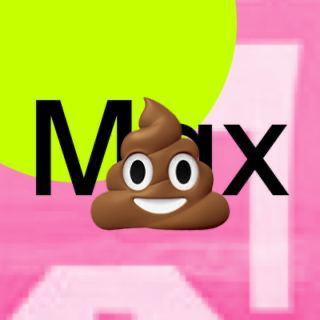 22,604 Members ()
22,604 Members () -
Group

老散炒股日誌
2,237 Members () -
Group

AL-MUSTOFA ﷺ
3,000 Members () -
Group
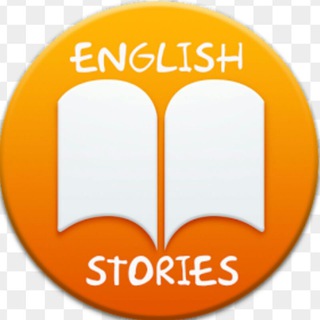
English Stories with Nesrine
4,347 Members () -
Channel

Indian Babes Pics
379 Members () -
Group

💕راقَــتّ لـيِّ 💕
11,537 Members () -
Group

🍁واذكُر ربَّك إذا نسِيت🍁
345 Members () -
Group
-
Group
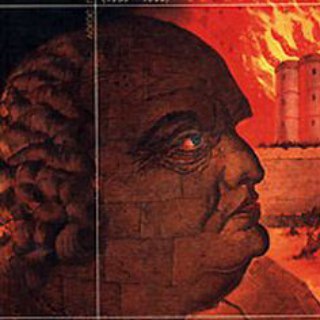
Lacan-likbez
1,727 Members () -
Group

Iranlinguistics
2,136 Members () -
Channel

هفت اقلیم
44,856 Members () -
Group

江红的日常
1,502 Members () -
Group

فــواطــم || ١٤٢١هـ
1,346 Members () -
Group

APK Editor Pro Official Group
5,949 Members () -
Channel

MovieRulz Movies 🎥❤️
29,408 Members () -
Channel
-
Group
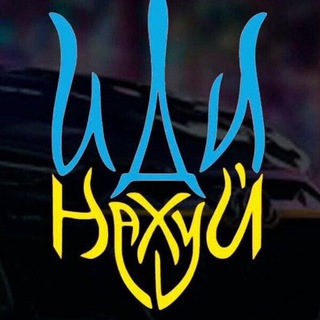
🔥E X T A S Y🔥
487 Members () -
Group

مجمع فعالان اقتصادی
215,110 Members () -
Group
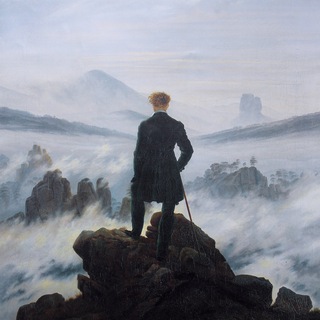
февральский снег
931 Members () -
Group

❇️ 安卓 Android 中文讨论群
977 Members () -
Group
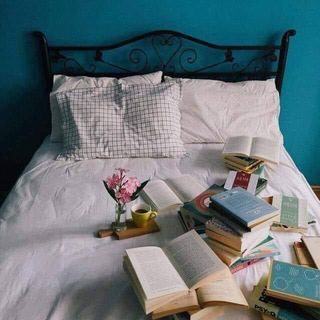
رَّفُّ الكُتب📚💡
12,084 Members () -
Channel

⁽ صـقـر 𓅓 ₎ .
2,328 Members () -
Group

اقتباسات دينية ....
1,993 Members () -
Group

Москва | Происшествия
3,106 Members () -
Group
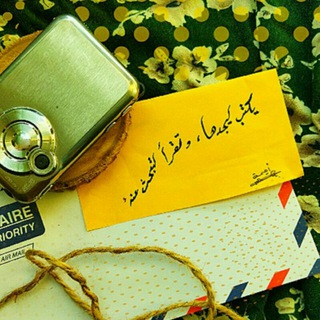
,يكتبليجدها،وتقرألتبحثعنه
568 Members () -
Group
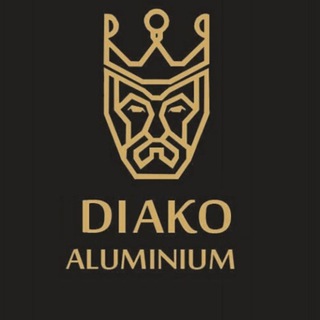
دیاکو سورن اکباتان
2,441 Members () -
Group

خبرنامهٔ مکانیک شریف (خمش)
799 Members () -
Group

قناة الشيخ عبدالكريم بن غالب الحسني
609 Members () -
Group
-
Group

ATLANT
686 Members () -
Group

Minter RK QUANTIUM
391 Members () -
Group

دُمُوع الْأَسَى!
324 Members () -
Group

Доза смеха ツ
1,073 Members () -
Group

یکی بود،یکی نبود
1,340 Members () -
Group

[Turkiş 🇹🇷]
1,490 Members () -
Group

😍🌸عشراقة فرح🌸😍
2,109 Members () -
Group

اّلـوحـيدهه🌸
347 Members () -
Group
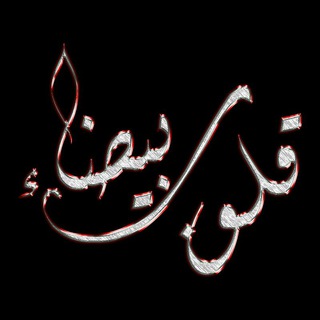
قلوب بيضاء🤍
9,094 Members () -
Group

Записки юного гастро-блогера / Летсгоу пожрем
7,680 Members () -
Group

✅💰Free Predictions/Everyday💰✅
1,982 Members () -
Group
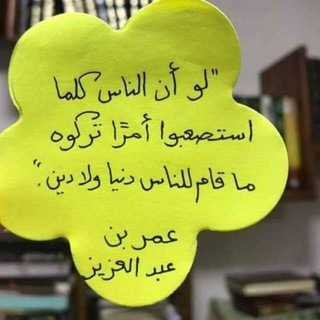
YELLOW 💛🌼
460 Members () -
Group

پێداویستیەکانی دیزاین
2,192 Members () -
Group

وەڵامی گومانەڪانی مولحیدەڪان
1,250 Members () -
Group

مجرة الانمي 💙
351 Members () -
Group

|🖤|•BLACKPINK•|💗|
2,306 Members () -
Group

Udemy Free Courses[100%]
682 Members () -
Group

.
1,635 Members () -
Group

Dσfamin❤️ | цитаты | грустные треки
106,033 Members () -
Group

متابعين سوشل ميديا
764 Members () -
Group

Set Pieces Football
404 Members () -
Channel

متجر كبار الشخصيات VIP STORE
1,417 Members () -
Group

🚀NET POBRE VPN🇧🇷
560 Members () -
Channel

CrossZ Cloud News
2,202 Members () -
Channel

Hot Desi Videos
1,472 Members () -
Group
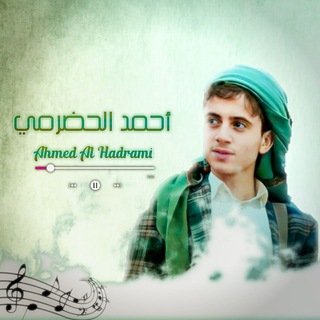
#قناة_المنشد_أحمد_الحضرمي
4,341 Members () -
Group
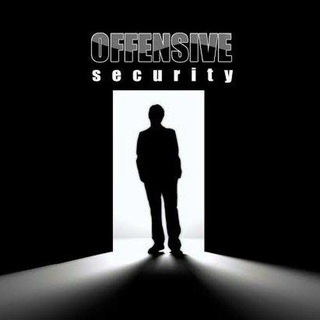
Hacking Certs by ZishanAdThandar [OSCP CISSP CEH ISC2 etc]
3,971 Members () -
Group

معدِنُ الرَّحمة
501 Members () -
Group
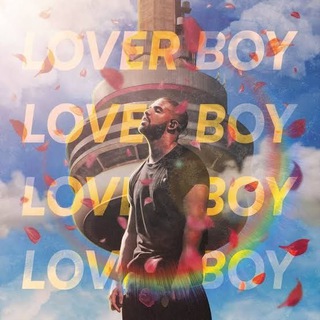
Vɪʟʟᴀɢᴇ✮Bᴏʏʏʏ
1,744 Members () -
Channel

USEFULL SITES | BY HACKFREAKS ©™
1,951 Members () -
Group

سوق السودان الحر 🇸🇩✌
1,336 Members () -
Group

🔥 Flames Network 🔥
1,975 Members () -
Group
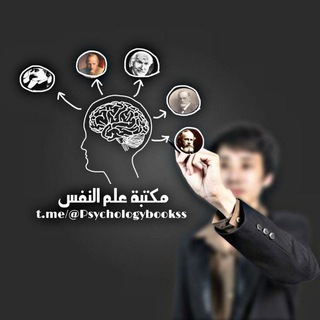
مكتبة علم النفس
84,521 Members () -
Group

عالم الارقام الوهمية
1,362 Members () -
Group

Suhan 📷collection🎭የ ውበት ቅኔ
553 Members () -
Group

𝐷𝐸𝐴𝐷 𝐼𝑁𝑆𝐼𝐷𝐸
651 Members () -
Group

Just Music Light
11,748 Members () -
Group
-
Group

CoinZoom Community
2,722 Members () -
Group

iCosplay-角色扮演
86,352 Members () -
Group

القرآن الكريم
955 Members () -
Channel

★T🅰️sᴛʏ_T Fʀᴇᴇɴᴇᴛ★
5,288 Members () -
Group
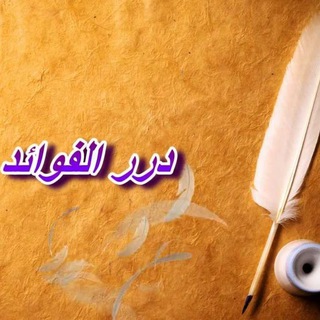
دُرَر الْفَوَائِد
596 Members () -
Group

شباب القيثارة | Alqithara ✅
1,246 Members () -
Group

منوعات من كل بستان زهرة🌺
902 Members () -
Group

˼ دحَم˹ 📸♩
2,072 Members () -
Group

تفسير القرأن الكريم
21,008 Members () -
Group

طب طلایی
5,356 Members () -
Group
-
Channel

SechenovNews
1,886 Members () -
Group
-
Group

تبیان
209,071 Members () -
Group

عَرَدِيب 💜
5,309 Members () -
Group

محفل شهدایی مدافع حرم
478 Members () -
Group

جانبك المظلم، 闇.
997 Members () -
Group

أيات قرآنية
4,260 Members () -
Group

Gozball 😂⚽
44,278 Members () -
Group
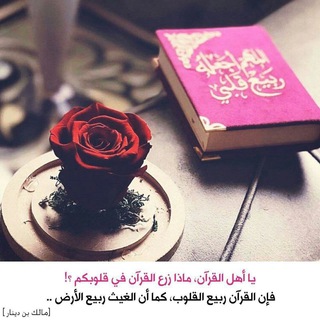
🌹🌹ربيع القلوب🌹🌹
3,509 Members () -
Group

واجهات مباني
5,642 Members () -
Group

SarcasmHub
817 Members () -
Group

حقوق بخشنامه مزایا کارمندان فرهنگیان معلمان
28,558 Members () -
Group
-
Channel

Zee tamil
621 Members () -
Group

Tricks By AJ Family👨👩👦👦 Group
623 Members () -
Group

Король Бизнеса
74,549 Members () -
Group

艾可云-公告频道(TG组)
3,392 Members () -
Group

سندیکای کارگران نیشکر هفت تپه
2,859 Members () -
Group
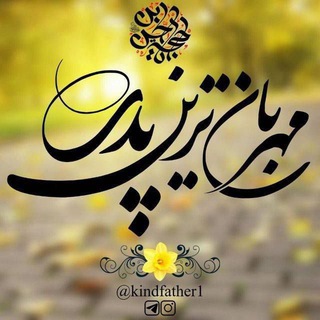
مهربانترین پدر
4,053 Members () -
Group
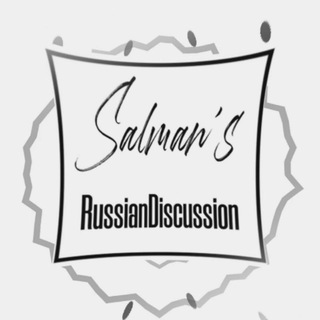
یادگیری زبان روسی با راشندیسکاشن
683 Members () -
Group

اقلیّت(هادی مسعودی)
1,615 Members () -
Group

Нуриддин домла
9,182 Members ()
What is Telegram? To start a Secret Chat, you can either tap on the option in the hamburger menu and select a contact to start the chat. Alternatively, you can go to an existing chat, tap on the top bar for the user’s information and scroll down to find the “Start Secret Chat” option at the very bottom of the page. Once you tap on the option, the other person will have to accept your invitation to initiate the Secret Chat. Now, tap Profile Photo. Now, you have three options:
Let’s say you have enabled the “Slow Mode” and set an interval of 1 minute. Now members in the group can only send one message per minute. A timer will show them how long they have to wait before sending the next message. Additionally, subscribers can enable a setting in Privacy and Security to automatically archive and mute new chats, helping organize even the busiest chat lists. Utilize Telegram Bots This is useful when you are on your way to a meeting or trying to coordinate with friends at a large event. Rather than sending static locations every minute, you can share your live location with your friend circle for 15 minutes, 1 hour, or 8 hours. Of course, you can stop sharing at any time.
Hide Telegram Profile Photo Under the App Icon section, you should see a handful of pre-defined app icons such as Aqua, Sunset, Mono Black, Classic, Classic Black, Filled, and Filled Black. Now, choose a suitable app icon and you are all set! Another security feature that adds usability is usernames. Instead of giving people your phone number, you can simply give them your username. This gives you better control over what information is out there, and how people can contact you in the future. When sending large files shared from another app on iOS, you can now watch an animated progress bar to find out if you have enough time for a tea or if you should stick with espresso.
Custom Theme Your Telegram 5b Telegram Settings
Warning: Undefined variable $t in /var/www/bootg/news.php on line 33
CA