Telegram CA Group List 5
-
Group
-
Channel

TRAVEL BOOK
961 Members () -
Group

❤️خواطرمن القلب❤️
682 Members () -
Group

گروه جهانی🌎 جلسات تغذیه سالم
463 Members () -
Channel

𝗛 𝗡 𝗔 𝗦 𝗔♥️🌚
308 Members () -
Channel

Moosewali❤️
544 Members () -
Channel

Rombak jangan unsubs
788 Members () -
Group
-
Group

لَوعَةِ الحُب .
348 Members () -
Group

Анонимный канал Шариповой
867 Members () -
Group

𝕊𝕒𝕪𝕦𝕣𝕚 𝕎𝕠𝕣𝕜𝕤𝕙𝕠𝕡
577 Members () -
Group
-
Group
-
Group

دعم القنوات....
597 Members () -
Group

القناه الرسمية لسـيد مهـدي البكاء
911 Members () -
Group

تریتا سامانه سلامتی
774 Members () -
Group

JOIN @pdisk_18xd
577 Members () -
Group

LEAKED MMS INDIAN
535 Members () -
Group
-
Channel

❦⇝T̸H̸̸E̸̸ B̸E̸̸S̸̸T̸̸E̸̸R̸̸⇜❦
365 Members () -
Group

فهرسة مجموع الفتاوى لشيخ الإسلام ابن تيمية (صوتيا🎙)
433 Members () -
Group

قومس، مهد تمدن کهن
468 Members () -
Group

صلوا على الحبيب🥀💖
412 Members () -
Group

Japanese 🍡 Hentai
327 Members () -
Group
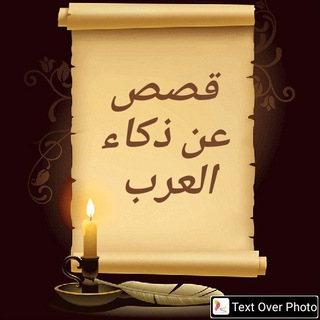
قصص عن العرب ☀️
698 Members () -
Group

صراع العروش
516 Members () -
Group

بن صالح للمعاوز
538 Members () -
Group

ایردراپ بیتکوین بلک
644 Members () -
Group

منتخبان ملت؛ روایتگری بیلکنت
472 Members () -
Group

على خطى الحبيب ﷺ 💙
511 Members () -
Group
-
Group
-
Group

عهــ🌸ـد اིلأصدّقᮭاིء
712 Members () -
Group
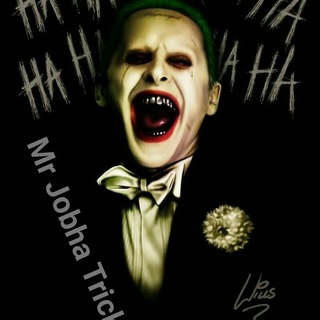
༒︎LEDGER✯FREENET༒︎❄︎
977 Members () -
Group

Карточки, надписи, шрифты
736 Members () -
Group

Empreendedorize
361 Members () -
Group
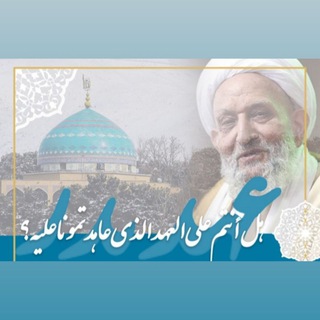
کانون دانش آموختگان دانشگاه امام صادق علیه السلام
361 Members () -
Group

Kaznacheev Feed
377 Members () -
Group

دُرر الكلم✨🌾
408 Members () -
Group
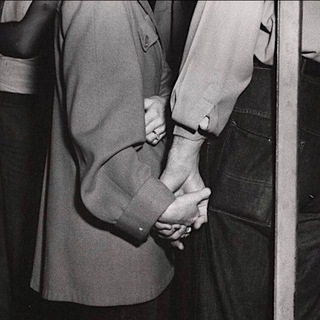
•• أنـتِ بِـداخـلي 🥀🖤
962 Members () -
Channel

彡 『Senpai』🇯🇵
840 Members () -
Group
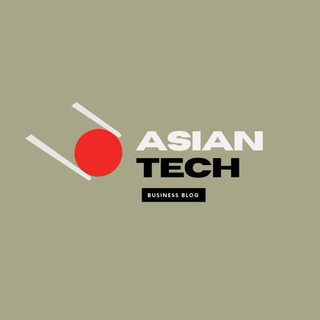
AsianTech
713 Members () -
Group

هــــمس 💞الـمــشاعر
539 Members () -
Channel
-
Group
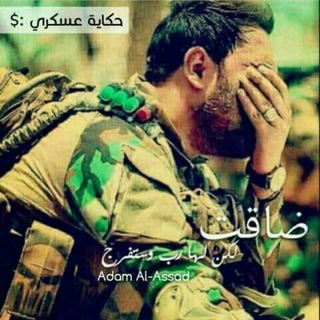
دقات عسكري ⌁🥀
717 Members () -
Group
-
Group
-
Group

📚Manga||Manhwa
832 Members () -
Group
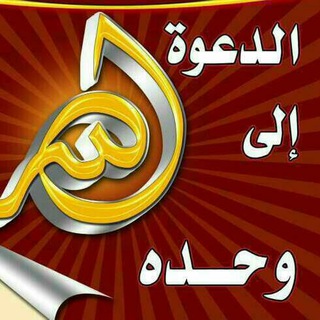
🌷الدعوة إلى الله🌹
628 Members () -
Channel

⊰𝙒𝙝𝙚𝙚𝙞𝙣 ࿔˖࿐
313 Members () -
Channel

دورة شرح الجزرية للمتقدمين للدكتور جابر عبد الصادق
432 Members () -
Group

تابا الکترونیک - مشهد (فارسیان)
430 Members () -
Group

قناة عتبات نيوز
843 Members () -
Group

جلسات هماندیشی کلگری
359 Members () -
Group

قناة الإمام ابن القيم رحمه الله
535 Members () -
Group

اخبار هنر و دانشگاه هنر
385 Members () -
Group

نیازهای فناورانه بنیاد
537 Members () -
Group

🇱🇧 Lebanese test ✔
773 Members () -
Group

የ ደጋጎች መንደር
328 Members () -
Group
-
Group
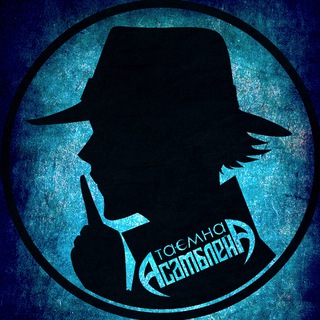
Таємна АсамблейА
533 Members () -
Group

Wegz - ويجز
563 Members () -
Group

cult
319 Members () -
Group

Hanif Din Tawheed
400 Members () -
Group

ZonKitaZonKuliah
324 Members () -
Group

فروشگاه رفاه خانواده
600 Members () -
Group
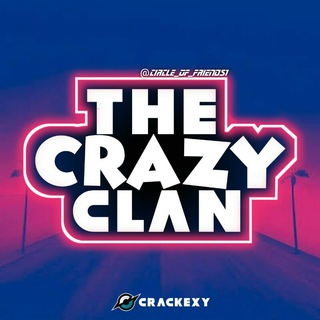
★彡 𝕋ℍ𝔼 ℂℝ𝔸ℤ𝕐 ℂ𝕃𝔸ℕ 彡★
450 Members () -
Group

CashPayz™ Official Chat Group
437 Members () -
Group

قناة الشيخ ياسين العدني رحمه الله
709 Members () -
Group

تـفـاصيـل🦋.
497 Members () -
Group
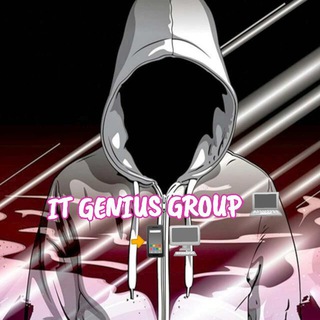
IT GENIUS GROUP 💻📲🖥 NEW
488 Members () -
Group
-
Group

پرسش و پاسخ آلفابت
329 Members () -
Channel
-
Group

I hávë å Dréäm
775 Members () -
Group
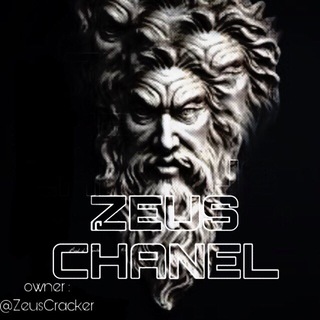
Zeus channel
491 Members () -
Channel

CodeAddis
821 Members () -
Group

پرسش و پاسخ آلفابت
419 Members () -
Group

نشریه اکسیر
392 Members () -
Group

Deals And Coupons ✔️
512 Members () -
Group
-
Group
-
Group

مُتنــفس.
528 Members () -
Group

Модели Киев ⦁ Official Chat
552 Members () -
Channel

MG GAMING CHANNEL TEAM
536 Members () -
Group

Подвезу Бесплатно КМС©
543 Members () -
Group

♠️Rep-Шансон/Hip-Hop♠️
449 Members () -
Group
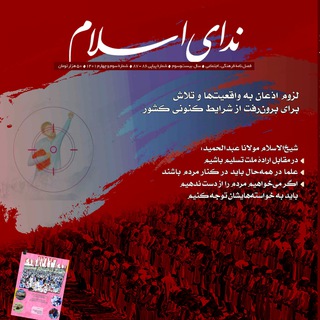
مجلۀ ندای اسلام
772 Members () -
Group
-
Group

Режим Инкогнито
795 Members () -
Channel
-
Group

قنـاة : صحيح السنة النبوية
407 Members () -
Group

عالــﻤ الــمراة الــﻴﻤﻧـــﻴﺔ
316 Members () -
Group

Рай Субтитров| Аниме Субтитры
373 Members () -
Group
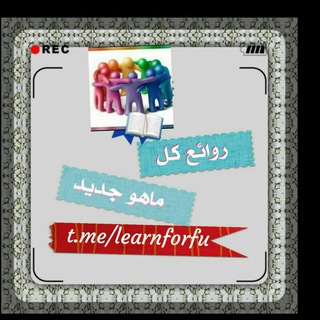
📚روائـع كلمات الماضي والحاضر 📚
376 Members () -
Group
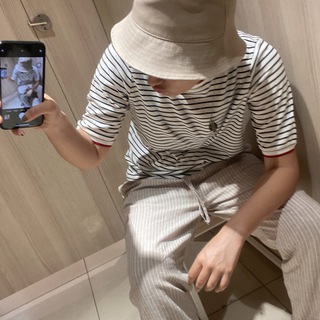
Atelophobia
365 Members () -
Channel

S4curity | الحمايه للإبد
498 Members () -
Group

Fruits Basket (2019)
525 Members () -
Group

باشگاه ورزشی پرشین
489 Members () -
Group

➷ Nubes Negras [Respaldo]
500 Members ()
Last year, Telegram brought a unique feature that allows you to discover Telegram users and groups based on your location. This comes really handy when you want to add someone to your Telegram without sharing your mobile number. Also, if you are going to conferences, campuses or festivals, you can find several groups related to the place and event just like that. To add nearby people, open the Telegram menu and go to “Contacts”. Here, tap on “Add People Nearby” and there you have it. Previously, it was required to keep the screen open for this feature to work. But now users can turn on the “Make Me Visible” option in the People Nearby window so nearby users can see their profile without needing to have the window open. Turn on Secret Chat Keep reading to learn what Telegram does, what its main features are, and why you might consider using it. You can also download the app right away at the link below.
Premium Premium App Icons Here, Telegram will give you some information about what happens when you change your number. Basically, all your messages will be moved to the new number and your new number will be automatically added to all your existing Telegram contacts, barring the blocked contacts. It’s way easier then re-sharing your new number with everyone. To change the number, tap on the “Change Number”, enter the new number and follow the process on your screen. So, if you want to create different chat folders on Telegram for your use case then follow along. Open the hamburger menu and move to Settings -> Folders. Here, tap on “Create New Folder” and give a name like personal, work, fun, unread, etc. After that, add the chats that you would like to appear in this folder. Similarly, you can add the kinds of chats that you don’t want to be grouped under this folder. This way Telegram will learn your preferences. Now, the main screen will move to a tabbed UI making it easier to use and manage Telegram. How awesome is that? Now, tap If Inactive For at the bottom of the screen and choose a preferred option like 1 week or 1 month in the popup menu.
Premium Voice-to-Text However, If you’re still using WhatsApp, Viber, or one of the other messaging app, you may be interested in why Telegram is so popular. If you want to add a second number instead of migrating, Telegram also lets you use multiple accounts at once. For Android, on the left sidebar, tap your contact info to expand the account switcher and choose Add Account. On iPhone, tap Edit on the profile page and choose Add Another Account. Plus, if you’re using the “secret chats” feature, you’re getting the same level of end-to-end encryption. On top of this, users can’t forward or screenshot messages in secret chats, and messages can be programmed to self-destruct. Deleting a message also deletes it for everyone on the service, and users have the option to delete not just their own messages, but other users’ messages, too. It’s also worth mentioning that all chats are encrypted, even if not end-to-end encrypted.
There are times when we know our close ones studying, sleeping, or attending meetings, but we want to send some messages without disturbing them. Well, there is a feature called Silent Messages on Telegram. Basically, you can send messages and it will not make any sound or vibration even if the recipient has not turned on DND. That’s great, right? So to use this feature, type out your message and then tap and hold the “send” button. Here, choose “Send without sound” and you are done. If you are a group admin on Telegram, Slow Mode is what you need to stop unnecessary spam and make the conversation more orderly. After you turn on the slow mode and choose the time interval, group members will have a restriction to send one message in the defined interval. Say, for instance, if you choose the time interval to be 15 seconds, after sending one message, the group member will have to wait 15 seconds to send another message. It will definitely raise the value of each member and individual messages. You can turn on Slow Mode by tapping on the Group name -> Edit (pen icon) -> Permissions -> Slow Mode.
Warning: Undefined variable $t in /var/www/bootg/news.php on line 33
CA