Telegram CN Group List 11
-
Group
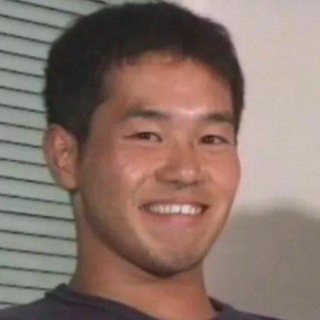 1,116 Members ()
1,116 Members () -
Group

⏰ 闪购提醒
1,566 Members () -
Group
-
Group

山东潍坊修车
826 Members () -
Group

军事频道
746 Members () -
Group
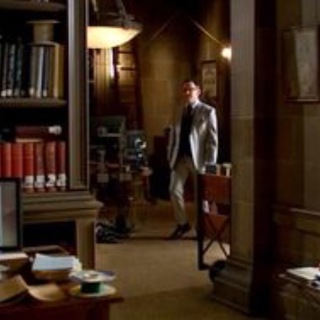
The Library
22,761 Members () -
Group

💦現代怡👶🏻紅❤️院⭕️👱🏻♀️
1,621 Members () -
Group
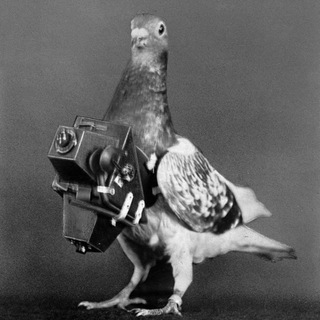
电报障害
1,603 Members () -
Group

历史时间
934 Members () -
Group

Sarafi Baloch صرافی بلوچ
1,113 Members () -
Group

众云机场吹水群
352 Members () -
Group

羊毛好物分享
361 Members () -
Group

SouthPark
419 Members () -
Group

新利18❥代理❥招商
12,689 Members () -
Group

薅羊毛🌈淘宝天猫隐藏优惠券🍉0元购🍅一元购🍺省钱助手
861 Members () -
Group

The National Pulse
1,632 Members () -
Group
-
Group

🌸🌸櫻花神秘房间🌸🌸
4,443 Members () -
Group

NottsStandsWithHK公海
752 Members () -
Group

沐陽觀眾討論和爆料群
773 Members () -
Group
-
Group

Warma私家侦探事务所[谨防假冒]
5,781 Members () -
Group

Gridea | 频道
626 Members () -
Group

Team Trump
17,099 Members () -
Group

杀手社区
4,305 Members () -
Group

小黑 - Happy New Year❤️
420 Members () -
Channel
-
Group

Google Voice 保号:发短信或打电话
6,667 Members () -
Group

社会议题圆桌
581 Members () -
Group

翻译讨论
813 Members () -
Group

频道大全- TG上的Hao123☣️ 休闲派
903 Members () -
Group

综合公告版
7,592 Members () -
Group

女性互助
494 Members () -
Group

{أَفَلَا يَتَدَبَّرُونَ الْقُرْآنَ}
10,418 Members () -
Channel

亚太『传媒』:柬菲甩人/求职/曝光甩人信息频道🔥🔥
3,003 Members () -
Group

No BS kNews
33,368 Members () -
Group

Supreme Media Studio
689 Members () -
Group

移不动《关于用户丢失眼角膜的这件事》
3,050 Members () -
Group
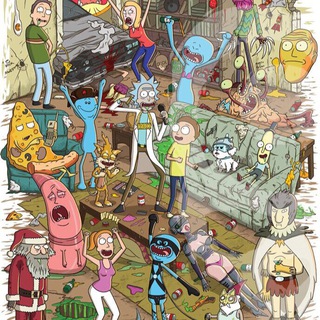
I’m So Lonely.
1,267 Members () -
Group

DIOGO CORREA MD
11,486 Members () -
Group

小众周刊
1,471 Members () -
Group

NobyDa Script
18,322 Members () -
Group

Conservative Brief
81,969 Members () -
Group

REDEM: DISCUSSION
1,015 Members () -
Group
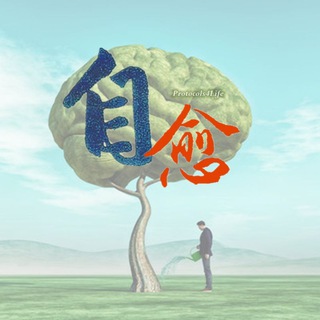
自愈生命奧秘❄️
2,964 Members () -
Group

幻想投票收录
823 Members () -
Group

PagerMaid 极速版提现互助群
1,178 Members () -
Group
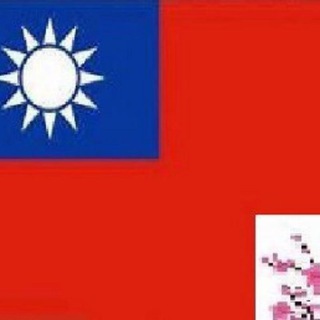
大陸臨時政府官方交流群
1,026 Members () -
Group

Lee Zeldin
2,194 Members () -
Group
-
Group

PandaVPN
330 Members () -
Group

Denzel Washington is not
785 Members () -
Group

小糖果🍬
2,347 Members () -
Group

社群倡議-支持婚姻平權
320 Members () -
Group
-
Group

纽约时报讨论
823 Members () -
Group

北极星搜索登记板
380 Members () -
Group

Dr Jane Ruby
81,989 Members () -
Group
-
Group

National Review
2,600 Members () -
Group

梨园
373 Members () -
Group

YellowPets 寵物群🐱🐶🐾 歡迎非爬蟲類
318 Members () -
Group

山东菏泽修车群
443 Members () -
Group

SuperCat Traffic Center
503 Members () -
Group

白嫖之家
1,846 Members () -
Group

萌物 Group - Admin们的快乐朋友圈
537 Members () -
Group

斯故の月抛灵车 | 斯咕术士的重启人生! | 深夜聊天GHS群
514 Members () -
Group

SouthPark
318 Members () -
Group

Gateway Pundit
97,319 Members () -
Group
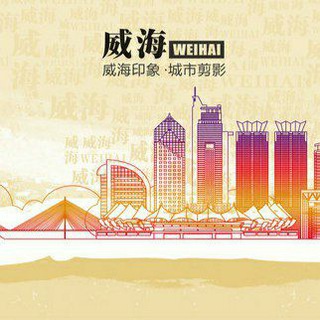
山东威海修车交流群
822 Members () -
Group

猎鹰→免费干货频道
370 Members () -
Group

沃草 Watchout
454 Members () -
Group
-
Group
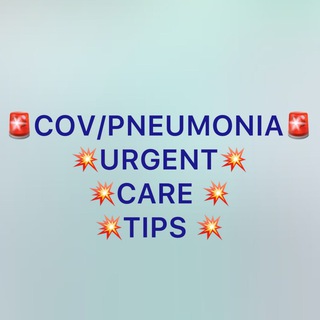
VAXXShedding/Transmission cases
1,665 Members () -
Group

瞎玩菌 #SFW
4,952 Members () -
Group

地狱笑话🗯内涵段子皮皮虾搞笑沙雕视频
14,505 Members () -
Group
-
Group
-
Group

纽约时报双语新闻
2,334 Members () -
Group

XrayR-unofficial 后端讨论群
2,770 Members () -
Group
-
Group
-
Group
-
Group
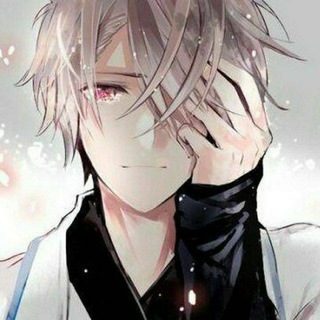
云白科技-讨论组
2,538 Members () -
Group

秋刀鱼投资群
1,595 Members () -
Channel

端传媒
781 Members () -
Group
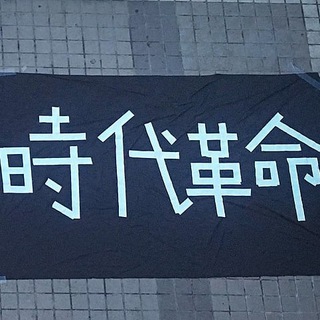
时代革命
370 Members () -
Group

Startup Hong Kong 起動香港
370 Members () -
Group

QQ群号:790290633
397 Members () -
Group

中国新闻|新闻爆料|中国档案|交流群|China News|China Story
3,894 Members () -
Group

Open Source Community
2,353 Members () -
Group

Sergeant Robert Horton
17,788 Members () -
Group
-
Channel

Salted Fish APK Share Channel
1,260 Members () -
Group

兼灰小报
2,397 Members () -
Group

ShuScloud-马来西亚滞销,救救孩子~
741 Members () -
Channel

𝐓𝐡𝐞𝐦𝐞 𝐓𝐞𝐥𝐞𝐠𝐫𝐚𝐦 𝐗
2,020 Members () -
Group
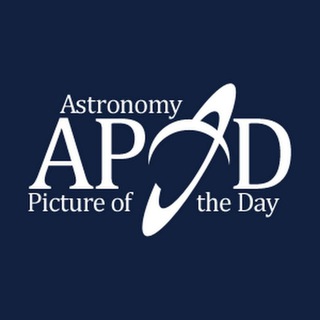
NASA每日天文图片 APOD
2,791 Members () -
Group

阿里云盘资源交流群
58,228 Members () -
Group
TG 电报群组 Telegram Group
Popular | Latest | New
Telegram has a feature that not only lets you send messages at a particular time but also on a particular date. Just hold the “send” button in any chat and choose “Schedule Message” to automatically send content at a specified time in the future. This feature also works in your “Saved Messages” chat, turning your planned messages into reminders. Create Timestamp for Videos Telegram has a cloud service that stores messages, photos, videos, and documents. You can access your data from any of your devices anytime without having to rely on third-party backups.
What does 5G mean for iPhone users in India? App Customizing Options and Themes Telegram Mute Length Turn Off Notifications for Individual Contacts 1b Telegram Messenger Tricks
Telegram Messenger Tricks Let’s say you have enabled the “Slow Mode” and set an interval of 1 minute. Now members in the group can only send one message per minute. A timer will show them how long they have to wait before sending the next message. Telegram Saved Files Do you enjoy using both light and dark modes? Telegram has an auto-night feature so the app doesn't blind you at night.
Telegram bots are nothing but regular telegram accounts, which can be coded and used to add more features to enhance user experience. You can find these bots from the top search bar on the homepage. For example, Reminder on messaging apps has been one of the most sought-after features and finally, you can use it on Telegram. Recently, WhatsApp partnered with Any.do to bring Reminders, however, Telegram has implemented this feature natively. Though there is one lingering issue. You can only set reminders in the “Saved Messages” section. Type out the task and tap and hold the “send” button. Here, choose “set a reminder” and pick your date and time. Telegram will send a reminder notification just like Google Calendar or other task management apps. While the feature is good, we would have loved it more had it been available for user chats too.
Warning: Undefined variable $t in /var/www/bootg/news.php on line 33
CN