Telegram CN Group List 14
-
Group
 46,664 Members ()
46,664 Members () -
Group
-
Channel
-
Group

🌸 Soft Spa 🌸
1,279 Members () -
Channel
-
Channel

Arizona Audit Watch Channel
4,239 Members () -
Group

【桃花岛】🇵🇭菲律宾马尼拉修车喝茶-日本 中国 越南 俄罗斯 菲妹💗喝茶修车
8,607 Members () -
Channel

COVID-19 MEDICAL FRAUD FULL Disclosure
11,460 Members () -
Group

Wendy Rogers
74,844 Members () -
Group

Classically Abby
796 Members () -
Group

MaoPort NOC | 苏 联 解 体
562 Members () -
Group

Godetia Channel(Full IPLC Special line)
1,969 Members () -
Group

[好读] ReadFine电子书屋
60,144 Members () -
Channel

刚刚好GGH
874 Members () -
Group

爷青回动画分享频道
6,376 Members () -
Group

蘋民不蘋則鳴!
2,223 Members () -
Group
-
Group

告水的文娱生活
1,543 Members () -
Group

SYQ的代购小店 GCP 奈飞滞销
1,587 Members () -
Group

幸运星,给你带来好运
797 Members () -
Group

好摄之徒进群指南
1,971 Members () -
Group

🍁🌈 小樂◡̈雙北-桃園-新竹選妹
749 Members () -
Group

711Cloud|🉑️
967 Members () -
Group

Harmeet K. Dhillon
1,672 Members () -
Group

APK Editor Official
7,340 Members () -
Group

惡俗維基 Esu_Wiki
2,734 Members () -
Group

『华乐』新闻曝光 DISS
493 Members () -
Group

深圳老师开课群
6,675 Members () -
Channel

XCity | 日本女优 | 套图
536 Members () -
Group

Ami Horowitz
1,449 Members () -
Group

Himalaya頻道組
1,087 Members () -
Channel
-
Channel

Jay Chou - 周杰倫
671 Members () -
Group

efsg的空间
1,882 Members () -
Group
-
Group

Angel spa 👅👄
1,597 Members () -
Group

东莞修车大队公开榜
28,272 Members () -
Group

VIP520🤴🤴🤴🤴菲妹修车上门
517 Members () -
Group

京享茶话会-京东京豆活动群组
597 Members () -
Group

中文破解安卓软件交流群
588 Members () -
Channel
-
Group

BREAKING NEWS
4,002 Members () -
Group

三星手机交流
707 Members () -
Channel

PoloCloud的正规通知
520 Members () -
Group

鵝組吹水羣(非官方)
466 Members () -
Group

🍁🌈 小樂◡̈台中-彰化-南投選妹
444 Members () -
Group

ロスレス・アニメ・ミュージック
426 Members () -
Group
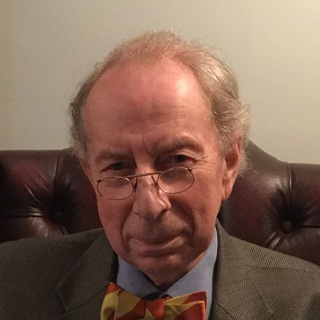
Vernon Coleman Channel
8,612 Members () -
Group

ZoeCloud | 再等亿会会~
488 Members () -
Group

网球锤子QuanX脚本交流群&IOS安卓破解&白嫖订阅节点
513 Members () -
Group

Jscloud☁新闻部
928 Members () -
Group
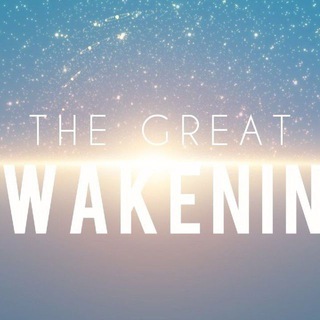
World Awakening
1,225 Members () -
Group

免费TG专线MTProxy代理吹水群
395 Members () -
Group
-
Group
-
Group

故事会
436 Members () -
Group

Watch the Water
41,278 Members () -
Group

🔞水果π精品AV解说
8,752 Members () -
Group

欧宝诚邀代理🎖备战世界杯
7,534 Members () -
Group
-
Channel

修车按摩逍遥园/菲律宾/马尼拉/菲妹上门
4,698 Members () -
Group

Tricky Marketing
5,418 Members () -
Group

Bitchute.com
10,899 Members () -
Group

EmbyClub Updated
3,330 Members () -
Group

Vivoterra | World
19,319 Members () -
Group

稜•支援
979 Members () -
Group

極樂淫賤山手線🚅🚅立即上車💦💦💦
422 Members () -
Group
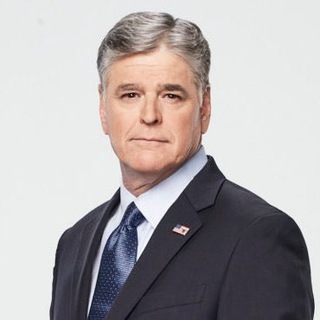
Sean Hannity
24,018 Members () -
Group

苏州乐园公开及公告榜
17,530 Members () -
Group

合肥资源报告榜
25,665 Members () -
Group

废弃频道/专供诈骗犯进入
859 Members () -
Group

下载链接
13,871 Members () -
Channel

Scute | 日本女优 | 套图 | 写真
329 Members () -
Group

@BNOUK 税務谷
337 Members () -
Group

我不是白嫖怪
346 Members () -
Channel

tag_artbook
540 Members () -
Channel
-
Group

Phoronix News
1,192 Members () -
Channel

追梦人💥求职/甩人/招聘/曝光
23,110 Members () -
Group
-
Group
-
Channel

❤️Sama Spa❤️
8,847 Members () -
Channel

《Girls 01》好評區
414 Members () -
Group

Ivanka Trump (Official)
13,810 Members () -
Channel

💞OK. Spa💞睇圖號
3,480 Members () -
Group

拒绝种族歧视 少数族裔平权
327 Members () -
Group

GCam Transplantation, Modification Release Group(CHINA)
3,378 Members () -
Group
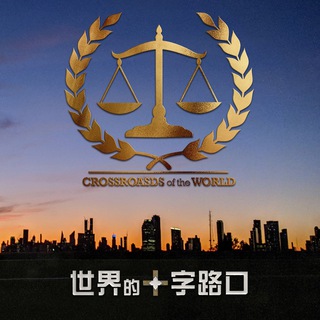
⚖️世界的十字路口⚖️
1,391 Members () -
Group
-
Group
-
Group

伪Pan Download 交流群
12,808 Members () -
Channel

⚡会员帐号Ⅰ破解资源分享⚡
944 Members () -
Group
-
Channel

X Ninja Cheats™(Formally Black Ninja)
11,284 Members () -
Group

Graphis | 日本女优 | 套图 | 写真
3,490 Members () -
Group

俄罗斯文学
2,287 Members () -
Group
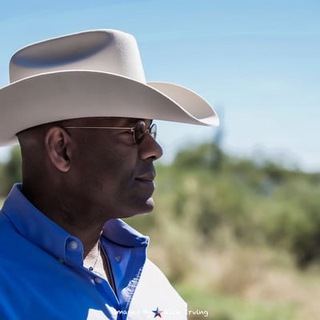
Allen West
745 Members () -
Group

🍁🌈 小樂◡̈高雄-台南選妹
554 Members () -
Group
-
Group
TG 电报群组 Telegram Group
Popular | Latest | New
Chat Folders is one of the best Telegram tricks that you should know and utilize to your maximum advantage. We follow so many channels and groups on Telegram of different kinds, not to mention the individual chats that go into the mix. Having all these chats in one panel makes things much harder to declutter and make sense of. So to solve this issue, Telegram has brought something called “Chat Folders”. This allows you to categorize your chats into different labels and Telegram sort things out for you. As a result, Telegram gets super clean and much easier to manage. I love it! Schedule Messages While you can send uncompressed media in other messaging apps, you have to convert it in another format like EXE or PDF. Telegram, however, allows you to send uncompressed video and images directly (without converting them into another format). It saves you a lot of trouble.
android 11 beta priority conversations telegram pushbullet 2 Utilize Telegram Bots Slow Mode Pin Messages in Channels
Telegram also supports hashtags. If you tap a hashtag, you can search across all of your activate chats for it. This makes it easy to find messages in the future or categorize information for yourself. One of the things that I love about Telegram is that the service gives me an easy way to change my phone number attached to my account without making me lose all my previous chats. If you also want to switch your Telegram number, it’s pretty easy to do. First, tap on Settings and then tap on your mobile number. @RateStickerBot – allows you to rate random stickers and discover new sticker sets. Under the App Icon section, you should see a handful of pre-defined app icons such as Aqua, Sunset, Mono Black, Classic, Classic Black, Filled, and Filled Black. Now, choose a suitable app icon and you are all set!
Just like WhatsApp, Telegram also allows you to share live location with your contacts. This is a very handy feature that I personally use on a regular basis. To share your live location with someone, first open the chat and tap on the attachment button. Now, tap on location. Sometimes people interrupt you halfway through typing an important message, and you forget all about it—this where drafts come in handy. Your unfinished messages (drafts) are automatically saved and synced across all devices.
Warning: Undefined variable $t in /var/www/bootg/news.php on line 33
CN