Telegram CN Group List 19
-
Group
 709 Members ()
709 Members () -
Group
-
Group

翻墙党广告业务支部(价格表见置顶)
392 Members () -
Group
-
Channel

火炭街坊頻道
757 Members () -
Channel
-
Group
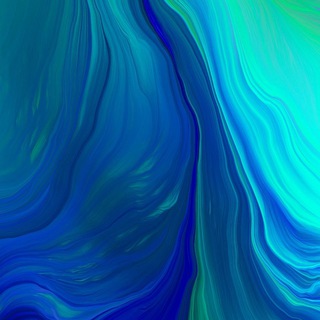
闲聊群(原梦绘之旅)
714 Members () -
Channel
-
Group

резиновая зина
625 Members () -
Channel

玩机少女
542 Members () -
Group

📚💻 تك معلومات 💻📚
521 Members () -
Group

约炮大战
516 Members () -
Group

TG代理电报代理定制
707 Members () -
Group
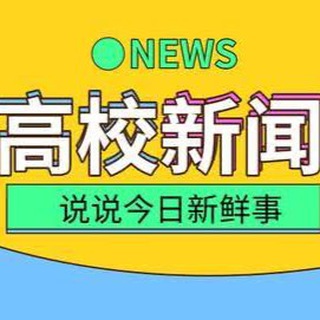
中国高校新闻
492 Members () -
Group
-
Group
-
Group

行星酒馆里的无能狂怒
346 Members () -
Group

反诈专线
346 Members () -
Channel

点击关注解锁更多视频。www.98x76.com
344 Members () -
Group
-
Group
-
Group

نـارفين ||❥︎
302 Members () -
Channel

匪諜預警速報
465 Members () -
Channel

时代先锋网
375 Members () -
Group

维权网非官方镜像频道
608 Members () -
Group

每日早间新闻
339 Members () -
Group

हिंदी पंक्तियां ❤️
974 Members () -
Group

天音频道
649 Members () -
Group
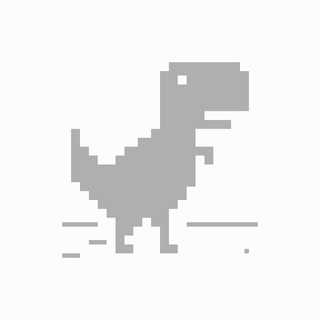
某不科学的404膜法小恐龙|2202
948 Members () -
Channel

复兴
371 Members () -
Group

TG经济交流群
829 Members () -
Group

🍑全网漏洞单大全
632 Members () -
Group
-
Channel
-
Group
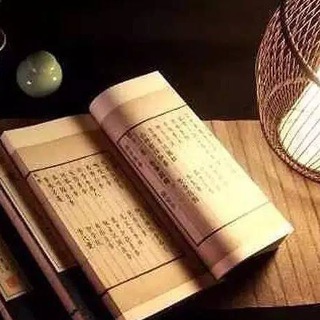
免费图书库
448 Members () -
Channel
-
Group

متجر عين الغزال
346 Members () -
Group

【🈲广告】马尼拉交友交流群
989 Members () -
Channel

鱼频道
539 Members () -
Group

幻想次元今天炸了吗
796 Members () -
Group

Usinsk.Online
799 Members () -
Group

Tg唱吧总站
944 Members () -
Channel
-
Group

刚需优惠券发布中心(京东天猫)
718 Members () -
Group

诗歌交流
362 Members () -
Channel

香港獨立文宣集合平臺
974 Members () -
Group

💯精选资源#软件分享#破解软件💥优惠券💥薅羊毛#网络教程#电影分享#电子书
691 Members () -
Group

亚博官资爱游戏招商频道
637 Members () -
Channel
-
Group

精选惠-京东天猫内部隐藏优惠券|捡漏券|薅羊毛信息发布
639 Members () -
Group
-
Group

庆余年
769 Members () -
Group
-
Group
-
Group

🌎☘🌈这里的黎明静悄悄🌈☘🌎
593 Members () -
Channel
-
Group

马尼拉二手交易
324 Members () -
Group

🌈🌈🌈电子烟团购囤货🚫
338 Members () -
Group
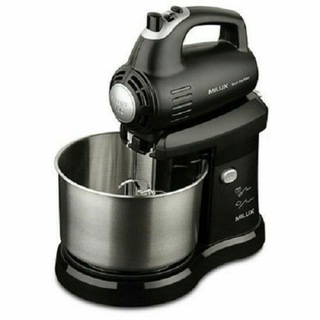
HOUSEHOLD VIRAL
393 Members () -
Group
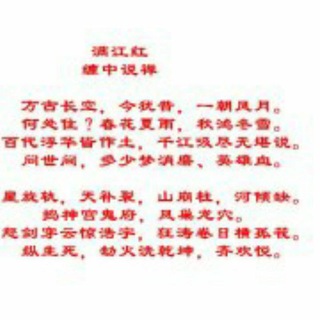
缠中说禅
322 Members () -
Group
-
Channel

🎏「云端情报」薅羊毛🐑淘宝🔥京东快乐薅
321 Members () -
Channel
-
Group
-
Channel

funapks中转备用群组
539 Members () -
Channel
-
Group

缠中说禅-股票学习交流
628 Members () -
Group

🍑淘宝京东好物🍑羊毛汇总🎁
471 Members () -
Group

🌼菜花家搜索群组_关键词搜索群组/频道
528 Members () -
Group

股票量化投资交流群
571 Members () -
Group

高仿鞋品资源聊天群
492 Members () -
Group

VIP账号共享-群组
876 Members () -
Group
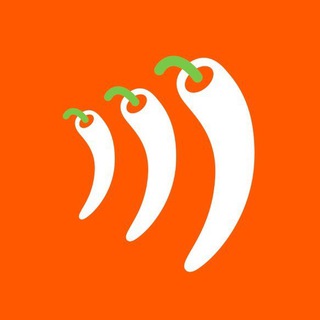
尖椒部落-电报频道
531 Members () -
Group

老司机的百宝箱
917 Members () -
Group

淘宝优惠实惠发布中心
546 Members () -
Group

💯一剑🅥交流群
612 Members () -
Channel
-
Channel
-
Group
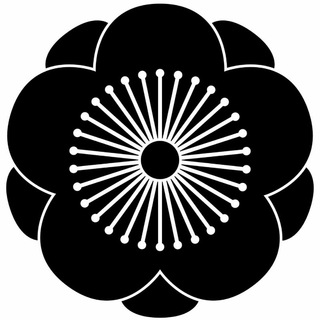
外匯研討會/外為勉強会/外汇
430 Members () -
Group
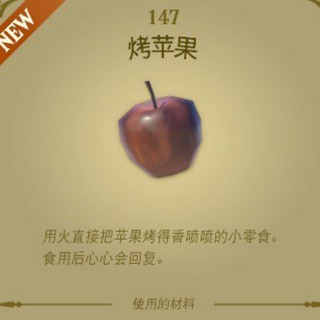
💊烤苹果
837 Members () -
Group

. ↷𝗌َ𝖺𝖽 𝗌𝗍𝗋𝖾𝖾𝗍 .
469 Members () -
Group
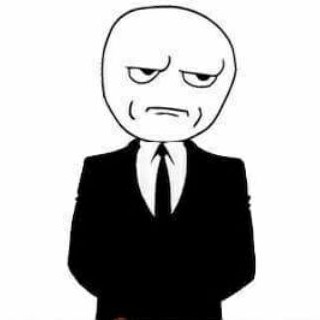
Trolls India
569 Members () -
Group

Linux软件收录
763 Members () -
Group

京东淘宝内部券捡漏券薅羊毛券代找互动群组
957 Members () -
Group

自由人权研究(政府怎样才合法)
567 Members () -
Group

芦苇草茶话会
529 Members () -
Group

خـربــشـــات
439 Members () -
Group

قناة رابطة قلم الأدبية
698 Members () -
Group

无极·数码交易市场
983 Members () -
Group

中文频道群组导航
930 Members () -
Channel
-
Group
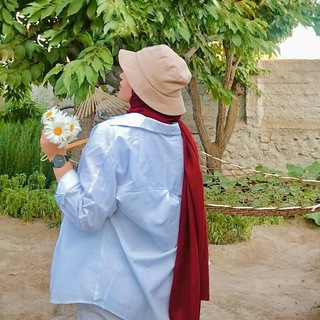
أملي بالله❤🫀
358 Members () -
Group

暴走漫画
437 Members () -
Group

书籍分享
753 Members () -
Group

#资源共享#破解资源#营销软件#付费资源#资源站#
458 Members () -
Group
-
Group

gv小白傻瓜式购买gv号码
326 Members () -
Group
-
Group

💲黑产集市💲资源供需交易群!
452 Members () -
Group

足之美-原易足阁|丝足|黑丝|美脚聚集地
478 Members ()
TG 电报群组 Telegram Group
Popular | Latest | New
The aforementioned secret chats are where you can take part in end-to-end encrypted messaging with a contact. But that’s not its only benefit: Secret chats also don’t allow a person forward messages from there or take screenshots. Of course, someone could take a picture of the screen with another device, but it’s still discouraged, and it’s bolstered by another feature: self-destruct timers. You’ll have to be especially concerned with privacy to want to do this — it means you’ll never have a chat log — nonetheless, it’s a nice option that Facebook Messenger, WhatsApp, and WeChat don’t have. Yes, with the recent update, now you can add animated stickers of Telegram on both images and videos. We all love Telegram’s high-quality animated stickers and now you can bring life to still images using these popular animated stickers. However, keep in mind, after adding stickers, images will turn into GIFs and might lose some quality. So to use this feature, just select your image/video and tap on the “brush” icon at the bottom. After that, tap on the sticker icon and add animated stickers to your media. That’s it.
{} Just like WhatsApp, Telegram also allows you to share live location with your contacts. This is a very handy feature that I personally use on a regular basis. To share your live location with someone, first open the chat and tap on the attachment button. Now, tap on location. Telegram Night Mode Schedule Free Unlimited Online Storage
Customize the Look of Telegram Premium Telegram Premium To lock your messages, go to “Settings”, “Privacy and Security” and tap on “Passcode Lock”. You will be asked to set a four-digit passcode and confirm it. Once you do that, you will find additional options to “unlock the app with fingerprint” and “auto-lock” it after a specific duration. Enable Auto-Night Mode 1b Telegram Messenger Tricks
Custom Theme Your Telegram 2b Change Phone Numbers
Warning: Undefined variable $t in /var/www/bootg/news.php on line 33
CN