Telegram CN Group List 20
-
Group
 607 Members ()
607 Members () -
Group
-
Group

兽人小说|獸人小説|Furry Novels
2,547 Members () -
Group
-
Group

小灰机的杂货铺
1,793 Members () -
Group

【饭饭云机场】用户一群
1,078 Members () -
Group

抗击警暴,解散警队
402 Members () -
Group
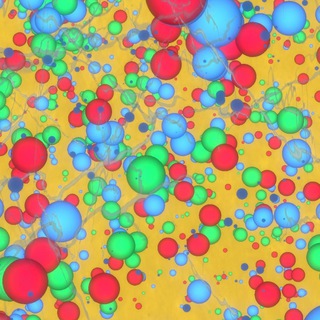
数学及其应用
1,429 Members () -
Group
-
Group

世长-全球网络加速
656 Members () -
Group
-
Group

"جرعة أمل💚🍀"
8,346 Members () -
Group

🔥TG搜群神器/中文频道/频道搜索/TG导航🔥
821 Members () -
Group

TG中文频道搜索群组/查找/导航
1,453 Members () -
Group

[NSFW] 可乐云ColaCloud|VPN翻墙|V2ray科学上网|机场官网频道
918 Members () -
Group

互联网圈讨论区「广告禁言」- DC
2,406 Members () -
Group

乌鸦观察
17,316 Members () -
Group

StarLink 星链 交流群
2,871 Members () -
Group

喵喵签:苹果iOS软件资源频道
838 Members () -
Group
-
Group
-
Group
-
Channel

블랙핑크
377 Members () -
Group

中珠江整翻几铺
4,294 Members () -
Group

☆♡حب الحسين يجمعنا♡☆
1,391 Members () -
Group

𝗙𝗹𝘆 ☦︎
708 Members () -
Channel
-
Group

HONEYHACKER
1,629 Members () -
Group
-
Group

Areteem数学科学教育和竞赛
1,002 Members () -
Group
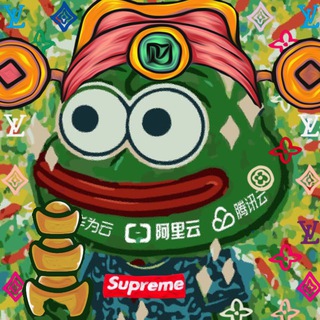
发财 认准@facai 💵
2,008 Members () -
Group

• 🖤.🅑🅞🅤🅛🅔🅥🅐🅡🅓🌈 °
407 Members () -
Group

TH公告栏
1,244 Members () -
Group
-
Channel

sdmaid规则酷安频道
451 Members () -
Group
-
Group

聊天软件定制开发(风车+飞鸽+哇呼+谭聊)功能最全最稳定的第三方聊天软件
9,786 Members () -
Channel

凤凰联盟—多国担保支付
722 Members () -
Channel

厨哥一勺烩传播台📣
1,064 Members () -
Group
-
Group
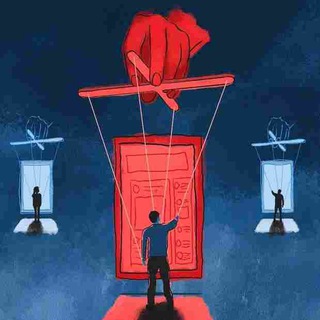
辟谣爱好者频道
6,290 Members () -
Channel
-
Group

陌上美国MoshangUS
6,334 Members () -
Group
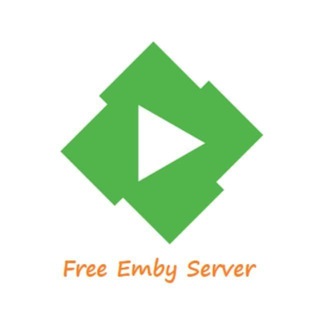
Free Emby server -- 佛系维护,随缘更新
1,715 Members () -
Channel
-
Group

台湾政治讨论
2,875 Members () -
Group
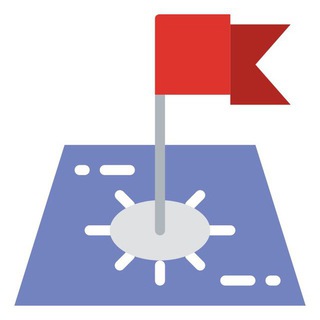
VPS信号旗资讯本部
6,644 Members () -
Group
-
Channel

胴体拜年大赛投票
1,168 Members () -
Group
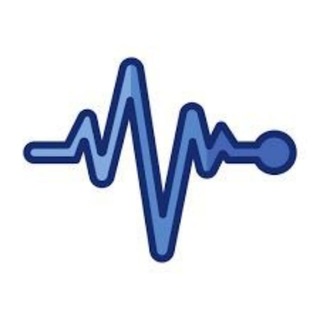
业余无线电爱好者HAM|中继查询
628 Members () -
Group
-
Group

重庆吃🐔嫩妹群
33,548 Members () -
Channel

国际作弊服务
6,705 Members () -
Group

全国楼凤修车性息资源
6,650 Members () -
Channel

么DarkTeam么
1,069 Members () -
Channel

🎁 AliEXPRESS_HOME | Домашний AliExpress 🎁
6,747 Members () -
Group

长沙程序员灌水
331 Members () -
Group

多数派Masses
571 Members () -
Group

損失🫀
387 Members () -
Group
-
Group

ماموستاعطاء پینجوینی
660 Members () -
Group
-
Channel

貔貅资源圈-公开组
708 Members () -
Group

Deepin 深水摸鱼群
556 Members () -
Group

菲律宾马尼拉💗中日韩俄越豪车娱乐会所
1,700 Members () -
Group

BKCloud - 永远是备胎
2,180 Members () -
Group
-
Group

🐾 可爱の收藏 cute collection
5,873 Members () -
Channel
-
Channel

得到电子书|有声书|杂志|PDF资料
3,860 Members () -
Channel
-
Channel

- يـَلدز .
356 Members () -
Group

免费节点资源分享频道
1,262 Members () -
Group
-
Group

秋刀鱼投资群
1,250 Members () -
Group
-
Group
-
Channel
-
Group

工号51
737 Members () -
Group

شامٰـة ٱلـرگبـه 'ۦ
1,152 Members () -
Group

华强北苹果/安卓/手机/数码/蓝牙耳机/配件交流
1,082 Members () -
Channel

机器学习/深度学习算法python
310 Members () -
Group
-
Group
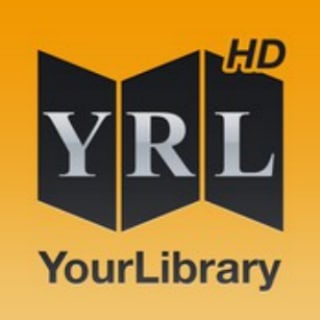
大学生资源共享|VPN|SSR|破解版账号
2,631 Members () -
Group
-
Group

AnswerBank
592 Members () -
Group
-
Group

TailWind 的家人们@有问题私聊管理!!!
640 Members () -
Channel

天美传媒🚀光速VPN⚡️⚡️
2,601 Members () -
Channel

Realnode公共频道
328 Members () -
Group

📢v2ray公益机场动态发布📣
2,750 Members () -
Group

𝙶𝙰.
1,426 Members () -
Channel

谷歌相机分享|GCamShare
910 Members () -
Group

🇲🇾大马少女分享站🇲🇾
959 Members () -
Group

杭州(主)绍兴/嘉兴/湖州交流群
9,639 Members () -
Group

BKCloud-赔烂钱专用🐔场
1,637 Members () -
Group

云图小镇🧨迎新2021
1,070 Members () -
Group

博度-柬埔寨大事件|柬埔寨新闻|柬埔寨博彩新闻|柬埔寨安危事件
9,292 Members () -
Channel

煤球加速器|VPN|稳定|4K|YouTube|奈飞|游戏|科学上网
1,317 Members () -
Group

云图小镇🧨迎新2021
1,072 Members ()
TG 电报群组 Telegram Group
Popular | Latest | New
One of the worst parts about messaging apps is that anyone can add you to random groups without your active permission. However, the good part is that Telegram gives you an option to disable it altogether. You can change the desired settings from Settings menu -> Privacy and Security -> Groups -> My Contacts and then select all the Telegram users to “Never Allow”. I can’t tell you how much I love this Telegram trick. The reason for this is Telegram’s enhanced use of the cloud. Essentially, it stores all of your messages and photos on a secure server. This means you can access them from any connected device, making Telegram much more multi-platform friendly than other chat apps like WhatsApp. Banned: How PFI morphed into a stridently militant outfit over 3 decades
Telegram allows you to customise your app interface to your liking. To achieve that, users can choose from a number of themes and colour combinations in the app. These will change elements like the colours of chat backgrounds and messages too. Edit Videos Custom Theme Your Telegram 4b Telegram offers a few other handy options in chats. You can delete any message by long-pressing it, then hitting the Trash icon that appears. The app lets you delete messages at any time—even messages that the other person sent in a chat.
With the ability to send files up to 2 GB (or 4 GB), users can easily share large media items from other apps directly to Telegram on any mobile platform. This saves both time and storage space – so you don't have to save the file before sending it in Telegram. To terminate all active seasons, go to “Settings”, select “Privacy and Security”, and then click on “Active seasons”. It will show you all active sessions along with your device info. Select the one you want to terminate or terminate all of them in one go. Telegram Saved Messages Custom Theme Your Telegram 2b
Uttarakhand resort murder: Amid questions within, BJP may revamp Dhami go... While you can receive/send files irrespective of their type and size, you can disable automatic media download and auto-play media to save mobile data. This way, you can also avoid downloading unnecessarily large files.
Warning: Undefined variable $t in /var/www/bootg/news.php on line 33
CN