Telegram CN Group List 20
Warning: file_put_contents(aCache/aDaily/2024-05-30/list/cn-popular/20.html/20.html-20.txt): Failed to open stream: No such file or directory in /var/www/bootg/function.php on line 103
-
Channel
 2,172 Members ()
2,172 Members () -
Group
-
Channel
-
Channel

ᏗᎴ
811 Members () -
Group

👍愛國者聯盟👈By北戴河
1,020 Members () -
Channel
-
Group
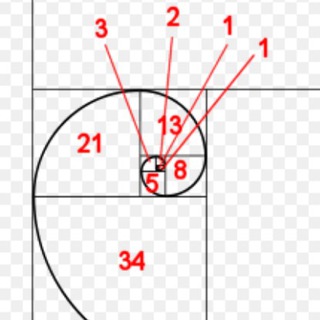
科技无意义
399 Members () -
Channel

黑客新手学习教程丨渗透教程丨web渗透
1,232 Members () -
Group
-
Group
-
Channel
-
Group

马尼拉二手交易
324 Members () -
Channel
-
Group

yuefeng的碎碎念
723 Members () -
Group
-
Group

CARpaccio
1,102 Members () -
Group

ReadovChat
7,137 Members () -
Channel
-
Channel

Инсайдеры
5,361 Members () -
Group

哔哩现代魔法部
523 Members () -
Channel
-
Group

PoraValit ❤️🇺🇦❤️
6,899 Members () -
Channel
-
Channel
-
Group

今天的同济也在💊的路上飞奔
589 Members () -
Group

Моя кухня | Рецепты🍓
629 Members () -
Channel

typing...
2,204 Members () -
Group
-
Channel
-
Group

缠中说禅-股票学习交流
628 Members () -
Group

📮郵差叔叔送信純熟將文宣迅速送出
2,279 Members () -
Channel
-
Group
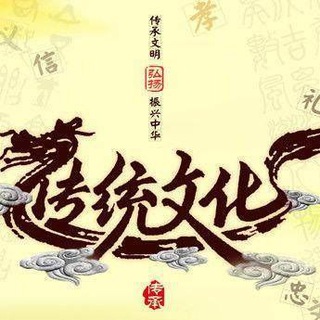
国学|中医|儒释道|频道
6,780 Members () -
Group

财经慢报
7,514 Members () -
Group

中国交通事故
370 Members () -
Channel
-
Group
-
Group

肺炎讨论群
726 Members () -
Group

彩虹桥·群组
652 Members () -
Group

𝘎𝘙𝘌𝘈𝘛𝘚 𓂀 ٠
1,112 Members () -
Group
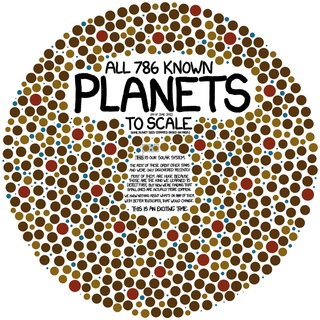
xkcd
410 Members () -
Group
-
Group
-
Group
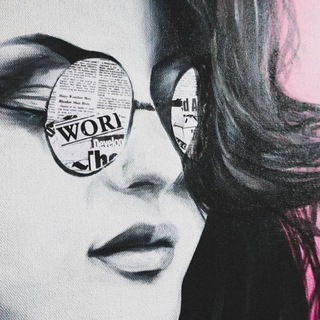
Эсаулова
892 Members () -
Group

华体会体育🔥代理招募‼️【回国,推推,渠道掌控者,资源掌控者】咨询
384 Members () -
Group

CDN加速/网站防御/视频点播/301跳转/服务器/技术交流/Linux运维
541 Members () -
Group
-
Channel
-
Channel

Diferentona
741 Members () -
Group

政治畅谈
781 Members () -
Group

爱健身
782 Members () -
Group
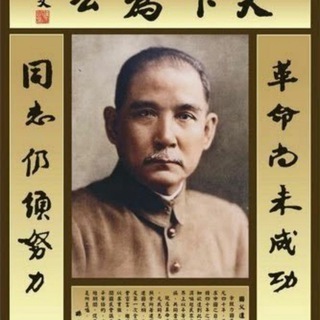
民主中国
674 Members () -
Group

🐼🖤
320 Members () -
Channel
-
Group

技术知识分享
2,040 Members () -
Group

Mysecure
38,562 Members () -
Group
-
Channel

病毒花🌼『武汉肺炎』
2,673 Members () -
Group

ESPN Deportes 🏆
17,656 Members () -
Channel
-
Group

🇨🇳中国战略局XBB东方电子报自由讨论群🇨🇳
743 Members () -
Group

🗞📰Akhbarvala📰🗞
350 Members () -
Group

煎蛋无聊图
19,364 Members () -
Channel
-
Group

高仿鞋品资源聊天群
492 Members () -
Group

TGgeek | TG极客软件站 🆃🅶🅶🅴🅴🅺 | Telegram Geek App
10,590 Members () -
Channel

小飞机™|公益TG代理|基于V2Ray
544 Members () -
Channel
-
Group
-
Channel

简书
390 Members () -
Group
-
Channel

Doka-英语资源分享
437 Members () -
Channel
-
Group
-
Group

РязТрепали
1,171 Members () -
Group

ZB.com
13,209 Members () -
Group

anarchapulco
377 Members () -
Group
-
Channel

梁凌杰先生公眾告別禮
412 Members () -
Group

Fishki.net
22,466 Members () -
Group

Kyber网络中文交流群
573 Members () -
Channel

陈秋实公民TG免费代理频道
785 Members () -
Channel

🇱🇧★SKY♛SPORTS★🇱🇧
469 Members () -
Group
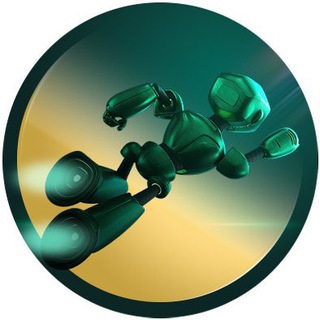
SwissBorg
6,649 Members () -
Group

Istiqama.ru
479 Members () -
Channel
-
Channel

沙沙开箱
800 Members () -
Channel
-
Channel

复兴
371 Members () -
Group

Linux窝
3,955 Members () -
Group

废弃
517 Members () -
Group

Cai.Today粉丝群
768 Members () -
Group
-
Group
-
Group

诡异的鱼塘
390 Members () -
Group
-
Channel

RepublicCrypto
351 Members () -
Group

翻墙不限流量免费线路
731 Members () -
Group

Столица на Онего
1,623 Members () -
Group

中文搜索 全网 最全资源 群里啥都有 电报最有趣
7,854 Members ()
TG 电报群组 Telegram Group
Popular | Latest | New
You can take a new photo, upload an existing one, search the web for a new image, or remove your current photo. Does it ever happen that you send a message, and within a few seconds you find out a glaring typo? Well, there is an edit button to save you on Telegram, but not so much on Twitter. All you have to do is select the message and tap on the “Edit (pen)” icon at the top and you can easily edit the message. However, it will show you an “Edited” label after you have made the changes. Also, there are no time-bound restrictions for editing messages on Telegram. You can only edit messages up to 48 hours of sending them (forever if the messages are posted in your “Saved Messages” chat). With the ability to send files up to 2 GB (or 4 GB), users can easily share large media items from other apps directly to Telegram on any mobile platform. This saves both time and storage space – so you don't have to save the file before sending it in Telegram.
Request to join a public group Telegram Options Thank You Keep Alive
Generic Telegram stickers on the Honor View 20 on a carpet. Is Telegram free? You'll have four options to choose from: You can also write a longer bio and include a link in it. Similarly, Premium allows adding more characters to media captions. Finding the proper way to respond to any message will be easier with up to 400 favorite GIFs. Lastly, Premium users can reserve up to 20 public t.me links, making any group or channel you create stand out with a short and concise link.
On iOS, Telegram offers you the flexibility to choose a default browser where the links are opened. Though Safari is set as the default option, you can set other browsers like Chrome, Firefox, or Microsoft Edge as the preferred choice. The fact that Telegram allows users to create and install their custom theme makes using the service a joy. This is one of my favorite Telegram Messenger tricks. Basically, you can customize your Telegram app to look however you want it to. To create your own theme go to Settings->Chat Settings ->Theme and tap on “Create New Theme”. Here, first add a custom Name of your Theme and then tap OK.
Warning: Undefined variable $t in /var/www/bootg/news.php on line 33
CN