Telegram CN Group List 21
-
Group
 2,438 Members ()
2,438 Members () -
Group

小火箭互联中心
2,438 Members () -
Channel

Tiffany’s World❤️
2,432 Members () -
Group

狗推/酮体/卷边/偷拍/菲律宾/司机/开车群
2,427 Members () -
Group

﮼ٱلجَـوَنَّهَ 𓂆
2,425 Members () -
Group

中国无产阶级斗争报
2,424 Members () -
Group
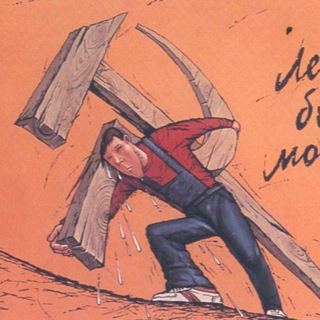
解构马克思主义
2,424 Members () -
Group
-
Group

广西人在东南亚
2,422 Members () -
Group

海外app引流技术交流
2,420 Members () -
Group

猪猪机场🚀🚀免流 VPN V2ray 🐷
2,420 Members () -
Channel
-
Group
-
Group

MAYBEE PUBGM STORE🔥
2,419 Members () -
Group
-
Group

天津修车大队
2,414 Members () -
Group

贝尔链BRC超级富豪交流群
2,414 Members () -
Group
-
Group

ITCrypto
2,412 Members () -
Group

快嘴科技(免费机场免费翻墙免费节点)
2,410 Members () -
Group

小米玩机交流群
2,408 Members () -
Group

菲律宾-迪拜-修车频道
2,407 Members () -
Group
-
Group

互联网圈讨论区「广告禁言」- DC
2,406 Members () -
Group

Genshin Impact Chat Group
2,405 Members () -
Channel

骗子公布
2,404 Members () -
Group

平权观察
2,402 Members () -
Group

一/境外云闪付/支付宝/POS机/灰产/代付·支付通道/交流暗网
2,399 Members () -
Channel
-
Group

中国法轮功民主救国党海盗电台
2,397 Members () -
Group

兼灰小报
2,397 Members () -
Channel

Телеком-ревью
2,394 Members () -
Group
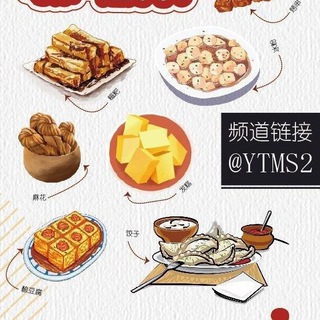
《食全酒美》外卖分享群。
2,386 Members () -
Group
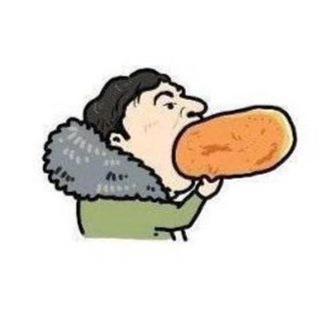
校长读报
2,385 Members () -
Group
-
Channel

Reading读书会推书频道
2,384 Members () -
Group
-
Group

خرا
2,371 Members () -
Channel
-
Group
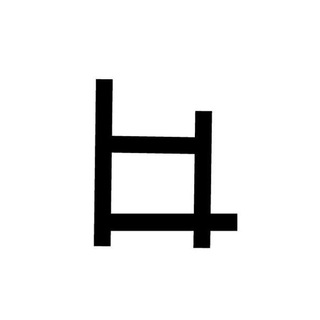
lihaiba 23:38
2,367 Members () -
Group
-
Channel

同人音声Radio
2,359 Members () -
Group

三立live新聞
2,355 Members () -
Group

Open Source Community
2,353 Members () -
Group

链捕手学习交流群
2,353 Members () -
Group

🤣 Memes diarios 😄
2,353 Members () -
Group
-
Group

🅥免费机场/TG公益代理点分享频道
2,348 Members () -
Group

小糖果🍬
2,347 Members () -
Group

Telegram群組/频道/机器人/推广
2,346 Members () -
Channel

小众分享
2,346 Members () -
Group
-
Group

BC诱捕器 ~百合图集~
2,339 Members () -
Group

狗推大队交流推推群
2,338 Members () -
Group
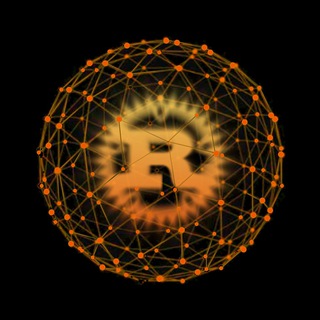
Rust 视界
2,334 Members () -
Group

纽约时报双语新闻
2,334 Members () -
Group

ГО ОПГ "Багнет нації" м. Кам'янське
2,332 Members () -
Group
-
Group

RX Videos 獨家授權 by Relax hotel
2,331 Members () -
Group

Moon.FM
2,329 Members () -
Group

修车㊙️选妃
2,327 Members () -
Group

منوعات يمنية
2,327 Members () -
Group

今日份的豆酱
2,326 Members () -
Group

北京地道生活群
2,325 Members () -
Channel

泡泡云通知频道
2,319 Members () -
Group

2伊人坊陀地妹spa
2,316 Members () -
Group

粉红豹实战交流群
2,315 Members () -
Group

美女主播视频推广交友学习交流交易中文
2,314 Members () -
Group

西藏电报群
2,313 Members () -
Group

All in Misty
2,311 Members () -
Channel

专业解火币和各大交易所
2,310 Members () -
Group
-
Group

亚美体育官方合营总群
2,308 Members () -
Group
-
Channel

江浙沪公开榜
2,301 Members () -
Group
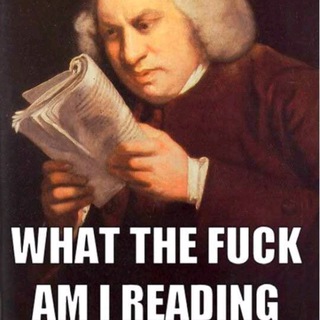
个人书库分享
2,301 Members () -
Group
-
Group

艾可小店(AWS/月抛账户专卖)
2,297 Members () -
Channel
-
Group

签证护照清关行政机票
2,290 Members () -
Channel
-
Group

俄罗斯文学
2,287 Members () -
Group
-
Group

石家庄同城交友
2,286 Members () -
Group

🔍中文搜群导航神器
2,285 Members () -
Channel

መጽሐፍትና ሌሎችም
2,280 Members () -
Group

📮郵差叔叔送信純熟將文宣迅速送出
2,279 Members () -
Group

pxwwuの小仓库
2,277 Members () -
Group
-
Group

马尼拉的夜晚聊骚群
2,274 Members () -
Group

银﹐𝗛𝗘𝗟𝗣𝗜𝗡𝗚
2,272 Members () -
Group

彩票棋牌app官方下载
2,271 Members () -
Group

时事资讯
2,269 Members () -
Group
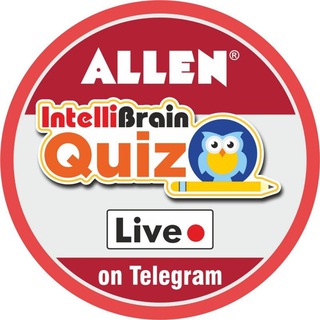
👨🎓ALLEN IntelliBrain Live Quiz👩🎓
2,269 Members () -
Group

全球主流新闻媒体中文速览
2,267 Members () -
Group
-
Group
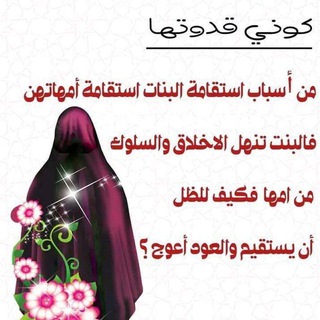
نصائح تربوية لمنهج السلف
2,260 Members () -
Group

高画质动漫分享 Anime share
2,253 Members () -
Channel
-
Group
TG 电报群组 Telegram Group
Popular | Latest | New
Read also: How to protect your privacy using Android If you do not want this to happen and want Telegram to keep running in the background to send you notifications in real-time, you can head over to Settings/ Notifications and Sounds/ Keep Alive Service and turn it on. Telegram Messenger Tricks
The iPhone 14 won’t have a physical SIM – here’s what that means for you Yes, with the recent update, now you can add animated stickers of Telegram on both images and videos. We all love Telegram’s high-quality animated stickers and now you can bring life to still images using these popular animated stickers. However, keep in mind, after adding stickers, images will turn into GIFs and might lose some quality. So to use this feature, just select your image/video and tap on the “brush” icon at the bottom. After that, tap on the sticker icon and add animated stickers to your media. That’s it. After that, hit the More button (triple-dot icon) and choose Enable Auto-Delete in the popup menu. Next, choose the desired period of time like 1 day, 1 week, or 1 month. If you would rather want to go with a custom period of time, tap Other and then adjust the time. The Telegram icon on an Honor View 20 on a blue background with a cat and a fish.
There are many cloud services to select from; each has its own features and costs. Telegram has embraced this functionality in a unique way. Custom Theme Your Telegram 2b Let’s check out what are the main Telegram features that you should be used to simplify the way you’re messaging in 2021. Sent a picture without adding your usual filter or marking the text you wanted to highlight? Sent the wrong picture altogether? Telegram can help you out. The app allows users to edit photos and even replace them after you have sent it.
Let’s say you have enabled the “Slow Mode” and set an interval of 1 minute. Now members in the group can only send one message per minute. A timer will show them how long they have to wait before sending the next message. While you can receive/send files irrespective of their type and size, you can disable automatic media download and auto-play media to save mobile data. This way, you can also avoid downloading unnecessarily large files.
Warning: Undefined variable $t in /var/www/bootg/news.php on line 33
CN