Telegram CN Group List 3
-
Group
 599 Members ()
599 Members () -
Group

صوريہ🌺ة للصور 📲
327 Members () -
Group

📚#قَبَساتٌ_ سَلـفِـــٰية 📚📖
392 Members () -
Group
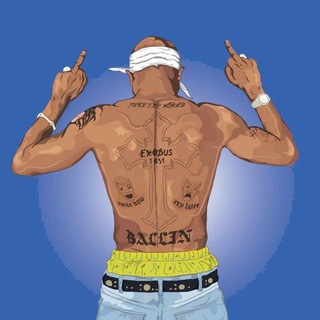
《Rolitas_Vip》🎧🎥
485 Members () -
Group

📚التَّــوحِـيـدُ أوّلًا☝🏻📚
338 Members () -
Group

متجر بيت العافية للمواد الطبيعة
547 Members () -
Group
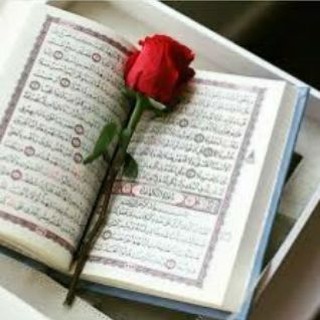
📚علوم الدين 📚
764 Members () -
Group
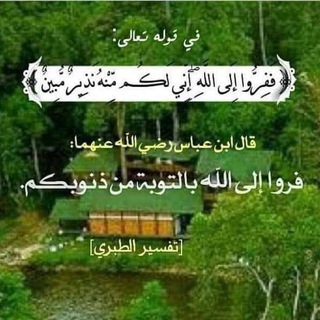
ففروا إلى الله
348 Members () -
Group

📚وتزودوا📚
423 Members () -
Group

تعليم الخياطة والتفصيل (لنساء فقط )
642 Members () -
Group

جامع البطاقات الدعوية
867 Members () -
Group

كوني سلفية على الجادة 📚🌱
427 Members () -
Group

🇲🅤🆂🅘🅲 🇲🅘🆇
418 Members () -
Group

رياض الجنه
565 Members () -
Group

زاد المعاد
374 Members () -
Group
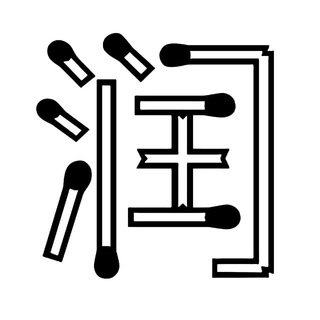
润!!
868 Members () -
Group
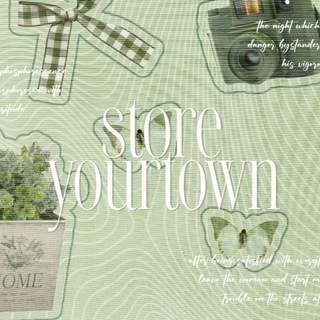
STORE YOUR TOWN
919 Members () -
Group

🌴🌴 الكلم الطيب 🌴🌴
360 Members () -
Group

على نهج الرسولﷺ.
365 Members () -
Group

صوتيـــ🎙ـــات سلفيـــ🎙ــــة
422 Members () -
Group
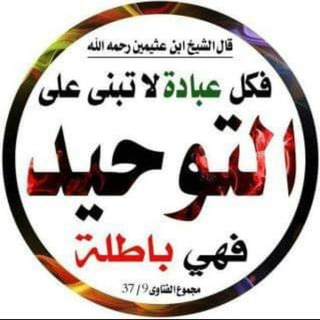
التوحيد والسنة
313 Members () -
Group

Aesthetic Land 🦋✨🕸
305 Members () -
Group

❀ مُحبة التَّوْحِيدِ واللُّغةِ العَربيةِ ❀
330 Members () -
Group

حديثُ القَمر 🍂
515 Members () -
Group

تَـغَـرِيْـدَآتَ شـَاْبٌ سـَّلَـفِيْ📚١٤٤٣
581 Members () -
Group

المنهج السلفي
534 Members () -
Group
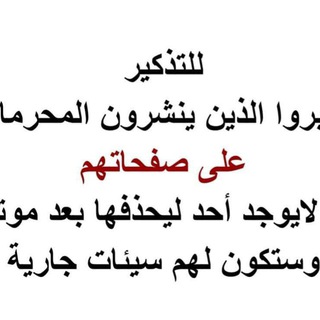
لـيـطمـئـنُ قـلـبــي
383 Members () -
Group

سأبقى ملكة 👑
394 Members () -
Group
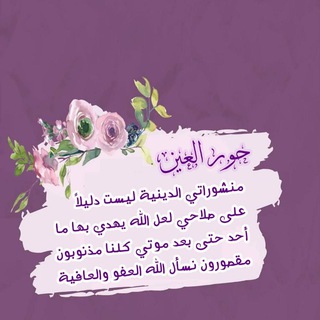
حور العين🫧
476 Members () -
Group

بَـصمةُ الأَثـرِ🍂
431 Members () -
Group

مركز علو الهمة للعلوم الشرعية
458 Members () -
Group
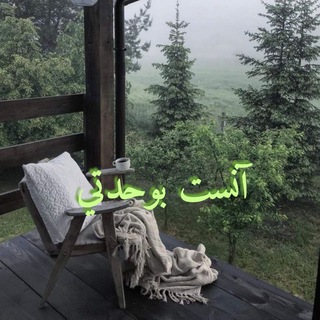
آنست بوحدتي🌸
510 Members () -
Group

سلفية المنهج: صدقة جارية لوالديا
714 Members () -
Group

آݪأثر آݪطــيبــٰٰٰٖٖٖۧ͜ـــ
388 Members () -
Group
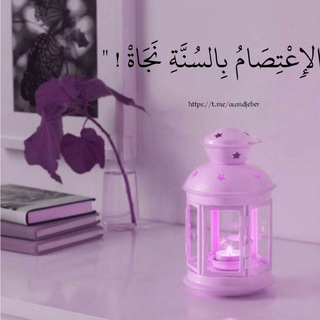
" الإِعْتِصَامُ بِالسُنَّةِ نَجَاةْ ! "
565 Members () -
Group

Ali Salah||علي صلاح
741 Members () -
Group
-
Group
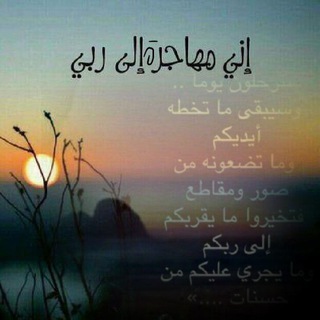
زاد المهاجر إلى ربه
588 Members () -
Group

مواعظ الشيخ عبد الرزاق البدر
830 Members () -
Group

سُنِّيات 📚
632 Members () -
Group

All Is Well
809 Members () -
Group

هذا عالمـــڪ يـا سلفية!🌹
411 Members () -
Group
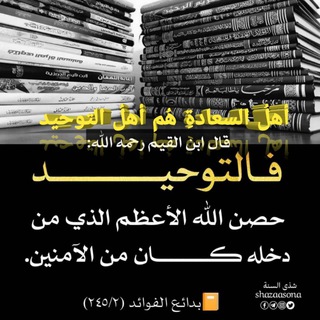
ﺃﻫﻞُ ﺍﻟﺴﻌﺎﺩﺓِ ﻫُﻢ أﻫﻞُ ﺍﻟﺘﻮﺣﻴﺪ
551 Members () -
Group

🌹خدمات وإعلانات للنساء📋
691 Members () -
Group

الشيخ محمد ناصر الدين الألباني رحمه الله
484 Members () -
Group
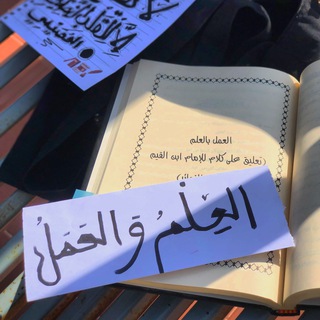
العِلمُ والعَمَلُ!
689 Members () -
Group

أخيتي تفقهي في دينك (للنساء فقط)
515 Members () -
Group

حياتنا مع الله أجمل☝🏻👏✍🏻
722 Members () -
Group

💜💜Ricolino hentai❤️♥️
506 Members () -
Group

⏱قناة ضمان للإعلانات والتبادل⏱
673 Members () -
Group

Java-конференция Joker, официальный канал
707 Members () -
Group

Domelipa
576 Members () -
Group
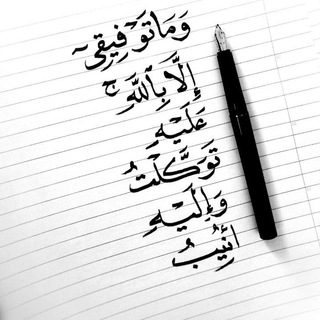
﴿ وَمَا تَوْفِيقِي إِلَّا بِاللَّهِ ۚ ﴾
353 Members () -
Group

فوئد الشيخ عبد الله الشويعر
347 Members () -
Group

تبلیغات پایگاه اصفهان خبر
648 Members () -
Group

Mobius — канал конференции
487 Members () -
Group

•||❀سَـلِـيـلَـة السَّـلَـف الصَـالـِح
732 Members () -
Group

Heisenbug — канал конференции
628 Members () -
Group

فَوَائِدُ عَطِرَةٌ
631 Members () -
Group

أنامل مبدعة 💎خياطة 🪡 صنع يدوي 🇩🇿 ( ام حواء )
808 Members () -
Group
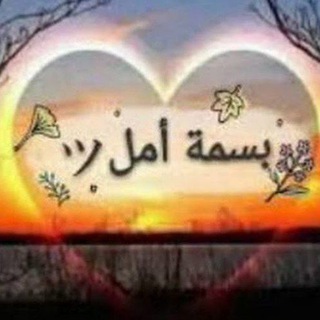
🌺🌺بسمة أمل للنساء🌺🌺
461 Members () -
Group
-
Group
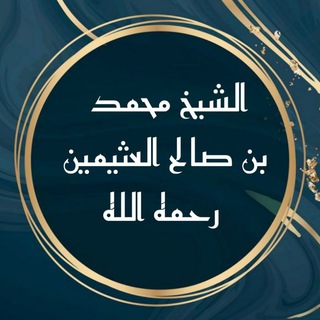
الشيخ محمد بن صالح العثيمين رحمه الله
512 Members () -
Group

ذَرِبٌ | أدَبِيّات 🎧
917 Members () -
Group
-
Group
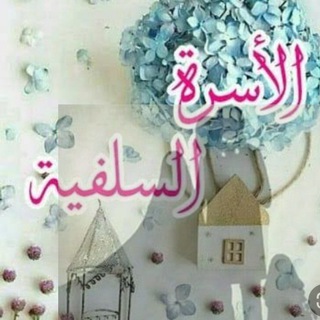
📚 الأسرة السلفية 📚
886 Members () -
Group
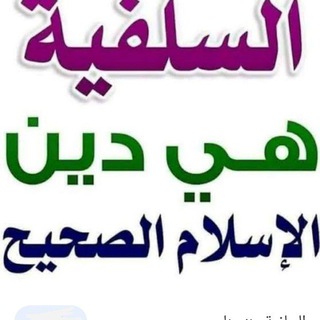
🍓السلفية منهجي وفيها سعادتي🍓
451 Members () -
Group
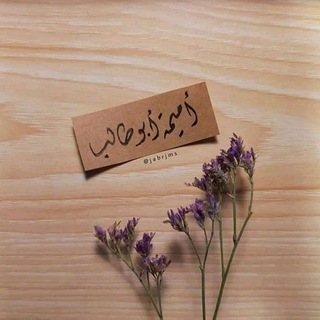
أمَيمَة أبُو طَالِب
941 Members () -
Group

📚 مَعَانِي كَلِمات القُرآن 📚
329 Members () -
Group

CANAL D INFORMACIÓN
409 Members () -
Group
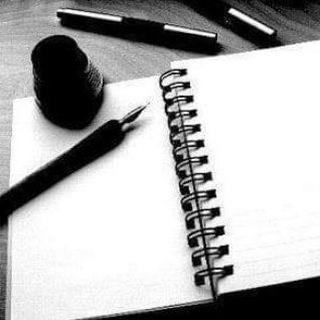
Letras Con Sentido 🖊️📘
505 Members () -
Group

За знаниями! Школа
442 Members () -
Group

小福助手-一款永久免费的网络加速器
678 Members () -
Group

朱颜别镜 | 妹子图|美女图
302 Members () -
Group

快枪手官方通知频道 51kqs.com
625 Members () -
Group

fromis_9 Brazil
458 Members () -
Group
-
Group

openit 导航栏
424 Members () -
Group

红旗漫卷西风
360 Members () -
Group

https://t.me/partyofmrxu
318 Members () -
Group
-
Group

Evolution X - Xiaomi Redmi Note 6 Pro
585 Members () -
Group

قَصيِدةٌ اُخرى .
580 Members () -
Group
-
Group
-
Group

تبلیغات کانال متنهای زیبا
530 Members () -
Group

Совпадение
449 Members () -
Group

漂移甩尾汽车🏎摩托🏍旅游✈️美食🍔宠物🐶🐱分享交流老司機走天涯
964 Members () -
Group
-
Group

电影共享巴士
754 Members () -
Group
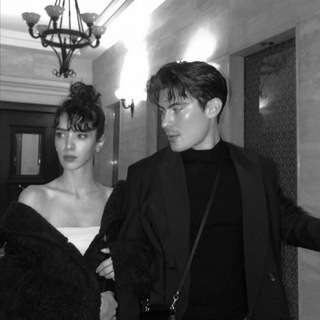
ئەلفیدا🤍..
309 Members () -
Group

News Leaks
372 Members () -
Group
-
Group

反向代理上Google/YouTube/Twitter,免翻墙
493 Members () -
Group

🔥火美人🔥修车大本营👑 Chat
578 Members () -
Group

ANYLAND 技术支持
322 Members () -
Group

Truth Social
807 Members () -
Group

Tecnologia PC/CELULAR
771 Members () -
Group

漫画解忧店
409 Members () -
Group
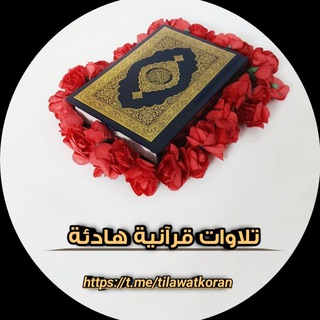
🌺تلاوات قرآنية هادئة🌺
601 Members ()
Telegram New Photo This page also lets you select your preferred night mode theme. If you are a group admin on Telegram, Slow Mode is what you need to stop unnecessary spam and make the conversation more orderly. After you turn on the slow mode and choose the time interval, group members will have a restriction to send one message in the defined interval. Say, for instance, if you choose the time interval to be 15 seconds, after sending one message, the group member will have to wait 15 seconds to send another message. It will definitely raise the value of each member and individual messages. You can turn on Slow Mode by tapping on the Group name -> Edit (pen icon) -> Permissions -> Slow Mode.
Yes, with the recent update, now you can add animated stickers of Telegram on both images and videos. We all love Telegram’s high-quality animated stickers and now you can bring life to still images using these popular animated stickers. However, keep in mind, after adding stickers, images will turn into GIFs and might lose some quality. So to use this feature, just select your image/video and tap on the “brush” icon at the bottom. After that, tap on the sticker icon and add animated stickers to your media. That’s it. If you select the Scheduled option, the auto-night mode will kick in at a pre-defined time which you can change. If you select the Automatic mode, the auto-night mode will start depending on the ambient light. You can slide the slider to select at what percentage of the ambient lighting do you want the night mode to start at. Personally, I prefer the scheduling option, however, you can use the one you like. Telegram allows you to classify all your chats into various folders. This lets you deal with a group of chats at a time and avoid others when they are not important. For instance, you could set a group to include all chats from your work colleagues and another to manage your personal social circle. Change Phone Numbers 2b
Unlimited personal cloud storage To edit photos/videos, click on the “attach file” and select a file from the gallery, or capture a new one from the camera. Once you do that, you will see various options to edit the file before sending it. You can crop the picture, adjust colors, exposure, contrast, and add emojis and text to videos. To edit any element’s color, tap on it and then select your desired color. Once you are done editing, tap on Save Theme and your customized theme will be saved and applied. Finally, Telegram has brought a list view for search results in chronological order. Earlier, finding something by incessantly tapping on “next” was a tiring exercise. Now, you can just search for the term and tap on the “search bar” at the bottom to find all the search results in the list view.
Telegram’s core functionality is the same as most other messaging apps: You can message other Telegram users, create group conversations, call contacts, make video calls, and send files and stickers. However, there are a few specific features that make it work differently from other chat apps. 5 Cool Telegram Messenger Tricks You Should Know
Warning: Undefined variable $t in /var/www/bootg/news.php on line 33
CN