Telegram CN
-
Group
 372 Members ()
372 Members () -
Group

{ فَاذْكُرُونِي أَذْكُرْكُمْ }
453 Members () -
Group

Wisky's চাট
794 Members () -
Group

КриптоШива 🌞
769 Members () -
Group

🟢 Кредиторы Петрострой
301 Members () -
Group
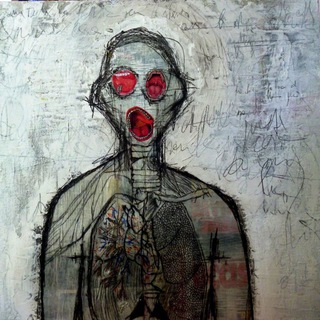
Лёгкая музыка для глухих
317 Members () -
Group

Точка кипения СВФУ
303 Members () -
Group

хайкью твиттер
715 Members () -
Group

[schnee] /ᐠ - ˕ -マ
632 Members () -
Group

Onion rings shrshpr🪰⚰🪱
563 Members () -
Group

Блог Психиатра
888 Members () -
Group

نقـد | امامت شیعۍ
537 Members () -
Group

Green lake
690 Members () -
Group
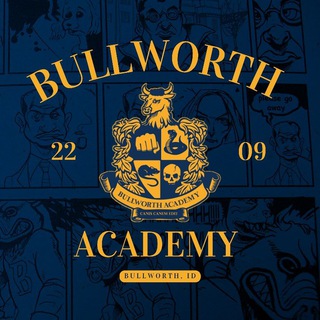
BULLWORTH : CLOSE.
548 Members () -
Group
-
Group

گذرگاه تاریخ
531 Members () -
Group

𝕂_𝕊𝕋𝔸ℝ فیلم و سریال کره ای
428 Members () -
Group

💲💰قناة الجذب و الوفرة والثراء💰💲
608 Members () -
Group

إقتباسات مُعاذية
386 Members () -
Group

Poytaxt Osh Guliston
508 Members () -
Group

Студентська рада ФЛСК
718 Members () -
Group

اطلاعرسانی دانشکده هنر و معماری
441 Members () -
Group

Выпускники ФЭН НИУ ВШЭ
675 Members () -
Group

📽 El Templario: Videos
761 Members () -
Group

Пухов LIVE 🇷🇺
685 Members () -
Group

CommissionsAlfa
326 Members () -
Group

جامع العلوم والحكم
471 Members () -
Group

Bicycle sausages | велососиски
413 Members () -
Group
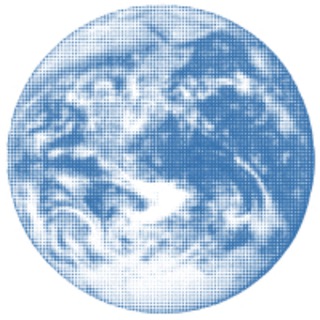
Лаборатория научного кино 2.0
616 Members () -
Group

Aydymchy Music 🍂
326 Members () -
Group

ВОСКРЕСЕНСКАЯ ЦЕРКОВЬ
637 Members () -
Group
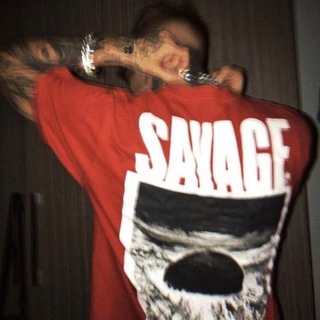
REFERENCIAS GRYFF1NMVP
809 Members () -
Group

Ежегодный яблочно-книжный фестиваль в Коломне
427 Members () -
Group

ciel étoilé
312 Members () -
Group
-
Group

🏛 KBTU Alumni
470 Members () -
Group
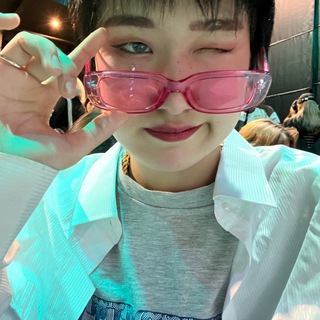
ири в мире
528 Members () -
Group

- مُش أيّ حاجة ↓ |
356 Members () -
Group

⇡˛⁽ أطبـــاء المستقـــبل ₎¸⇣㋡
980 Members () -
Group

xofner’s diary
838 Members () -
Group

؛دُژَم
359 Members () -
Group

Центр ИИ МГИМО
859 Members () -
Group
-
Group
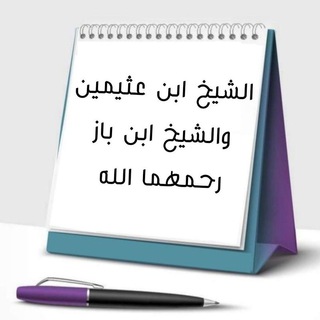
فتاوى الشيخين ابن باز وابن عثيمين.
390 Members () -
Group

🇸🇦 قناة الأنبار السلفية 🇮🇶
688 Members () -
Group

🌸❀درر وفتاوى سلفيــة✿🌸
636 Members () -
Group

أهل الحديث والأثر في سوريا
440 Members () -
Group

💎 Publicidad VIP Estrella Fugaz 💎
763 Members () -
Group

مدرسة ورود للنساء فقط💐
460 Members () -
Group

Anime HD
452 Members () -
Group

العلم النافع📚
383 Members () -
Group

أبي الفضل العباس
512 Members () -
Group

المنهج السلفي
542 Members () -
Group

رَوْحٌ وُرَيْحَان🍂
500 Members () -
Group

أرح سمعك وقلبك
484 Members () -
Group

مدرسة ورود للنساء فقط💐
459 Members () -
Group
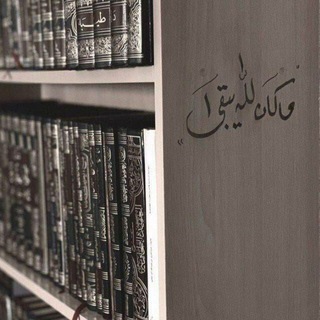
أَوْبَة•••♡
335 Members () -
Group

❄️奏雪の可愛い世界🎐
319 Members () -
Group
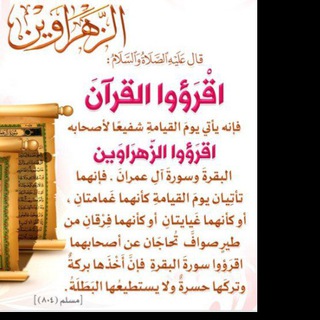
تـفـسـير الزهراوين
324 Members () -
Group

حـفيـدات السـلـف 📚
652 Members () -
Group

🌸المرأة 🌸الصالحة🌸العفيفة🌸
343 Members () -
Group

مُذَكَّرَةُ شَمْسُ الإِسْلَامِ | حروفٌ أثريةٌ🌱
669 Members () -
Group

أحكام النساء في السنة المطهرة
477 Members () -
Group

🍃قناة ملتقى السلف الدعوية🍃
601 Members () -
Group

السلاسِلُ الشَرعِيةُ السُنية
744 Members () -
Group

🌸❀درر وفتاوى سلفيــة✿🌸
639 Members () -
Group

قصائد وشعراء
346 Members () -
Group

قبّـس من نور ٱﻟ̣̣مهدي •
493 Members () -
Group

منهاج النُّبوةَ
888 Members () -
Group

🌴نور ٱلپصآئر و آلألپاب 🌴
315 Members () -
Group

ღ زَبورِ عشق ღ
651 Members () -
Group

حجة الوداع..🕋
366 Members () -
Group

قناة نڨاوس الدعوية🌸_باتنة_🌸
586 Members () -
Group

🌹الكتاب والسنة بفهم سلف الأمة🌹
589 Members () -
Group

🫧🌸 فـَوَائِدُ🍃 سـَلَفِيَّةٌ🍃 لِـلنِّسَاءِ 🌸🫧
536 Members () -
Group

العشق الآلهي
415 Members () -
Group

الطريق إلى الجنة
454 Members () -
Group

•﴿ادعية للاموات ﴾•
430 Members () -
Group

arti[fic]ialGirl的迷幻蘑菇
306 Members () -
Group

ٱلطَّائِفَةُ ٱلۡمَنصُورَةُ
356 Members () -
Group

حُبِّي لِكِتَابِ اللهِ|🌸📖.
534 Members () -
Group

قناة صحبة القرآن الكريم
418 Members () -
Group

قناة القرآن الكريم السلفية
578 Members () -
Group

🌸 قَناة اَلْقُرآنُ كَنزُ اٌلْمُؤمِن 🌸
585 Members () -
Group
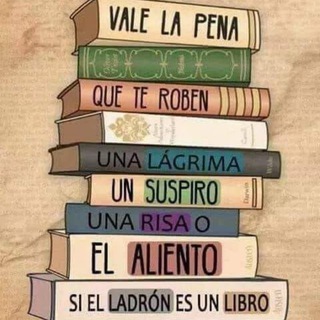
✨𝐋𝐢𝐭𝐞𝐫𝐚𝐭𝐮𝐫𝐚 𝐝𝐢𝐯𝐞𝐫𝐬𝐚 🖋✨
442 Members () -
Group

🦋••المرأة الصالحة••🦋
712 Members () -
Group
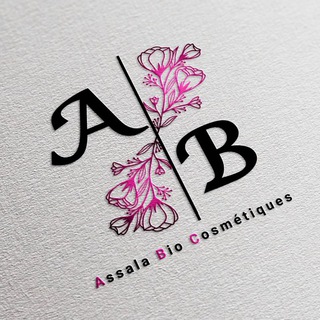
متجر الاصالة لمستحضرات التجميل
436 Members () -
Group
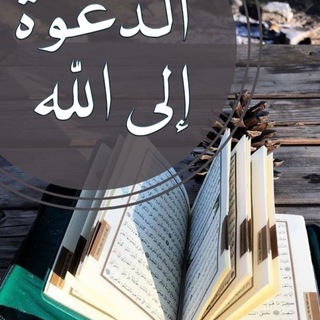
◾الدّعــوَة إلَــى اللّــه ۦ◾
408 Members () -
Group

💥دٍرر وٌفُـوٌأّئدٍ عٌلَمًيِّةّ💥
590 Members () -
Group

حفيدات عائشة🥀
501 Members () -
Group
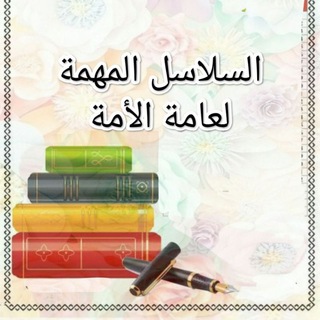
السلاسل المهمة لعامة الأمة
510 Members () -
Group

السلاسل المهمة لعامة الأمة
510 Members () -
Group

Реклама Totem Media
381 Members () -
Group

🌼اتباع لا ابتداع🌼
364 Members () -
Group

السلفية نجاتك
339 Members () -
Group
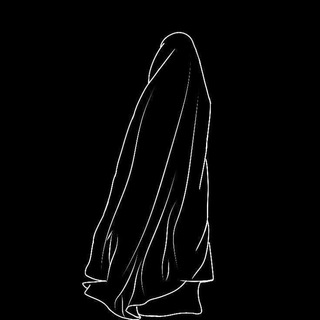
أَثِــيــرَةٌ عَــلَــى اَلْأَثَــرِ 🌸
318 Members () -
Group
-
Group

فتاوى-إذاعة طلاب العلم الشرعي
718 Members () -
Group
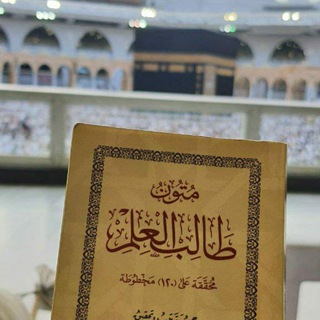
🌸منهومة طلب العلم 📚🌸
327 Members () -
Group

™•🏮Anime Town🏮•™
755 Members ()
Because Telegram lets you interact with people even if you aren't in each other's contacts, you may wish to make your account more private. To change privacy options, head to Settings > Privacy and Security. Here, you can change who can see your phone number, active status, and more. Yes, with the recent update, now you can add animated stickers of Telegram on both images and videos. We all love Telegram’s high-quality animated stickers and now you can bring life to still images using these popular animated stickers. However, keep in mind, after adding stickers, images will turn into GIFs and might lose some quality. So to use this feature, just select your image/video and tap on the “brush” icon at the bottom. After that, tap on the sticker icon and add animated stickers to your media. That’s it. When you turn on that feature, the app automatically switches to dark mode. Go to Settings > Chat Settings and toggle on Auto-Night Mode.
Reminder on messaging apps has been one of the most sought-after features and finally, you can use it on Telegram. Recently, WhatsApp partnered with Any.do to bring Reminders, however, Telegram has implemented this feature natively. Though there is one lingering issue. You can only set reminders in the “Saved Messages” section. Type out the task and tap and hold the “send” button. Here, choose “set a reminder” and pick your date and time. Telegram will send a reminder notification just like Google Calendar or other task management apps. While the feature is good, we would have loved it more had it been available for user chats too. Try Secret Telegram Chats Migrate Phone Numbers, or Add a Second Number Most people use third-party apps to make sure that no one gets a hand on their private conversations. Telegram, however, has its own lock function to hide privates messages behind a passcode.
Copy a Part of Text from a Message Telegram Messenger Tricks Telegram Location Share Infinite Reactions You'll have four options to choose from:
For times when you may wish to concentrate on your work or just want to keep alerts from certain Telegram chats away to prevent them from becoming distractions, you can choose to mute chats. Yeah, this is exactly what you should use to reign in the annoying chats that keep bombarding you with unnecessary messaging. Depending on your needs, you can choose to mute individual chats for specific time durations like for 1 hour, 8 hours, 1 day, 7 days, or mute until a preferred date and time. Locate users near you
Warning: Undefined variable $t in /var/www/bootg/news.php on line 33
CN