Telegram DE Group List 1
-
Group
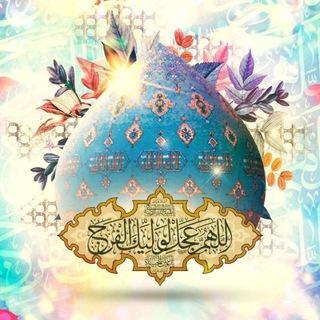 421 Members ()
421 Members () -
Group

Pequeno Rainbow 🌈
156 Members () -
Group

آفاق متعددة Multiple Horizons
2,968 Members () -
Group
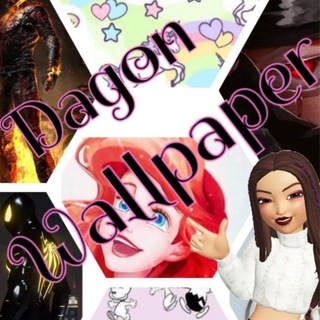
Dagon Wallpaper
295 Members () -
Group

خلفيات | Wallpapers
209 Members () -
Group

Легитимный
1,146,184 Members () -
Group

عين بكت من خشية الله
2,295 Members () -
Group

Healing Music⚡️🧬
1,583 Members () -
Group

English Christian Songs
366 Members () -
Group

𝐁𝐀𝐁𝐀 𝐒𝐇𝐄𝐑 𝐅𝐔𝐓𝐔𝐑𝐄 𝐎𝐏𝐓𝐈𝐎𝐍 𝐁𝐓𝐒𝐓 + 𝐒𝐓𝐁𝐓 𝐌𝐂𝐗 , 𝐅𝐎𝐑𝐄𝐗 𝐂𝐑𝐘𝐏𝐓𝐎
266 Members () -
Group

🌍 Planet work/ работа по всему миру
1,325 Members () -
Group
-
Group

قالب وردپرسی رایگان
5,500 Members () -
Group
-
Group
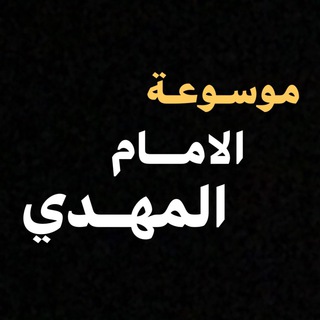
موسوعة الامام المهدي
570 Members () -
Group

مذكرات صيدلانية ❤
752 Members () -
Group

نتائج الثالث متوسط ، العطل الرسمية في العراق 2025. ، عطلة رسمية
22,665 Members () -
Group
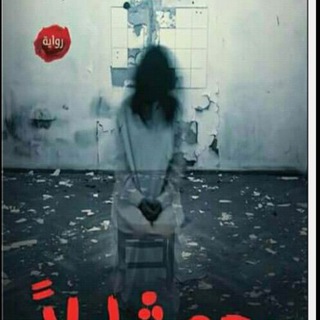
Ok Books • كتب و روايات
1,378 Members () -
Group
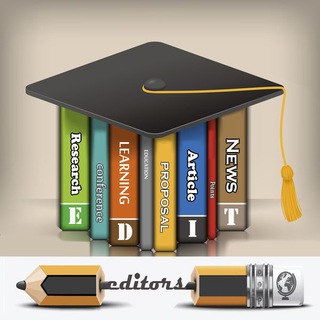
Editors
12,563 Members () -
Group

😂 ᑕᕼᏆᑕᗩ ᗞᝪᏆᗞᗩ
5,186 Members () -
Group

بدون گلوتن گرگان🌺آنا🌺
689 Members () -
Group
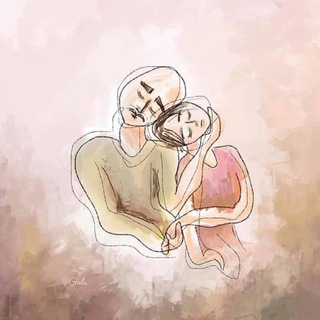
المبـروكة ♥️
6,003 Members () -
Group

База медицинских знаний (НАМИ-НБМЗ)
415 Members () -
Group

Первый Дан | Израиль | Новости | Мнения
6,153 Members () -
Group

Muxtasar | ENGLISH
81,043 Members () -
Group
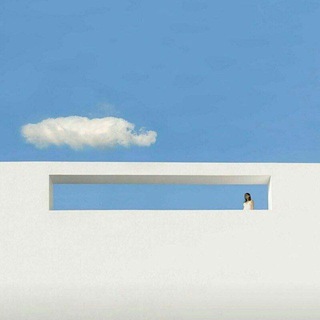
أنَا كِيَانٌ! ☁️
514 Members () -
Group

Rachel 的消息发布站点
147 Members () -
Group

من وحي الحياة
156 Members () -
Group

خدمة ⏪ توعية ⏩
112 Members () -
Group
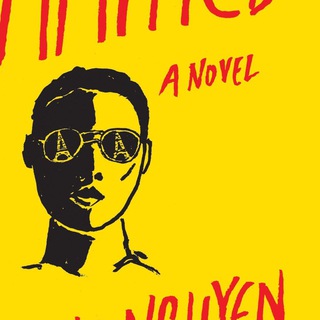
Толще твиттера
25,952 Members () -
Group

Chernobyl Project
1,311 Members () -
Group

#كوكب_كوميديا_للضحك_متعه
565 Members () -
Group

POSITIVE BRAINS
104 Members () -
Group
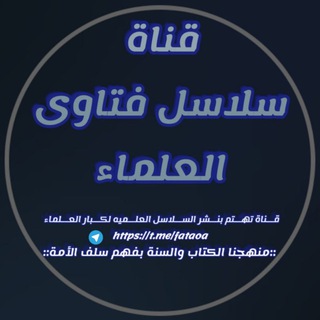
ســلاســـ🔗ـــل فـتـاوى العـــ📚ــلماء
338 Members () -
Group
-
Group

OLDboi ✙ 🇺🇦
31,176 Members () -
Group

جماران
110,141 Members () -
Group

الشهيد جهاد عماد مغنية 🕊🌸🕊
1,108 Members () -
Group
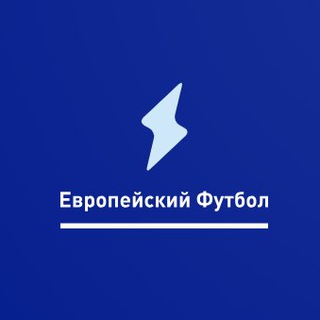
Европейский Футбол
2,607 Members () -
Group
-
Group

CITEX Official [English]
7,095 Members () -
Group

📚አል ኢልሙ ኑር العلم نور📚
2,057 Members () -
Group

Секретный канал
645 Members () -
Group

Join us via TheGoatsLair.com
4,266 Members () -
Group

Allina Shop🛍
113 Members () -
Group
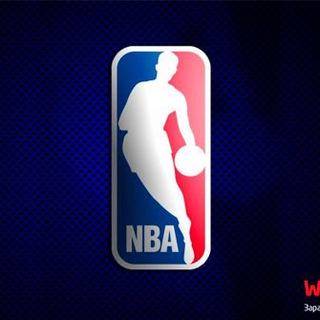
Баскетбол / Basketball NBA
1,245 Members () -
Group
-
Group

LION MOD VIP
172 Members () -
Group

🥹ماذا بڪ یاعالمی
130 Members () -
Group

؛|؛ Mujahidin Huffaz ؛|؛
1,440 Members () -
Group
-
Group

AFFAIRSCLOUD PREMIUM🎲🎯🎯🎯
2,641 Members () -
Group

تركستان الشرقية .. المزيد من الوعي
178 Members () -
Group
-
Group

Crypto Insider
3,131,769 Members () -
Group
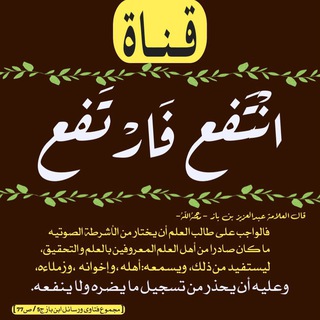
انتفـع فــارتـفـع
832 Members () -
Group
-
Group

مشآعــر💞مـبعـثـرهہ
402 Members () -
Group

Lighter Fanboys
2,353 Members () -
Group

الصف الخامس - الامارات
11,067 Members () -
Group

[Earn Free Crypto]
119 Members () -
Group

Партизанский Маркетинг
115,028 Members () -
Group

النفس المطمئنة
7,781 Members () -
Group
-
Group

عبارات عن الصداقة
41,068 Members () -
Group

💕 كربلاء روحي 💕
2,838 Members () -
Group

HACKERS HOUSE
484 Members () -
Group
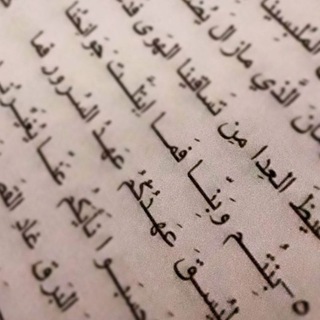
بِنْتُمْ وبِنّا
324 Members () -
Group

MODEL DIANA
7,294 Members () -
Group
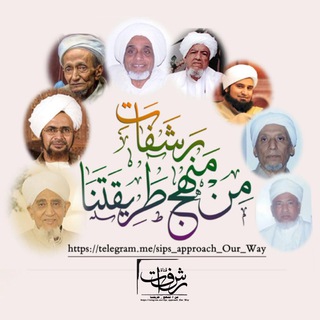
#رشفات من #منهج_طريقتنا
11,827 Members () -
Group

Вестник
7,041 Members () -
Group
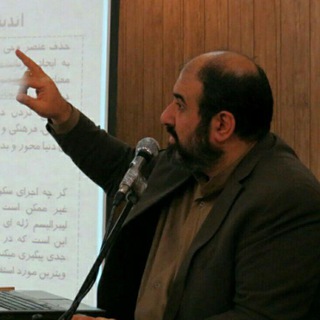
حسین امیدیان - خاکریز بصیرت
465 Members () -
Group

سينما بغداد | نيوز
4,868 Members () -
Group

Русский язык | Russian
206 Members () -
Group

Пресс-служба AliExpress Россия
7,211 Members () -
Group
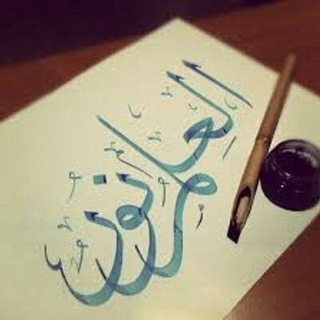
مكتبة العلم نور BDF
273 Members () -
Group

بّـرشّـلَوٌنٌـيّے سًـٱخٌےـر
468 Members () -
Group

Shitpool - Shitcoins, Memecoins, Defi, Bullion
220 Members () -
Group

Official Community
25,122 Members () -
Group

❣️راقــت لــــــي 💕
20,584 Members () -
Group

#شبكة_طقس_حضرموت
7,210 Members () -
Group

ECCHI NETWORK
371 Members () -
Group
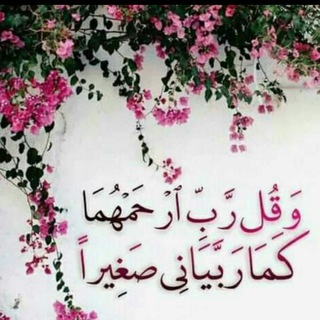
🌹أمي و أبي🌹أغلا مافي حياتي
482 Members () -
Group

ESLAM SEMO CHANNEL
657 Members () -
Group

📚📚مجموعة 📖كتب📖 الكترونية📚📚
194 Members () -
Group

🛑 NETFLIX OFFICIAL 🛑
1,948 Members () -
Group
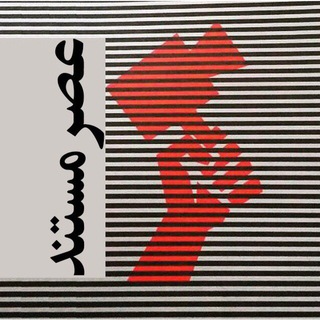
عصر مستند
253 Members () -
Group

أذكار💘
9,768 Members () -
Group

Melbe Music
273 Members () -
Group
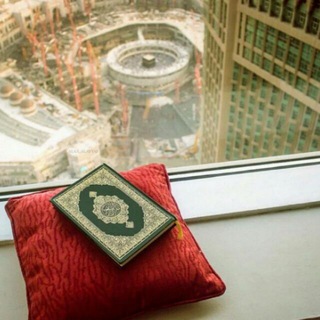
اللهُمّۘ رِضاڪ والۛجۚنۨهہ♥️✿⇣
354 Members () -
Group
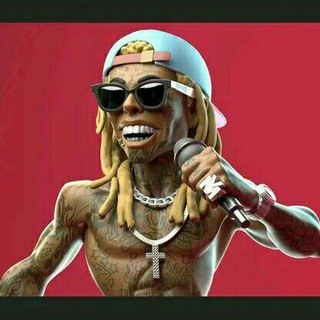
HA Tunnel
614 Members () -
Group
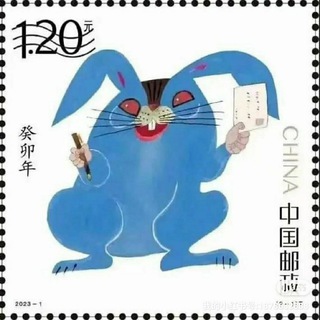
𝒫𝒶𝓇𝒶𝒹ℴ𝓍的朋友圈
2,054 Members () -
Group

روائع الشيخ حبيب الكاظمي
5,436 Members () -
Group

هۂَترشٱت طٱلب!🥀🎼 ، ⇣
166 Members () -
Group

KAMPUS UIN
1,139 Members () -
Group

انس المعراوي
1,006 Members () -
Group

Patriots Underground
3,644 Members () -
Group

Артём Кушнир
564 Members () -
Group
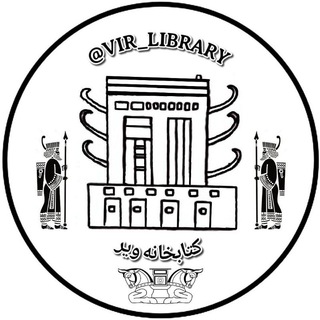
کتابخانه ویر
6,370 Members () -
Group

IrCity.ru | Новости Иркутска | Байкала | Ангарска | Братска
19,803 Members ()
Deprecated: Increment on non-alphanumeric string is deprecated in /var/www/bootg/list.php on line 234
From suicide to graft: After power shift in Mumbai, key cases go on the b...Premium This kind of feature can make conversations more orderly while increasing the value of each individual message. You can enable this option from the “Group Permission” section. Keep it on forever, or toggle as necessary to throttle rush hour traffic. In fact, Telegram offers many more features rather than other Messaging apps in the same market.
Slow Mode According to the official Telegram FAQ section, You can create secret chats that use end-to-end encryption. This means only you and your chat partner can read those messages. Telegram is a great tool focused on making communication better and safer. Not only does Telegram warrant more security through features like end-to-end encryption and self-destructing but it also lets you customize the interface and experience significantly. Using these tips and tricks we’ve listed above, we hope you should have a better chance of being able yourself to call a Telegram tricks expert. Do you think we missed out on something? Make sure you tell us in the comments below because that’s we’ll learn about your expectations and our shortcomings. If you are a group admin on Telegram, Slow Mode is what you need to stop unnecessary spam and make the conversation more orderly. After you turn on the slow mode and choose the time interval, group members will have a restriction to send one message in the defined interval. Say, for instance, if you choose the time interval to be 15 seconds, after sending one message, the group member will have to wait 15 seconds to send another message. It will definitely raise the value of each member and individual messages. You can turn on Slow Mode by tapping on the Group name -> Edit (pen icon) -> Permissions -> Slow Mode.
All your normal chat media will be saved in your cloud storage. But, secret chats are not a part of the Telegram cloud. Keep-Alive Service Does it ever happen that you send a message, and within a few seconds you find out a glaring typo? Well, there is an edit button to save you on Telegram, but not so much on Twitter. All you have to do is select the message and tap on the “Edit (pen)” icon at the top and you can easily edit the message. However, it will show you an “Edited” label after you have made the changes. Also, there are no time-bound restrictions for editing messages on Telegram. You can only edit messages up to 48 hours of sending them (forever if the messages are posted in your “Saved Messages” chat). In spite of this whooping figure, Telegram is way behind the world’s most popular messaging service, Whatsapp. However, it has all the potential to get over a billion active users.
Now, tap Profile Photo. Now, you have three options: Telegram allows you to manage the device storage: you can choose to delete media (photos, videos, and other files) shared on the app. All files will be deleted from your device after the specified duration, but they will stay in the Telegram cloud forever, so you can re-download them when you need them again. There is also an option to delete the cache and local database.
Warning: Undefined variable $t in /var/www/bootg/news.php on line 33
DE