Telegram DE Group List 19
-
Group
 1,619 Members ()
1,619 Members () -
Group

تعـب الشـوق🖤🥀
1,353 Members () -
Group

ديزني لانّـد🤸♀️🎡.
356 Members () -
Group

ديزني لاند .
3,231 Members () -
Group

Рефорум
10,147 Members () -
Group

- لی پینژِر
2,661 Members () -
Group

بنج موضعيي🎶✨
494 Members () -
Group

{{{ مـجـرد مـشـاعــر }}}
1,396 Members () -
Group
-
Group

گیف،فیلم،موزیک
14,808 Members () -
Group

😌كِبّــرَيَاءَ انَثُـيَ😌
468 Members () -
Group

Animes Zone™
142,368 Members () -
Group

Сливы курсов и чек-листов
18,457 Members () -
Group

حسين الطير
19,328 Members () -
Group

أَفَلَا يَتَدَبَّرُونَ الْقُرْآنَ ❤️
518 Members () -
Group

زَرٰقــٌاءّ اَلٓـرُوحٓ•💙🌏✨
2,750 Members () -
Group

مٌاَْ بقلّبيِ ✨❤️
445 Members () -
Group

بٰہٰٖنٰہٰٖفٰہٰٖسٰہٰٖجٰہٰٖ💜
419 Members () -
Group
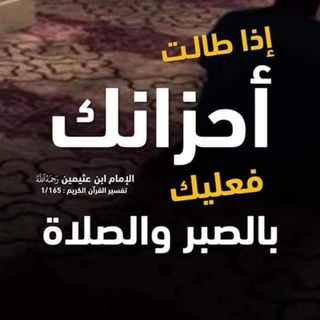
أحاديث نبويه
1,792 Members () -
Group

Cyber Security (Offensive & Defensive)
1,047 Members () -
Group

هـﮩـلـﯡسةة شـ͜ــٰٓـارد⇣↵ٴ💙
355 Members () -
Group

لِـ عبـدُو،ألختـرشِي 𖤍.
439 Members () -
Group

IMMIGRATOR | Путешествия | Иммиграция
79,779 Members () -
Group

لَــــ وُآئــلَ
431 Members () -
Group

سكة فرح ❤️
1,289 Members () -
Group

مُرهق.
575 Members () -
Group

📡ٲرشيف صيدلاني💊
7,201 Members () -
Group

Good Feeling 🕊🌱
984 Members () -
Group

کلینیک صدای اتیسم
339 Members () -
Group

مسلسل مصيبة راسي
576 Members () -
Group

اتحاد كاتبات اليمن
756 Members () -
Group

خربشـات قـلـم
2,960 Members () -
Group

المُصْحَف
802 Members () -
Group

كل شي ماشي 🌚
1,162 Members () -
Group

قبسات من العلم
553 Members () -
Group

⇣👑ممًــلـكة الـنـﮕـت😂
2,977 Members () -
Group

Emperatriz
2,679 Members () -
Group

شــعــہور "
1,288 Members () -
Group

🧤 خلفيات وملصقات💪
5,183 Members () -
Group

آرضـ آلسـمـر
648 Members () -
Group

Ʀαhα ||رآحِۿہ💗✨.
409 Members () -
Group

Hasti_ηƒ_novels
2,220 Members () -
Group

كتب وروايات pdf 🇸🇩
5,365 Members () -
Group

بوتيك هتون💄💅
384 Members () -
Group

اناقة مبدع ⇣⁽ッ✰︎₎⇣
775 Members () -
Group

شعوري حالياً.
2,242 Members () -
Group

Pickup Lines✨
18,785 Members () -
Group

Криптанутый Инвестор
6,988 Members () -
Group

تِٰـِۢصِٰـِۢآﯛ̲୭يِٰـِۢر👱🏻♀ ،🎞
357 Members () -
Group

سجيّـنة مشّاعـر.
1,980 Members () -
Group

شوق🖤
368 Members () -
Group

مسلسل النار التي بداخلنا | مترجم
709 Members () -
Group

كِتَابَات مُحمد حافظ رحمهُ اللهُ تعالى
2,895 Members () -
Group

مسلسل صلاح الدين الايوبي | مترجم
1,482 Members () -
Group

قصص ومواعظ📚
331 Members () -
Group

🔥ملك 👑 الكبرياء🔥
546 Members () -
Channel

Voice Of Oromo
31,608 Members () -
Group

📚 المكتبة الزراعية 🌴
722 Members () -
Group

آقای دُلار
1,400 Members () -
Group

حـروف مـزاجـيـة
7,910 Members () -
Group
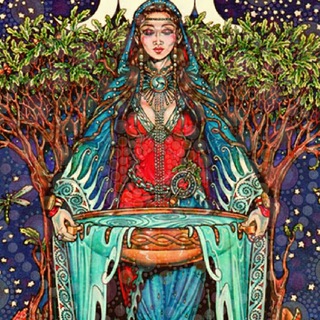
DIY - du kannst das selbst!
1,851 Members () -
Group

قِـﮩ๋͜ﮧٰ۪₪ـصۣۗـہـف ۢ͜☻💥
776 Members () -
Group

ضحًٍحڪًٍكِهـًِ،ﻬﮧ. ٱﺂنيٰق ♥
351 Members () -
Group

حراج تبوك الشامل (العرض والبيع مجانا)
759 Members () -
Group

🇾🇪↜حُــب يماني↜🇾🇪
926 Members () -
Group

Substance Painter/Designer
6,610 Members () -
Group

اْلــلَا مُبَــالــٰاة 😪 Íñdìffêrēñçé
1,385 Members () -
Group

اقتباسات 💖
7,368 Members () -
Group

𝙀𝙇𝙄𝙏𝙀 𝙃𝘼𝘾𝙆𝙎
449 Members () -
Group

New Music Videos
2,679 Members () -
Group

وشـاء الـهـوى🥀🖤
339 Members () -
Group

اجــَٰــمل ما قــٜــ͜ـــيل✨
474 Members () -
Group

أنا لحبيبي✨🌼💚
393 Members () -
Group

𝕵𝔫𝔫𝖑𝔦𝔰𝔞 𝕾𝔥𝔬𝔬𝖕.
611 Members () -
Group

شعوري حالياً.
2,099 Members () -
Group

😂نكت يمنية مضحكة 2022😂
2,835 Members () -
Group

حكم الحيــاة
829 Members () -
Group

#*ملاح🤤روب*#
1,287 Members () -
Group
-
Group

❄️— EPEX_official —❄️
1,109 Members () -
Group

Women Sliv: Cливы курсов и гайдов
11,317 Members () -
Group

للحجاب اهتديت💚✨
317 Members () -
Group

"لاننا نرِيدُ الجّنة"💕🌸
711 Members () -
Group

شوية حُب ❤🍂
312 Members () -
Group

На пенсию в 25 💎
1,038 Members () -
Group

😔يوما ما سنلتقي 😔
657 Members () -
Group

Точка наслаждения|Блог Рэйчел Абрамс
1,080 Members () -
Group

استِيرَا _ 𝓲𝓼𝓽𝔂𝓻𝓲𝓪
333 Members () -
Channel

Канал Инвестора
17,267 Members () -
Group
-
Group

🇮🇳𝘐𝘯𝘥𝘪𝘢𝘯 𝘎𝘪𝘷𝘦𝘢𝘸𝘢𝘺𝘴 🇮🇳
1,895 Members () -
Group

Mia Khalifa
736 Members () -
Channel

Hug حُـضـنْ ــ 🍀🖤
511 Members () -
Channel

سَّمرَآء ♥️
1,917 Members () -
Channel

مركبات الرياض |سيارات بيع وشراء
679 Members () -
Group

مركبات | بيع وشراء السيارات
1,545 Members () -
Channel

لـ عــُينيهہآ
1,026 Members () -
Channel

ۤ؏ـمـقྀ̲ہٰٰٰ 𖠮
1,114 Members () -
Group
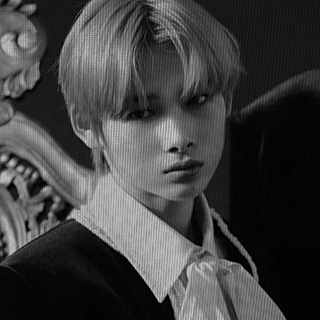
LPM 𝗭𝗲𝗿𝗴𝗮𝗻 (𝐫𝐞𝐚𝐝 𝐝𝐞𝐬𝐤!!)
562 Members () -
Channel

Hala Bint Khuwailed channel
30,585 Members ()
TG DEUTSCHLAND Telegram Group
Popular | Latest | New
To enable this go to Settings and choose “Privacy and Security” from the list. Next, tap on “Passcode Lock” under the Security heading, then set your password lock on! Premium Faster Downloads Reminder on messaging apps has been one of the most sought-after features and finally, you can use it on Telegram. Recently, WhatsApp partnered with Any.do to bring Reminders, however, Telegram has implemented this feature natively. Though there is one lingering issue. You can only set reminders in the “Saved Messages” section. Type out the task and tap and hold the “send” button. Here, choose “set a reminder” and pick your date and time. Telegram will send a reminder notification just like Google Calendar or other task management apps. While the feature is good, we would have loved it more had it been available for user chats too.
The Bot API is a free and open platform, available to everyone. If you're looking to build your own bot, check out this page. Speaking of multiples, Telegram allows you to upload additional profile photos. While the latest photo is the profile picture your contacts will see, they can swipe to see the rest of your pictures. Read also: How to protect your privacy using Android Telegram Cloud
To lock your messages, go to “Settings”, “Privacy and Security” and tap on “Passcode Lock”. You will be asked to set a four-digit passcode and confirm it. Once you do that, you will find additional options to “unlock the app with fingerprint” and “auto-lock” it after a specific duration. Users on macOS now have a quick way to generate a custom profile picture – choose any sticker or animated emoji as the focus, and add a colorful gradient background. You can set one for your own profile, or as a group or channel photo – making it easy to create a themed icon for chats without searching for stock photos. Admins can reach out to users who want to join and have a chat to cover the rules, make sure they're a good fit or even plan a welcome party. When an admin reaches out, Telegram lets the user know they're reaching out as a group admin. To make such a group or find people near you, swipe right on the homepage, tap on “Contacts”, and then tap on “Find People Nearby”. You will see a list of nearby people and groups sorted by distance.
Enable Auto-Night Mode There are times when we know our close ones studying, sleeping, or attending meetings, but we want to send some messages without disturbing them. Well, there is a feature called Silent Messages on Telegram. Basically, you can send messages and it will not make any sound or vibration even if the recipient has not turned on DND. That’s great, right? So to use this feature, type out your message and then tap and hold the “send” button. Here, choose “Send without sound” and you are done.
Warning: Undefined variable $t in /var/www/bootg/news.php on line 33
DE