Telegram DE Group List 2
Warning: file_put_contents(aCache/aDaily/2024-05-15/list/de-latest/2.html-2.txt): Failed to open stream: No such file or directory in /var/www/bootg/function.php on line 103
-
Group
 6,657 Members ()
6,657 Members () -
Group

Let's Heal Together 🍃
669 Members () -
Channel

✨قناة نور العاشقين✨
1,428 Members () -
Group

SCN新聞網
1,336 Members () -
Group
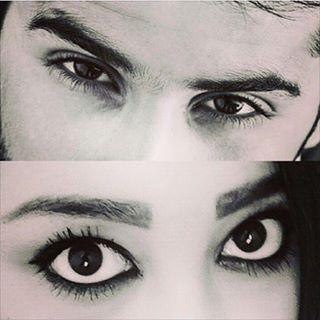
عشہٰٖقي عيہٰٖونہٰٖك❥⋆
335 Members () -
Channel

💡ګلَمَأّتّ مَنِ نِوِر💡
874 Members () -
Channel
-
Group
-
Group

Халява с Алика
86,754 Members () -
Group

𓆪 وجُــد 𓆩
409 Members () -
Group
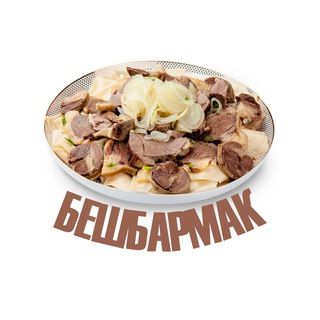
Бешбармак
5,112 Members () -
Group

Журналистика
92,646 Members () -
Group
-
Channel

ShuiMoKanSPA1
2,689 Members () -
Channel

𓆩.التـرفـــهہ𓆪
1,481 Members () -
Group

عَـالـمّ ألحُـب ♥️.
2,299 Members () -
Channel

منِ بعد از تُ
137,669 Members () -
Group
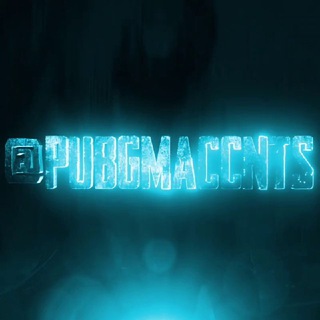
𝙂𝙇𝙊𝘽𝘼𝙇 𝙋𝙐𝘽𝙂𝙈/𝘽𝙂𝙈𝙄 𝙎𝙏𝙊𝙍𝙀🇮🇳
2,525 Members () -
Channel

INSECURITY 💫
1,009 Members () -
Group
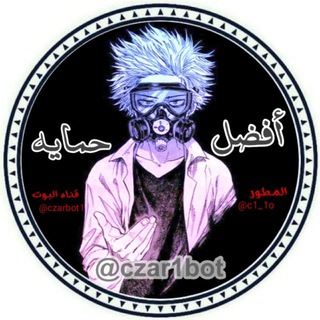
• سورس الاشباح •
636 Members () -
Group
-
Group
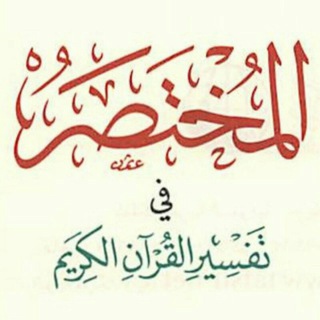
المختصر في علوم القرآن 🍃🌸🍃و العلوم الشرعية
3,675 Members () -
Group

الربح ♡مع♡ البتكوين
1,905 Members () -
Group

صيف الحب💜
524 Members () -
Channel

↵ آحببتـُـﮭﮧ’ۿُ ୭لـﮕِـن”💔😴‘،ء
802 Members () -
Group
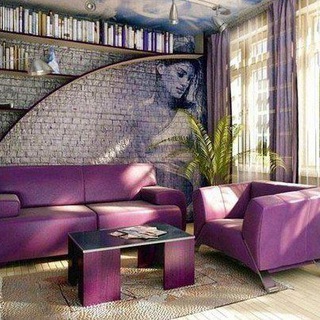
Ideas for your home
10,776 Members () -
Channel
-
Group

Designer Notes
15,603 Members () -
Channel

𝘾𝙇𝙀𝙑𝙀𝙍𝙎࿌𝙐𝙇™🇮🇳
8,075 Members () -
Group

音乐库
1,378 Members () -
Group
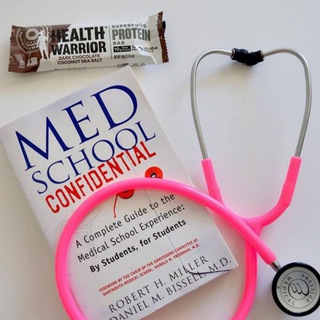
3rd & 4th medical year 🌹
3,285 Members () -
Channel

حُـروــ✿ـفي في سبيل الله (لكَ ولها ) ❥
614 Members () -
Group

Английский в словах
9,682 Members () -
Channel
-
Group
-
Group
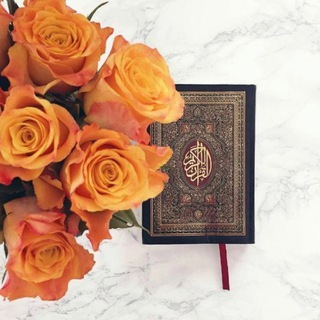
﮼سُقيالفؤادك💗🌧.
2,063 Members () -
Group

iPhotoshop
83,155 Members () -
Group

ڤِينسّ.
502 Members () -
Group

KRIPTOLOL | Заработок на инвестициях и криптовалюте
35,737 Members () -
Channel

Free internet WorldWide
414 Members () -
Channel

‹ اللهُم رضاكِ و الجَنه
3,706 Members () -
Group

ﻋـفويــﮥ
45,861 Members () -
Group
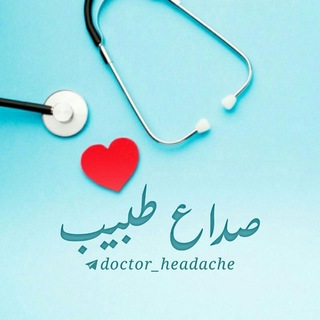
صداع طبيب | headache
3,802 Members () -
Group

🖥 iWallpaperPC | Обои для компьютера
2,677 Members () -
Channel

°حـنيـتے•
1,827 Members () -
Channel

INSPIRATION
19,600 Members () -
Channel

💡أفگار المنزل وَ طبـخ 😍
1,248 Members () -
Group

Смерть на рейве
3,624 Members () -
Group
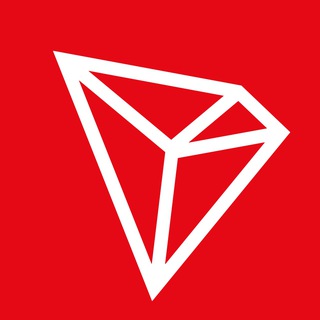
TRON OFFICIAL MAIN GROUP
51,587 Members () -
Channel

أَسْعَدُ فَتَاةٍ
3,396 Members () -
Group

Animes Notícias
796 Members () -
Group

الشيخ حازم العطواني
2,837 Members () -
Group

لتعليم النقش الحنا والخضاب ابداع Anna art
1,548 Members () -
Group

Free Browsing Cheat
11,553 Members () -
Group

Muhammed Haider .
727 Members () -
Group
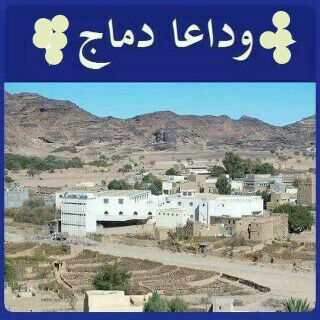
📚 درر وكنوز دماج 📚
873 Members () -
Channel

𖤓 ببرهای عاشق 𖤓
578 Members () -
Channel

الميّساء محمّد 💛
1,156 Members () -
Group
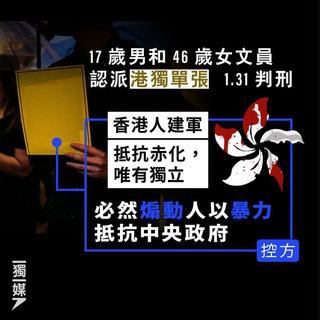
2022 Hk政治民主時代反抗(71義士RIP)
3,559 Members () -
Group

شهقه حزن 💔😔 ₎⇣
1,410 Members () -
Group

Altcoins OGs
2,840 Members () -
Channel

女女好評專輯更新
3,431 Members () -
Group

كيف تكون من الاغنياء
1,044 Members () -
Group
-
Group
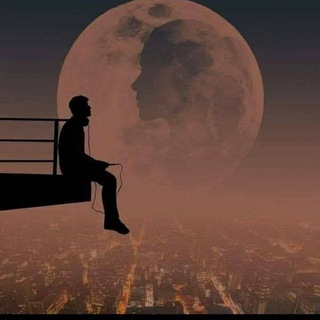
سًسًـتُوُرَيّآتُ -🐥✨
3,917 Members () -
Group

Больше чем Таргет | Аркадий Мельников
3,378 Members () -
Channel

• لَـا أَبْـرَحُ حَـتَّـىٰ أَبْـلُـغَ •
3,208 Members () -
Group
-
Group

ذوبآهن اصفهان
10,984 Members () -
Group

Донецкая Блондинка | Анастасия Селиванова
19,069 Members () -
Channel

Technical Zon • Netflix
365 Members () -
Group
-
Channel
-
Channel

قصص كفاح💡 ونجاح 📗
3,219 Members () -
Group

دروس أُونلاين التمريضية
28,881 Members () -
Group
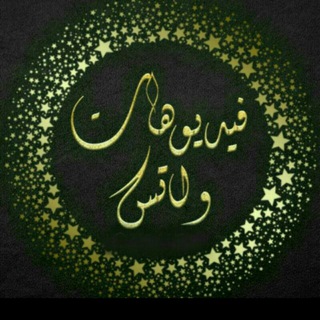
فيديوهات WhatsApp ┊HD >
689 Members () -
Channel

🥀Rebellious flower 🥀
789 Members () -
Group

Hong Kong Free Press - HKFP
2,306 Members () -
Channel

عالم الافلام 📽
7,529 Members () -
Channel

مـلـفـتَ²⁶❈
663 Members () -
Group
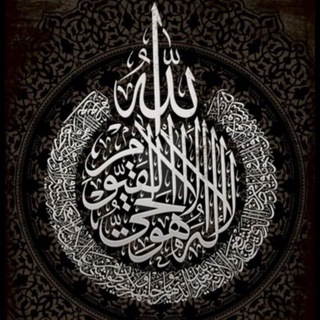
آيات وأحاديث .."💚
4,988 Members () -
Channel

King's Movies 🎥
1,999 Members () -
Group

Футбол 24/7 | Лига Чемпионов
47,939 Members () -
Channel

❄أروع الصور❄
4,374 Members () -
Group

𓆩 مڪتئبة | 𝐷𝐸𝑃𝑅𝐸𝑆𝑆𝐸𝐷 𓆪
1,308 Members () -
Channel

منعيش بدون تحشيش😂😂😂☻
795 Members () -
Channel
-
Group

HXLM.ORG PROXY-01
1,526 Members () -
Group

World.uz | Chet elda ta'lim
23,030 Members () -
Group

🎧 اغاني جديدة 🎧
13,304 Members () -
Group
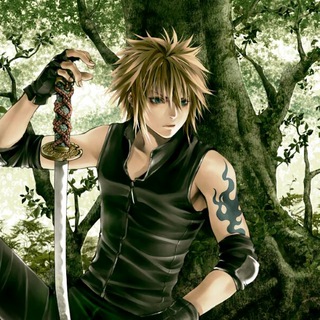
مسلسلات انمي
9,611 Members () -
Channel
-
Group

Internet 💯 limites
2,589 Members () -
Group

˼ نٌبـۣۛـضـۣۛـات❈؏ـشـۣۛــۣۛـٰق ˹
3,687 Members () -
Group

حروف مبعثرة 💜🎶"
1,374 Members () -
Channel

Jaadu_Movies
3,664 Members () -
Group
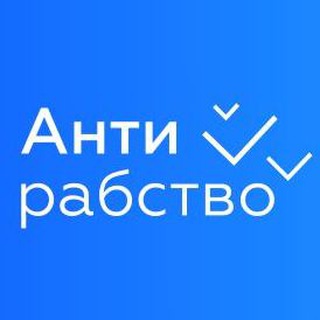
Антирабство-Fedoroff - вакансии и трудоустройство
21,118 Members () -
Group

Marvel Quotes
5,302 Members () -
Group

Jayshree Academy
1,951 Members () -
Channel

Alt
561 Members ()
Customizations This the part that I mostly addict to use Telegram. When we using digital communication, there are so many bots in various types of services. Telegram Bots can do everything from helping you to do different kinds of things that save you time. To make such a group or find people near you, swipe right on the homepage, tap on “Contacts”, and then tap on “Find People Nearby”. You will see a list of nearby people and groups sorted by distance.
Similar options are available for sharing your phone number and profile photo. You can also select who can add a link to your account when forwarding messages, who can call you, and who can add you in groups. Polls and Quiz Mode Telegram offers you to create and use your own custom theme with whatever colors you want. Also, it offers many ways to customize it the way you want it to. There is nothing to pay for anything. Everything is FREE and you can create your own personalized theme with your favorite colors. Take Advantage of Telegram Chat Tools
Reminder on messaging apps has been one of the most sought-after features and finally, you can use it on Telegram. Recently, WhatsApp partnered with Any.do to bring Reminders, however, Telegram has implemented this feature natively. Though there is one lingering issue. You can only set reminders in the “Saved Messages” section. Type out the task and tap and hold the “send” button. Here, choose “set a reminder” and pick your date and time. Telegram will send a reminder notification just like Google Calendar or other task management apps. While the feature is good, we would have loved it more had it been available for user chats too. Enable Auto-Night Mode 2b Telegram Messenger Tricks Telegram Schedule Options To lock your messages, go to “Settings”, “Privacy and Security” and tap on “Passcode Lock”. You will be asked to set a four-digit passcode and confirm it. Once you do that, you will find additional options to “unlock the app with fingerprint” and “auto-lock” it after a specific duration.
Open Telegram Links in Your Favorite Browser In fact, Telegram offers many more features rather than other Messaging apps in the same market.
Warning: Undefined variable $t in /var/www/bootg/news.php on line 33
DE