Telegram DE Group List 24
-
Group
 25,664 Members ()
25,664 Members () -
Channel

Zemzem Bank S.C
25,646 Members () -
Group
-
Group

RPH TS25 ROZAYUS ACADEMY
25,622 Members () -
Group

Литературный кайф
25,594 Members () -
Group

ژوپین | Zhoupin
25,591 Members () -
Group

The Wolf Of Few Streets
25,588 Members () -
Group

LPM QUAVA
25,583 Members () -
Group

Саморазвитие
25,576 Members () -
Group
-
Group

کانال فیلم سوپر برازرس الکسیس
25,518 Members () -
Group

Дети | Воспитание | Психология
25,500 Members () -
Group
-
Group

Мониторинг BY
25,488 Members () -
Group

NETFLIX #NetflixSquad
25,486 Members () -
Group

إغتراب | Exile 💙
25,465 Members () -
Channel

مسلسل الهيبة الردالجزء 4 ++شارع شيكاغو
25,465 Members () -
Group
-
Group

Chlordioxid
25,453 Members () -
Group

Iranwire
25,446 Members () -
Group

🤰Kerstin Wilhelmina Tenn
25,442 Members () -
Group
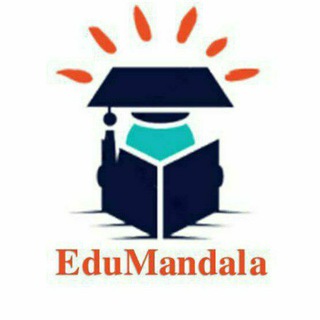
EduMandala (Achieve IAS)
25,406 Members () -
Group

انرژی مثبت
25,387 Members () -
Group

Die WAHRsager – Wissen bewegt!
25,374 Members () -
Group

{Filmgraph}
25,369 Members () -
Group
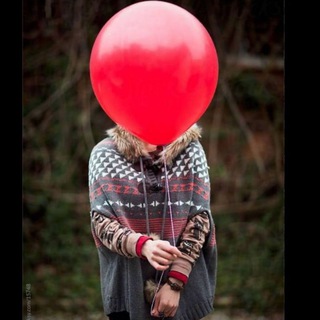
استوری🇹🇷❁۪۪>
25,366 Members () -
Group

رصيف المُتعبين.🖤
25,351 Members () -
Group

كَلِمَات قَد تُغَير حَيّاتَك♡✨
25,338 Members () -
Group

Ripple - XRP
25,331 Members () -
Group

كَلِمَات قَد تُغَير حَيّاتَك♡✨
25,322 Members () -
Group

Candy Katty 🔞
25,274 Members () -
Group

عُش الزوجية
25,239 Members () -
Group

عبارات واتساب جميلة ✆
25,221 Members () -
Group
-
Group

Pocophone F1 | UPDATES
25,190 Members () -
Group

DAO Maker News
25,182 Members () -
Group

ٱجمَـــل آﻟڪَلاَم
25,181 Members () -
Channel
-
Group

Origin Protocol
25,162 Members () -
Group
-
Group

𝐀𝐕𝐈𝐍.
25,156 Members () -
Group

||¶كےـلَمٱت¶وصور¶من||ذهےـِب||¶
25,138 Members () -
Group
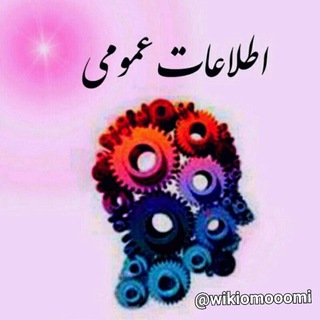
اطلاعات عمومی
25,135 Members () -
Channel

برعوم - هكر ببجي
25,130 Members () -
Group

Channel Afyan Mat Rawi, IFP
25,120 Members () -
Group

Будни Гальяно
25,119 Members () -
Group

گـلــــــــــدونــــــی
25,106 Members () -
Group

ይህን ያውቁ ኖሯል / Did you know
25,093 Members () -
Group
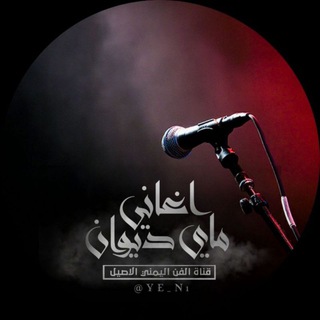
اغاني ماي ديوان 🎶 يمنية
25,091 Members () -
Group
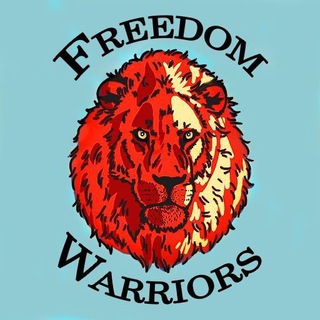
𝔽𝕣𝕖𝕖𝕕𝕠𝕞 𝕎𝕒𝕣𝕣𝕚𝕠𝕣𝕤
25,091 Members () -
Group

موزیک سنتر
25,081 Members () -
Group

Russian Architecture
25,079 Members () -
Group

burpsuite (not official)
25,044 Members () -
Group

🕋 ️الإعجاز القرآني بالصوَر
25,029 Members () -
Group

Свои да Наши
25,025 Members () -
Group
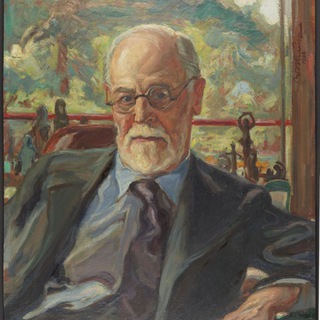
Клинический психоанализ
25,017 Members () -
Group

جوکر | irJoker 🃏
24,981 Members () -
Group

Binance Italian 🇮🇹
24,975 Members () -
Group

Погляд Приходька
24,969 Members () -
Group

ФАРЕНГЕЙТ 🔥
24,966 Members () -
Group

WingSwap Official
24,949 Members () -
Group

الدكتور محمد راتب النابلسي✅
24,939 Members () -
Group

Sport love 💕
24,934 Members () -
Group

اخبار البرز
24,918 Members () -
Group

لانتوری'❥︎
24,918 Members () -
Group

- ﭑلـجميلة 𖤍
24,907 Members () -
Group

Dicas de português - Prof. Juciano
24,906 Members () -
Group

Красноярск №1
24,884 Members () -
Group

CryptoCoinsCoach
24,878 Members () -
Group

أحمد العزب Ahmed Alazab
24,875 Members () -
Channel

MrTEAMz Official ✔
24,870 Members () -
Group
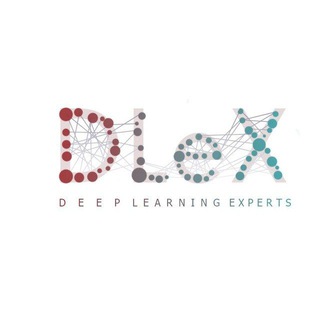
DLeX: AI Python
24,868 Members () -
Group
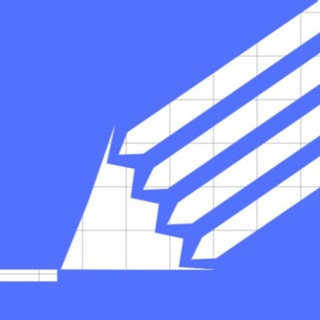
Hujjat topshirish jarayonlari
24,860 Members () -
Group

أقوال من ذهب✍
24,830 Members () -
Group

🌴تــطـويـر💡الـــذات 🌴
24,827 Members () -
Group

گروه مرکزی شبکه تبلیغاتی تخصصی نوین گستر
24,820 Members () -
Group
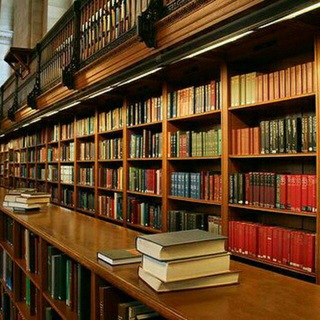
المكتبة اليمنية الشاملة مكتبة المثقف العربي
24,807 Members () -
Channel

أحمد ملآذ
24,794 Members () -
Group

Мастер рекламы | Маркетинг
24,794 Members () -
Group
-
Group
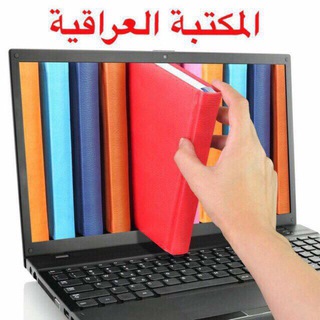
المكتبة العراقية PDF
24,752 Members () -
Group

||¶كےـلَمٱت¶وصور¶من||ذهےـِب||¶
24,746 Members () -
Group

New english songs mp3
24,739 Members () -
Channel

Hindi Dubbed Cinemahub Pro
24,738 Members () -
Group

Merlion🇸🇬Singapore SG Scene
24,729 Members () -
Group

Гудков
24,728 Members () -
Channel

عريان السيد خلف
24,726 Members () -
Group

عرفان| وجدان العلي
24,722 Members () -
Group

Rahul Gandhi
24,697 Members () -
Group

𝙞𝙢𝙤𝙫𝙞𝙚 𝙘𝙪𝙩𝙚𝟭
24,695 Members () -
Group

🔥 #2 Free Premium Accounts Telegram Channel 💗
24,692 Members () -
Group
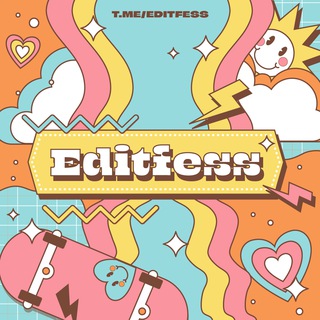
Edit Fess.
24,690 Members () -
Group

غسان كنفاني |☕️🎶
24,686 Members () -
Channel

FanTomlive_Announcement
24,682 Members () -
Group

Приговорчики в строю
24,679 Members () -
Group

💧باب السعادة💧
24,669 Members () -
Group

☠️ Online HacKing ☠️
24,667 Members () -
Group

🌺🥀لله مافي قلبي🥀🌺
24,656 Members () -
Group
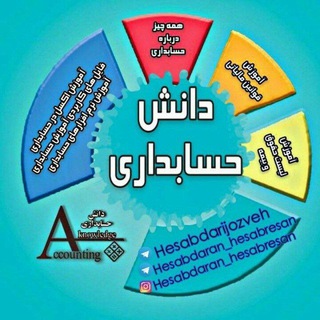
همه چیز در مورد حسابداری
24,625 Members () -
Group

ToPa GyAn 😝
24,615 Members ()
TG DEUTSCHLAND Telegram Group
Popular | Latest | New
Let’s check out what are the main Telegram features that you should be used to simplify the way you’re messaging in 2021. My Contacts: Allow only your contacts to view your profile. Finally, Telegram has brought a list view for search results in chronological order. Earlier, finding something by incessantly tapping on “next” was a tiring exercise. Now, you can just search for the term and tap on the “search bar” at the bottom to find all the search results in the list view.
High-Quality Stickers One of the worst parts about messaging apps is that anyone can add you to random groups without your active permission. However, the good part is that Telegram gives you an option to disable it altogether. You can change the desired settings from Settings menu -> Privacy and Security -> Groups -> My Contacts and then select all the Telegram users to “Never Allow”. I can’t tell you how much I love this Telegram trick. To set self-destruction timer, swipe right on the homepage, tap “New Secret Chat”, and add recipients. Now simply tap the clock icon and set Self-Destruct Timer to the desired time limit (from 1 second to 1 week). The clock starts ticking the moment messages are displayed on the recipient’s screen. Similar options are available for sharing your phone number and profile photo. You can also select who can add a link to your account when forwarding messages, who can call you, and who can add you in groups.
Telegram has a unique feature called Channels that allow you to broadcast messages to large audiences. Unlike Groups, Telegram Channels can have an unlimited amount of subscribers, and only admins have the right to post content. Group Voice chats To do this, head over to Telegram’s settings by sliding over the hamburger menu from the left of the app. Here, choose ‘Settings’ and then click on ‘Chat Settings’. In this menu, you will see a number of themes and colour options to choose from. Further, you can also change the curve on message boxes and font size. Telegram Privacy Choices
Hide Telegram Profile Photo Launch the Telegram app on your iPhone or Android device -> navigate to the Settings and choose Devices.
Warning: Undefined variable $t in /var/www/bootg/news.php on line 33
DE