Telegram DE Group List 26
-
Group
 22,924 Members ()
22,924 Members () -
Group

Zero Waste
22,911 Members () -
Group

Марочко Live
22,909 Members () -
Group

AirdropAlert_com
22,906 Members () -
Group

- الـنـَوّاب •.
22,885 Members () -
Group

Nitya D.Stahl✅
22,864 Members () -
Group

Corgi Game Official
22,858 Members () -
Group

IriSekai⚜️
22,856 Members () -
Group

🌹 فـلتـزهـر حيـاتـك معـنا 🌹
22,848 Members () -
Channel

سناب قول | Gooal999
22,845 Members () -
Group

Bhoraniya's Guidance
22,832 Members () -
Group

The Weeknd's Music Library
22,827 Members () -
Group

ساخت و تولید
22,824 Members () -
Channel

Ninja Nerd Science
22,807 Members () -
Group

НАШИ В США | ЧАТ АМЕРИКА 🇺🇲
22,803 Members () -
Group

| Pooch | عکسنوشته
22,783 Members () -
Group
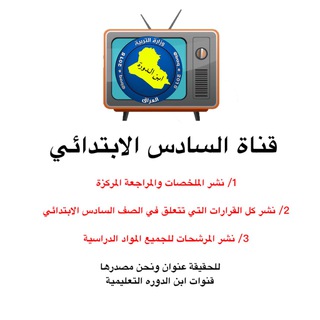
السادس الابتدائي
22,782 Members () -
Group

Rewardiqa News
22,779 Members () -
Group

My English Treasure
22,776 Members () -
Group

Что там в КРИПТЕ ?
22,760 Members () -
Group

Fashion - мода и стиль, обувь
22,759 Members () -
Group

Голос Германии
22,742 Members () -
Group

👙 PAPO CALCINHA
22,714 Members () -
Group

Адвокат Горгадзе
22,710 Members () -
Group

عالم طبخ 🍰🍔🍹.
22,709 Members () -
Group

山东济南❤️老王修车铺 R
22,706 Members () -
Group

كتب و نقاشات في الطب
22,702 Members () -
Group

HispanTV
22,701 Members () -
Group

رمضان ،عَتَباتٌ للسّمَاء
22,684 Members () -
Group

Beauty телеграммы
22,678 Members () -
Group

T∞W
22,672 Members () -
Group

Tamil Dubbed Channel
22,670 Members () -
Group

Генпрокуратура России
22,653 Members () -
Group

Devin Nunes
22,653 Members () -
Group

Mediaweb
22,648 Members () -
Group

الاستاذ علي الربيعي (اختبارات الذكاء)
22,641 Members () -
Group

The HotCelebs
22,636 Members () -
Group

Full HD Wallpapers| Обои
22,611 Members () -
Group

اخبار فوری ارزدیجیتال
22,608 Members () -
Group

Английский
22,604 Members () -
Group

AAX Community
22,588 Members () -
Group
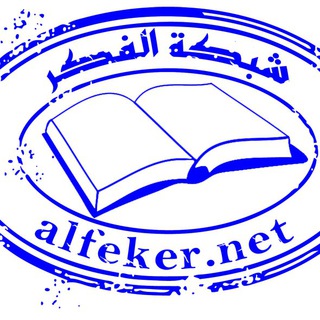
شبكة الفكر
22,574 Members () -
Group

✨حِكَم وَأقوال✨
22,572 Members () -
Group

❣دنــیای تــــرفـنــــــد❣
22,571 Members () -
Group

Sky Sports Video
22,568 Members () -
Group

#ْعلمني_القران🕌🕋
22,568 Members () -
Channel

Джокер ДНР
22,564 Members () -
Group
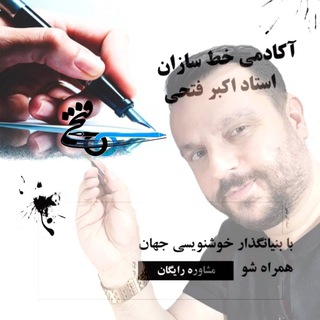
آکادمی خط سازان “استاد اکبر فتحی”
22,559 Members () -
Channel

مسلسلات سورية عربية
22,555 Members () -
Group

أختبر معلوماتك👏👏
22,548 Members () -
Group

التَّارِيخُ ذَاكِرَة الْأُمَّةِ
22,527 Members () -
Group
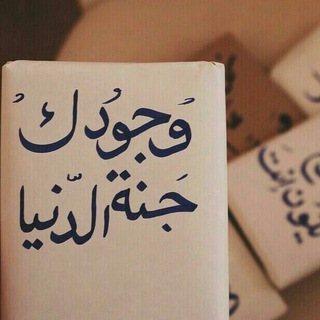
كوني 💍جنته❤
22,525 Members () -
Group
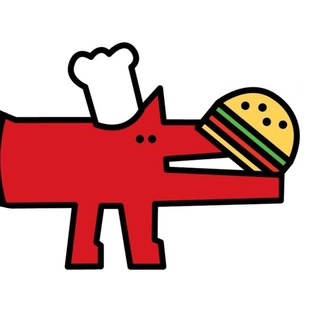
Что Где Есть в Петербурге
22,520 Members () -
Group
-
Group
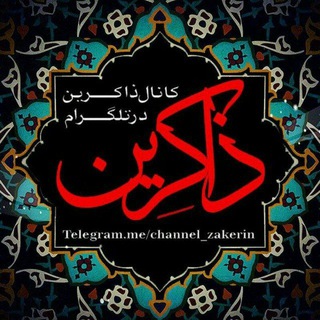
ذاکِـــریــــن
22,514 Members () -
Group

عجایب وطنی
22,510 Members () -
Group

نـبــ♡ــض الـكـلـمــ✍ـات
22,473 Members () -
Channel

Blexit
22,470 Members () -
Group

❤️سيــم بِرگــِِِِِر❤️ فروش سيم كارت
22,458 Members () -
Channel
-
Group

حب وكبرياء👑❤️
22,404 Members () -
Group

حُلَّةُ الحَسْنَاءِ ۦ'
22,394 Members () -
Group

Learn Python
22,391 Members () -
Group

القارئ إسلام صبحي
22,375 Members () -
Channel

ADDIS ENTERTAINMENT™️
22,369 Members () -
Group

افلام تركية | Turkish Movies
22,365 Members () -
Group

کافه عکس
22,352 Members () -
Group

Декор в интерьере!
22,342 Members () -
Group

Medical Laboratory
22,338 Members () -
Group

GLOBAL MOVIES
22,334 Members () -
Group

Telegram 抽奖活动导航 (Cn lottery)
22,319 Members () -
Group

Ленивый Английский
22,317 Members () -
Group
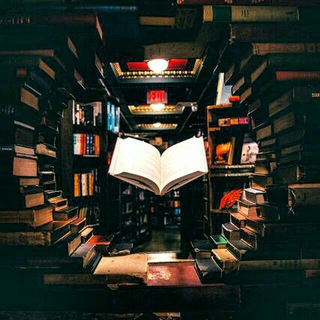
☇ واحة كتب و منوعات ☇
22,310 Members () -
Group

Consultas Grátis do @DNCCs
22,299 Members () -
Group

Sunil ydv SS
22,278 Members () -
Group

الاهلي اليوم 🦅
22,268 Members () -
Group
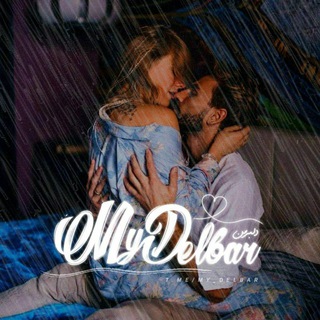
• 𝒅𝒍𝑩𝒓𝒎𝒏 | دلبرمن •
22,262 Members () -
Group

🔵 Thaïs d’Escufon
22,257 Members () -
Group

Diamond and Silk
22,254 Members () -
Group

لوز وَ سُـكـر🦋.
22,247 Members () -
Group

لـطّافة 🌼🌵
22,242 Members () -
Group

LATEST HD MOVIES
22,242 Members () -
Group

ForkLog FEED
22,215 Members () -
Group

EnglishEAR | Фильмы на английском с субтитрами
22,213 Members () -
Group

ستوريات
22,191 Members () -
Group
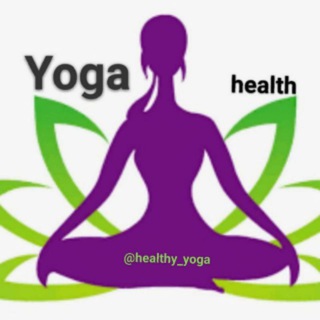
یوگا و سلامتی
22,190 Members () -
Group

مرشدة نفسية 👑
22,173 Members () -
Group

نهضة السلاجقة العظمى
22,171 Members () -
Group

نَزاڪٰـههـۃ ♡.
22,160 Members () -
Group

Amplify MultiversX
22,157 Members () -
Channel
-
Group

💳💰𝗦𝗻𝗮𝗸𝗲 𝗕𝗶𝗻𝘀💰💳
22,118 Members () -
Group

Alternative Music
22,116 Members () -
Group

〖 دُخـی جـآنا👩🏻⃟💕 〗
22,115 Members () -
Group

أخبار عفرين العاجلة
22,112 Members () -
Group

ڪ نقاء اليا๛مين
22,098 Members () -
Group

Чай с пледом
22,096 Members () -
Channel
-
Group

Україна переможе! 🇺🇦❤️
22,095 Members () -
Group

Депутат Ступин
22,090 Members ()
TG DEUTSCHLAND Telegram Group
Popular | Latest | New
After the recent update, it seems Telegram is not just a messaging service, but an all-encompassing utility to solve all your problems. It already has a powerful photo editor and now the company has brought some advanced tools to edit videos as well. Here is how you can use it. Just open a chat and select the desired video that you want to send. After that, tap on the tuning icon to open the new video editor. Here, you can adjust saturation, contrast, exposure, and more. There is even an RGB curve which is just amazing. I would say if you want a video editor for color correction and enhancing the look then Telegram has you covered with this awesome trick. There are a lot of cool things you can do with Telegram, and we have included some of the best ones on this list. You can check out the table of contents below to get an overview of the tricks we have mentioned and jump ahead to whichever Telegram messenger trick you want to learn more about. The standard emojis on Telegram can be presented in an animated avatar to further enhance their emotional value. These are different from GIFs you send in the app. To enable animated emojis, head over to Settings/Chat Settings/ Large Emojis.
Hide Telegram Profile Photo Let’s say you have enabled the “Slow Mode” and set an interval of 1 minute. Now members in the group can only send one message per minute. A timer will show them how long they have to wait before sending the next message. Change Phone Numbers 1b App Passcode Options
Telegram Proxy Options Chat Folders is one of the best Telegram tricks that you should know and utilize to your maximum advantage. We follow so many channels and groups on Telegram of different kinds, not to mention the individual chats that go into the mix. Having all these chats in one panel makes things much harder to declutter and make sense of. So to solve this issue, Telegram has brought something called “Chat Folders”. This allows you to categorize your chats into different labels and Telegram sort things out for you. As a result, Telegram gets super clean and much easier to manage. I love it! While all Telegram chats are client-server encrypted, default chats are still stored on Telegram's servers. This conveniently allows you to access your messages on multiple devices, but it might raise privacy concerns. Telegram Pin Messages
If you do not want this to happen and want Telegram to keep running in the background to send you notifications in real-time, you can head over to Settings/ Notifications and Sounds/ Keep Alive Service and turn it on. If you like to use dark themes only in the night so that the app doesn’t blind you, enabling auto-night mode can save you a lot of hassle. Once you turn the auto-night mode on, the app will automatically switch to dark mode at the scheduled time. To enable auto-night mode go to Settings-> Chat Settings-> Themes and tap on Auto-Night Mode. Here you can select between Automatic and Scheduled.
Warning: Undefined variable $t in /var/www/bootg/news.php on line 33
DE