Telegram GB Group List 31
-
Channel
 2,147 Members ()
2,147 Members () -
Group

وظائف حكومية 🇸🇦
15,658 Members () -
Group

Mr.Creative | آموزش فتوشاپ از مبتدی تا پیشرفته
17,673 Members () -
Group
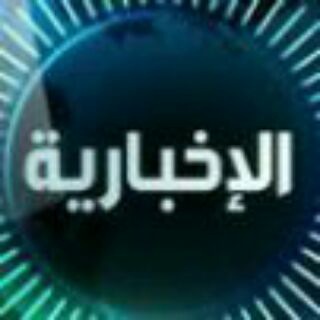
ميديا الاخبارية
1,580 Members () -
Group

صدای تهران|VOTEHRAN
11,131 Members () -
Group

یعقوب البوغبیـش
1,772 Members () -
Group

Shayari club
4,303 Members () -
Group
-
Group
-
Group
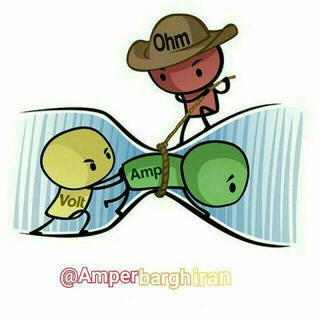
جریانبرق ایران
14,155 Members () -
Group

سازمان بنادر و دریانوردی
2,481 Members () -
Channel

Subhuman Cyberpunk
578 Members () -
Group

مكتبة العقيدة والمذاهب والأديان
18,858 Members () -
Group

⚽🔥💚كووورة الأهلي💚🔥⚽
842 Members () -
Group

قناة عبدالله الشهري - [email protected]
7,882 Members () -
Group

Мнение Матвеича
640 Members () -
Group

ГОРЕ ЛУКОВОЕ
3,372 Members () -
Group

زوامل / أبوالزبير_الحجوري
2,272 Members () -
Group
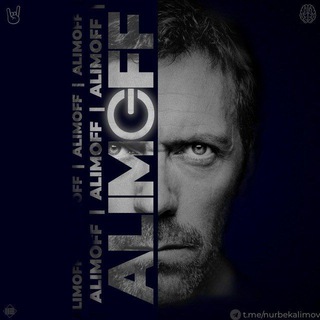
Alimoff Live
9,437 Members () -
Group

Shakira
2,509 Members () -
Group

Deutsch lernen A1 & A2
15,151 Members () -
Group

أقحوان-Chrysanthemum🌼.
15,143 Members () -
Group

نمونه کار نورپردازی فازمتر
2,185 Members () -
Group
-
Group

مَنْهَجُ الحَقِّ وَاضِحٌ🌻
540 Members () -
Group

آموزش مجازی آلاء
53,486 Members () -
Group

𝐀𝐥𝐢𝐞𝐧𝐬 𝐅𝐮𝐦𝐞𝐭𝐚 🖤👽
3,734 Members () -
Group

НОП — ТМН I ХМАО I ЯНАО
403 Members () -
Group
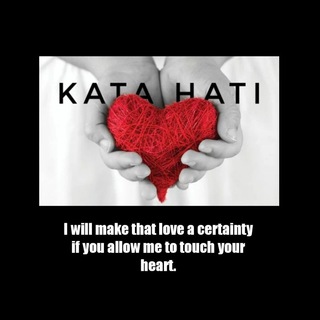
ĸαтα нαтι💞
394 Members () -
Group

طريق الجنة🌻💛'
2,487 Members () -
Group

طلَـبةُ الـعِـلمِ فِـي لِيـبيَـا
4,729 Members () -
Group

Зеленая книга
1,307 Members () -
Group
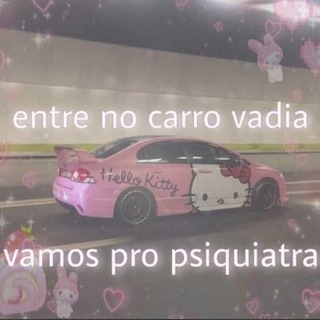
❛ ShITpOsT dE cUiÉ 🤡💘❜
403 Members () -
Channel

💎 خلفيات HD مميزة 💎
3,064 Members () -
Group
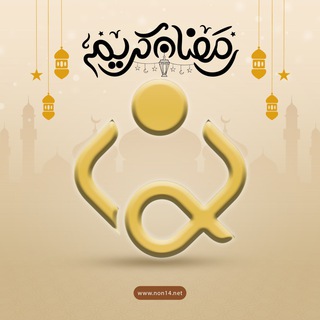
وكالة نون الخبرية
6,904 Members () -
Group

❀Sudanese♥Reflections❀
1,257 Members () -
Group

فێرگەی زمانی کوردی
10,575 Members () -
Group
-
Group
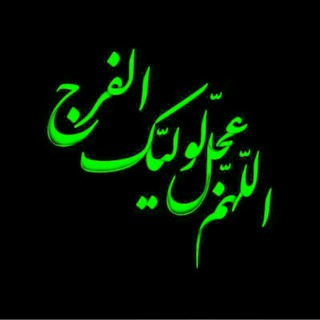
أللَّھُـمَــ ؏َـجـِّل لِوَليِّكَْ ألـْفَرَج
1,277 Members () -
Group

Best of NBA
1,243 Members () -
Group

#чат - Два Биткоина
6,827 Members () -
Group
-
Group

8⃣5⃣2⃣港男🚹健身🏋️♀️保健🧘🏻♂️美容💅🏻谷😊(SƤẲ🛁 & ȔŞƁ🤟🏻 谷)
33,604 Members () -
Channel
-
Group

MOHIR QO'LLAR
3,015 Members () -
Group

Ласточка CHAT (Minter)
698 Members () -
Group
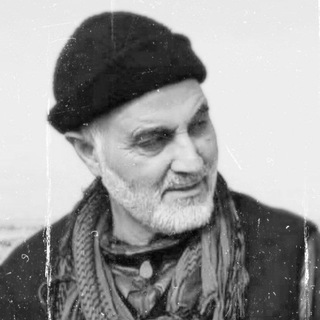
آنسوی سیاست
12,808 Members () -
Channel

On The Offensive
2,613 Members () -
Group

حـب أبـا ٰاڷــفـڞــڵ🥀💙
978 Members () -
Group

صور وتصاميم
4,923 Members () -
Group

~°~ZOKANG GAMER VPN SERVER BY THE GODZ~°~
711 Members () -
Group

Celophy Group
627 Members () -
Group

Замгубернатора
41,712 Members () -
Channel

لـ مـــدلل قݪبـي 💚🌻₎⇣℡
21,391 Members () -
Group
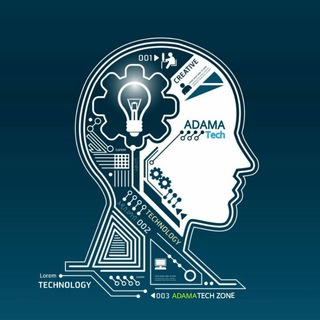
®Adama Tech Zone®
7,510 Members () -
Channel

Web series
1,187 Members () -
Group

طــريـقـي الى الـجـنـه🗝
719 Members () -
Group

زَمكانِي
700 Members () -
Group
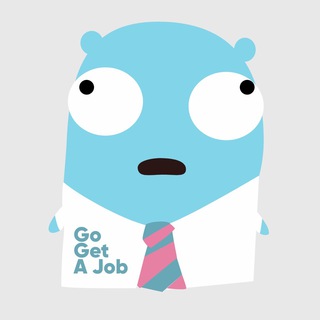
Go Get A Job
3,509 Members () -
Channel

ᎢᏆK ᎢᎾK
788 Members () -
Group

Секреты красоты | Макияж | Косметика
23,501 Members () -
Group

Иснад: Таджвид
1,124 Members () -
Group

Open Library | English Books
44,025 Members () -
Channel

AKUN PUBGM 25K -70K
804 Members () -
Group
-
Group

الجامعة الإماراتية الدولية | USF
2,013 Members () -
Group
-
Group

زیست بوم خلاق
1,304 Members () -
Group
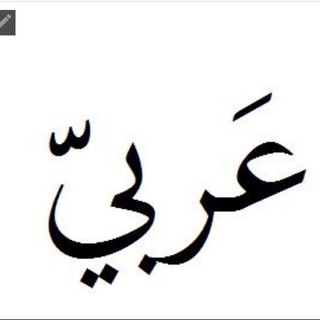
- عربيّـة أنا 🦢🤍. .
5,279 Members () -
Group
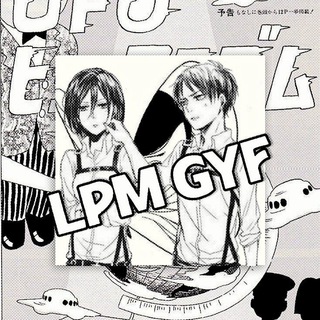
LPM GET YOUR FAMSTIE
9,473 Members () -
Group

Apple ئایفۆن
3,010 Members () -
Group
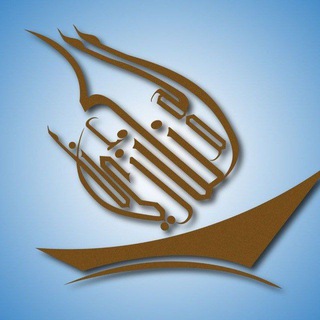
لنكن لهم زيناً
866 Members () -
Group
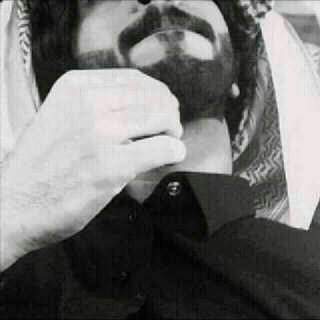
عبارات , اقتباسات , كبرياء , خواطر
5,416 Members () -
Group

الذكاء الاصطناعي والابتكار
8,813 Members () -
Group

دکتر امیرحسین خُنجی
2,799 Members () -
Channel

Восемнадцать плюс
507 Members () -
Group

″𝚖𝚎𝚕𝚎ğ𝚒𝚖″
6,518 Members () -
Group
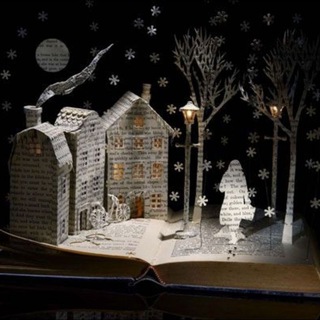
مِسْــــــكُ اللَّيْلِ 🌬
9,533 Members () -
Group

آبّـــــــرآجَ ۆ خـۆآطُر 🖊📖
3,510 Members () -
Group

خیریه فردای سبز شریف
1,980 Members () -
Channel

Gangmusic1
762 Members () -
Group

📸صور و افتارات نقية📸
8,469 Members () -
Group

قرار سبز
1,104 Members () -
Group

بوی باران
7,524 Members () -
Group

مؤسسه فرهنگی طلوع حق
2,711 Members () -
Group
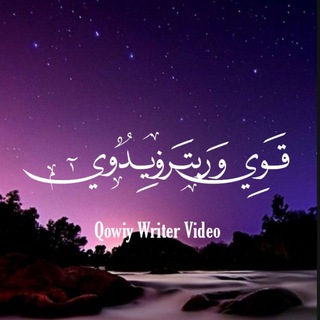
𝐕𝐢𝐝𝐞𝐨 𝐃𝐚𝐤𝐰𝐚𝐡 𝐎𝐟𝐟𝐢𝐜𝐢𝐚𝐥🥀☕️
3,898 Members () -
Group

Валерий Пососюткин
1,339 Members () -
Group
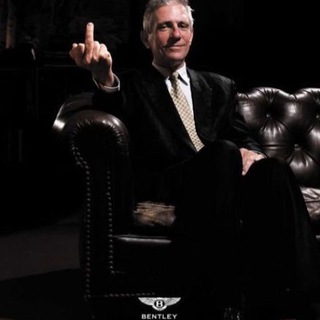
Медиавойны
12,938 Members () -
Group

Актуальные комментарии
857 Members () -
Group

Антонов такой Антонов
171,423 Members () -
Group

راقَتْ لِي عينآهآ
1,368 Members () -
Group

Bankvabiznes.uz
3,623 Members () -
Group

🎬New movies HD
25,462 Members () -
Group
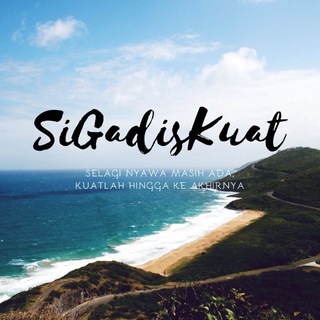
#SiGadisKuat⚡🔥
4,779 Members () -
Channel
-
Group
😷核突牌長輩圖&文宣發佈台🤢Youtube戰線長輩台已上線🔈
499 Members () -
Group

GameGround | فروشگاه گیم گراند
2,212 Members () -
Group

استخدام دانشجو و پاره وقت تهران
12,901 Members () -
Group

🎶Ӎαɦôʉ Λɲįʍϵ🎶
806 Members () -
Group
TG UNITED KINGDOM Telegram Group
Popular | Latest | New
Top Tech News Now Here you will get the option to share either your current location or your live location. Select the live location option and then select the time limit for which your location will be shared with the person. Now, all you need to do is hit that share button to share your live location. This security-focused messaging app allows you to register a unique username so that people can message or add you to groups without necessarily knowing your phone number. This way, you can keep your number private.
Adaptive (Android) or Automatic (iOS): The mode will automatically switch based on the light level around you; you can define the threshold. 5 Cool Telegram Messenger Tricks You Should Know Share Live Location 2b To find more themes, Android users can try the Themes for Telegram app. If you use an iPhone, have a look at the Telegram Themes subreddit.
Telegram Settings While we are going to release more exciting features for Premium subscribers, we will keep implementing free features available for everyone, and do it faster than any other massively popular app. This update is no exception – it adds join requests for public groups, an animated screen for external sharing, improved bot descriptions, and more. Chat Folders is one of the best Telegram tricks that you should know and utilize to your maximum advantage. We follow so many channels and groups on Telegram of different kinds, not to mention the individual chats that go into the mix. Having all these chats in one panel makes things much harder to declutter and make sense of. So to solve this issue, Telegram has brought something called “Chat Folders”. This allows you to categorize your chats into different labels and Telegram sort things out for you. As a result, Telegram gets super clean and much easier to manage. I love it! Under the Other section, tap Open Links in and then choose a preferred browser from the list.
One of the worst parts about messaging apps is that anyone can add you to random groups without your active permission. However, the good part is that Telegram gives you an option to disable it altogether. You can change the desired settings from Settings menu -> Privacy and Security -> Groups -> My Contacts and then select all the Telegram users to “Never Allow”. I can’t tell you how much I love this Telegram trick. See also: How to delete a Telegram account
Warning: Undefined variable $t in /var/www/bootg/news.php on line 33
GB