Telegram GB Group List 21
-
Group
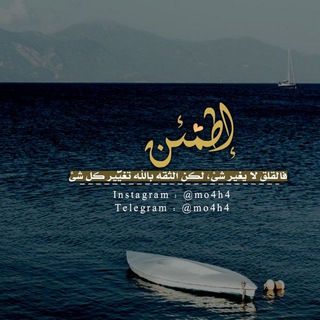 3,723 Members ()
3,723 Members () -
Group

TopFollow app Free Instagram Followers and Likes // TopFollow.App
591,081 Members () -
Group

Patriotic Alternative Exposed
259 Members () -
Group

أميرة بكلآمـي.✨✌🏻
302 Members () -
Group

عـآﻟــﻣـي…♡
313 Members () -
Group
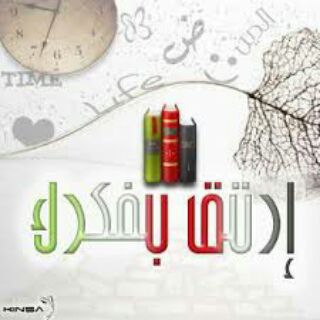
ارتقِ بفكركَ نحو الأفضل
201 Members () -
Group

قصص وروايات
4,071 Members () -
Group

شعاع المستقبل💫
707 Members () -
Group

@internetGratis ™
3,320 Members () -
Group

Mohamed Ibrahim
1,300 Members () -
Group

🤍💎﮼ ﮼فریشتەکەم
7,178 Members () -
Group
-
Group
-
Group
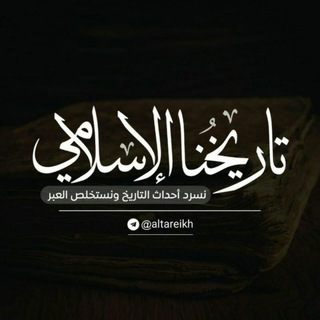
بصمـــة داعيه
887 Members () -
Group

Khanjare HipHop
5,319 Members () -
Group

﹆ׂׂ˖ bee gallery 🐝 .° ᥫ᭡ | slow update ?!
173 Members () -
Group

Frankfurter Freigeister - Info-Kanal
1,176 Members () -
Group

ServerNews
2,257 Members () -
Group

کتابخانه حسابداری _مالیاتی
4,822 Members () -
Group

Antonio Sabato Jr.
115 Members () -
Group

Новости Конфедерации труда России
216 Members () -
Group

Il Mattino
1,937 Members () -
Group

👑 SAINI Mods 👑
12,890 Members () -
Group

NEW: https://t.me/tomxbackup
10,473 Members () -
Group

♡تّْْعـِْْْْูํـزُ❍"ṤỒuⱢ
161 Members () -
Group

into the void because i'm annoyed
29,304 Members () -
Group

БАЗА ДАНИХ допомоги біженцям
5,037 Members () -
Group
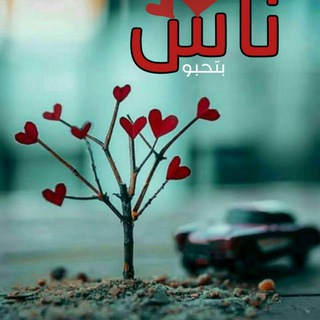
نِآآآآآآآآآسِـ يتٌـحًــــبًوٌوٌ 😘😘😘
1,405 Members () -
Group

Udemy Free Courses
3,984 Members () -
Group

Noticias zona centro de Veracruz
479 Members () -
Group

SHITPOST NORT
455 Members () -
Group

Позитивная Камчатка
2,300 Members () -
Group
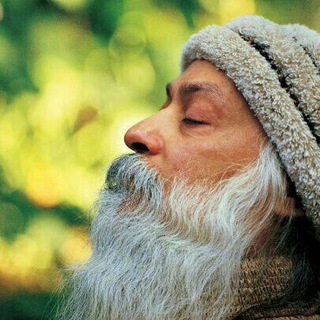
Osho International
320 Members () -
Group
-
Group

فَمَن يَّأْتِيكُمْ بِمَاءٍ مَّعِينٍ (يامهدي)
114 Members () -
Group

Temas🎨Telegram
1,840 Members () -
Group
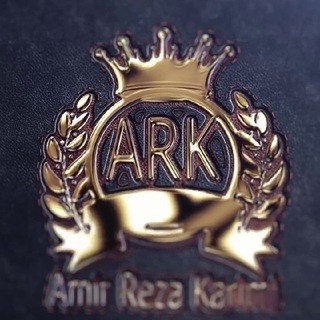
𖠂ARK-Pubg𖠂
216 Members () -
Group

mymathcounts
339 Members () -
Group

مدیریت امور عمومی دانشکده مهندسیFUM
596 Members () -
Group
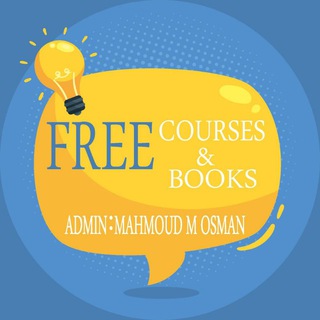
Free Courses & Books 📚
544,334 Members () -
Group

Сильные Новости - gomel.today
21,588 Members () -
Group
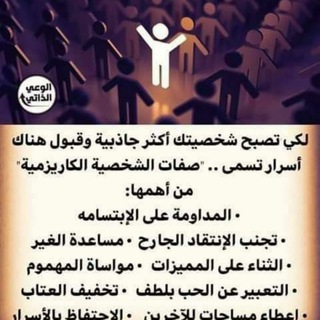
كروب ❤️دردشة💕شباب❤️وبنات💕
164 Members () -
Group
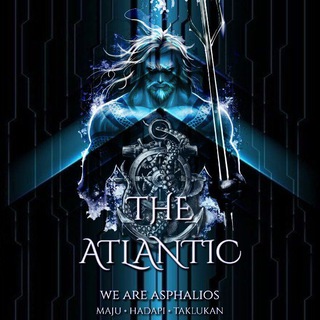
𝗧𝗛𝗘 𝗔𝗧𝗟𝗔𝗡𝗧𝗜𝗖
8,296 Members () -
Group

🦑 Splatoon 3 Italia - Telegram
557 Members () -
Group

Tidal Finance Global Community
13,118 Members () -
Group

Summer Cinema
3,540 Members () -
Group

سامسونگ موبایل ایران
16,758 Members () -
Group
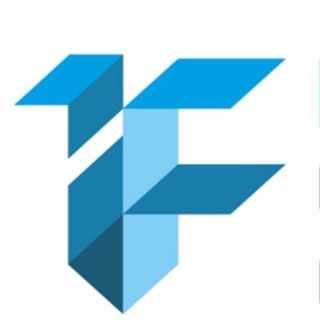
IT CV (Inflow)
6,082 Members () -
Group

Comune di Busnago
633 Members () -
Group

𝗩𝗶𝗰𝗲 𝗦𝘁𝗼𝗿𝗲
44,753 Members () -
Group

Mdex English
25,472 Members () -
Group

MagicCall.ViP ✨
510 Members () -
Group

Вязание спицами и крючком
77,975 Members () -
Group

Алексей Русских
18,157 Members () -
Group
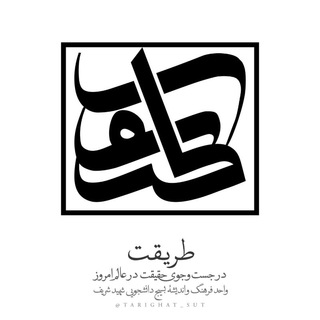
طریقت
778 Members () -
Group

Вакансии по C++ — си-плюс-плюс, cpp, Си, C, STL, Boost
5,690 Members () -
Group

Nordic Store
353 Members () -
Group

Uipath RPA
5,173 Members () -
Group
-
Group
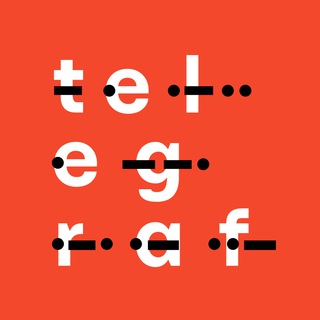
Telegraf.Design
11,184 Members () -
Group
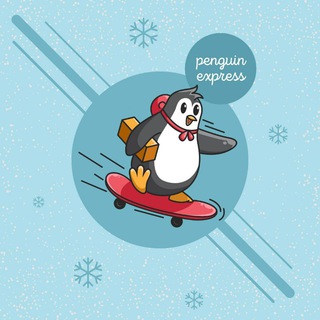
— ρꫀꪀᧁꪊ꠸ꪀ ꫀ᥊ρ᥅ꫀᦓᦓ🐧
138 Members () -
Group
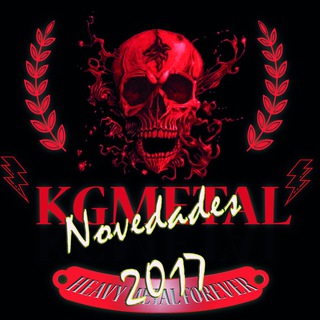
KGMETAL NOVEDADES 2017
218 Members () -
Group

αll օբ մs•••
1,953 Members () -
Group
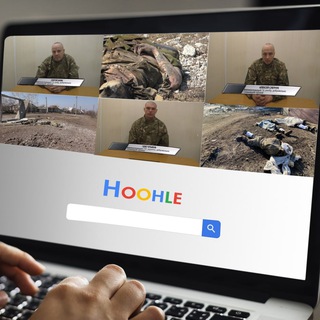
Опознай хохла по чубу
126,316 Members () -
Group

YOUNITE BRASIL
143 Members () -
Group

🔵 وکلاپرس
26,570 Members () -
Group

LISTAGEM TELEGRAM 🇧🇷
29,871 Members () -
Group

Безопасность Бизнеса
4,874 Members () -
Group

آناتومی فیلم
368 Members () -
Group

Кастинги для детей в Москве
21,347 Members () -
Group

درمان با قرآن
879 Members () -
Group

Валерий Золотухин | Бизнес. Инвестиции. Политика
12,064 Members () -
Group
-
Group
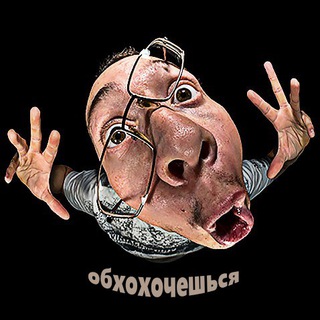
Анекдоты RU 🌶
539 Members () -
Group
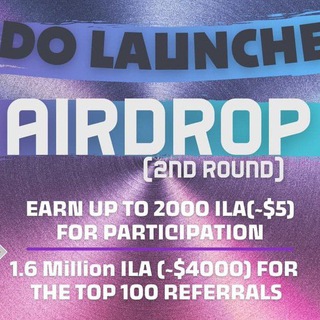
IDO laucher airdrop
104 Members () -
Group

🍬🍣🍟SK2睇圖號🍭🍔🍕
2,968 Members () -
Group

БФ «Волонтерский корпус 36»
293 Members () -
Group

قطوف من دروس الشيخ : أبي عمر القلموني
491 Members () -
Group
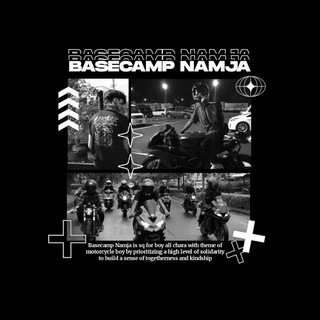
𝐎𝐅𝐂 𝐁𝐀𝐒𝐄𝐂𝐀𝐌𝐏 𝐍𝐀𝐌𝐉𝐀
220 Members () -
Group
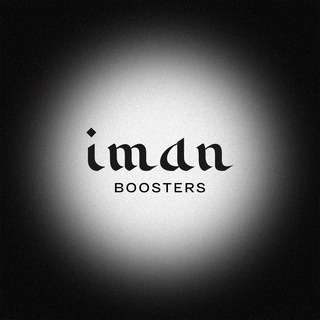
Iman Boosters
1,230 Members () -
Group

小福助手-一款永久免费的网络加速器
450 Members () -
Group

Minecraft Memes
170 Members () -
Group

PlayStation Games / PS ROMS
57,944 Members () -
Group

—• BLUE STORE 𓇻 UPEN
1,052 Members () -
Group

Jayesh ThakkarStudent Reviews
1,447 Members () -
Group

Days Gone Italia🇮🇹
297 Members () -
Group

Киберспорт | Игры | Dota 2 | CS:GO
12,364 Members () -
Group

💚💚⚽️SEBETA⚽️FC💚💚ሰበታ ከነማ💚💚
481 Members () -
Group
-
Group

ZPHP Persian ™
837 Members () -
Group

Pernalonga Consultas
997 Members () -
Group
-
Group

ACCESSORI MODA - IL 👑RE Degli SCONTI 🛍
1,530 Members () -
Group

Мастерская 🔥 Repair Support
2,092 Members () -
Group

❌ Great Reset Stoppen!
842 Members () -
Group

المطبخ النجفي
183 Members () -
Group

"شخۡصيۧة سۜودٱنۨـيۧة💜😴🌸"
3,937 Members () -
Group
-
Group

Offerzone 2.0
6,462,975 Members () -
Group

CyberYozh
59,181 Members ()
TG UNITED KINGDOM Telegram Group
Popular | Latest | New
All your normal chat media will be saved in your cloud storage. But, secret chats are not a part of the Telegram cloud. Send Uncompressed Media without Changing the File Extension Try Secret Telegram Chats
Improved Login Flow Edit Videos For power users, scheduling is a great way to achieve many tasks at a given time. We already use email scheduling a lot, but it’s awesome to see Telegram bringing this feature for messages as well. As you saw above, you can schedule a message just by pressing and holding the “send” button. Here, choose “Schedule message” and pick the date and time. The message will be sent at your preferred time. Scheduled: Night mode will start when the sun goes down and turn off when the sun rises again. If you like, you can instead set your own times for it to turn off and on.
Telegram has a unique feature called Channels that allow you to broadcast messages to large audiences. Unlike Groups, Telegram Channels can have an unlimited amount of subscribers, and only admins have the right to post content. Telegram Saved Messages Bots on Telegram can help you take quizzes, accept payments and even replace whole websites. Bot developers can now include a photo or video in the “What can this bot do?” section of their bots to show off their features. New icons are available that premium users can add to their Home Screen to better match their personality or wallpaper. Choose from a premium star, night sky, or turbo-plane.
Set Telegram Pass code in Telegram features One of the things that I love about Telegram is that the service gives me an easy way to change my phone number attached to my account without making me lose all my previous chats. If you also want to switch your Telegram number, it’s pretty easy to do. First, tap on Settings and then tap on your mobile number.
Warning: Undefined variable $t in /var/www/bootg/news.php on line 33
GB