Telegram GB Group List 17
-
Group
 4,443 Members ()
4,443 Members () -
Group

saraby_nort
4,436 Members () -
Channel

肆意🅥資源推送
4,434 Members () -
Group

Книги для дата сайентистов | Data Science
4,431 Members () -
Group

صور رمزية وخواطر
4,423 Members () -
Group

ابكي من الضحك😂😭
4,420 Members () -
Channel

ØFC 𝕬XΛVILΛGOƧ
4,408 Members () -
Channel

أكتب لـِ أبي
4,405 Members () -
Channel

Палата №17🦠
4,405 Members () -
Group
-
Group

Oduu Arsenal❤
4,389 Members () -
Group

★Movies➠box➠official ★
4,380 Members () -
Group

TEDx Talks
4,372 Members () -
Group

كُـنْ قَـوِيَّـاً |BE STRONG ⚔️💙
4,357 Members () -
Group
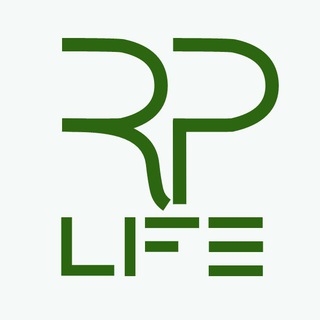
Riverpark life
4,356 Members () -
Group

گن أماناً لـِقلبي ∞🖤
4,346 Members () -
Group
-
Group

مملكة الاسطورة ⓈⒺⓇ❄⛓
4,322 Members () -
Group

امبراطورية🏯الضحك ٖ༗.
4,320 Members () -
Group

DLK搞笑趣闻情报站
4,317 Members () -
Channel
-
Group

β€𝒾𝓃𝙜๛【𝘼𝙍𝙎𝙃】 𝘿𝙄𝙎𝘾𝙐𝙎𝙎𝙄𝙊𝙉
4,314 Members () -
Group
-
Group

أُمْنِيَّةْ آِبنةّ عَوَضْ
4,307 Members () -
Channel

Lemberg Trading - Фьючерсы и Опционы
4,299 Members () -
Group

☽𝑊𝑖𝑡𝑐ℎ 𝑐𝑟𝑎𝑓𝑡☾
4,298 Members () -
Group
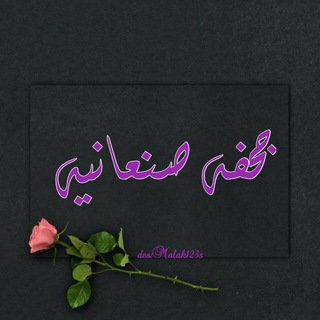
جحفهة صنعانيهة ❥²³⊱•
4,298 Members () -
Group

Happy Gruppi®
4,291 Members () -
Group

أشوربانيبال 📚
4,283 Members () -
Group

طور شخصيتك
4,277 Members () -
Group

صلاتي نجاتي
4,272 Members () -
Group
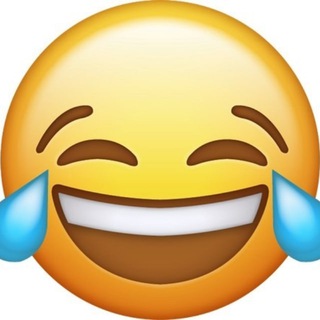
灰产社区|Emoji 会员表情包 🔥 GIF贴纸
4,270 Members () -
Group

Русские фильмы
4,264 Members () -
Group

Anime Girls 💖
4,260 Members () -
Channel

Sony Sab & All TV Show
4,240 Members () -
Channel

#ببجي_ستار 💸
4,238 Members () -
Group

KGB GAME BEGINNER
4,233 Members () -
Group

زيادة لايكات و تعليقات انستقرام - انستا - إنستغرام
4,230 Members () -
Group

Flying Bird
4,230 Members () -
Group

修车大药房-印度代购
4,226 Members () -
Group
-
Group

ٰ - مُنتَصف،الليل﮼⁴⁷❥
4,225 Members () -
Group

♥وتين قلبي'$
4,221 Members () -
Group

SnKiGb — Новости рынка напитков и продуктов питания
4,211 Members () -
Group

HIRING BOSS. 𝗘𝗜𝗙𝗙𝗘𝗟 𝗢𝗥𝗚𝗔𝗡𝗜𝗭𝗘𝗥.
4,205 Members () -
Group

🔴💸𝗙𝗢𝗥𝗧𝗨𝗡𝗘 𝗧𝗜𝗚𝗘𝗥 💸🔴
4,202 Members () -
Group

مُقيّد .
4,201 Members () -
Group

ON FRIDAY
4,201 Members () -
Group

Крипто-барыга 🥷🏿NiNJA
4,201 Members () -
Group
-
Group

DELO (18+)
4,185 Members () -
Group
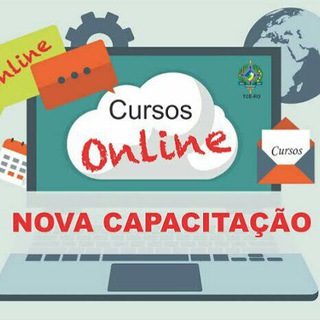
Cursos Online BR 🎓
4,179 Members () -
Group

تلـجة'ة❄️🌝🌱
4,173 Members () -
Group

Rboard Manager community
4,172 Members () -
Group

With love, teacher
4,158 Members () -
Group

بٰٰدَآيٰة حہٰلہٰمہٰ...♡
4,156 Members () -
Group

大白公益-永久免费|clash|V2ray|小火箭|苹果ID分享
4,156 Members () -
Group
-
Group

Win Free Data, Airtime Giveaway
4,142 Members () -
Channel

Библиотека | Бог Books
4,138 Members () -
Group
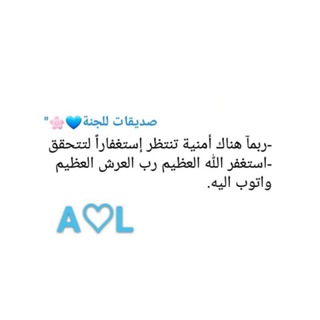
صديقات للجنة💙🌸"
4,131 Members () -
Group

「 یادت باشه 」
4,126 Members () -
Group

قرية الأدبُ
4,125 Members () -
Group

حبر (وثورة) مشـاعـر🖤
4,124 Members () -
Group

حبر (وثورة) مشـاعـر🖤
4,124 Members () -
Group
-
Group

Smart Choice 👌الاختيار الذكي
4,116 Members () -
Channel

Safe Space
4,111 Members () -
Channel

😂 في منتصـ😂ـف الجبـ😨ـهه🏃
4,108 Members () -
Channel

PirateStreaming | REDIRECT
4,107 Members () -
Channel

PHYSICS
4,103 Members () -
Group

امبراطورية🏯الضحك ٖ༗.
4,103 Members () -
Group

CLOSE | GRATUITO BAR
4,099 Members () -
Group

💳 BIN CARDING 💳
4,085 Members () -
Group
-
Group

Smart Choice 👌الاختيار الذكي
4,080 Members () -
Group

FORCE BIOMEDICAL
4,075 Members () -
Group

Железное регби
4,058 Members () -
Group

趣群中文频道/群组/机器人分享
4,049 Members () -
Group

Smart Choice 👌الاختيار الذكي
4,046 Members () -
Group

أكتب لـِ أبي
4,045 Members () -
Group

معلومات information
4,044 Members () -
Group

The Moscow Post
4,042 Members () -
Group

🎓ایران دانشجو🎓
4,041 Members () -
Group

أمي 🥰 حبيبة ❣قلبي
4,038 Members () -
Group

أّنِتّ لَيِّ 🎶🇮🇶
4,036 Members () -
Channel

كَلَمِـآتُ مِـؤثًـرَةُ 〄💖‘
4,036 Members () -
Group

حبر (وثورة) مشـاعـر🖤
4,034 Members () -
Group

US VISA Pakistan
4,034 Members () -
Group

山东青岛车友群01
4,019 Members () -
Group

flyzy小站|VPS使用交流
4,008 Members () -
Group

CYLINK - 退退退
4,003 Members () -
Group

Study Adda
3,998 Members () -
Group
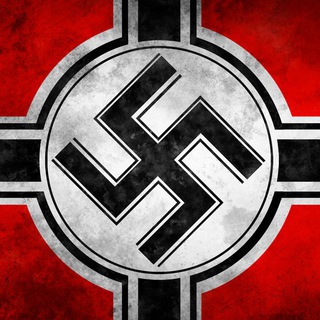
✙ Drittes Reich ✙
3,995 Members () -
Group

Study Adda
3,989 Members () -
Channel

⊹ 𓂃 WO RPW ˚ HIRING
3,981 Members () -
Group
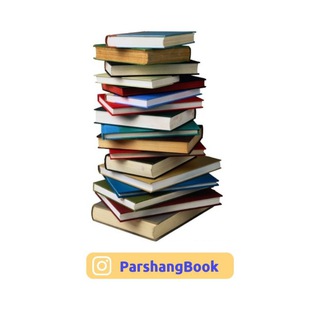
کتابخانه پَرْشَنْگْ بوڪ
3,979 Members () -
Group

⛩Услуги INCOGNITO⛩
3,974 Members () -
Group
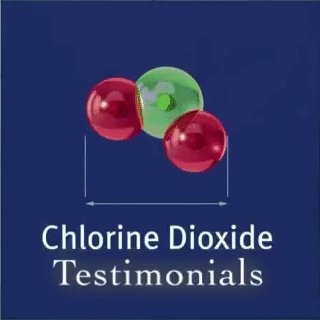
Testimonials MMS/Chlorine Dioxide
3,972 Members () -
Group

𝐥𝐞𝐨 𝐚𝐫𝐬𝐥𝐰𝐧🤍🐼
3,966 Members ()
Deprecated: Increment on non-alphanumeric string is deprecated in /var/www/bootg/list.php on line 234
TG UNITED KINGDOM Telegram Group
Popular | Latest | New
Uttarakhand resort murder: Amid questions within, BJP may revamp Dhami go... While it’s great to set a nice profile and win praise from your friends and loved ones, there are times when you might want to hide your profile from certain people. Fortunately, Telegram offers you the needed control over the visibility of your profile. Premium users get increased limits for almost everything in the app. With Premium, you can follow up to 1000 channels, create up to 20 chat folders with up to 200 chats each, add a fourth account to any Telegram app, pin 10 chats in the main list and save up to 10 favorite stickers.
Telegram is one of the feature-packed messaging services out there, armed with some neat perks that can put rivals like WhatsApp and Signal to shame when it comes to functionality. While basic Telegram features like the ability to edit messages after sending them are well known, here are some lesser-known, yet incredibly useful things the app can do that could come in quite handy. Utilize Telegram Bots Sharing your location lets others keep an eye on your progress to a destination or help look out for your safety. In Telegram, open a chat, tap the paper clip button, and choose Location to share it. Banned: How PFI morphed into a stridently militant outfit over 3 decadesPremium
Telegram Location Share Your smartphone is the main hub of your private information. You may be sharing a lot of information with your family friends and anyone other using a messaging app. There's also a hidden menu that appears when you long-press on the Send button. Choose Schedule message to delay sending until a time in the future. You can also tap Send When Online to send the message when the other person is next active on Telegram. With the latest updates, Telegram also allows users to have multiple accounts. This is great for people like me who like to keep their work and personal accounts separate. To add a new account, tap on the arrow beside your name and tap on Add Account.
Then choose Change Number and follow the instructions. This will move all messages, clients, and media to your new mobile number. Plus, Telegram will automatically add your new number in the address books of all your contacts. Telegram Saved Files
Warning: Undefined variable $t in /var/www/bootg/news.php on line 33
GB