Telegram HK Group List 10
-
Group
 4,711 Members ()
4,711 Members () -
Group
-
Group

背包客棧
4,697 Members () -
Channel

CINEWOODS
4,681 Members () -
Group
-
Group

Не музей ⏳
4,669 Members () -
Group

🇭🇰HK外圍總匯Booking🇭🇰外圍
4,652 Members () -
Group

ديدهبان محيط زيست ایران
4,649 Members () -
Group

Funwithhk香港SP尋歡自由約互助偷食群
4,646 Members () -
Group

Mac应用 IOS限免 IPA文件 App Store 安卓破解 福利 苹果 游戏
4,644 Members () -
Group

🔥Sound|Музыка 2019|Music|Deep House
4,638 Members () -
Channel

學生動源公告頻道
4,622 Members () -
Group

香港綜合資訊頻道
4,619 Members () -
Group

18區酒店🏨#上門🚪服務、美少女、ptgf
4,619 Members () -
Group

دانشگاه بین المللی امام رضا (ع)
4,619 Members () -
Group
-
Group

😒賤客情報🤷🏻♀限女發言👩🏻🎓
4,613 Members () -
Group
-
Group

卷毛鼠广播电视交流群
4,607 Members () -
Channel

抗爭聯合陣線
4,599 Members () -
Group

😒賤客情報🤷🏻♀限女發言👩🏻🎓
4,593 Members () -
Channel

Funwithhk🔞淘野性情總匯
4,589 Members () -
Group

樂活谷®️SuperDryGirl討論區
4,582 Members () -
Group
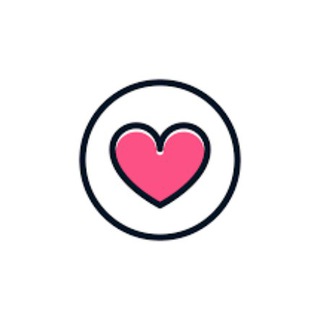
With love, teacher
4,581 Members () -
Group
-
Channel
-
Group

微漫
4,564 Members () -
Group

💋性藥🔞處方藥+查詢🔍2號台
4,563 Members () -
Group

賭徒群英會 ---[⚽️ 波,馬🐎🎰乜撚都傾]
4,548 Members () -
Group

Teleg puzzles 🧠
4,542 Members () -
Group
-
Group

Clash for Windows 汉化交流群
4,538 Members () -
Channel

ᗰᕮᐱᗝᗰᗩᕼ
4,532 Members () -
Channel

【沙田一隅】- 和你PLAN
4,528 Members () -
Channel
-
Group

🤓 ሰው ሲኖር-Sew Sinor
4,517 Members () -
Group

🏝حقيبة السيرة النبوية الدفعة (2) - منصة زادي🏝
4,510 Members () -
Group

自衛、拯救教學頻道
4,506 Members () -
Channel
-
Group

🌸❤️水源❤️🌸睇图区54222718
4,496 Members () -
Group
-
Group

被捕人士搜證部
4,467 Members () -
Channel

💓真愛窗奴❤️@hktgb
4,466 Members () -
Group

韓國瑜
4,461 Members () -
Group

🚀即出約會🌌PTGFHK👩🏻🎓
4,458 Members () -
Group

هیلگارد
4,449 Members () -
Group

南區哨兵及資訊頻道🔭
4,443 Members () -
Group

不存在的世界
4,435 Members () -
Channel

肆意🅥資源推送
4,434 Members () -
Group

💥水木年華💋豪華私密場💖酒店💋
4,419 Members () -
Group

📩 رَســائـِل عَــن الأديَــان 📩
4,415 Members () -
Group

【公海】新。港島東
4,413 Members () -
Group
-
Channel

香港金融業職工總會消息發佈
4,389 Members () -
Group
-
Channel
-
Group

希望之聲新聞頻道
4,374 Members () -
Group

港島區公海連線
4,366 Members () -
Group

#archlinux-cn
4,364 Members () -
Channel

咕咕咕,冷冷冷
4,358 Members () -
Group
-
Channel
-
Channel
-
Group

Ꮓᝪᕼᝪᑌᖇ
4,339 Members () -
Group

☕️ℂ𝔸𝔽𝔽𝔼𝕀ℕ𝔼☕️
4,334 Members () -
Group
-
Group

مملــ👑ــكَــة الْخَـوَاطِـ💌ــرْ
4,308 Members () -
Group

向日葵嘣迪-迪拜华人讨论
4,296 Members () -
Channel
-
Group

غيْثُ الْأَمَلِ 🌦♡
4,271 Members () -
Group
-
Group

🌒لوازم خانگی هندیجان و بندر گناوه 🌗
4,249 Members () -
Group
-
Group

لغة الضاد والأضداد للرخصة المهنية .
4,229 Members () -
Group

Crypto World
4,225 Members () -
Channel

🗝 Pokémon Go 圖騰攻略
4,219 Members () -
Group

Switch破解
4,206 Members () -
Channel

Jumbo Spa 珍寶睇圖號 💫🧸🖼
4,200 Members () -
Group

🫧MiMi純陀樂園🫧
4,198 Members () -
Group

قَـنـاة: غَـيـث مُــ🌧️ــزن
4,191 Members () -
Channel
-
Channel

MTR 🌻(Eva小店 獨立經營)
4,173 Members () -
Group

Muse💕
4,167 Members () -
Group

كتابات مراهقه📓.
4,161 Members () -
Group

台灣蘋果同好交流群
4,147 Members () -
Group
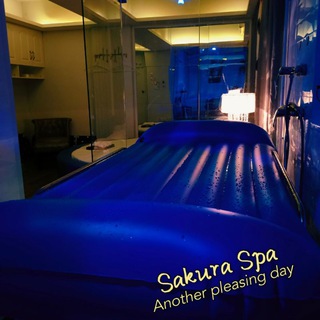
Sakura六星⭐主題SPA59989416看圖頻道
4,142 Members () -
Group

✅专业查询🔍调查骗子/欠钱/出轨/ 专业寻人 财产调查 联系方式 个人信息 查档 社工库 人肉 手机定位 开房记录 通话记录
4,138 Members () -
Group

TG 敏感內容 apple iOS 解除限制
4,122 Members () -
Group

طب محمد و آل محمد(ص)
4,107 Members () -
Group

小S私人會所(湾仔軒尼诗道豪華私隐高端埸,后生靓女,欢迎预约)😉😉😍😍😘😘😘🙏💋🌹
4,105 Members () -
Channel

香港資訊科技界工會官方頻道
4,097 Members () -
Group

تحديثات كادي
4,088 Members () -
Group

-
4,085 Members () -
Group

വരനെആവശ്യമുണ്ട്
4,084 Members () -
Group

B4導航睇圖油尖旺區
4,063 Members () -
Group

🇭🇰H.K健身。操肌 。減肥運動討論交流區 💪😃🖕 2.0
4,063 Members () -
Group

Rainbowspa🌈🌈🌈相薄
4,062 Members () -
Group

沙雕微博收集
4,055 Members () -
Group

hk852_吹水男女(24小時)
4,046 Members () -
Group

مٌلُتْـقًى الأشـعة التشـخيصية
4,039 Members ()
TG 香港群組 Telegram Group
Popular | Latest | New
Open Telegram Links in Your Favorite Browser Private Chats in Telegram Settings Hopefully, I have listed enough Telegram features to help you understand why the Telegram app is so popular and secure.
Drafts There are many astonishing features that set Telegram messenger apart from other messaging services. For instance, you can coordinate groups of up to 200,000 members, send documents of any type, destruct your messages with a timer, or even build your own tools on their API. To lock your messages, go to “Settings”, “Privacy and Security” and tap on “Passcode Lock”. You will be asked to set a four-digit passcode and confirm it. Once you do that, you will find additional options to “unlock the app with fingerprint” and “auto-lock” it after a specific duration. So, if you want to create different chat folders on Telegram for your use case then follow along. Open the hamburger menu and move to Settings -> Folders. Here, tap on “Create New Folder” and give a name like personal, work, fun, unread, etc. After that, add the chats that you would like to appear in this folder. Similarly, you can add the kinds of chats that you don’t want to be grouped under this folder. This way Telegram will learn your preferences. Now, the main screen will move to a tabbed UI making it easier to use and manage Telegram. How awesome is that?
Customize Theme and Message Corners Live location & proximity alerts Here, Telegram will give you some information about what happens when you change your number. Basically, all your messages will be moved to the new number and your new number will be automatically added to all your existing Telegram contacts, barring the blocked contacts. It’s way easier then re-sharing your new number with everyone. To change the number, tap on the “Change Number”, enter the new number and follow the process on your screen. To lock a chat go to Settings->Privacy and Security->Passcode Lock and enable it. Once you create a passcode and enable it, you will be able to lock and unlock your chats by tapping on the lock icon at the top right of the app.
Telegram features: Telegram Bots 2020 Premium Voice-to-Text
Warning: Undefined variable $t in /var/www/bootg/news.php on line 33
HK