Telegram HK Group List 12
-
Group
 22,564 Members ()
22,564 Members () -
Group
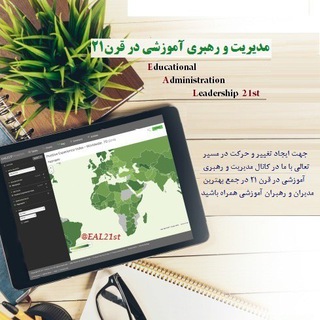
مدیریت و رهبری آموزشی در قرن 21
2,103 Members () -
Group

日本处方药店 不做违禁品 各种治病药品
321 Members () -
Group
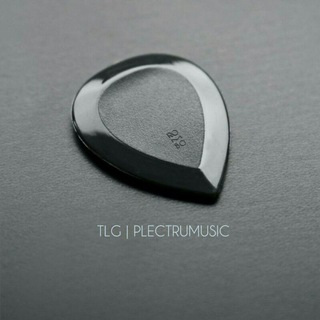
PLECTRUMUSIC
2,490 Members () -
Channel

نـەبـوو،ھ❥︎
1,721 Members () -
Group

住爸股票投資吹水區(牛熊)
635 Members () -
Group

✨神魔聊天群✨
613 Members () -
Group

菲乐园资讯论坛【禁黄禁广禁止霸屏】
5,088 Members () -
Group

德賽公園
1,958 Members () -
Group

〽️포켓몬스터 채널
334 Members () -
Group

香港平安
1,664 Members () -
Channel

𝐖𝐡𝐲 𝐍𝐨𝐭
843 Members () -
Channel

ᑎᑌᑫᒪᗩKᗩᗰ💙💭
984 Members () -
Group

🌹🌟دليل2️ ️إشرَاقآتْ صَبَاحِيَّة🌟 ️⛅️🌹
380 Members () -
Group

香港18區 神秘房 ㊙️ 交流 專區
14,312 Members () -
Group
-
Group

嘉園日與夜
374 Members () -
Group
-
Group

香港人連線
1,376 Members () -
Group
-
Group

香港首家最大線上精神病院
659 Members () -
Group
-
Group
-
Group

420香港太空站
1,559 Members () -
Group

﹝صورتی جآن💞﹞
5,464 Members () -
Group
-
Channel

在菲招聘发布:诚聘通(招聘•柬埔寨•菲律宾•马尼拉•趴赛•马卡蒂•机器人•导航)
800 Members () -
Channel
-
Group

ជជែកពីនេះពីនោះ
767 Members () -
Group

香港優惠台推廣群
1,168 Members () -
Group
-
Group

-RAINBOW🌈🌞🧚🏾♀-
7,781 Members () -
Group

مجموعه مراکز خدمات روانشناسی و مشاوره دانشگاه شهید بهشتی
1,424 Members () -
Channel

維尼國通訊社
1,748 Members () -
Group

醫護人員交流谷
487 Members () -
Group

今日訊息
848 Members () -
Group

ستوري ديني 🤍
4,992 Members () -
Channel

👠👢ارزانسرای کیف و کفش یونیک👠👢👌
535 Members () -
Group

專業自由工作者交流平台
563 Members () -
Group

João Pessoa
618 Members () -
Group

Еᵯ๑јᵎ😻😇
1,594 Members () -
Channel

科學月刊–臺灣歷史最悠久的本土科普雜誌
357 Members () -
Channel

點新聞 dotdotnews
519 Members () -
Group
-
Channel
-
Group
-
Channel

洛琪希唯一神(ロキシー神)
486 Members () -
Group
-
Group

🌸Snow 🌸🏨📞63582748
12,948 Members () -
Group

Еᵯ๑јᵎ😻😇
1,594 Members () -
Group
-
Group
-
Group
-
Channel

XOXO: 睇圖區 (日日更新)
2,133 Members () -
Channel
-
Group

神卡交流研究所
1,004 Members () -
Group

HTMLCOIN OFFICIAL
4,764 Members () -
Channel

﮼لــ﮼نــوࢪ 🦅🌍❤️
313 Members () -
Channel
-
Group

🇲 🇦 🇽 🇮 🇲 🇦
669 Members () -
Group

Apollo DAO Protocol
905 Members () -
Group

象牙塔 交流群 中介交易|骗子曝光|货源资源
1,114 Members () -
Group

أنــیــســنـا الله 🌸
2,836 Members () -
Group

❤️ ᏴᎠᏚᎷ ᴇn Ꮢᴏjᴏ ❤️
411 Members () -
Group
-
Group

✏القلم الذهبي✏
3,887 Members () -
Group

❤️ Milk Spa❤️
14,120 Members () -
Channel

耽美 bl 同志小说 资源分享
957 Members () -
Group

من أقوال العلماء
5,631 Members () -
Group

#DMLWannaBe 💞 Chat Grup
93,305 Members () -
Group

N.S.A (National Security Agency) Чат
10,331 Members () -
Channel

Навальный | Интересное | Новости
27,544 Members () -
Channel
-
Group

🔶SWT (Forex GRATIS)🔶
3,503 Members () -
Group

ℳ
430 Members () -
Channel
-
Group
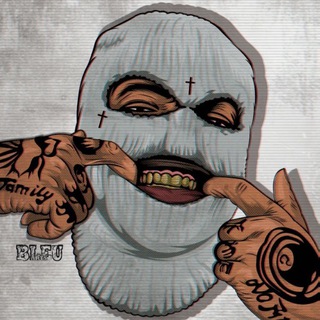
Тату&Эскизы
1,617 Members () -
Group

香港音樂界同路人
712 Members () -
Group

🇼🇸台北濕地🇼🇸
2,587 Members () -
Channel

新睇圖號🏀👟AirJordan
5,312 Members () -
Channel
-
Group

【優淘谷】淘寶天貓優惠券分享谷
568 Members () -
Group

Skicat Coucou!
635 Members () -
Channel

House Spa🏠 💗 睇相號🌇
5,981 Members () -
Group
-
Group

維城士多頻道
908 Members () -
Group

ማራናታ Maranata
475 Members () -
Group
-
Group
-
Group

安徽(皖北)老司机交流
5,582 Members () -
Group
-
Channel
-
Group

ⓒⓞⓕⓕⓔⓔ
744 Members () -
Group

🖤𝕲𝖔𝖙𝖎𝖈 𝖌𝖎𝖗𝖑🥀
402 Members () -
Group
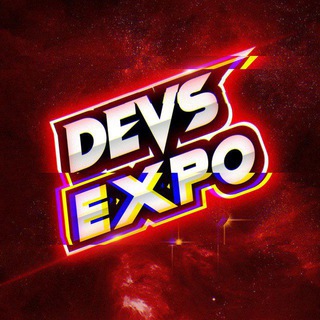
</> 𝙳𝚎𝚟𝚜𝙴𝚡𝚙𝚘 <\>
343 Members () -
Group

動森動物朋友區
551 Members () -
Channel

💥ᗷEᒪᒪᗩ💥
1,529 Members () -
Group
-
Channel
-
Group

-JK.
2,139 Members ()
TG 香港群組 Telegram Group
Popular | Latest | New
This update brings improved chat previews on par with iOS. Now you can scroll through them to view the whole chat without marking it as read. New buttons have been added to let you mark the chat as read, mute it, pin it or delete it. This is useful when you are on your way to a meeting or trying to coordinate with friends at a large event. Rather than sending static locations every minute, you can share your live location with your friend circle for 15 minutes, 1 hour, or 8 hours. Of course, you can stop sharing at any time. On WhatsApp and other messaging apps, you can send uncompressed media by changing the media extension to something like PDF or EXE. However, on Telegram, you don’t need to take this hacky route for sending uncompressed media files. Just select your media and tap on the 3-dot menu. After that, choose “Send without compression” and that is it. How awesome is that? This single Telegram trick has saved me so much headache when sharing photos.
From suicide to graft: After power shift in Mumbai, key cases go on the b... Improved Chat Previews on Android Chat Folders Furthermore, you can view how much Mobile or WiFi data you have consumed so far. Just tapping on “Data Usage”, and it will show you “Bytes sent” and “Bytes received” of individual file types.
Public figures and organizations can verify their group, channel or bot – receiving a verification badge Verification Check to show users that messages are coming from a confirmed source. In addition to profiles, search results and the chat list, these badges now appear at the top of the chat. This makes it even easier to identify verified sources of information. Telegram allows you to classify all your chats into various folders. This lets you deal with a group of chats at a time and avoid others when they are not important. For instance, you could set a group to include all chats from your work colleagues and another to manage your personal social circle. Read also: How to protect your privacy using Android After that, hit the More button (triple-dot icon) and choose Enable Auto-Delete in the popup menu. Next, choose the desired period of time like 1 day, 1 week, or 1 month. If you would rather want to go with a custom period of time, tap Other and then adjust the time.
Telegram has a feature that not only lets you send messages at a particular time but also on a particular date. Just hold the “send” button in any chat and choose “Schedule Message” to automatically send content at a specified time in the future. This feature also works in your “Saved Messages” chat, turning your planned messages into reminders. The option to automatically save media to Gallery is back with renewed vigor: saving media can now be enabled and disabled separately for chats with users, groups or channels.
Warning: Undefined variable $t in /var/www/bootg/news.php on line 33
HK