Telegram HK Group List 13
-
Group
 610 Members ()
610 Members () -
Channel
-
Channel
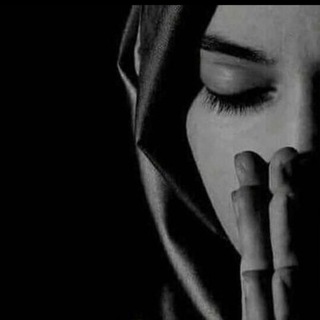
航空同業陣線資訊頻道
769 Members () -
Channel

本土創作的貼圖
850 Members () -
Group
-
Group

🇭🇰香港金魚街🐟
997 Members () -
Channel
-
Group

香港大專院校哲學公海
535 Members () -
Group

香港法律新聞及評論
498 Members () -
Group

🙋♂️歡迎大家乘搭天星碼輪🐴🎡(記得保護私隱)
402 Members () -
Group

無旗賣了。謝謝大家
361 Members () -
Group

HK👠九龍搵囡預約睇圖👍總谷
726 Members () -
Channel
-
Group

荃灣區會陣線(非正式)資訊頻道
593 Members () -
Channel
-
Group

灣仔和你lunch
410 Members () -
Group

匿名者
338 Members () -
Channel

ㅤ
365 Members () -
Channel
-
Channel

逢星期五-全民口罩日
362 Members () -
Group
-
Group

中年嗜好談
302 Members () -
Group
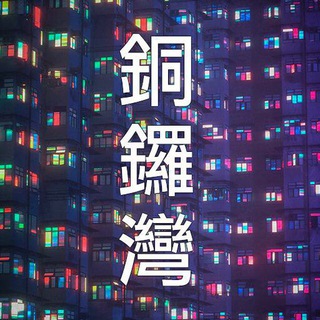
銅鑼灣「天文台」報料熱線
825 Members () -
Group

🇭🇰HKOnlinegirl😍搵食🈯南
968 Members () -
Channel

HKPTGF&PTBF❤️ 公告Channel♥️
371 Members () -
Channel

📢開飯啦!專業為食channel😋
347 Members () -
Group
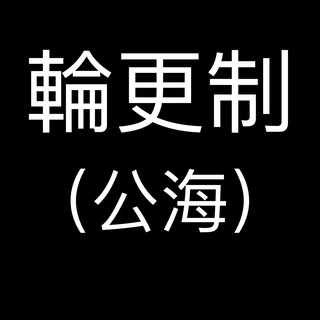
輪更制(公海),日日炒經濟🤤🤤
465 Members () -
Group

時代革命─台灣組
877 Members () -
Group
-
Channel

暴徒廢青資料庫
974 Members () -
Group
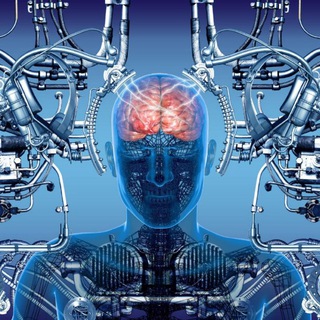
科技吹水區🗣🗣🗣
790 Members () -
Channel

ⲰⲀⲦⲀⲚ
321 Members () -
Group
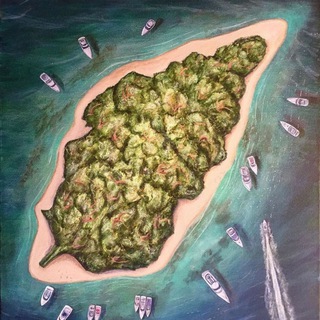
就算海水淹沒島嶼🌊🏔
340 Members () -
Group

大埔和你宵公海
418 Members () -
Channel

香港人的市集
510 Members () -
Channel
-
Channel

香港設計師文宣Channel
306 Members () -
Group
-
Group

元朗區中學生公海(學牛)
902 Members () -
Group

Крупская
441 Members () -
Group
-
Group

人搵工vs工搵人@飲食業_ChatRoom
608 Members () -
Group

香港媽媽谷
577 Members () -
Group
-
Group

📱寛頻手機優惠報價專區HK4Price
954 Members () -
Group

hk852_房地產投資租買
360 Members () -
Group

環球旅人谷🌏✈️
513 Members () -
Channel

山下黃舍 HKEconRim
602 Members () -
Channel

提供最新HKDSE 資訊發佈📲 - Beagazine
811 Members () -
Group

هذه وصہٰيٰتہٰيٰ ☝️
403 Members () -
Channel

大埔和你宵資訊channel
949 Members () -
Group

黃圈集郵攻略乂西柚
672 Members () -
Channel

異端邪說-微觀政治學與權力
335 Members () -
Group

香港幣圈詐騙案資訊頻道
797 Members () -
Group

觀塘良心生活圈👍💪
319 Members () -
Channel
-
Group

catsinmechs
435 Members () -
Group

ACGN-COSPLAY
696 Members () -
Channel
-
Group

香港魔法研究學院後援會
875 Members () -
Channel
-
Group
-
Group

港天ser4隨任團
446 Members () -
Channel
-
Group

VAPE-風花雪月🌜💨💨
715 Members () -
Channel

𝐏𝐈𝐀𝐍𝐎♬.♩.?
592 Members () -
Group

跑步減肥發燒友討論區
316 Members () -
Channel

N/A緊急援助及各區抗爭行程頻道
381 Members () -
Channel
-
Group
-
Group

❤️愛情中轉站❤️
338 Members () -
Group
-
Group
-
Group

Pixiv Daily
657 Members () -
Group

食物導航
918 Members () -
Group
-
Channel

金大仙黃藍x九龍東資訊台
813 Members () -
Group

Invest TALK🚀
371 Members () -
Group
-
Channel
-
Group
-
Group

屯門和你Din公海(睇Pin)
711 Members () -
Channel

有教無類 -- 發夢學生義補計劃
356 Members () -
Group
-
Group
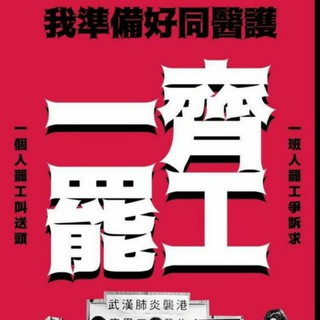
無良商店
357 Members () -
Group

هل تعلم؟ 🤔
807 Members () -
Channel
-
Group

青山行,第二征途👣
377 Members () -
Channel

我係民國派🇹🇼🇹🇼🇹🇼
308 Members () -
Channel

樓盤速遞(中國/香港/日本/海外)
314 Members () -
Channel
-
Channel

😏❤ᗅℳ⌾ℛ ⅈℕᝨℰℕՏ⌾😏
308 Members () -
Channel

香港製藥及醫療儀器業頻道
805 Members () -
Channel
-
Group

BIG PROMOTER 🌐💯
399 Members () -
Group

香港珠寶業💎互相幫助😉💛
368 Members () -
Group

香港影像製作同業(工會籌備中)
384 Members () -
Channel
-
Group

單身交友谷
997 Members () -
Group

銅鑼灣「銅你Lunch」
733 Members ()
TG 香港群組 Telegram Group
Popular | Latest | New
One of the nagging issues I have with WhatsApp is its extremely limited text editing features. For example, if someone sends a message, you can’t select a part of text from the message. You will have to copy the whole message and then edit it out in the small text field which frankly is very annoying. However, Telegram has brought a great way to select and copy a part of a message. Tap and hold on a message to select it first and then again tap and hold to select your part of the message. That’s ingenious, right? If you’re a particularly private person and troubled by news reports regarding online security and privacy breaches, you should absolutely consider using Telegram with secret chats enabled. You will have largely the same experience as with more popular messaging apps, with greater peace of mind. This means you can start typing a message on your mobile and continue on your desktop. The draft will remain in the editing area on all sync devices until it is sent or deleted.
“Keep-Alive Service” ensures that you don’t miss any important notifications. It keeps the messaging app running in the background for reliable and up-to-date notifications. This is useful for people who use ‘Cleaner’ apps and frequently delete system cache and junk files. Similar options are available for sharing your phone number and profile photo. You can also select who can add a link to your account when forwarding messages, who can call you, and who can add you in groups. Sent a picture without adding your usual filter or marking the text you wanted to highlight? Sent the wrong picture altogether? Telegram can help you out. The app allows users to edit photos and even replace them after you have sent it. Reminder on messaging apps has been one of the most sought-after features and finally, you can use it on Telegram. Recently, WhatsApp partnered with Any.do to bring Reminders, however, Telegram has implemented this feature natively. Though there is one lingering issue. You can only set reminders in the “Saved Messages” section. Type out the task and tap and hold the “send” button. Here, choose “set a reminder” and pick your date and time. Telegram will send a reminder notification just like Google Calendar or other task management apps. While the feature is good, we would have loved it more had it been available for user chats too.
To adjust the theme, go to Settings > Chat Settings on Android, or Settings > Appearance on iOS. Here you can change the text size, bubble colors, night mode settings, and similar options. Choose Chat Background to set a new wallpaper for your groups. Send Scheduled and Silent Messages Premium Premium Badges To get started, open the Telegram app. Next, go to Settings and choose Appearance.
Share Your Live Location The platform offers three kinds of polls:
Warning: Undefined variable $t in /var/www/bootg/news.php on line 33
HK