Telegram HK Group List 15
-
Group
 592 Members ()
592 Members () -
Group

尖沙咀睇圖🧝🏻♀️🧝🏻♀️👸👰🏻👩🏼⚖️
695 Members () -
Group

奇蹟Channel
571 Members () -
Channel
-
Group
-
Group

限Hk自由約👩❤️👨
442 Members () -
Group

開心學韓語!안녕하세요
313 Members () -
Channel

Sexparty2019@2020
446 Members () -
Group

نبض الحيـاة〰️
363 Members () -
Group
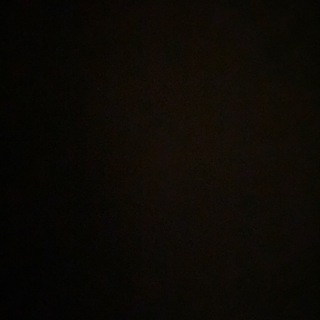
飲食業
622 Members () -
Group

比特神教
749 Members () -
Group

😷檢測及認證業同路人公海🧪
513 Members () -
Group

暴大畢業禮總動員
398 Members () -
Group

香港交通突發事故報料
562 Members () -
Channel

(葵涌邨)梁錦威資訊頻道
639 Members () -
Channel

(Channel)18區送暖行動
417 Members () -
Group

香港傳媒出版職工會公海
397 Members () -
Channel

🎥🎥和你放映🎞️🎞️
685 Members () -
Group

社福界公義關注組
695 Members () -
Group

反修例archi人互助組
916 Members () -
Group

搵工好工介紹7-7-2018
661 Members () -
Group

新界足仔情報
640 Members () -
Group

臺灣天災示警
604 Members () -
Channel

扶正小隊
657 Members () -
Group

TG老救群(齊心打擊閪判閪價)(獵狗行動)
642 Members () -
Group

休息休息🎓
549 Members () -
Channel

阿婆shopping🍄🐷🤡👵🏻
531 Members () -
Channel

國難新裝
336 Members () -
Channel

空氣污染關注小組
529 Members () -
Group
-
Group
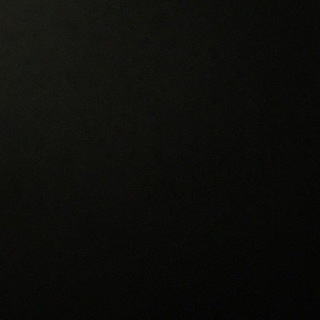
我要投訴你!1823投訴公海
601 Members () -
Group

靈異/抗爭
744 Members () -
Group
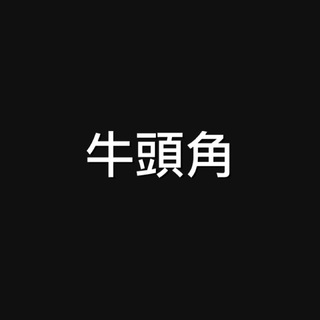
牛頭角
366 Members () -
Group

地區文青學生少女支援熱線
728 Members () -
Group
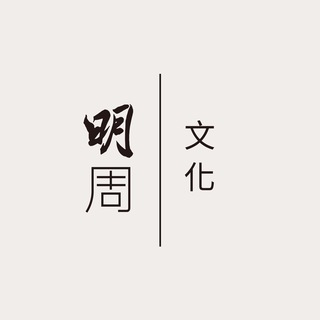
明周文化(MPWchannel)
964 Members () -
Channel

2019香城online懲罰部🤜🏻🐷
583 Members () -
Group

Gangster`s Shop:
614 Members () -
Group

臺灣示警
756 Members () -
Group

臺灣停班停課公告
408 Members () -
Group

唯一球探心水台
943 Members () -
Group

耶穌就喺度
577 Members () -
Group

Reddit文宣部公海
869 Members () -
Group

支付寶Alipay推薦連結
362 Members () -
Group

地產界罷工群組
313 Members () -
Group

康體界公海
482 Members () -
Group

🎩紳士交流🙇🏻♂️禁止招人👩🎓
481 Members () -
Channel

香港聲援【非即時資訊∣和理非知識】
311 Members () -
Group

新股IPO💰💰💰
472 Members () -
Group

立法會選舉社區宣傳(討論page)
640 Members () -
Group
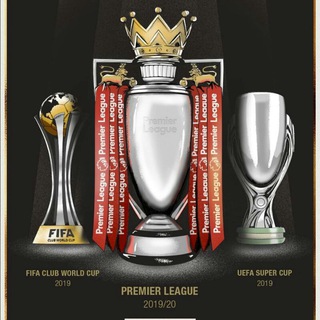
雲立樑株式會社
616 Members () -
Channel

Channel 旺角人人都係技安 LunchBreak合唱團
411 Members () -
Channel

浸大編委消息發放頻道
563 Members () -
Group

反赤納粹公海🇹🇼
434 Members () -
Group

沙田連儂牆
485 Members () -
Group

山城文宣
467 Members () -
Group

馬鞍山連儂牆公海
550 Members () -
Group

觀塘連儂牆❤
833 Members () -
Group

西柚文宣(公海)
797 Members () -
Channel

港人揮手區
659 Members () -
Group

文員仔資訊
799 Members () -
Channel

凝火之聲🔥Channel🐾👺
551 Members () -
Group

香港網購優惠
971 Members () -
Group

心聆樹窿
541 Members () -
Group

輸出革命公海
490 Members () -
Group

有好野!睇info 就明!
378 Members () -
Group

SUCK黑魔法公會
507 Members () -
Group
-
Group
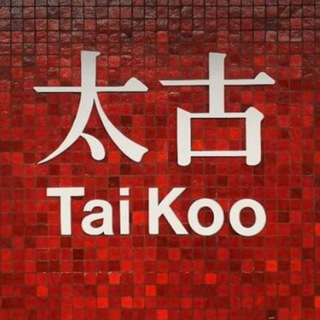
【公海】港島東-太古區
885 Members () -
Group
-
Group
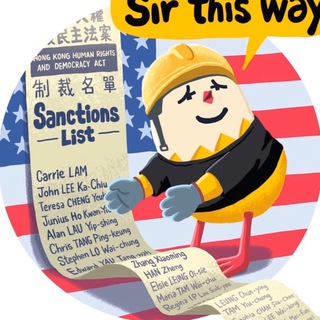
連登公海
346 Members () -
Group

😼😻貓貓聯盟◾️▫️寵物群
961 Members () -
Group

光復商場❤️時代革命🕯
653 Members () -
Group

中學生總台原版主刪帳已廢
755 Members () -
Group
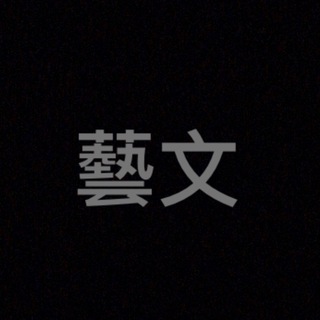
藝文大group:
690 Members () -
Channel
-
Channel

另一半照片分享區
659 Members () -
Channel

👙二手買賣👗PTGFbuy👩🏻🎓
878 Members () -
Channel
-
Group
-
Group

熱血巴膠資訊台
773 Members () -
Group
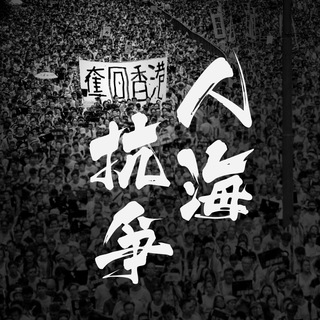
人海抗爭
763 Members () -
Group

香港加油
484 Members () -
Group

香港豹台(飲食報告區)
803 Members () -
Group
-
Group

外匯交流群
669 Members () -
Group

.獨立&Freedom🇭🇰🌷
338 Members () -
Channel

一頭鑽進温柔鄉💋
878 Members () -
Channel

PTGF馮樂詩fungloksze搵客谷(此女呃錢潛水)
640 Members () -
Group

膠圖分享
540 Members () -
Channel
-
Group
-
Group

香港音樂界同路人
347 Members () -
Group

露營分享樂 Camping 🏕
724 Members () -
Group

曼聯谷
945 Members () -
Group

觀塘傳單組(請求大家幫手派傳單)
333 Members () -
Channel

🙎🏾♀Agent舉報✋PTGFHK🧟♀
815 Members () -
Group

支付寶Alipay推薦連結
360 Members () -
Group

香港健身瑜珈運動🧘🏻♀️🏋🏻️♂️
748 Members () -
Group

唯一球探心水台
692 Members () -
Group

IG獵人-青兵攻略
799 Members ()
Telegram Privacy Options Keep reading to learn what Telegram does, what its main features are, and why you might consider using it. You can also download the app right away at the link below. To lock a chat go to Settings->Privacy and Security->Passcode Lock and enable it. Once you create a passcode and enable it, you will be able to lock and unlock your chats by tapping on the lock icon at the top right of the app.
App Passcode Options Admins can reach out to users who want to join and have a chat to cover the rules, make sure they're a good fit or even plan a welcome party. When an admin reaches out, Telegram lets the user know they're reaching out as a group admin. As mentioned above, the use of usernames instead of phone numbers means your account isn’t tied to just one phone. This makes it easier to log in on other devices, allows you to have multiple accounts on the same device, and makes it so you don’t have to share your phone number with someone to add them as a contact in Telegram. Self-destruct Media in Normal Chats
Did you know that you can share your live location with your contacts on Telegram? To use it, go back to Settings > Chat Settings (Android) or Settings > Appearance (iOS). Select Auto-Night Mode to choose how it works. What do you think about Telegram? How is your experience? Let me know your comments below! Finally, Telegram has brought a list view for search results in chronological order. Earlier, finding something by incessantly tapping on “next” was a tiring exercise. Now, you can just search for the term and tap on the “search bar” at the bottom to find all the search results in the list view.
Doubled limits for almost everything in the app Change Default browser in Telegram
Warning: Undefined variable $t in /var/www/bootg/news.php on line 33
HK