Telegram HK Group List 19
-
Group
-
Channel

OnlyFans万事屋
1,690 Members () -
Group

動森大頭菜交流區(買賣大頭菜)
1,689 Members () -
Group
-
Group

香港創建及工程人員總會公海
1,687 Members () -
Group

🏥香港藥房-純看藥頻💊
1,686 Members () -
Group

市場及營銷界公海
1,680 Members () -
Group

香港抗爭回憶藝術
1,678 Members () -
Channel
-
Group

在菲:交易市場
1,673 Members () -
Channel

和你仔女channel🥰
1,672 Members () -
Group

𓆩ᏴᏞᎪᏟᏦ𓆪.
1,667 Members () -
Group

香港大紀元時報
1,667 Members () -
Group

9月8日香港人權與民主祈禱會Channel
1,665 Members () -
Group

香港平安
1,664 Members () -
Group

🔴革大物資組🔴
1,663 Members () -
Group

💜 Rosemary Spa 💜
1,661 Members () -
Channel
-
Channel
-
Group
-
Channel
-
Channel

反送中絕食者分享
1,647 Members () -
Channel

科大招fd子
1,646 Members () -
Group
-
Group

飲食業三罷
1,643 Members () -
Group

輕楹Spa睇圖號預約請Whatsapp63643685
1,643 Members () -
Channel

教協(香港教育專業人員協會)
1,642 Members () -
Group

زیبــــــــاتریـن عکــــس
1,642 Members () -
Group

🐅🇭🇰江湖日報🇭🇰之曝光仆街嫖客/呃錢🐔 👇睇下有冇你識嘅人?
1,642 Members () -
Channel
-
Group

大埔反餸終討論區
1,640 Members () -
Group
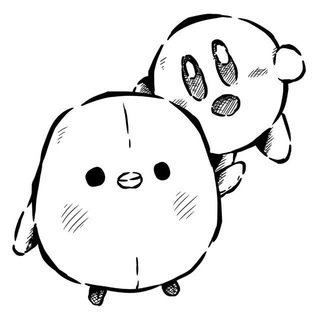
香城尋寶 咀叔俱樂部
1,639 Members () -
Group

KT觀塘抄牌警報
1,638 Members () -
Group
-
Group

𝑲𝑼𝑹𝑫_𝑯𝑨𝑪𝑲
1,635 Members () -
Channel

Typography™
1,632 Members () -
Group

ProTelegraph✔️
1,632 Members () -
Channel

無懼國安法西九龍和你lunch
1,631 Members () -
Group
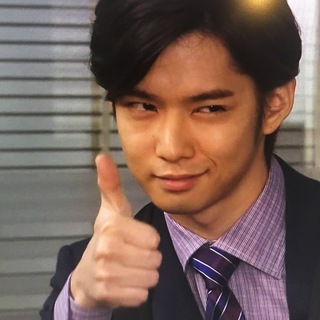
日本語雑談部屋
1,631 Members () -
Group
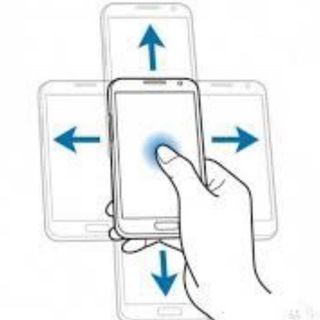
TG操作注意事項📑@callginhk
1,629 Members () -
Group

HONEYHACKER
1,629 Members () -
Group
-
Group

香港資訊科技同路人(公海)
1,626 Members () -
Channel

《背水目測》—港島台
1,624 Members () -
Channel

浸大學生會哨兵
1,621 Members () -
Group
-
Channel
-
Group
-
Group
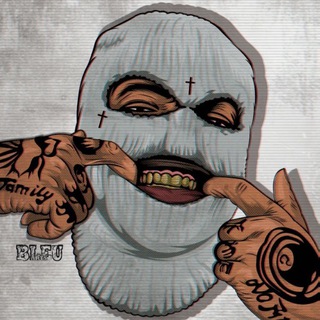
Тату&Эскизы
1,617 Members () -
Group
-
Group

运营通报 🅥 🌟🌈🌝🐳🍗🏳️🌈
1,616 Members () -
Group
-
Channel
-
Group
-
Channel

🐼ᴀɴɪᴍᴇ🐼
1,611 Members () -
Group

🇭🇰香港[港島區]男人搵食街 討論區
1,610 Members () -
Group

網絡•安全•資源平台
1,604 Members () -
Channel

⊰❀⊱ⓕⓡⓐⓢⓔⓢ⊰❀⊱
1,603 Members () -
Group

動森物資交流區(DIY、家具、鈴錢、花卉、澆花)
1,602 Members () -
Group

🌹純陀大姐姐大S🌹工作室
1,602 Members () -
Group

手机卡🌈注册卡🌈
1,600 Members () -
Channel

physiotherapy
1,599 Members () -
Group

笑掉大牙
1,599 Members () -
Group

YY美少女spa 酒店
1,598 Members () -
Group
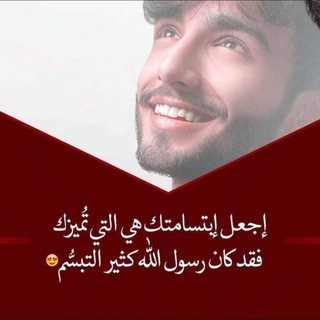
لم نُخلق عبثاً 💙✨
1,594 Members () -
Group

Еᵯ๑јᵎ😻😇
1,594 Members () -
Group

Еᵯ๑јᵎ😻😇
1,594 Members () -
Group
-
Group

handle.fi troop [Official] (42,🦍)
1,589 Members () -
Group

Еᵯ๑јᵎ😻😇
1,588 Members () -
Channel

荃灣區中學生罷課聯辦官方頻道
1,587 Members () -
Group

˗ˏˋ𝗕𝗣𝗧𝗨𝗠𝗕𝗟𝗥;:୭̥
1,587 Members () -
Group

Xiaoyun Food Guide
1,586 Members () -
Group

🤡真•V煞蒙面抗極權🎭
1,585 Members () -
Group
-
Group

Wanaka中文社区
1,581 Members () -
Group

青衣島民口罩互助公海
1,580 Members () -
Group

尋找TeaBag的故事
1,578 Members () -
Group

我的網誌here🏠
1,578 Members () -
Channel
-
Group

الجنــةة تستــاهــل🌸✨
1,573 Members () -
Group
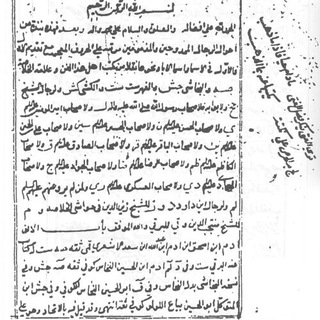
یک مشکاتی
1,571 Members () -
Group
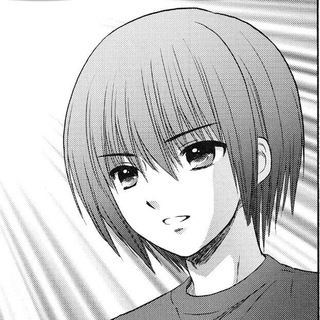
小学生は最高だぜ!!
1,567 Members () -
Channel
-
Group

🌹千與千尋🌹
1,565 Members () -
Channel

皇遞
1,565 Members () -
Group

🍾🍾Champagne Spa🥂🥂
1,564 Members () -
Group

420香港太空站
1,559 Members () -
Channel

武漢肺炎及新彊H5N6關注組
1,557 Members () -
Group

Даша пишет
1,556 Members () -
Group
-
Group

新唐人電視台
1,555 Members () -
Channel

民間衛生防護中心/白車哨站
1,554 Members () -
Group
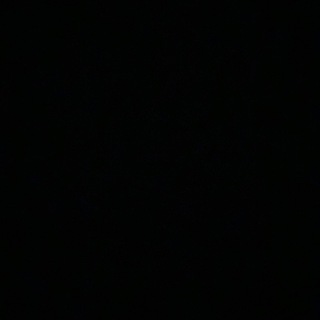
全港連儂牆公海總谷
1,554 Members () -
Channel

🌟Be Enjoy & Relax 🌟
1,553 Members () -
Group

各區文具鋪(公海)
1,552 Members () -
Channel

西遊記之照妖鏡
1,552 Members () -
Group
-
Group
-
Group

大角咀公海(吹水用)
1,549 Members ()
Last year, Telegram brought a unique feature that allows you to discover Telegram users and groups based on your location. This comes really handy when you want to add someone to your Telegram without sharing your mobile number. Also, if you are going to conferences, campuses or festivals, you can find several groups related to the place and event just like that. To add nearby people, open the Telegram menu and go to “Contacts”. Here, tap on “Add People Nearby” and there you have it. Previously, it was required to keep the screen open for this feature to work. But now users can turn on the “Make Me Visible” option in the People Nearby window so nearby users can see their profile without needing to have the window open. Voice messages can be converted to text for those times you don't want to listen, but want to see what it says. You can rate transcriptions to help improve them. Telegram Saved Files
To make such a group or find people near you, swipe right on the homepage, tap on “Contacts”, and then tap on “Find People Nearby”. You will see a list of nearby people and groups sorted by distance. There's also a hidden menu that appears when you long-press on the Send button. Choose Schedule message to delay sending until a time in the future. You can also tap Send When Online to send the message when the other person is next active on Telegram. Telegram Chat Background The fact that Telegram allows users to create and install their custom theme makes using the service a joy. This is one of my favorite Telegram Messenger tricks. Basically, you can customize your Telegram app to look however you want it to. To create your own theme go to Settings->Chat Settings ->Theme and tap on “Create New Theme”. Here, first add a custom Name of your Theme and then tap OK.
Sharing your location lets others keep an eye on your progress to a destination or help look out for your safety. In Telegram, open a chat, tap the paper clip button, and choose Location to share it. Telegram may be among the most popular messaging services in the world, yet there are still many who don’t know what it’s all about. The app is often name-dropped in discussions regarding online privacy and security, but aren’t all messaging apps secure? Don’t more popular apps like WhatsApp and Facebook Messenger (despite their ties to Facebook) also have the fabled “end-to-end” encryption? What makes Telegram so special? To enable this go to Settings and choose “Privacy and Security” from the list. Next, tap on “Passcode Lock” under the Security heading, then set your password lock on! Telegram Premium includes new tools to organize your chat list – like changing your default chat folder so the app always opens on a custom folder or, say, Unread instead of All Chats.
Slow Mode Telegram Messenger Tricks The app is really awesome for me rather than using other Messaging apps for my day-to-day works. It has all the things that meet my requirements.
Warning: Undefined variable $t in /var/www/bootg/news.php on line 33
HK