Telegram HK Group List 1
-
Group
-
Group

X_69
834 Members () -
Group

美女廚房🇭🇰最新資訊速遞
7,898 Members () -
Group

樂樂工作室✨️(旺角)
566 Members () -
Group

May May
1,204 Members () -
Group

👑tg:tofree420 亞洲420大麻討論集中地
2,451 Members () -
Group

GK🔥賽后报告🔥频道
670 Members () -
Group

加密島(Ti)官方交流群
672 Members () -
Group

站长群 宝塔纯净版HostCLi.com 穿墙GfwVip.com 假墙研究所
10,995 Members () -
Group

香港GG黃頁版(全港18區)
21,283 Members () -
Group

香港男人GG搵食Link HK
1,291 Members () -
Group

Ada樓上骨💋🧚♀
435 Members () -
Group
-
Group

GG_香港男人搵食集中營
26,587 Members () -
Group

香港GG中港澳搵食谷
1,054 Members () -
Group

倾城极速 User Group 2023💕
2,581 Members () -
Group
-
Group

輕楹Spa睇圖號預約請Whatsapp63643685
1,643 Members () -
Group

香港MA美少女——『睇圖頻道』
10,671 Members () -
Group

全国莞式海选会所
1,944 Members () -
Group

Clover Spa 🍀 灣仔睇相號
508 Members () -
Group

🔥破解软件电脑频道 🅥
44,634 Members () -
Group
-
Group

项目 电销数据 一手数据 三网数据 棋牌 彩票 综合 体育股票理财
3,983 Members () -
Group

精品美图|视频NSFW ୧⍤⃝🍗
2,749 Members () -
Group
-
Group
-
Group

🇹🇭Finest 🏩
3,377 Members () -
Group

皇室SPA看圖號及預約🤝🤝
887 Members () -
Group

观塘神秘房
2,990 Members () -
Group

🍎伊甸園🍎(MK)賽後討論群
314 Members () -
Group

🧜♀️自由公海🧚♀️PTGFHK👩🏻🎓
3,305 Members () -
Group

金枝匯
4,017 Members () -
Group

PikPak 资源分享群
5,063 Members () -
Group

A Spa 元朗 睇相號
8,953 Members () -
Group

♻️開心無套♻️工作室
1,081 Members () -
Group

Bubble Spa 🫧尖沙咀睇相號
5,980 Members () -
Group

🚀即出約會🌌PTGFHK👩🏻🎓
4,458 Members () -
Group

SS Relay 丨机场滞销
1,297 Members () -
Group
-
Group

🌹出租情人👫🏻兼職女友👩🏻🎓
3,421 Members () -
Group

🀄️PTGF🀄️伏女名單
5,329 Members () -
Group

nuruspa
554 Members () -
Group

🤫私密約會🧕🏻不留記錄🤭
15,692 Members () -
Group

BoB ViP群組😍❤️👍Photo
1,293 Members () -
Group

🍒櫻桃🍒賽後報告好評專區
1,922 Members () -
Group

AQ for Chings
19,612 Members () -
Group

睇唔到請加 @QLY88
6,095 Members () -
Group
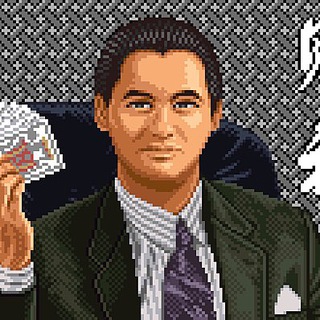
高進足籃投注紀錄⚽️🏀
311 Members () -
Group
-
Group

元朗.世外桃源🌸睇圖號
1,975 Members () -
Group

⚽GB广波联盟吹水群⚽️
1,809 Members () -
Group

微信-微信号【猫猫】
305 Members () -
Group

🍒櫻桃🍒看圖號預約Whatsapp96050723
2,127 Members () -
Group

CHiLL GirL🏨 tst x 港島💓新女預約
1,941 Members () -
Group

⚽️尼佬睇波吹水群⚽️
5,682 Members () -
Group

『财神科技』SEO谷歌百度排名
6,372 Members () -
Group

卷毛鼠广播电视交流群
4,607 Members () -
Group
-
Group

Mc~girl🎀酒店🎀搵女🎀屯門🎀天水圍🎀觀塘
15,442 Members () -
Group
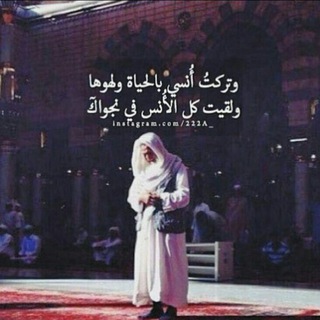
للذاڪرين والذاڪرات 💙
17,174 Members () -
Group

🌴المدينة للرقية الشرعية🌴
5,121 Members () -
Group

حياة القلوب - للنساء فقط
10,132 Members () -
Group

🇵🇸بدايه جديده مع الله 🇵🇸
13,436 Members () -
Group

走线 偷渡 北上 出关
10,083 Members () -
Group

Tempted-Girl💓心動美少女(每日更新)
8,813 Members () -
Group

🍓🥫草莓果醬食譜🍝📝
1,306 Members () -
Group

[ 港島 區 ] SPA / 樓上骨 /足仔 分享區
18,536 Members () -
Group

M1♨️SPA💞🇭🇰
338 Members () -
Group

دانشگاه بین المللی امام رضا (ع)
4,619 Members () -
Group

🐟紅鯉魚🐟
387 Members () -
Group
-
Group

❤️紅樓夢❤️元朗睇相號
1,419 Members () -
Group
-
Group
-
Group

😍Nice girl👍高質美女酒店限定或上門
2,000 Members () -
Group

[ 新界 區 ] SPA / 樓上骨 /足仔 分享區
26,807 Members () -
Group
-
Group

luxury club
12,680 Members () -
Group

品酒 討論區 🥂 飲勝
499 Members () -
Group

Moon Spa💞 睇相號 灣仔
2,291 Members () -
Group

CRAZY VIDEO
263,923 Members () -
Group
-
Group

樂活谷®️SuperDryGirl報告討論區
443 Members () -
Group

👫🏻約會廣告💕PTGFHK👩🏻🎓
5,871 Members () -
Group

👙二手買賣👗PTGFbuy👩🏻🎓
638 Members () -
Group

🍽️純約飯腳🎤唱K睇戲👩🏻🎓
4,967 Members () -
Group

🚀即出約會🌌 @PTGFTG
14,277 Members () -
Group

二手机场流转中心||SecondCentre
7,088 Members () -
Group

PlayGround Spa
3,461 Members () -
Group

香港Gay野裸互約交流討論區(2023)
506 Members () -
Group

❤️🔥尖沙咀FUDU❤️🔥SPA❤️🔥
410 Members () -
Group

奶茶Cloud|VPN|机场| 翻墙|交流群
860 Members () -
Group

🌹小玥工作室 🌹
381 Members () -
Group

V4SPEED 全专线机场,极速体验
1,005 Members () -
Group

TG 敏感內容 apple iOS 解除限制
4,122 Members () -
Group
-
Group
-
Group

老金观海·红墙秘辛
857 Members () -
Group

純純正正既咸濕備用谷
3,204 Members ()
Private Chats in Telegram Settings Custom Theme Your Telegram 4b There are times when we know our close ones studying, sleeping, or attending meetings, but we want to send some messages without disturbing them. Well, there is a feature called Silent Messages on Telegram. Basically, you can send messages and it will not make any sound or vibration even if the recipient has not turned on DND. That’s great, right? So to use this feature, type out your message and then tap and hold the “send” button. Here, choose “Send without sound” and you are done.
Telegram Night Mode Schedule If you prefer keeping the sensitive content of your chats limited to yourself and avoiding it from being intercepted by a hacker or the authorities in your country or region, this Telegram trick is for you. While normal chats in Telegram are user-to-server encrypted and cannot be read unless someone breaches Telegram’s servers, Secret Chats take it to a new level by providing user-to-user encryption. These chats are meant to be short-lived and not stored on Telegram’s servers. Under the App Icon section, you should see a handful of pre-defined app icons such as Aqua, Sunset, Mono Black, Classic, Classic Black, Filled, and Filled Black. Now, choose a suitable app icon and you are all set! If you’re a particularly private person and troubled by news reports regarding online security and privacy breaches, you should absolutely consider using Telegram with secret chats enabled. You will have largely the same experience as with more popular messaging apps, with greater peace of mind.
Tap your profile picture here to see everything you've uploaded in the past. You can scroll across them; tap the Set as Main Photo option that appears on the top-right menu (as three dots on Android or Edit on iPhone) to set an older image as your current profile picture. Telegram is a great tool focused on making communication better and safer. Not only does Telegram warrant more security through features like end-to-end encryption and self-destructing but it also lets you customize the interface and experience significantly. Using these tips and tricks we’ve listed above, we hope you should have a better chance of being able yourself to call a Telegram tricks expert. Do you think we missed out on something? Make sure you tell us in the comments below because that’s we’ll learn about your expectations and our shortcomings. Now, tap If Inactive For at the bottom of the screen and choose a preferred option like 1 week or 1 month in the popup menu. Then choose Change Number and follow the instructions. This will move all messages, clients, and media to your new mobile number. Plus, Telegram will automatically add your new number in the address books of all your contacts.
Telegram Messenger Tricks Share My Live Location continually updates that chat for the period you specify. Be careful about giving away too much information when using this.
Warning: Undefined variable $t in /var/www/bootg/news.php on line 33
HK