Telegram HK Group List 25
-
Channel
 986 Members ()
986 Members () -
Channel

麻雀戰隊
986 Members () -
Channel

ᑎᑌᑫᒪᗩKᗩᗰ💙💭
984 Members () -
Group

色狼基地
983 Members () -
Group
-
Group
-
Group

Stocking X Pantyhose👙💥🍑✨
983 Members () -
Channel
-
Channel

VI 純本地專線
982 Members () -
Channel

請加新頻道@GG160
981 Members () -
Group

ل آلآء😴🌸✿⇣
980 Members () -
Channel

📃HK Local茶社💞(報告專區)
980 Members () -
Group

狼友信息大全/字母圈的小伙伴
978 Members () -
Group

حــيــاة┊H A Y A T 🖤🖇
976 Members () -
Group

武者の器
975 Members () -
Channel

暴徒廢青資料庫
974 Members () -
Channel

香港獨立文宣集合平臺
974 Members () -
Group

AT SPA 🌸愛回家互動報告💋🧚♀️
974 Members () -
Group

☓
974 Members () -
Group
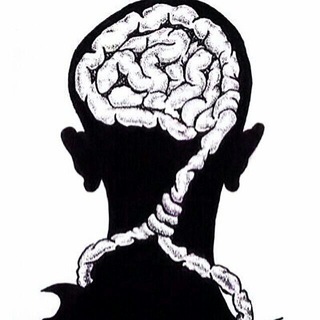
شبکه ادبی بوطیقا ( آنارشیسم ادبی )
974 Members () -
Group

自选+888号频道 飞机移动集团 Telegram Mobile
973 Members () -
Channel

某活着真好的博麗神社
973 Members () -
Group

深水埗spa 好評區
973 Members () -
Group
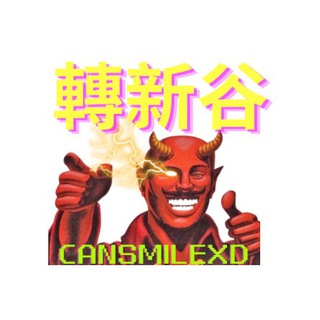
‼️轉左新谷‼️
973 Members () -
Group

嘉兴司机探讨
972 Members () -
Group
-
Group

香港網購優惠
971 Members () -
Group

Дамская обувь
969 Members () -
Group

美麗傳說
969 Members () -
Group

🇭🇰HKOnlinegirl😍搵食🈯南
968 Members () -
Group

黑洞云通知中心
968 Members () -
Group
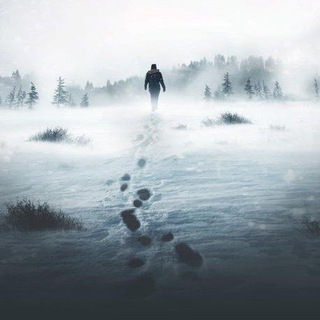
超自然神秘研究學會“靈異、考古、外星人、神秘學、奇珍異獸”
968 Members () -
Group

☁️筋斗云官方群- VPN翻墙、科学上网
967 Members () -
Group

MPSC
965 Members () -
Group
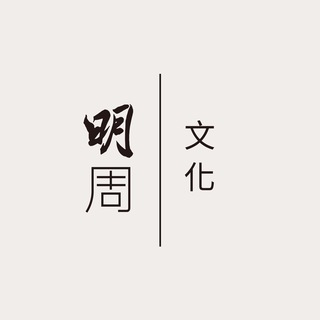
明周文化(MPWchannel)
964 Members () -
Group

真Work From Hill 行山新手谷
963 Members () -
Group

許志安老院👴J片J圖交流
962 Members () -
Channel
-
Group

😼😻貓貓聯盟◾️▫️寵物群
961 Members () -
Group

کوهنوردی همراه با امیر سعید احمدی
960 Members () -
Group
-
Group
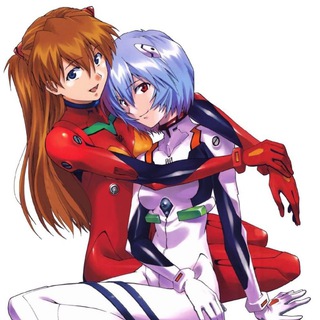
Neon Genesis Evangelion en Español
959 Members () -
Group
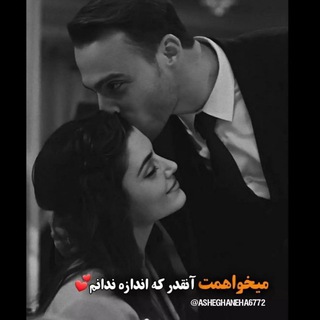
☜❣؏َــᭂᬼـآشـق آلصـــᭂᬼمت ❣☞
958 Members () -
Group

棋牌数据购物爬虫交流
958 Members () -
Group

🧖🏻♀️日常生活🍜PTGFHK👩🏻🎓
957 Members () -
Channel

耽美 bl 同志小说 资源分享
957 Members () -
Group
-
Channel
-
Group
-
Group

Masa🧚♂️🧚♂️
955 Members () -
Group

📱寛頻手機優惠報價專區HK4Price
954 Members () -
Channel
-
Group

بُشرى🦋.
954 Members () -
Group

🇹🇼中華民國護旗手公海🇹🇼
953 Members () -
Channel
-
Group

Baby宝宝聊天社区
952 Members () -
Group
-
Group
-
Group

"بَهجَةُ قَلب." 🍂
951 Members () -
Group

✊
951 Members () -
Channel

大埔和你宵資訊channel
949 Members () -
Channel
-
Group
-
Channel

黃大仙連儂場
947 Members () -
Group

新歌知我心
947 Members () -
Group

(舊)香港Gay野裸互約交流討論區2021
946 Members () -
Group

開心歡樂區
946 Members () -
Group

曼聯谷
945 Members () -
Group

香港物業交流谷
945 Members () -
Group

Chachawy store
945 Members () -
Group

رَاويـّة الراوي ☁
944 Members () -
Group

唯一球探心水台
943 Members () -
Group

Anti Reset Club
943 Members () -
Group

🕊Pʀօʄɛȶɨʐǟռɖօ🦋Vɨɖǟֆ🕊
942 Members () -
Channel

起聆舟
941 Members () -
Group
-
Group

熱血巴膠資訊台
935 Members () -
Channel

🦑🐟Eging小物根釣🐟🦑
933 Members () -
Channel

Bonbiwaffen
933 Members () -
Channel

Musicophilia
931 Members () -
Group

TLG📡推谷宣傳群
930 Members () -
Group
-
Group

"𝒃𝒊𝒓𝒆𝒕 𝒅𝒆𝒌𝒂𝒎"
929 Members () -
Group

Metronic官方群
928 Members () -
Group

TOO CLOSE
928 Members () -
Channel
-
Group
-
Group
-
Group

ᏴᎡᎬᎬᏃᎬ
922 Members () -
Group

📽•》EDIT LAND《•📽
922 Members () -
Group

Vision of success
921 Members () -
Group
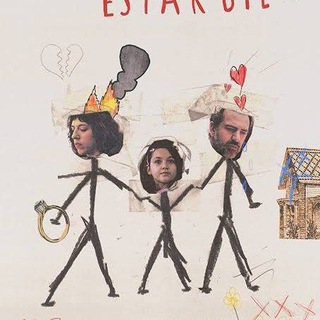
Everything Will be Fine
920 Members () -
Channel
-
Group

食物導航
918 Members () -
Group

معلومات و منوعات
918 Members () -
Channel
-
Group
-
Group

反修例archi人互助組
916 Members () -
Group
-
Group

鴻運當頭💓好評及報告區📝💯
915 Members ()
To create a poll in a channel or group, simply select the “Poll” option in the attachment menu. Type in your question, add answer options and choose the configurations that fit your purpose best. Sharing your location lets others keep an eye on your progress to a destination or help look out for your safety. In Telegram, open a chat, tap the paper clip button, and choose Location to share it. Once you have added your theme, you will see a new paint button has appeared at the top. Tap on it and then you will see the names of different elements that you can edit.
Even better, thanks to Cloud Themes, you can share your custom themes (or try themes created by others) using a link. If the owner updates the theme, everyone using it through that link will see the changes. Long-press on a theme and choose Share to make it available to others. If you are a group admin on Telegram, Slow Mode is what you need to stop unnecessary spam and make the conversation more orderly. After you turn on the slow mode and choose the time interval, group members will have a restriction to send one message in the defined interval. Say, for instance, if you choose the time interval to be 15 seconds, after sending one message, the group member will have to wait 15 seconds to send another message. It will definitely raise the value of each member and individual messages. You can turn on Slow Mode by tapping on the Group name -> Edit (pen icon) -> Permissions -> Slow Mode. The platform offers three kinds of polls: On Android, simply slide out the left menu and choose New Secret Chat to start a new one. On iPhone, open a chat, tap the contact's name at the top, choose More, and then hit Start Secret Chat.
To change the number you use with Telegram, open Settings (which is inside the left menu on Android). On iPhone, in the next menu, tap Edit in the top-right corner. This step isn't necessary on Android. Telegram Premium users will now be able to add animated emoji status on the app. This custom status will replace the Premium Premium Badge in the chat list, in profile and in groups. Premium users will be able to choose from the seven standard statuses that change their color to match different Telegram themes – or choose from an infinite number of custom emoji. Now, tap If Inactive For at the bottom of the screen and choose a preferred option like 1 week or 1 month in the popup menu. Add Multiple Accounts b Telegram Messenger Tricks
In addition to these functions, you can enable in-app browsing that lets you open external links within the app. All these options are available under the “Chat Settings” section. Edit Sent Messages
Warning: Undefined variable $t in /var/www/bootg/news.php on line 33
HK