Telegram IN Group List 1
-
Group
-
Group
-
Group
-
Group
-
Group
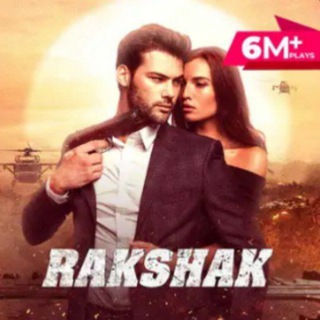
Rakshak pocket FM😀😀
536 Members () -
Group

Mostbet INDIA Chat
369 Members () -
Group
-
Group

Peace' Carders Shop ™
604 Members () -
Group
-
Group

Sorkka vaasal videos 18+
601 Members () -
Group

गीत गंगा • Geet Ganga
922 Members () -
Group

Engg job notification
830 Members () -
Group

Hot Channel's🔥
590 Members () -
Group

Mcx Profit Zone
855 Members () -
Group
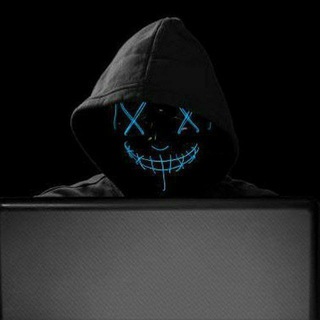
2023 Job notification ❤️
324 Members () -
Group

Gali. Desawar पकड़ जोड़ी
972 Members () -
Group

हिन्दी B.F 🔞
929 Members () -
Group

ZK_TIPPER ™️
614 Members () -
Group

IndianOnlyfans New |Backup|
519 Members () -
Group

One Piece
945 Members () -
Group

Latest Movies
329 Members () -
Group

OnlyFans (New) PPVs
654 Members () -
Group

ULLU DESI VIDEO
815 Members () -
Group

Deepika Padukone
625 Members () -
Group

Fragment Group
777 Members () -
Group
-
Group

Movie Channel ADS
905 Members () -
Group

✍जय महाकाल बाबा👈
705 Members () -
Group

गली किंग 👑 1️⃣ जोड़ी 😱😱ऑफिशियल चैनल 🛑🛑
655 Members () -
Group

Terabox link convertor channel
638 Members () -
Group

✍जय महाकाल बाबा👈
506 Members () -
Group

खतरनाक sᴀᴛᴛᴀ👊
531 Members () -
Group

👿ROCKY BHAI™❤️😈😈😈
465 Members () -
Group

🍸⃝ ༒V✧K⃝ ༒ 𝐁𝐇𝐀𝐈 ⃝🔶
521 Members () -
Group

💔💔🌹🌹Single💘💘 DS disawar🌹🌹🌹💔💔
490 Members () -
Group
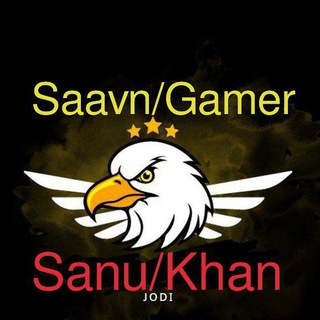
꧁Baaziar᭄꧂
810 Members () -
Group

Satta ka shikari Only ( S. K Bhai) 💪💪
344 Members () -
Group

꧁Baaziar᭄꧂
767 Members () -
Group

𝗥𝗘𝗔𝗟 𝗦𝗔𝗧𝗧𝗔 𝗞𝗜𝗡𝗚
310 Members () -
Group

Beinteha ❗️pkt❗️
354 Members () -
Group

Desi Bhabhi Radhika Video On Mdisk
908 Members () -
Group
-
Group
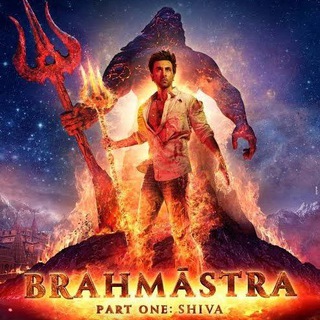
Brahmastra 2022
458 Members () -
Group

🌹मोहन🌹राम🌹
662 Members () -
Group

HIRAL RADADIYA
965 Members () -
Group

Jogi Dahan Moh
301 Members () -
Group

4K Tamil Video Songs
749 Members () -
Group

² Actress Exclusive 🚫 Zone @PicsBoxOfficial
556 Members () -
Group

Anjali Arora 🧚
949 Members () -
Group

.
594 Members () -
Group

Millionaire Delivery boy ❗️pkt❗️
670 Members () -
Group

Stripchat Live 🔴
534 Members () -
Group
-
Group

DESI LEAKED COLLECTION
519 Members () -
Group
-
Group
-
Group
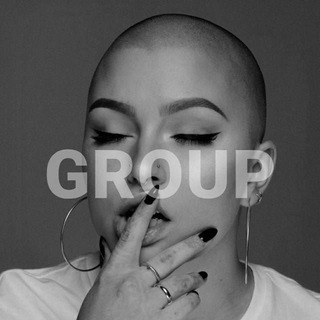
@HeadShave
321 Members () -
Group
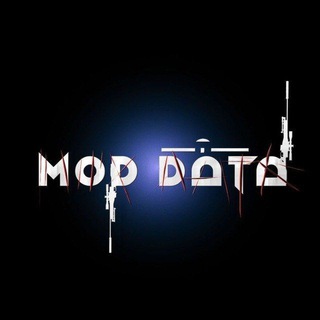
MOD DATA no recoil ™️
782 Members () -
Group

PicsBoxOfficial free album
529 Members () -
Group

Roopesh Shetty Fans
372 Members () -
Group

Abstracttyy
629 Members () -
Group
-
Group

巛NTR MOD◥
501 Members () -
Group

Thallumaala
359 Members () -
Group

C.G. Newspaper
304 Members () -
Group
-
Group

BILLIE EILISH
365 Members () -
Group

ANDHAGHAARAM movie | Andhaghaaram 2020
572 Members () -
Group

Muzaffarnagar News
665 Members () -
Group

Naazuk Lochan 🧚
715 Members () -
Group

Mr India Movie Hd ☑️
665 Members () -
Group
-
Group

BLACK MOD 🐉
615 Members () -
Group

Byomkesh all Movies
905 Members () -
Group

Girls Mdisk Hot Videos Desi
573 Members () -
Group

PREMIUM COLLECTION
514 Members () -
Group
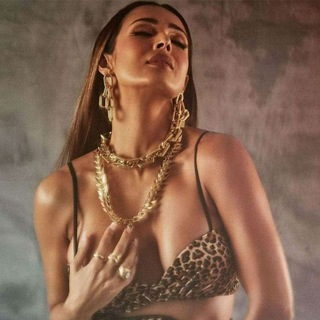
Malika Arora
687 Members () -
Group
-
Group

Live action hentaiiii
924 Members () -
Group

AR Creation
358 Members () -
Group

Motivational Video
822 Members () -
Group

Pharma-Tech Guidance
786 Members () -
Group

CRYPTO IMPULSE
808 Members () -
Group

BullForceOfficial
735 Members () -
Group
-
Group

Bachchhan Pandey Movie Download
492 Members () -
Group

RelationShips
450 Members () -
Group

𝐌𝐨𝐯𝐢𝐞𝐬 𝐍𝐨𝐰 𝐓𝐚𝐦𝐢𝐥💖
510 Members () -
Group

Indian Onlyfans
511 Members () -
Group

LOLZ KERNEL Updates Official
552 Members () -
Group
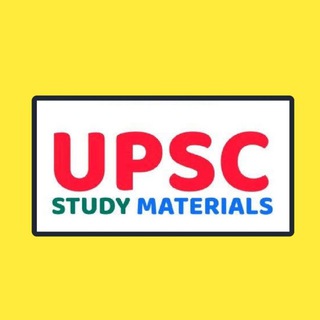
UPSC Study Material ™️
542 Members () -
Group
-
Group
-
Group

Daily Dose of Wanderings
350 Members () -
Group

XXXLINKS18 🔞💦
999 Members () -
Group

دارک هک ▪️ Dark Hack
773 Members () -
Group

Movies Webseries Adda
631 Members () -
Group

⚡Turbo Sconti - TECH
396 Members () -
Group

Nexus lavender | Official channel
405 Members () -
Group

FNO5000DAILY (EDUCATIONAL CONTENT ONLY)
588 Members ()
Polls When multiple users share their live location within a group, they’re displayed on an interactive map. To use this feature, choose “location” from the attachment menu and tap on “Share my location for…” {}
The reason for this is Telegram’s enhanced use of the cloud. Essentially, it stores all of your messages and photos on a secure server. This means you can access them from any connected device, making Telegram much more multi-platform friendly than other chat apps like WhatsApp. To set self-destruction timer, swipe right on the homepage, tap “New Secret Chat”, and add recipients. Now simply tap the clock icon and set Self-Destruct Timer to the desired time limit (from 1 second to 1 week). The clock starts ticking the moment messages are displayed on the recipient’s screen. Send Uncompressed Media Manage When Old Sessions are Automatically Terminated
Telegram has a personal ‘Saved Messages’ space for each user. This is accessible from the left hamburger menu on the main screen. Users can save important messages here which will be backed up on Telegram’s secure cloud just like your chats. The Saved Messages space can then be accessed across you’re your phone, laptop and any other device where your account is logged in. To create your own theme, tap the three-dot button (Android) or go to Chat Themes (iOS) and choose Create new theme. Here, you can create your own look if you don't like any of the default options. Open Telegram Links in Your Favorite Browser Improved External Sharing on iOS
To edit photos/videos, click on the “attach file” and select a file from the gallery, or capture a new one from the camera. Once you do that, you will see various options to edit the file before sending it. You can crop the picture, adjust colors, exposure, contrast, and add emojis and text to videos. Stop Being Added to Random Groups
Warning: Undefined variable $t in /var/www/bootg/news.php on line 33
IN