Telegram IN Group List 2
-
Group
 140,594 Members ()
140,594 Members () -
Channel

Altbalaji Web Series News
140,080 Members () -
Group

CLASSIC CINEMAS
139,628 Members () -
Group
-
Group

🇺🇸 English Movies
135,792 Members () -
Group

FUNNY•MEMES•JOKES•VIDEOS•PHOTOS•GIFS•VEG•DESI•HINDI•Jokes
135,053 Members () -
Channel

𝗦𝗘𝗩𝗔 𝗕𝗚𝗠 𝗢𝗙𝗙𝗜𝗖𝗜𝗔𝗟
134,807 Members () -
Group
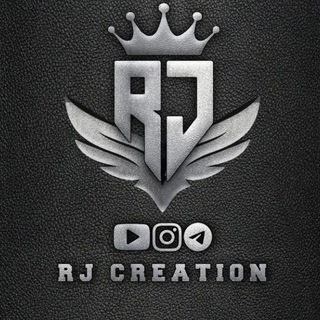
RJ CREATION || LOVE STATUS VIDEO HD ❣️
134,033 Members () -
Group

Fixed Predictions Deals
130,372 Members () -
Group

Free Like Follower Instagram | NsGram
130,270 Members () -
Group

بازرگاني قادري (بانه)
129,353 Members () -
Group

XXX VIDEOS HOT DESI BHABHI
129,332 Members () -
Group

🛍 Shopping Offers Deals 🛍
128,504 Members () -
Group

Cracked Apps Store️️
128,364 Members () -
Group
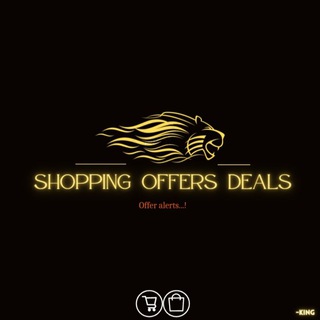
🛍 Shopping Offers Deals 🛍
128,219 Members () -
Group

Money heist
127,844 Members () -
Group

Motivational Quotes Shayari
127,234 Members () -
Group

Malayalam Movies
126,345 Members () -
Group

𝐌𝐨𝐯𝐢𝐞𝐬 𝐖𝐨𝐫𝐥𝐝™
124,654 Members () -
Group

Muzikalar Music2023
123,748 Members () -
Group

Technical CRYPTO Analyst
120,493 Members () -
Group

Manchester City FC
118,962 Members () -
Group

Pinjara Ullu Web series
118,376 Members () -
Group

GYAN ACADEMY OFFICIAL TM
118,297 Members () -
Group

You Season 3 Netflix
117,570 Members () -
Group
-
Group

[ تیم علمی سکسولوژی ]
115,644 Members () -
Group

A2 MOVIES 💢
115,378 Members () -
Group

Telugu
114,990 Members () -
Group

قناة اليمن نت ✔️
114,801 Members () -
Channel

[ اعصابه داریم؟! ]
114,492 Members () -
Group

ℍ𝕚𝕟𝕕𝕚_𝕎𝕖𝕓𝕤𝕖𝕣𝕚𝕖𝕤_𝕚𝕟𝕕𝕚𝕒
112,985 Members () -
Group

STATUS KING / SK OFFICIAL 19
112,858 Members () -
Group

D Company Movies 🎬
112,122 Members () -
Group

ℍ𝕚𝕟𝕕𝕚_𝕎𝕖𝕓𝕤𝕖𝕣𝕚𝕖𝕤_𝕚𝕟𝕕𝕚𝕒
111,970 Members () -
Channel

EPICSPORTS
111,785 Members () -
Group

🎄⛄ Latest Movie ⛄🎄 1stOnNet
111,718 Members () -
Group

Movie with Malayalam Subtitles
111,688 Members () -
Group
-
Group

SVS STATUS HD
106,827 Members () -
Group

Shak Tiger | Betting school
106,234 Members () -
Group

UPSC Videos
105,908 Members () -
Group

Gujarati Latest Movies
105,742 Members () -
Group

Shak Tiger | Betting school
105,219 Members () -
Group

📚 Lucents Book™ © UPSC SSC RAILWAY BANK
104,859 Members () -
Group

Shubham Kumar: Strategy and Notes for UPSC(CSE)
104,511 Members () -
Group

CoinMarketCap English
103,605 Members () -
Group

Joker 👽
102,852 Members () -
Channel

Mobile Movie Collections
101,898 Members () -
Group

🍁| Hindi Thoughts |🍁
101,836 Members () -
Group

Demon Slayer SUB ITA 🇮🇹
101,818 Members () -
Group

Shak Tiger | Betting school
101,794 Members () -
Group
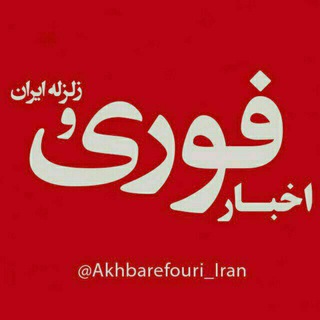
اخبار فوری ایران و جهان
101,687 Members () -
Group

DESI HINDI JOKES
101,520 Members () -
Group

Msone Official
101,492 Members () -
Channel

HARSH EDITS
101,173 Members () -
Group

MODDING UNITED 🚀 | Modded Apps & Games
101,022 Members () -
Group
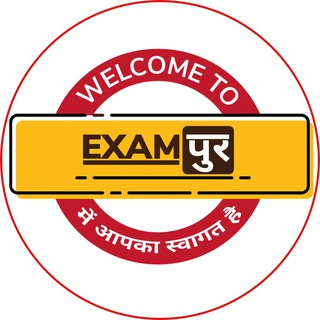
Exampur Official Telegram
100,328 Members () -
Group

👑 SAINI Mods 👑
100,300 Members () -
Group

╰⚞ᎪᏦ⚟╯☑️ 𝗠ᴏᴛɪᴠᴀᴛɪᴏɴ™
100,126 Members () -
Group

Selva Editz
100,072 Members () -
Channel

CB Amazon Prime Videos | Master Tamil Movie 2021
99,096 Members () -
Group

b5
98,469 Members () -
Channel

PUBG & BGMI ACCOUNTS ✔️
98,293 Members () -
Group

اقتباسات مترجمة .
98,103 Members () -
Group

Психология отношений
97,739 Members () -
Group

کانال خبری تهران تل
97,685 Members () -
Group

Shak Tiger | Betting school
97,387 Members () -
Group

Hope Entertainment🇪🇹✅
97,052 Members () -
Group

Latest Movie 🇮🇳 1stOnNet
96,249 Members () -
Group

CinemaCollections ✅
96,077 Members () -
Group

സിനിഗ്രാമം | CineGramam™
94,700 Members () -
Group

Epic Onlyfans Leaks 🔥
93,937 Members () -
Channel

Tamil Movies Collections
93,249 Members () -
Group

Reasoning Checklists by Parul Gera
92,383 Members () -
Group

Shak Tiger | Betting school
91,882 Members () -
Group

Test Portal UPSC Only
91,546 Members () -
Group

🍁| Hindi Thoughts |🍁
91,109 Members () -
Group

New Malayalam Movies
90,525 Members () -
Group

PUSSY MEMES
90,123 Members () -
Channel

Betting Fixed Bet365 Paytm
89,800 Members () -
Group
-
Group

Mantrimalls VIP Prediction❤️
88,449 Members () -
Group

Rehan Bhai ™ | Fixer |
87,977 Members () -
Group

Intraday Equity Calls
87,932 Members () -
Channel
-
Group

Comedy Videos & Funny Memes
86,947 Members () -
Group

Animation Movies Hindi
86,864 Members () -
Group

AndroGaмєr
85,637 Members () -
Group

پراکسی آنلاین | proxy_online
85,314 Members () -
Group

Indian Army Navy AirForce Jobs
84,817 Members () -
Group

Prime Videos Bollywood
83,607 Members () -
Group

Prime Videos Bollywood
83,026 Members () -
Group

░▒█ 𝐌𝐎𝐃𝐃𝐈𝐍𝐆 𝐙𝐎𝐍𝐄 █▒░
82,990 Members () -
Group

SEX VIDEO PRIVATE 18+
82,835 Members () -
Group

Indian Hindi Web Series Shows
81,832 Members () -
Group

स्पर्धा परिक्षा पॉईंटस
81,781 Members () -
Group

Alt Balaji Originals Web series 🔞
81,569 Members () -
Group

POSITIVE WAVE
81,286 Members () -
Group

स्पर्धा परीक्षा तयारी (official)™
81,075 Members ()
View Search Results in List View To do this, long-press on a picture you have sent. Choose the ‘Edit’ button on the top, just like you’d edit a text message once you have sent it. Now, you will get an in-built photo editor where you can add filters, draw or crop images. Alternatively, you can even replace the picture and send another one in its place. Premium app icons
Lock Your Chats Telegram is one of the feature-packed messaging services out there, armed with some neat perks that can put rivals like WhatsApp and Signal to shame when it comes to functionality. While basic Telegram features like the ability to edit messages after sending them are well known, here are some lesser-known, yet incredibly useful things the app can do that could come in quite handy. The aforementioned secret chats are where you can take part in end-to-end encrypted messaging with a contact. But that’s not its only benefit: Secret chats also don’t allow a person forward messages from there or take screenshots. Of course, someone could take a picture of the screen with another device, but it’s still discouraged, and it’s bolstered by another feature: self-destruct timers. Perhaps the most important and the best feature of the Telegram app is its security. It is based on the MTProto protocol that is built upon time-tested algorithms. It enables high-speed, reliable message delivery on weak connections.
Premium No Ads When multiple users share their live location within a group, they’re displayed on an interactive map. To use this feature, choose “location” from the attachment menu and tap on “Share my location for…” Finally, if you don't want to disturb the other person, choose Send without sound to silently deliver the message to the other party without them getting a notification. CLICK HERE FOR MORE
Cool and Best Telegram Messenger Tricks in 2022 If you want to add a second number instead of migrating, Telegram also lets you use multiple accounts at once. For Android, on the left sidebar, tap your contact info to expand the account switcher and choose Add Account. On iPhone, tap Edit on the profile page and choose Add Another Account.
Warning: Undefined variable $t in /var/www/bootg/news.php on line 33
IN