Telegram IN Group List 30
-
Group
 2,389 Members ()
2,389 Members () -
Group

MZE_ALL
2,386 Members () -
Channel

Eleven up Movies 11up Movies
2,380 Members () -
Group

தமிழ் சீரியல் - Tamil Serials
2,376 Members () -
Channel

BANKING + SSC
2,372 Members () -
Group

Sultan Tamil
2,372 Members () -
Group

ŚȚŖÖM☆ 💙
2,371 Members () -
Channel

Zee Tamil New Serials
2,369 Members () -
Group

SSC / SUPER TET / RAILWAY / LEKHPAL
2,367 Members () -
Channel

Joey Union Prediction offical
2,364 Members () -
Group

TECHNO TRADERS TERMINAL
2,361 Members () -
Channel

Download Movies latest 🎥📽
2,360 Members () -
Group

Marisa Kernel Official Channel [raphael/alioth]
2,360 Members () -
Group

medical laboratory Kingdom🔬
2,359 Members () -
Group

OROPAY® OFFICIAL
2,357 Members () -
Group

ROCKSTARGAMES MODs™
2,356 Members () -
Group

Pauline Cullen
2,352 Members () -
Group

MauziFilms Official
2,352 Members () -
Group

DRAG~STORE CHAT
2,349 Members () -
Channel

Fashion design sketch
2,348 Members () -
Channel

Gaajipostu
2,341 Members () -
Group

Network
2,341 Members () -
Channel

Movies 480p 300mb Only
2,337 Members () -
Group

BHAKTI SPIRITUAL DEVOTIONS HARE KRISHNA HARE RAMA
2,336 Members () -
Channel

𝐆𝐑𝐄𝐄𝝢・𝐃𝐀𝐘 𝐒𝐓𝐎𝐑𝐄 ツ
2,336 Members () -
Channel

𝐃𝐀𝐑𝐊 𝐂𝐋𝐔𝐓𝐂𝐇 𝐒𝐓𝐎𝐑𝐄™🇮🇳
2,333 Members () -
Group

Download Movies Queries📽
2,332 Members () -
Channel

اوزع حسابات نتفليكس مجانا
2,331 Members () -
Channel

NEETAIIMSPREPARATION🏅
2,330 Members () -
Group

🅵🆁🅴🅴 🆁🅴🆀🆄🅴🆂🆃 🅶🆁🅾🆄🅿
2,324 Members () -
Group

MX Player Pro - The Group
2,322 Members () -
Group
-
Group

美女主播视频推广交友学习交流交易中文
2,314 Members () -
Group
-
Channel
-
Group

Cʀᴀᴄᴋᴇᴅ Aᴘᴘꜱ Sᴏғᴛᴡᴀʀᴇ
2,313 Members () -
Group

UPSC Anthro
2,313 Members () -
Channel
-
Group

Tamil Chat Group 🇮🇳
2,312 Members () -
Channel
-
Group

Pngtree & FREEPIK premium
2,310 Members () -
Group

🛒 Rocket League | Shop Giornaliero
2,310 Members () -
Channel

સરકારી ભરતી અને યોજના
2,309 Members () -
Group
PUBG AND BGMI SHOP❤️
2,308 Members () -
Channel

🙌👏😍Hindi English Sex Stories Club🙌👏😍
2,304 Members () -
Channel

PUBG LITE PAID HACK
2,304 Members () -
Channel

Mardaani 2 movie download
2,302 Members () -
Channel

MrVinYT Official
2,302 Members () -
Group

GLOBAL & INDIAN PUBG BGMI ACCOUNT SELLER
2,302 Members () -
Group

RAJAT SATTA BLASTER
2,301 Members () -
Group
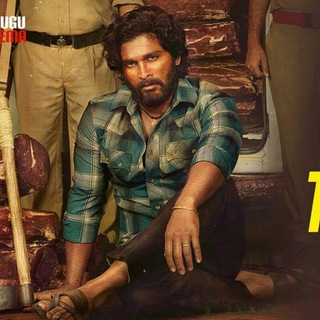
Trendtastic Movies
2,300 Members () -
Channel

FAZIOUS || HIRING ADMIN
2,297 Members () -
Group

❤ദേശി ആന്റി🍓
2,296 Members () -
Channel

TV SHOWS OFFICIAL
2,294 Members () -
Group

𓆩Ƥʟʊᴛᴏɴɪᴜᴍ 𝐇𝐀ᴄᴋɪɴɢ ✘🥀
2,294 Members () -
Group

Super Dragon Ball Heroes - English Dub
2,290 Members () -
Channel

Dark edits
2,289 Members () -
Group

South Actress Point
2,288 Members () -
Group

llıllı 🔥SprayGodGfx🔥 ıllıllı
2,287 Members () -
Group
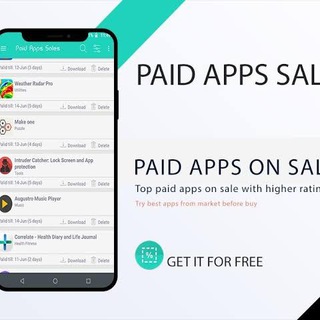
Pro Apps
2,286 Members () -
Group

Marvel Tamil || Game of thrones English
2,283 Members () -
Group
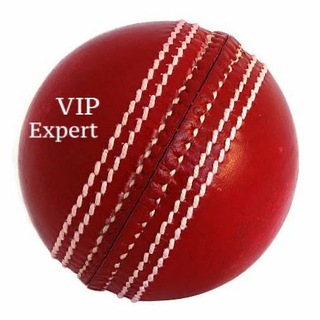
VIP cricket & sports expert
2,280 Members () -
Group
-
Group

Libcoin Community [Official]
2,274 Members () -
Group
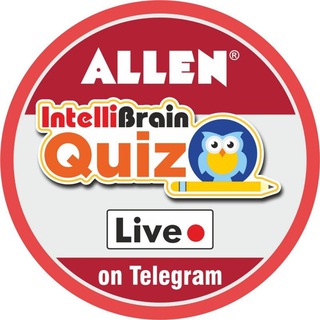
👨🎓ALLEN IntelliBrain Live Quiz👩🎓
2,269 Members () -
Channel

Inorbit Group Predictions
2,269 Members () -
Group

Kev & Celi ❤️
2,262 Members () -
Channel

Hackingforfun
2,260 Members () -
Group

@indianpornvideos89
2,258 Members () -
Group

SADAK 2 DOWNLOAD
2,256 Members () -
Channel

😂 Hindi Jokes 😂
2,255 Members () -
Group

Tᴀᴍɪʟ Mᴏᴠɪᴇꜱ Lɪɴᴋꜱ
2,255 Members () -
Group

CRAZY GUY DISCUSSION☺
2,254 Members () -
Channel

ᗰY ᗷᗩᗷY🧘🏼♀️💕💸،
2,253 Members () -
Group

[𝐍𝐗] 𝗡𝗘𝗫𝗨𝗦 𝗖𝗛𝗘𝗔𝗧𝗦
2,253 Members () -
Group
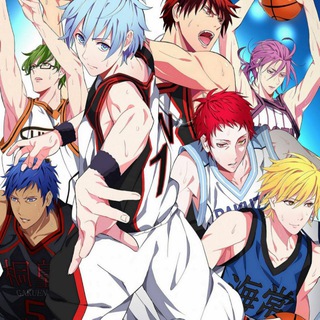
Kuroko no basket
2,252 Members () -
Group

💰Jack Trader📈🤑
2,251 Members () -
Group

مصنع النكت😂💔
2,246 Members () -
Channel

Sk7258 Movies
2,246 Members () -
Group
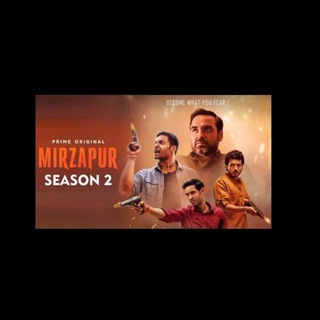
Mirjapur 2 Backup
2,246 Members () -
Channel

Blast is back(n.b. book)
2,244 Members () -
Group

💰𝐁𝐀𝐀𝐙𝐈𝐆𝐀𝐑 𝟐 𝐉𝐎𝐃𝐈 𝐅𝐈𝐗💰
2,243 Members () -
Channel

Твоя подруга в Китае
2,242 Members () -
Group

Free Netflix Accounts
2,239 Members () -
Group

TGLinks Plus 📂
2,238 Members () -
Channel

R
2,237 Members () -
Channel

𝕋𝕙𝕖 𝕄𝕠𝕧𝕚𝕖 𝕊𝕥𝕠𝕣𝕖
2,237 Members () -
Group

Akira | Discussion
2,237 Members () -
Group

صدفة❤️ عشقتك
2,236 Members () -
Group

All Hindi Tv Serial 2.0
2,234 Members () -
Channel
-
Channel

XSB-Iqtisod
2,230 Members () -
Group

Reasoning by Nirja Mam
2,230 Members () -
Channel

◝︎ قربـك راحتي ◟︎
2,229 Members () -
Group

Bihari Hacker
2,227 Members () -
Group

🍔Yummy Gif | گیف خوراکی
2,226 Members () -
Channel

Tamil Movies™
2,222 Members () -
Channel

KGF CHAPTER 1 , 2
2,219 Members () -
Group

Pokemon In English | Weeb Zone India
2,218 Members () -
Group

HINDI HD MOVIES 🎥 🎬
2,217 Members ()
TG भारत Telegram Group
Popular | Latest | New
Next up, tap “Mute for” in the menu and then choose the desired mute duration in the pop-up menu. If you want to choose a custom date and time, tap Mute until and then set the date and time. Create Timestamp for Videos Send Scheduled and Silent Messages
If you’re in the West and you meet a new contact, the odds are they’ll prefer using WhatsApp to Telegram messenger. Popularity breeds popularity, and trying to dethrone WhatsApp is an uphill battle for Telegram. Telegram New Photo Did you know that you can share your live location with your contacts on Telegram? If you are a group admin on Telegram, Slow Mode is what you need to stop unnecessary spam and make the conversation more orderly. After you turn on the slow mode and choose the time interval, group members will have a restriction to send one message in the defined interval. Say, for instance, if you choose the time interval to be 15 seconds, after sending one message, the group member will have to wait 15 seconds to send another message. It will definitely raise the value of each member and individual messages. You can turn on Slow Mode by tapping on the Group name -> Edit (pen icon) -> Permissions -> Slow Mode.
That’s far from saying Telegram will protect you from all privacy terrors the online world presents — you should check out our Android privacy guide for a broader look at that. Telegram just offers a good marriage of popularity and security for those with concerns over other messaging apps. In fact, Telegram has solved the issue with its Secret Chat feature. To edit any element’s color, tap on it and then select your desired color. Once you are done editing, tap on Save Theme and your customized theme will be saved and applied. Read: 8 Most Common Encryption Techniques To Save Private Data
Keep-Alive Service While you can receive/send files irrespective of their type and size, you can disable automatic media download and auto-play media to save mobile data. This way, you can also avoid downloading unnecessarily large files.
Warning: Undefined variable $t in /var/www/bootg/news.php on line 33
IN