Telegram IN Group List 32
-
Channel
 2,172 Members ()
2,172 Members () -
Channel

Tamilstreaming
608 Members () -
Channel

Rich Rocket India
6,520 Members () -
Group

Free Knowledge
330 Members () -
Group

Mytoolz.net
10,655 Members () -
Channel

Premium Movies Series™
806 Members () -
Group

GPSC Class 1-2
7,232 Members () -
Group

Hawassa ማዕድ™
16,015 Members () -
Channel

VD TOSS LINE
28,060 Members () -
Group
-
Group

Daily 1~2 calls❤❤❤
29,478 Members () -
Channel

Taarak Mehta Ka Ooltah Chashmah | TMKOC
1,866 Members () -
Group

Trading And Education
2,170 Members () -
Group

Rukmini Prakashan Live
149,491 Members () -
Group

EightShots Web Series
1,242 Members () -
Group

Razm.info_на русском
888 Members () -
Group

Join @Links2u
31,455 Members () -
Channel

ᬼ⃟ྸ✟𝑻𝒉𝒆 𝒘𝒐𝒓𝒍𝒅 𝒐𝒇 𝒕𝒉𝒆 𝒅𝒆𝒂𝒅ྸ✟ᬼ⃟
955 Members () -
Group

Nu DesPair
1,177 Members () -
Group

Hindi HD Movies
41,310 Members () -
Group

Lotusbook By Yuvan
42,951 Members () -
Group
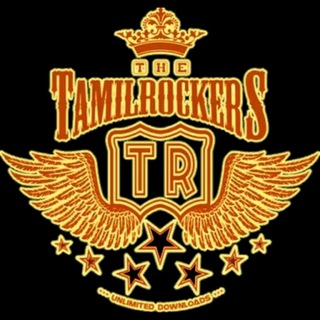
+Amazon AND Flipkart daily offer update...
2,529 Members () -
Group

小雪家外围【合肥】【西安】
349 Members () -
Group

𝙾𝚃𝙰𝙺𝚄 𝚃𝙰𝙻𝙺
1,813 Members () -
Group
-
Group

VIP Numbers Always
1,888 Members () -
Group

🔝Rohit Carder Paytm Paypal Cashout✌️
4,999 Members () -
Group

🍿netflix🍿altbalaji🍿primevideo🍿hotstar🍿
1,749 Members () -
Group

Deshii Pornn Virall Sexx Videoss
888 Members () -
Group

Theriteam Mass Official 😍🔥
10,265 Members () -
Channel

ProofsByError
587 Members () -
Channel
-
Group
-
Group

Official Carding Products Admin
17,136 Members () -
Channel

ᗷᒪᗩᑕK ᗯOᖇᒪᗪ
479 Members () -
Group

Mission UPSC
350 Members () -
Group
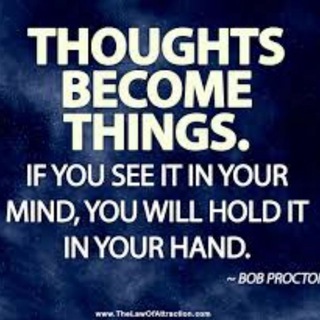
THE LAW OF ATTRACTION (manifest life)
815 Members () -
Channel

༒ ﮼بُراق
1,780 Members () -
Group

Corel Draw Designs Cdr Free
7,006 Members () -
Group

Free Fonts Premium
7,315 Members () -
Group

Adobe Illustrator Free Vector Design & Graphics EPS
4,254 Members () -
Group

Bahman Anand
9,654 Members () -
Group

Arvi Bhai Entries™
47,213 Members () -
Group

Mobile Tips & Tricks ( Tamil )
5,615 Members () -
Group

Pranitha Subhash 🧚
3,876 Members () -
Group

HD Movies Hub™
6,478 Members () -
Channel

Free Udemy Courses
835 Members () -
Group

SURYA STOCK OPTION
28,921 Members () -
Group

Doraemon Movie Link
13,187 Members () -
Group

📚كــورسـات طبيــة💊💉
10,433 Members () -
Group

A8iX.in Official
508 Members () -
Group

MARKET PLUS ➕ STOCK MARKET ADVICE 9 YEAR EXPERIENCE
62,081 Members () -
Channel

JEE AND NEET FOCUS
2,212 Members () -
Group
-
Group

NETFLIX ACCOUNTS
5,180 Members () -
Group
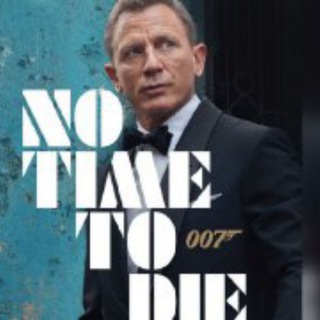
No time to die 🔫🔫
6,872 Members () -
Group

MAHARSHI ACADEMY PUNE
7,799 Members () -
Channel
-
Group

Bad Soccer
67,166 Members () -
Group

ልዩ መረጃ ™
67,968 Members () -
Group

🅵🆁🅴🅴 🆁🅴🆀🆄🅴🆂🆃 🅶🆁🅾🆄🅿
2,324 Members () -
Group

Kings Web Series
5,951 Members () -
Channel

𝕋𝕙𝕖 𝕄𝕠𝕧𝕚𝕖 𝕊𝕥𝕠𝕣𝕖
2,237 Members () -
Group

UPSC/IAS【TARGET】
28,774 Members () -
Group

SMS Bomber NEWS
592,306 Members () -
Channel

Nungambakkam Tamil Movie 2020
1,124 Members () -
Group

Adults Movies hindi
1,325 Members () -
Channel

Tamil old serials
1,035 Members () -
Channel

Kajal Aggarwal gifs
3,704 Members () -
Channel

MTS पोस्टमन भरती गुरु
29,698 Members () -
Channel

HOT ACTRESS AND MODEL
355 Members () -
Channel

ʟᴇɢɪᴏɴ ɴᴇᴛᴡᴏʀᴋ™
401 Members () -
Channel

Tamil serials & movies
1,747 Members () -
Group

"GOD Of PUBG" "R D X" Clan pubg lite🤘💪
820 Members () -
Group

𝐂𝐌𝐊 𝐅𝐎𝐎𝐓𝐁𝐀𝐋𝐋 𝐍𝐄𝐖𝐒
21,671 Members () -
Group

Kadavul 2.0
9,504 Members () -
Channel

Wondershare Filmora X
480 Members () -
Group

Cheems
2,461 Members () -
Group

Suhana Khan 🧚
679 Members () -
Channel

Technology YT
1,376 Members () -
Group

FREE HACKED APPS✪
15,935 Members () -
Channel

Premium Ebooks
426 Members () -
Channel
-
Channel

KGF CHAPTER 1 , 2
2,219 Members () -
Group

Level Up IAS (Official Channel)
5,375 Members () -
Channel

Kuroyama Cheats
23,656 Members () -
Channel

SONY SAB | SONY SAB HD | SAB TV
3,998 Members () -
Group

• اكـۧـُتـب لۧها ⁽🖤₎⇣
1,724 Members () -
Group
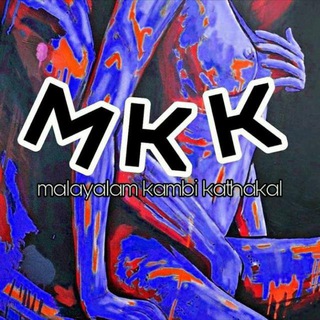
Mallu Kambi Kathakal🖤
4,598 Members () -
Channel

👑 𝐑𝐈𝐂𝐇 𝐒𝐀𝐌 𝐕𝐈𝐏 👑
1,333 Members () -
Group

Sᴜɴ Cɪɴᴇᴍᴀs™
10,197 Members () -
Group

💰Jack Trader📈🤑
2,251 Members () -
Group

Actresses & Models Fap (AMF)
463 Members () -
Group

Kuroyamahack Chats
2,692 Members () -
Group

Neet Question FREE Private
3,227 Members () -
Group

Половое воспитание
207,360 Members () -
Channel

UPSC Mapping
354 Members () -
Group

Dhvani Bhanuhshali 🧚
1,841 Members () -
Channel

ℙ𝕣𝕖𝕞𝕚𝕦𝕞 𝕃𝕖𝕒𝕜𝕤 + 𝕆𝕟𝕝𝕪𝕗𝕒𝕟𝕤
524 Members () -
Group

carding & hacking
5,276 Members ()
TG भारत Telegram Group
Popular | Latest | New
View Search Results in List View Dozens of stickers now have impressive full-screen animations, which Premium users can send in any chat to add extra emotion and expressive effects that are visible for all users. This premium sticker collection will be updated monthly by Telegram artists. “Privacy” itself isn’t a particularly attractive product feature in online services. It can be nebulous: We can’t always feel or understand it, and sometimes it’s only when privacy is taken away that we take it seriously.
If you’ve already downloaded the app, here are some cool tricks that will help you use Telegram more efficiently. We’ve described the features and how to use them. While instructions are specific to Android devices, you can follow them on iOS devices too. Telegram Live Locations and proximity alters (Express Photo) To lock your messages, go to “Settings”, “Privacy and Security” and tap on “Passcode Lock”. You will be asked to set a four-digit passcode and confirm it. Once you do that, you will find additional options to “unlock the app with fingerprint” and “auto-lock” it after a specific duration. Create APIs
The company also makes its API publicly available for free and invites developers to create clients on other platforms. Users can also create custom bots, themes, stickers, and more free of charge. Telegram lacks the Stories feature of some competing messaging apps which lets you post images or short videos without messaging a contact directly. Admittedly it isn’t an essential feature for most people. Prices start as low as Rs 2.5 per day Whatever your reasons for using Telegram, it's a solid messaging app. It makes for a great alternative to WhatsApp and SMS messaging, and Telegram is well worth using, especially if you can persuade your friends to join.
Open Telegram Links in Your Favorite Browser The feature is available to Premium users starting today. To set emoji statuses, tap the Premium badge at the top of your chat list or go to Settings to change status. Press and hold an emoji to set a status for a specific duration.
Warning: Undefined variable $t in /var/www/bootg/news.php on line 33
IN