Telegram UA
-
Group
 784,266 Members ()
784,266 Members () -
Group

AndroHack
736,917 Members () -
Group

Резидент
707,542 Members () -
Group
-
Group
-
Group

Улётные приколы😂
472,009 Members () -
Group
-
Group

💙 CRICKET BETTING ID ONLINE BOOK 💙 TRUSTED CRICKET BOOK 💙
397,733 Members () -
Group

Perepichka NEWS
393,750 Members () -
Group

Взломанные приложения
391,246 Members () -
Group

Альфа-Инвестиции
343,150 Members () -
Group
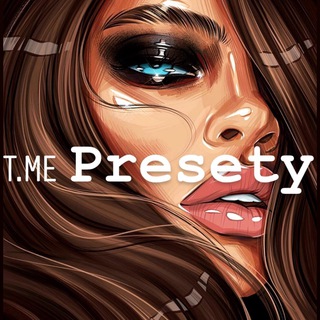
Пресеты Лайтрум | Presets Lightroom
308,810 Members () -
Channel

ПОЗОР
303,559 Members () -
Group

👩🦳ДЕВКИ PIZDEC🤦💋
292,693 Members () -
Channel

Давай сегодня...?
240,136 Members () -
Group
-
Group

П О З О Р И Щ Е
226,018 Members () -
Group

Реальна Війна 18+
210,451 Members () -
Group

Реальная Война 18+
203,791 Members () -
Group

SHAREWOOD Зеркало | Шервуд слив курсов | Платное теперь бесплатно!
154,917 Members () -
Group

МЯСНИК 18+
137,940 Members () -
Group
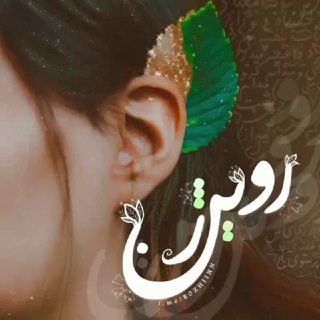
「روژیـــنــــ🌙✨」
129,955 Members () -
Group

اقتباسات🖤حب♥️عبارات🖤صور🖤خواطر .
128,210 Members () -
Group

Manchester United⚽💯
126,619 Members () -
Group
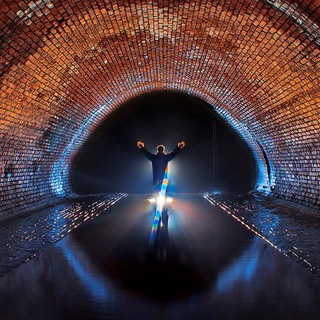
Труба под Неглинной
124,982 Members () -
Group

UKRJOB | Робота в Україні
117,047 Members () -
Channel

Твой агент 🔫
116,108 Members () -
Group

TELEGABET | Ставки и Прогнозы на спорт
112,544 Members () -
Group

Где клад, чувак?
110,512 Members () -
Channel

Украина без цензуры | Новости
102,343 Members () -
Group

Правовий Контроль
98,395 Members () -
Group
-
Group

Полезные приложения
95,781 Members () -
Group

Теория Бизнеса
95,212 Members () -
Group

"Made in Italy"
95,009 Members () -
Group

ВИДЕОПРИКОЛЫ
92,515 Members () -
Group

НОВИНА 🇺🇦
92,037 Members () -
Group

Дмитро Живицький / Сумська ОВА
88,994 Members () -
Channel

Твоя гадалка
87,553 Members () -
Group

НОВИЧОК: удалённая работа
80,971 Members () -
Group

Анекдоты 18+
78,521 Members () -
Group

Протестная Россия
71,310 Members () -
Channel

Хранилище слив || Бесплатное образование || Курсы
70,433 Members () -
Group

Москва
65,172 Members () -
Group
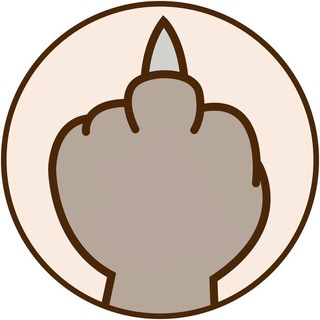
Модные хроники Злой Киски
62,468 Members () -
Channel

Хами красиво
61,832 Members () -
Group

Fnmods Chat℠
61,256 Members () -
Group

Топ Бизнес
59,532 Members () -
Group

Medbooks|Medbooking®️
59,385 Members () -
Group

ШЕПЕЛИН
57,328 Members () -
Group

Канал ДЛЯ МУЖИКОВ
56,841 Members () -
Channel

Spotify y Deezer Premium GRATIS
56,456 Members () -
Group

EasyAPK CHAT
55,613 Members () -
Group
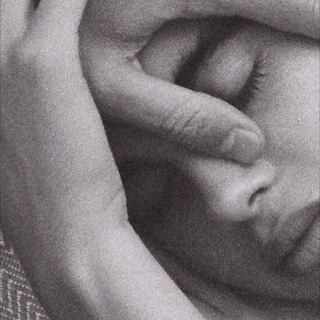
Elen Manasir ❤️
52,688 Members () -
Group

Поворот на Право
51,757 Members () -
Group

Lavriv PRO
50,783 Members () -
Group

Big Sale Apple
49,507 Members () -
Group

Klymenko Time
47,634 Members () -
Group
-
Group

Позли бывшего🤪❤️
46,740 Members () -
Group

Парнасский пересмешник
45,831 Members () -
Group

Кожемяко | официально
45,039 Members () -
Group

Клиент
44,509 Members () -
Group

Алексей ПУШКОВ
44,335 Members () -
Group

Moldova NEWS
44,199 Members () -
Group

🤣نكت يمنية مضحكههه🤣
42,939 Members () -
Group

Windows Softwares | Games
42,648 Members () -
Group
-
Group
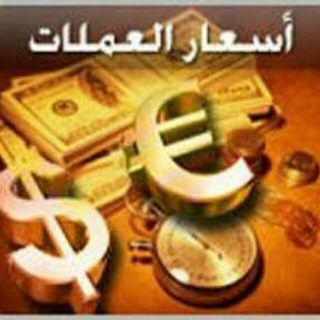
أسعار الصرف في اليمن
42,347 Members () -
Group

SesDizi - Турецкие Сериалы
41,314 Members () -
Group

Посланник из будущего:
40,338 Members () -
Group

iNetwork Movies
40,252 Members () -
Channel
-
Group

Твои блогерши
39,471 Members () -
Group

Инфотека24
37,196 Members () -
Group

Zvиздец Мангусту
36,998 Members () -
Group

𝐌 𝐎 𝐌 _ 𝐒 𝐎 𝐍
36,704 Members () -
Channel

Земной шар | Интересные факты
36,295 Members () -
Group

Музыка Без Авторских Прав
35,606 Members () -
Group
-
Group

Лохматый Z Николаев
30,774 Members () -
Group

Черти Кривого Рога 😈
30,481 Members () -
Group

Ангел подсказал
30,369 Members () -
Group

Paris muz 🇫🇷 | Музыка | Remix | Треки
30,166 Members () -
Group

💜🔗..ωαταn_وطن~
29,758 Members () -
Group

VAGO GO ⚽️🎾
29,460 Members () -
Group

Георгий Свиридов | GS EXPRESS
29,309 Members () -
Channel

Философия Продолжение
29,132 Members () -
Group

Крипто Нарния (18+)
29,101 Members () -
Group

Бывшая
28,762 Members () -
Group

VAGO GO ⚽️🎾
28,377 Members () -
Group

Instagramslivki
28,212 Members () -
Group

✙Український Націоналіст✙🇺🇦
28,086 Members () -
Group

Пока вы спали
28,012 Members () -
Group

Обои для девушек на телефон
28,011 Members () -
Group

СМС ОТ ФБР
27,483 Members () -
Group

CBD LOTO
27,247 Members () -
Group

Рецепты ПП: правильное питание
26,521 Members () -
Group
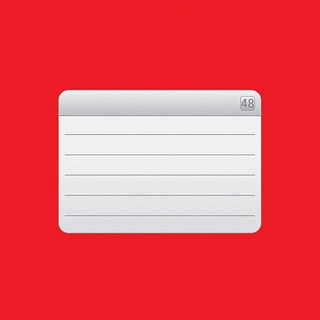
Фрилансер: вакансии на удаленке
25,877 Members () -
Group
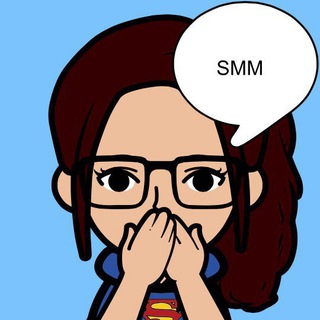
Креативное
25,233 Members ()
To create one of these, go to Settings or a Chat Info page, click Edit > click the Profile Picture > select Sticker or Emoji. To use this feature, head over to the hamburger menu by swiping right and choose Contacts. Choose ‘Find People Nearby’ and here you will see a list of contacts who have chosen to be visible. You can also scroll down to see all nearby groups and the option to create your own. Users who wish to be discovered by this feature can turn it on in the hamburger menu/People Nearby/Make myself visible. Telegram New Theme
While it’s great to set a nice profile and win praise from your friends and loved ones, there are times when you might want to hide your profile from certain people. Fortunately, Telegram offers you the needed control over the visibility of your profile. In addition to these functions, you can enable in-app browsing that lets you open external links within the app. All these options are available under the “Chat Settings” section. Telegram Night Mode Ambient Large file size limit
If you are using Telegram on your PC, Laptop, or another device, your secret chat is only visible to your device that you started it. To enable this go to Settings and choose “Privacy and Security” from the list. Next, tap on “Passcode Lock” under the Security heading, then set your password lock on! Private Chats in Telegram Settings You can download the app for free from the Google Play Store via the button below — give it a try with a pal if you’re keen. The best way to decide if it’s right for you is to try it for yourself.
If you're verified on at least two social networks, you can verify your group, channel or bot. Once you have added your theme, you will see a new paint button has appeared at the top. Tap on it and then you will see the names of different elements that you can edit.
Warning: Undefined variable $t in /var/www/bootg/news.php on line 33
UA