Telegram UA Group List 1
-
Group
 1,032 Members ()
1,032 Members () -
Group

𝐌 𝐎 𝐌 _ 𝐒 𝐎 𝐍
36,704 Members () -
Group
-
Group

Hacked ip cams reserve
1,167 Members () -
Group

Sweet juice 💓 Liana
20,945 Members () -
Group
-
Group

Цивільна Розвідка України
517 Members () -
Group

Zvиздец Мангусту
36,998 Members () -
Group

Nikita Sharma Official
1,355 Members () -
Group

انــا وحـبـيـبـي♥
863 Members () -
Group
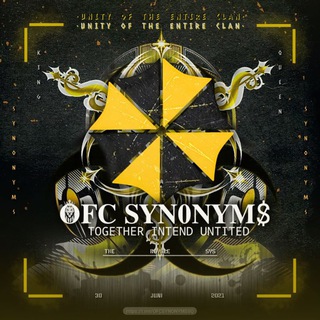
S Y N 0 N Y M $̷ - CH
613 Members () -
Group

Big Sale Apple
49,507 Members () -
Group
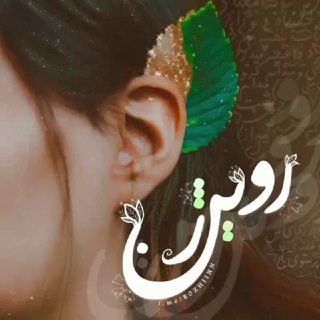
「روژیـــنــــ🌙✨」
129,955 Members () -
Group

SesDizi - Турецкие Сериалы
41,314 Members () -
Group

Per non dimenticare
1,382 Members () -
Group

Переходник HomeFull4a ФУЛЛ ТУТ
2,512 Members () -
Group

Happy лапки 🐾 БФ "Nika Ukraine"
5,589 Members () -
Group

ПРАВИЙ СЕКТОР
14,888 Members () -
Group

ТАКТИЧНИЙ, ВІЙСКОВИЙ, РОБОЧИЙ ОДЯГ З ЄВРОПИ
14,955 Members () -
Group

"مهم ترین اخبار"
385 Members () -
Group

Moldova NEWS
44,199 Members () -
Group

MEMORIES OFC. 𝐕 𝐀 𝐉 𝐑 𝐀
4,215 Members () -
Group
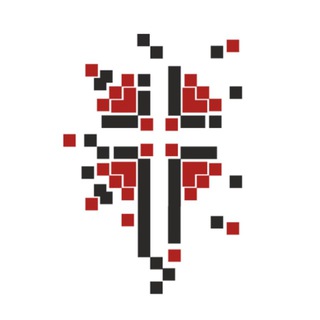
Християни для України
904 Members () -
Group

内部套图预览频道
10,551 Members () -
Group

Only Hentai 🤤
5,251 Members () -
Group

Жаба 🔞 Гадюка
1,508 Members () -
Group

Дмитро Живицький / Сумська ОВА
88,994 Members () -
Group

Крипто Интеллигенция
5,004 Members () -
Channel

Lowa Pro Team
380 Members () -
Group
-
Group

Лохматый Z Николаев
30,774 Members () -
Group
-
Group
-
Group
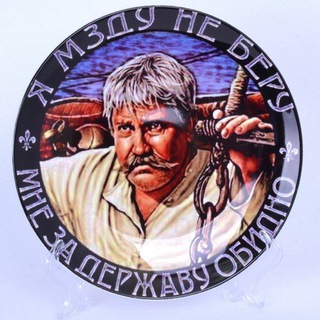
Злий Фіскал
5,405 Members () -
Group

Ψ СОЛЕДАР Ψ
559 Members () -
Group

Кращий постачальник одягу з виробництва Харків igle
9,709 Members () -
Channel

ПОЗОР
303,559 Members () -
Group

McDev - Создаем сервера Minecraft
1,110 Members () -
Group

نُكت مهربه🐸💦
10,163 Members () -
Channel

Говорить Україна (НОВИНИ)
4,988 Members () -
Group
-
Group

Крепче Стали
2,516 Members () -
Channel

я тут напечатал
11,270 Members () -
Group

UKRJOB | Робота в Україні
117,047 Members () -
Group

МЯСНИК 18+
137,940 Members () -
Group

Ирина🔸Все PRO Фриланс
2,442 Members () -
Group

НОВИНИ ЧЕРНІВЦІ • ЧЕРНОВЦЫ
15,630 Members () -
Group

@ot_blogerov1 ищи в поиске
7,060 Members () -
Group
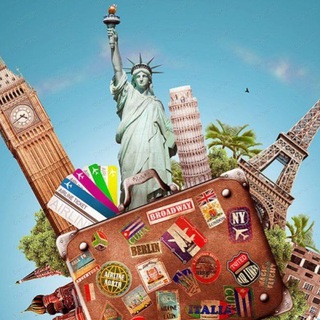
КРУГОСВЕТКА 🌍
2,508 Members () -
Channel

𝙻𝚒𝚐𝚑𝚝𝚒𝚗𝚐
17,383 Members () -
Group

LAVriki■Женская одежда■Фабричный Китай
827 Members () -
Group
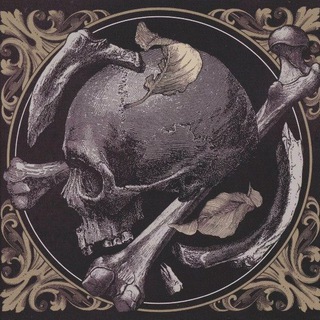
United in Blood
1,473 Members () -
Group

🍁 Cosmos | Общение 💭
3,999 Members () -
Group

3 hostel NLU
404 Members () -
Group

🌦آوای بــــ⛈ـاران🌦
8,105 Members () -
Group

Perepichka NEWS
393,750 Members () -
Group

🌈قوس قزح🌈
589 Members () -
Group

💌 مواعظ وعبر 📩
1,722 Members () -
Group

قناة رياض الخالد للطبخ🍴
1,101 Members () -
Group

عشق نبضي
406 Members () -
Group

‹ ڪٰྀہٰٰبّہرَيِٰہآء مٰ̲ہتَہَٰمٰ̲ہرَدٰةة ،|🥰♥️
1,220 Members () -
Group

Cappers' Intel
4,453 Members () -
Group

Доставка HQD ашкуди.рф
2,269 Members () -
Group

حـ๋͜ـنـ๋͜ـ💞ینـ๋͜ـ آلـ๋͜ـشـ๋͜ـﯛ̲୭قـ๋͜ـ •💞
1,787 Members () -
Group

FeetHub[ENTRANCE]
1,862 Members () -
Channel

Земной шар | Интересные факты
36,295 Members () -
Group

Альфа-Инвестиции
343,150 Members () -
Group

«روح القــلم♡»
1,006 Members () -
Group

Уфф, а шо это тут? 🍋
1,436 Members () -
Group

👙👙لباس زیر زمرد👙👙
1,762 Members () -
Group

حُبّرَ ْعلُى وَرَقً ...✍♥ً
309 Members () -
Group

چالش لاغری
642 Members () -
Group

ВОРОЖБИТОВ 18+
8,010 Members () -
Group
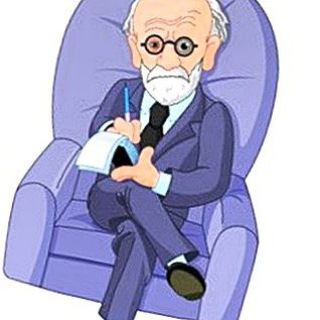
طبيب نفسي
9,859 Members () -
Group

اقتبــاآســات
1,113 Members () -
Group

Статистика на 21 очко
514 Members () -
Group

تحديثات واتساب ومواقع التواصل الاجتماعي
400 Members () -
Group

🧠د.إبراهيم الفقي🧠المدرب المحترف العالمي🌍
2,040 Members () -
Group

✙ То Львів, курва! #УкрТґ ✙
799 Members () -
Group
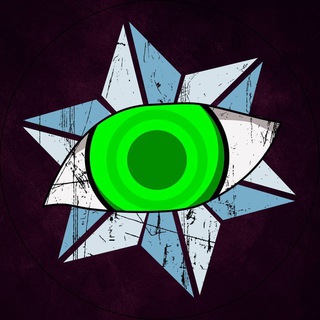
Всевидящее OKO | Украина 🇺🇦 Война News
16,434 Members () -
Group

💜🔗..ωαταn_وطن~
29,758 Members () -
Group

🆕@sliv_ot_blogerov_3⬅️новый
16,766 Members () -
Group

KiraDaBaby
1,941 Members () -
Group

Азбука питания
18,155 Members () -
Group
-
Group

Дневник Кардера
8,587 Members () -
Group

PSEUDO LOLI HENTAI🍑💦
1,454 Members () -
Group

Хроника | News
5,020 Members () -
Group

Ангел 👼🏻
1,800 Members () -
Group

СМС ОТ ФБР
27,483 Members () -
Group

инставик
1,326 Members () -
Group

Анекдоты 18+
78,521 Members () -
Channel
-
Group

👩🦳ДЕВКИ PIZDEC🤦💋
292,693 Members () -
Group

NARUTO HENTAI
350 Members () -
Group

Крипто Нарния (18+)
29,101 Members () -
Group

Config Streamer 🇮🇩
947 Members () -
Group
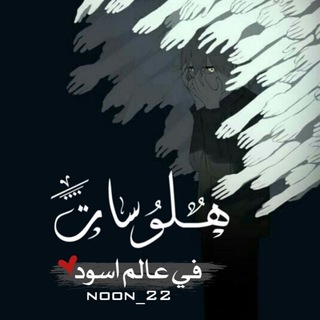
【╗ هلوسآت في عآلم اسود ╔】
4,479 Members () -
Group

🏳️🌈 ДЕТЕКТОР ГРАНТІВ 🏳️⚧️
996 Members () -
Group

Полезности♥️
837 Members ()
Whatever your reasons for using Telegram, it's a solid messaging app. It makes for a great alternative to WhatsApp and SMS messaging, and Telegram is well worth using, especially if you can persuade your friends to join. Auto-Night Mode Share Your Live Location
If you are a group admin on Telegram, Slow Mode is what you need to stop unnecessary spam and make the conversation more orderly. After you turn on the slow mode and choose the time interval, group members will have a restriction to send one message in the defined interval. Say, for instance, if you choose the time interval to be 15 seconds, after sending one message, the group member will have to wait 15 seconds to send another message. It will definitely raise the value of each member and individual messages. You can turn on Slow Mode by tapping on the Group name -> Edit (pen icon) -> Permissions -> Slow Mode. To enable this go to Settings and choose “Privacy and Security” from the list. Next, tap on “Passcode Lock” under the Security heading, then set your password lock on! Use Multiple Telegram Accounts That would be lead to provide more benefits when accessing your Telegram chat from different devices you have.
Pros of switching If you want to send big files, Telegram has much of the competition beat with support for up to 2GB files. Meanwhile, WhatsApp’s limit is a measly 100MB, WeChat’s limit is also 100MB, and Skype’s limit is 300MB. Telegram files are also stored in the cloud, so you can access them from other devices. Last year, Telegram brought a unique feature that allows you to discover Telegram users and groups based on your location. This comes really handy when you want to add someone to your Telegram without sharing your mobile number. Also, if you are going to conferences, campuses or festivals, you can find several groups related to the place and event just like that. To add nearby people, open the Telegram menu and go to “Contacts”. Here, tap on “Add People Nearby” and there you have it. Previously, it was required to keep the screen open for this feature to work. But now users can turn on the “Make Me Visible” option in the People Nearby window so nearby users can see their profile without needing to have the window open. If you’re a particularly private person and troubled by news reports regarding online security and privacy breaches, you should absolutely consider using Telegram with secret chats enabled. You will have largely the same experience as with more popular messaging apps, with greater peace of mind.
Telegram Options Private Chats in Telegram Settings
Warning: Undefined variable $t in /var/www/bootg/news.php on line 33
UA