Telegram UA Group List 1
Warning: file_put_contents(aCache/aDaily/2024-05-22/list/ua-latest/1.html-1.txt): Failed to open stream: No such file or directory in /var/www/bootg/function.php on line 103
-
Group
-
Group
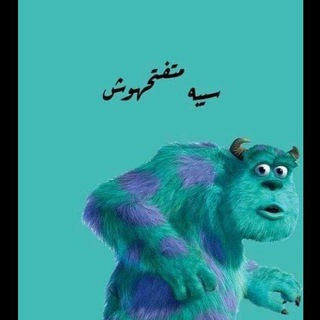
ترامادول🌍❤!
685 Members () -
Group

عـبـاراتّ شـطـر シ
1,098 Members () -
Group
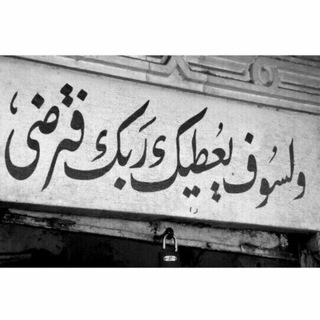
كن مع الله
2,472 Members () -
Group

لـ نصفي الثاني🙍💗
1,515 Members () -
Channel

Экономика, заработок & СХЕМЫ 🏦
21,064 Members () -
Group

МУЛЬТличности
13,242 Members () -
Group

Резидент
707,542 Members () -
Group

RSauto АВТО ИЗ США
768 Members () -
Channel

مينا خليل`
1,006 Members () -
Group

Winter | شِتاء
3,655 Members () -
Group

Роз'яснення питань ПДР
9,445 Members () -
Channel
-
Group
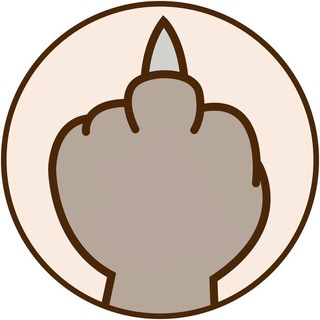
Модные хроники Злой Киски
62,468 Members () -
Group

BitcoinMarket🇲🇾DotCom
786 Members () -
Channel

كُن 💡 إيجابيّ 💙
2,300 Members () -
Group
-
Channel

Курсы от Робина!
11,926 Members () -
Group

💜FREe.MORGAN🖤
640 Members () -
Group

شـيـلاتــ Mp3 ♪
2,833 Members () -
Group

Песнь дыма и кетчупа
5,583 Members () -
Group
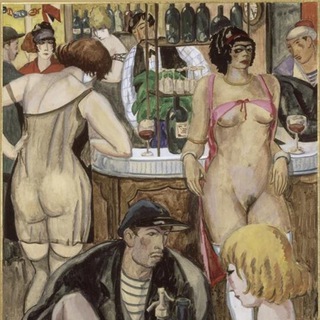
Камни, бляди, бескозырки
2,680 Members () -
Group

Легитимный губернатор Севастополя
681 Members () -
Group
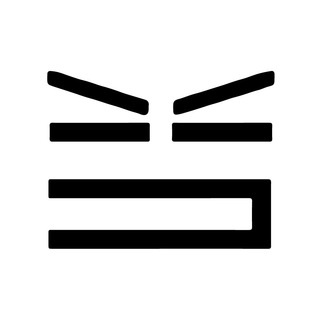
Кляті переклади
2,143 Members () -
Group

░▒▓█ V₱₦ Ʉ₦Ⱡł₥ł₮ █▓▒░
907 Members () -
Group

ВИДЕОПРИКОЛЫ
92,515 Members () -
Group
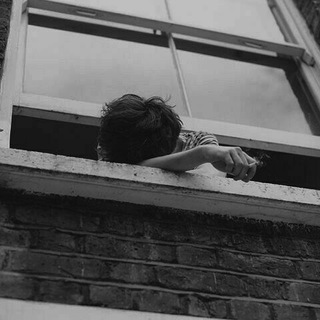
_! عتمة المنتصف |🌑♤•
521 Members () -
Group

عــيناك وطنــي
850 Members () -
Group
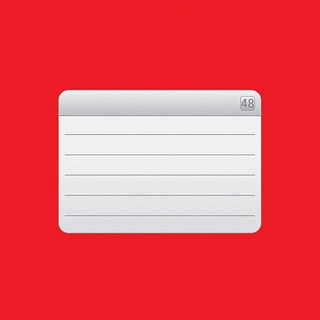
Фрилансер: вакансии на удаленке
25,877 Members () -
Channel

Сабы
1,740 Members () -
Group
-
Group

Bhojpuri songs mp3
14,878 Members () -
Group

CBD LOTO
27,247 Members () -
Group

ОВЧА
7,860 Members () -
Group
-
Group

Crypots / USDT BUY
635 Members () -
Group

ВатаХантеры | ОпустиВату (РЕЗЕРВ) 🥊
5,085 Members () -
Group

♡كبرياء ♡انثى ♡مجروحة♡
486 Members () -
Group
-
Group

МОРТАЛ КОМБАТ ЧАТ♥️
1,578 Members () -
Group
-
Group

Віталій Глагола (official)
24,582 Members () -
Group
-
Group
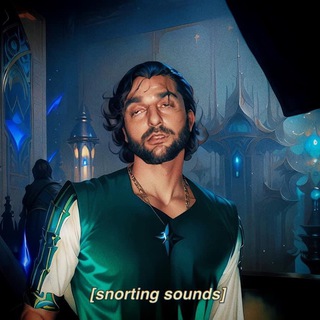
плачу на техно
11,407 Members () -
Channel

مُذهله.
6,245 Members () -
Group
-
Group

Рифмы и Панчи 🤯
784,266 Members () -
Channel

Заметки гражданина
6,484 Members () -
Group

برامج íԹհօղҽ
17,878 Members () -
Group

Инициативная группа МГУ
1,544 Members () -
Group
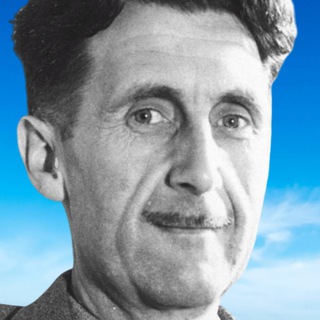
Министерство П
12,399 Members () -
Group

桃花源
3,054 Members () -
Channel

فروشگاه بدمینتون
351 Members () -
Group
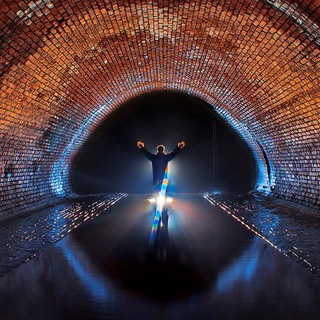
Труба под Неглинной
124,982 Members () -
Group

Antinazi Channel
945 Members () -
Group

Музыка Без Авторских Прав
35,606 Members () -
Group
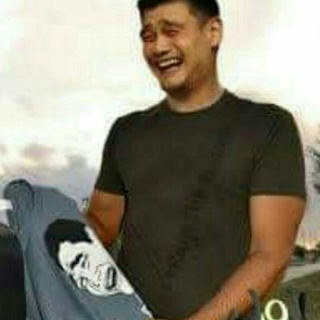
بيسات ونكت ☻🍭
342 Members () -
Channel

Осторожно мошенники
882 Members () -
Group

على قيدِ القلم ..
2,371 Members () -
Group

ВИЙ.Ukraine
14,600 Members () -
Group

Дом с паранормальными явлениями
14,203 Members () -
Group

ШТІРЛІЦ ПУБЛІЧНИЙ😜
2,171 Members () -
Group

Тень на плетень
8,078 Members () -
Channel

Молодые девочки
2,683 Members () -
Channel

Красотки
2,441 Members () -
Group

✙Український Націоналіст✙🇺🇦
28,086 Members () -
Group
-
Group
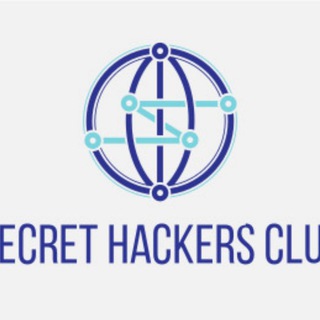
Secrethackersclub
326 Members () -
Group
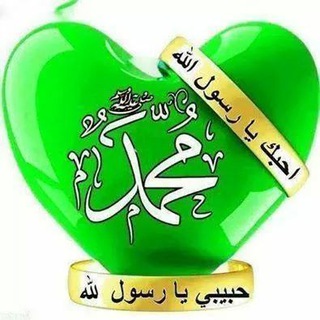
نصر من الله و فتح قريب
926 Members () -
Group
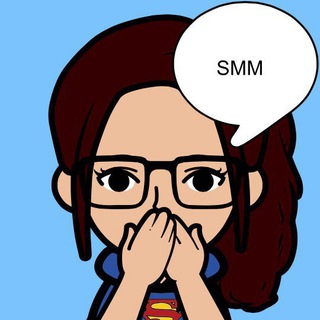
Креативное
25,233 Members () -
Group

لـِ / هـُديٰ سلـيـْم • ❂
909 Members () -
Group
-
Channel
-
Channel
-
Group

Чат. Регіоналіті
386 Members () -
Group

屯門街坊突發
5,019 Members () -
Group
-
Group
-
Group

Reddit OpenSignups Feed
2,275 Members () -
Group

وحـــيـــدھ 👸💤
1,466 Members () -
Channel
-
Group

ازياء رولأ ستايل 👑
1,434 Members () -
Group

♪ مسلسلات كرتون زمان ♪
13,693 Members () -
Channel
-
Group
-
Channel

🍒♥كـٰ̲ـہريـٰ̲ہز ۿہلو̲୭سَٰـُـٰة♥🍒
442 Members () -
Channel
-
Channel

MCUMoviesHome (Waiting Area)
1,439 Members () -
Group

🇹op🇿oei🇷a
3,930 Members () -
Group

أحببتك ....
816 Members () -
Group

𝗗AR𝗞𝗡𝗘𝗧 𝗗𝗜𝗦𝗖𝗨𝗦𝗦𝗜𝗢𝗡
3,381 Members () -
Group
-
Channel

КРИПТОШИЗА
22,517 Members () -
Channel

تعليم اللغة التُركيةة🇹🇷.
4,553 Members () -
Group

Manchester United⚽💯
126,619 Members () -
Group
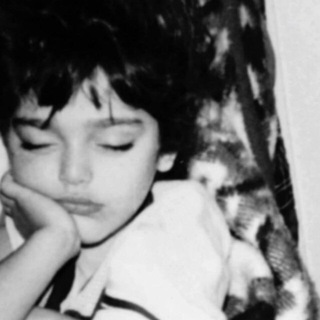
: 𝙏𝙬𝙩𝙖𝙖𝙦︎☕︎ .َ
703 Members () -
Group

كن مع الله
570 Members () -
Group
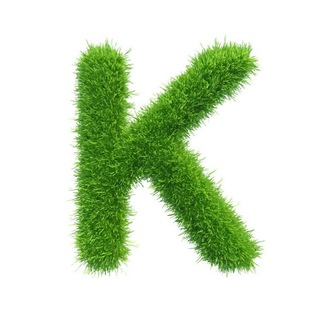
Копирайтер, редактор - удаленная работа
22,464 Members () -
Group

Теория Бизнеса
95,212 Members () -
Group

Черная магия и Руны
12,184 Members ()
Owners of public groups can enable join requests via Group Info > Edit > Group Type > Who Can Send Messages > select Only Members > enable Approve New Members. Unlike other cloud-based solutions, Telegram’s personal space has infinite storage. You can also send all kinds of files here. However, note that each file you send must be sized lesser than 1.5GB. In fact, Telegram supports verifiable builds that allow outside developers to check whether the code published on GitHub is the exact same code that is used to create the app, which you have downloaded from Google Play or App Store.
Upload Multiple Profile Pictures to Telegram 5 Cool Telegram Messenger Tricks You Should Know Does it ever happen that you send a message, and within a few seconds you find out a glaring typo? Well, there is an edit button to save you on Telegram, but not so much on Twitter. All you have to do is select the message and tap on the “Edit (pen)” icon at the top and you can easily edit the message. However, it will show you an “Edited” label after you have made the changes. Also, there are no time-bound restrictions for editing messages on Telegram. You can only edit messages up to 48 hours of sending them (forever if the messages are posted in your “Saved Messages” chat). One of the nagging issues I have with WhatsApp is its extremely limited text editing features. For example, if someone sends a message, you can’t select a part of text from the message. You will have to copy the whole message and then edit it out in the small text field which frankly is very annoying. However, Telegram has brought a great way to select and copy a part of a message. Tap and hold on a message to select it first and then again tap and hold to select your part of the message. That’s ingenious, right?
To do this, head over to Telegram’s settings by sliding over the hamburger menu from the left of the app. Here, choose ‘Settings’ and then click on ‘Chat Settings’. In this menu, you will see a number of themes and colour options to choose from. Further, you can also change the curve on message boxes and font size. Use These Great Telegram Features to Become a Pro The Telegram icon on an Honor View 20 on a blue background with a cat and a fish. According to the official Telegram FAQ section, You can create secret chats that use end-to-end encryption. This means only you and your chat partner can read those messages.
Telegram also includes useful security options in this menu, which differ in name slightly on Android and iPhone. Use Passcode Lock to keep people from reading your chats. You can review all Active Sessions and terminate any logins that you no longer use. To upload new profile images, open Settings. On Android, tap on the camera icon at the top-right. On iPhone, tap the Edit button and choose Set New Photo or Video.
Warning: Undefined variable $t in /var/www/bootg/news.php on line 33
UA