Telegram UA Group List 1
-
Group
-
Group

Цивільна Розвідка України
517 Members () -
Group

انــا وحـبـيـبـي♥
863 Members () -
Group
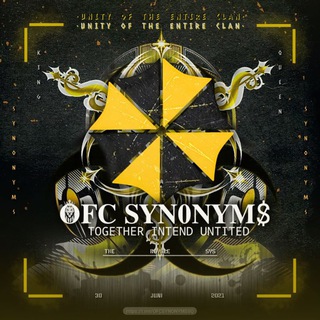
S Y N 0 N Y M $̷ - CH
613 Members () -
Group

"مهم ترین اخبار"
385 Members () -
Group
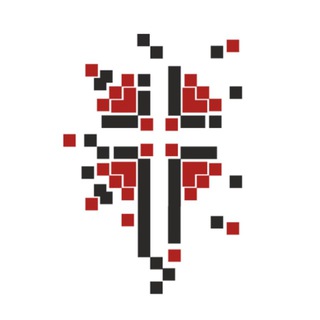
Християни для України
904 Members () -
Channel

Lowa Pro Team
380 Members () -
Group

Ψ СОЛЕДАР Ψ
559 Members () -
Group
-
Group

LAVriki■Женская одежда■Фабричный Китай
827 Members () -
Group

3 hostel NLU
389 Members () -
Group

🌈قوس قزح🌈
589 Members () -
Group

عشق نبضي
406 Members () -
Group

حُبّرَ ْعلُى وَرَقً ...✍♥ً
309 Members () -
Group

چالش لاغری
642 Members () -
Group

Статистика на 21 очко
514 Members () -
Group

تحديثات واتساب ومواقع التواصل الاجتماعي
400 Members () -
Group

✙ То Львів, курва! #УкрТґ ✙
799 Members () -
Channel
-
Group

NARUTO HENTAI
350 Members () -
Group

Config Streamer 🇮🇩
947 Members () -
Group

🏳️🌈 ДЕТЕКТОР ГРАНТІВ 🏳️⚧️
996 Members () -
Group

الأزرق يليق بك🔒💙
694 Members () -
Group

Natalia Kolt 🔫
755 Members () -
Group

👸🏻 Evil Kitten Onlyfans TOP 3,2%!!
498 Members () -
Group

Арина 🎯 Охотница
824 Members () -
Group

Egyteen(5)
790 Members () -
Group

Eset Nod32 Keys
977 Members () -
Group

Sugar Girls Numbers
712 Members () -
Group
-
Group

Все о blockchain
960 Members () -
Group

🛍 Твій особистий Баєр 🛍
407 Members () -
Group

مَـرّيدا .
636 Members () -
Group

Телеграфная лента Донбасса
986 Members () -
Channel

Архив
654 Members () -
Group

wikinews-zh
513 Members () -
Channel

Stulchik.CC
817 Members () -
Group
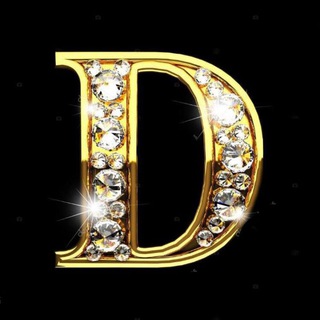
Женская одежда
596 Members () -
Group

make your day | new electronic music
999 Members () -
Group

Виртик с @Miavirt❤️
682 Members () -
Group

Sweet strawberries
324 Members () -
Channel

ТаоБао и Покупки 🎀
719 Members () -
Group
-
Group
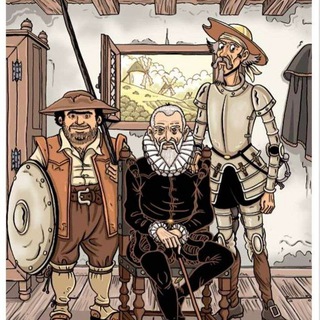
🇪🇸📖BIBLIOTECA CERVANTES📖🇪🇸
926 Members () -
Channel
-
Channel

Умерли бабочки в животе
581 Members () -
Group

Crypto-Mining Scripts
596 Members () -
Channel

EROGRAMIX💖
348 Members () -
Channel

TAXI BOLT sale 50%
501 Members () -
Group

Работа Киев
793 Members () -
Group

مزون فا فا
401 Members () -
Group

🔥🔥🔥БОЛТОВНЯХА 🔥🔥🔥
889 Members () -
Channel

🕊️K-pop time🕊️
449 Members () -
Channel

◈⸙𝙿𝚕𝚞𝚜 𝚞𝚕𝚝𝚛𝚊⸙◈
331 Members () -
Group

SWeetKatee💕
515 Members () -
Group

HotWifeBlondy
509 Members () -
Group

Ставки на хоккей |Дневник Миллионера
927 Members () -
Channel

Домены с историей для PBN
816 Members () -
Channel

Парные ТАТУ ❤️
696 Members () -
Group

Постучись в мою дверь
438 Members () -
Channel

Мультсериал Солнечные противоположности 1 сезон
367 Members () -
Group

XXX Shazam
504 Members () -
Channel

دليل الثقه والمصدقيه 💛
773 Members () -
Channel

𝐑𝐄𝐁𝐄𝐋𝐒 𝐒𝐐𝐔𝐀𝐃
329 Members () -
Channel
-
Group

17shahrivarmall
350 Members () -
Group

فـرصة عـمـل (صحة و ثراء)
465 Members () -
Channel

﮼فرح،الرفادي .
440 Members () -
Group

🌈قوس قزح🌈
614 Members () -
Group

❤️💚وتيني💜💙
676 Members () -
Group

قناة المحبه لكل الاحبه
303 Members () -
Group

إقتباسات كتابية 💜
420 Members () -
Group

نــ⍆ـ😂ــ{ـكـ}ـ🤣ــــت ِ🇾🇪
440 Members () -
Group

فرص للعمل
491 Members () -
Group

Християнські канали України
887 Members () -
Channel

_
641 Members () -
Group

InstaGram Girls🔞
336 Members () -
Group

Центр апологетических исследований
396 Members () -
Group

Аніме новини українською
752 Members () -
Group

Deleted Channel
311 Members () -
Group

дело было в 1987
313 Members () -
Channel

بايرة ومحد يدخل...😂♥️
461 Members () -
Group

⚜️Legion⚜️
845 Members () -
Group

Fairy Tail| Хвост Феи| Все серии
466 Members () -
Group

💜FREe.MORGAN🖤
640 Members () -
Channel

Metaironiya
360 Members () -
Channel

Мир маньяков и убийц
402 Members () -
Channel

Осторожно мошенники
882 Members () -
Group

Crypots / USDT BUY
635 Members () -
Group
-
Group
-
Group

Чат. Регіоналіті
386 Members () -
Group

"КОМТЕЛ" - оператор связи
695 Members () -
Group
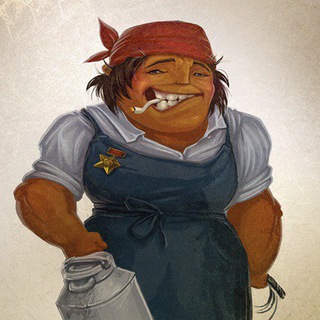
Калхозное безумие
832 Members () -
Group
-
Group
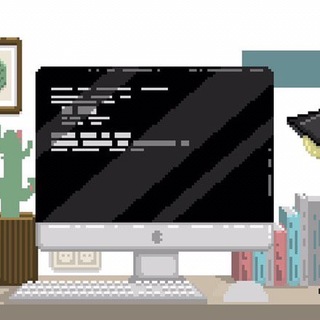
RUVDS для айтишников
319 Members () -
Group

RSauto АВТО ИЗ США
768 Members () -
Channel

Closed channel!
624 Members () -
Group
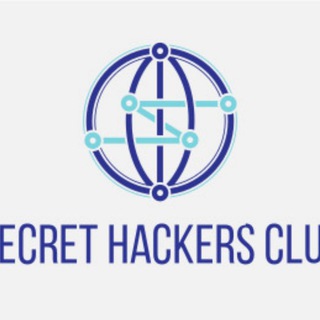
Secrethackersclub
326 Members () -
Group

UAGroup - Україна
508 Members ()
Telegram Premium includes new tools to organize your chat list – like changing your default chat folder so the app always opens on a custom folder or, say, Unread instead of All Chats. CLICK HERE FOR MORE Set Auto-Delete Timer for a Telegram Chat
Sharing your location lets others keep an eye on your progress to a destination or help look out for your safety. In Telegram, open a chat, tap the paper clip button, and choose Location to share it. In some countries, Sponsored Messages are shown in large, public one-to-many channels. These minimalist, privacy-conscious s help support Telegram's operating costs, but will no longer appear for subscribers of Telegram Premium. Telegram allows you to schedule messages to be sent at a particular time. Further, you can also send ‘silent’ messages without sound when you do not want to disturb the receiver. This can be ideal when you want to send your boss a message, while you know he/she is in a meeting or when you want to send a friend something important when they’re out with their family. This update brings improved chat previews on par with iOS. Now you can scroll through them to view the whole chat without marking it as read. New buttons have been added to let you mark the chat as read, mute it, pin it or delete it.
Have you ever needed to change your phone number but worried about transferring all your contacts and other information to the new number? While this can be a lot of work, Telegram does it all for you. You can easily change the phone number attached to your account without losing any of your chats or contacts. To do this, long-press on a picture you have sent. Choose the ‘Edit’ button on the top, just like you’d edit a text message once you have sent it. Now, you will get an in-built photo editor where you can add filters, draw or crop images. Alternatively, you can even replace the picture and send another one in its place. Add Nearby People and Group Customize the Look of Telegram
On Android, tap the three-dot Menu button in the top-right of any Telegram chat and choose Mute notifications. On iOS, tap the contact or group name at the top of the screen and choose Mute. Then you can choose to mute the chat for various periods of time, or forever. A recently introduced feature, Telegram’s new Group Voice Chats allow users in a group to initiate a common group voice chat for all members. However, users can choose to drop out of the ongoing group chat and re-enter at any given point. To make use of this, head into any group of choice and tap on the group name. Now head to the three-dot menu on the top right and choose Start Voice Chat.
Warning: Undefined variable $t in /var/www/bootg/news.php on line 33
UA