Telegram UA Group List 1
-
Group
 1,032 Members ()
1,032 Members () -
Group

𝐌 𝐎 𝐌 _ 𝐒 𝐎 𝐍
36,704 Members () -
Group
-
Group

Hacked ip cams reserve
1,167 Members () -
Group

Sweet juice 💓 Liana
20,945 Members () -
Group
-
Group

Цивільна Розвідка України
517 Members () -
Group

Zvиздец Мангусту
36,998 Members () -
Group

Nikita Sharma Official
1,355 Members () -
Group

انــا وحـبـيـبـي♥
863 Members () -
Group
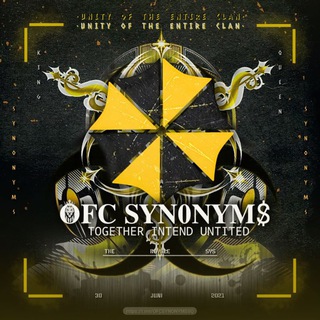
S Y N 0 N Y M $̷ - CH
613 Members () -
Group

Big Sale Apple
49,507 Members () -
Group
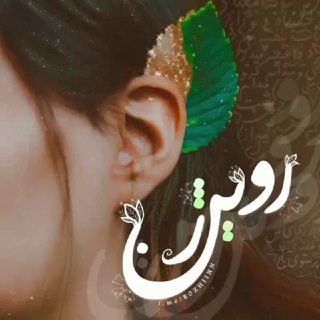
「روژیـــنــــ🌙✨」
129,955 Members () -
Group

SesDizi - Турецкие Сериалы
41,314 Members () -
Group

Per non dimenticare
1,382 Members () -
Group

Переходник HomeFull4a ФУЛЛ ТУТ
2,512 Members () -
Group

Happy лапки 🐾 БФ "Nika Ukraine"
5,589 Members () -
Group

ПРАВИЙ СЕКТОР
14,888 Members () -
Group

ТАКТИЧНИЙ, ВІЙСКОВИЙ, РОБОЧИЙ ОДЯГ З ЄВРОПИ
14,955 Members () -
Group

"مهم ترین اخبار"
385 Members () -
Group

Moldova NEWS
44,199 Members () -
Group

MEMORIES OFC. 𝐕 𝐀 𝐉 𝐑 𝐀
4,215 Members () -
Group
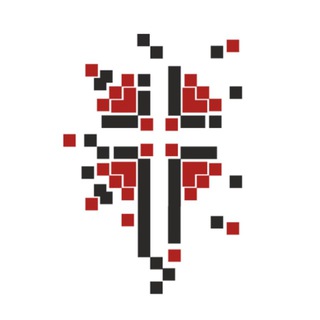
Християни для України
904 Members () -
Group

内部套图预览频道
10,551 Members () -
Group

Only Hentai 🤤
5,251 Members () -
Group

Жаба 🔞 Гадюка
1,508 Members () -
Group

Дмитро Живицький / Сумська ОВА
88,994 Members () -
Group

Крипто Интеллигенция
5,004 Members () -
Channel

Lowa Pro Team
380 Members () -
Group
-
Group

Лохматый Z Николаев
30,774 Members () -
Group
-
Group
-
Group
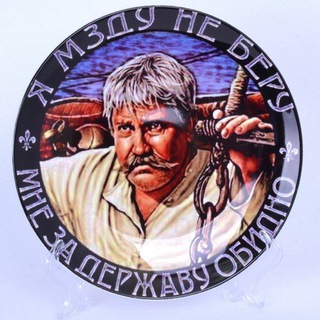
Злий Фіскал
5,405 Members () -
Group

Ψ СОЛЕДАР Ψ
559 Members () -
Group

Кращий постачальник одягу з виробництва Харків igle
9,709 Members () -
Channel

ПОЗОР
303,559 Members () -
Group

McDev - Создаем сервера Minecraft
1,110 Members () -
Group

نُكت مهربه🐸💦
10,163 Members () -
Channel

Говорить Україна (НОВИНИ)
4,988 Members () -
Group
-
Group

Крепче Стали
2,516 Members () -
Channel

я тут напечатал
11,270 Members () -
Group

UKRJOB | Робота в Україні
117,047 Members () -
Group

МЯСНИК 18+
137,940 Members () -
Group

Ирина🔸Все PRO Фриланс
2,442 Members () -
Group

НОВИНИ ЧЕРНІВЦІ • ЧЕРНОВЦЫ
15,630 Members () -
Group

@ot_blogerov1 ищи в поиске
7,060 Members () -
Group
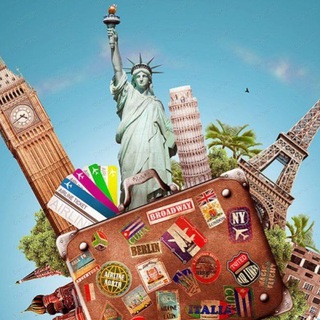
КРУГОСВЕТКА 🌍
2,508 Members () -
Channel

𝙻𝚒𝚐𝚑𝚝𝚒𝚗𝚐
17,383 Members () -
Group

LAVriki■Женская одежда■Фабричный Китай
827 Members () -
Group
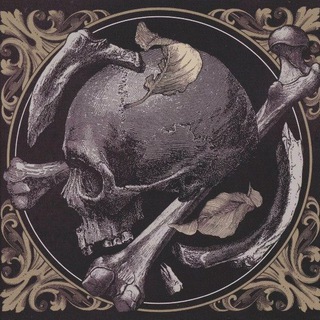
United in Blood
1,473 Members () -
Group

🍁 Cosmos | Общение 💭
3,999 Members () -
Group

3 hostel NLU
404 Members () -
Group

🌦آوای بــــ⛈ـاران🌦
8,105 Members () -
Group

Perepichka NEWS
393,750 Members () -
Group

🌈قوس قزح🌈
589 Members () -
Group

💌 مواعظ وعبر 📩
1,722 Members () -
Group

قناة رياض الخالد للطبخ🍴
1,101 Members () -
Group

عشق نبضي
406 Members () -
Group

‹ ڪٰྀہٰٰبّہرَيِٰہآء مٰ̲ہتَہَٰمٰ̲ہرَدٰةة ،|🥰♥️
1,220 Members () -
Group

Cappers' Intel
4,453 Members () -
Group

Доставка HQD ашкуди.рф
2,269 Members () -
Group

حـ๋͜ـنـ๋͜ـ💞ینـ๋͜ـ آلـ๋͜ـشـ๋͜ـﯛ̲୭قـ๋͜ـ •💞
1,787 Members () -
Group

FeetHub[ENTRANCE]
1,862 Members () -
Channel

Земной шар | Интересные факты
36,295 Members () -
Group

Альфа-Инвестиции
343,150 Members () -
Group

«روح القــلم♡»
1,006 Members () -
Group

Уфф, а шо это тут? 🍋
1,436 Members () -
Group

👙👙لباس زیر زمرد👙👙
1,762 Members () -
Group

حُبّرَ ْعلُى وَرَقً ...✍♥ً
309 Members () -
Group

چالش لاغری
668 Members () -
Group

ВОРОЖБИТОВ 18+
8,010 Members () -
Group
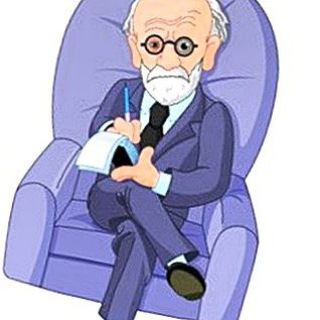
طبيب نفسي
9,859 Members () -
Group

اقتبــاآســات
1,113 Members () -
Group

Статистика на 21 очко
514 Members () -
Group

تحديثات واتساب ومواقع التواصل الاجتماعي
400 Members () -
Group

🧠د.إبراهيم الفقي🧠المدرب المحترف العالمي🌍
2,040 Members () -
Group

✙ То Львів, курва! #УкрТґ ✙
799 Members () -
Group
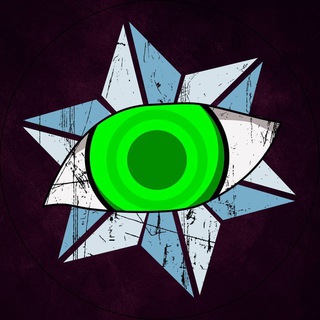
Всевидящее OKO | Украина 🇺🇦 Война News
16,434 Members () -
Group

💜🔗..ωαταn_وطن~
29,758 Members () -
Group

🆕@sliv_ot_blogerov_3⬅️новый
16,766 Members () -
Group

KiraDaBaby
1,941 Members () -
Group

Азбука питания
18,155 Members () -
Group
-
Group

Дневник Кардера
8,587 Members () -
Group

PSEUDO LOLI HENTAI🍑💦
1,454 Members () -
Group

Хроника | News
5,020 Members () -
Group

Ангел 👼🏻
1,800 Members () -
Group

СМС ОТ ФБР
27,483 Members () -
Group

инставик
1,326 Members () -
Group

Анекдоты 18+
78,521 Members () -
Group

حس خوب
16,733 Members () -
Channel
-
Group

👩🦳ДЕВКИ PIZDEC🤦💋
292,693 Members () -
Group

NARUTO HENTAI
350 Members () -
Group

Крипто Нарния (18+)
29,101 Members () -
Group

Config Streamer 🇮🇩
947 Members () -
Group
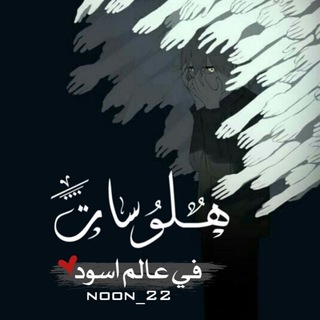
【╗ هلوسآت في عآلم اسود ╔】
4,479 Members () -
Group

🏳️🌈 ДЕТЕКТОР ГРАНТІВ 🏳️⚧️
996 Members ()
Set Reminders The aforementioned secret chats are where you can take part in end-to-end encrypted messaging with a contact. But that’s not its only benefit: Secret chats also don’t allow a person forward messages from there or take screenshots. Of course, someone could take a picture of the screen with another device, but it’s still discouraged, and it’s bolstered by another feature: self-destruct timers. Telegram offers you to create and use your own custom theme with whatever colors you want. Also, it offers many ways to customize it the way you want it to. There is nothing to pay for anything. Everything is FREE and you can create your own personalized theme with your favorite colors.
Telegram bots are nothing but regular telegram accounts, which can be coded and used to add more features to enhance user experience. You can find these bots from the top search bar on the homepage. For example, To create a channel, right swipe on the homepage, and tap on “New Channel”. Provide your channel name, description, select channel type, and create a unique URL. That’s it. Create Channel To edit any element’s color, tap on it and then select your desired color. Once you are done editing, tap on Save Theme and your customized theme will be saved and applied.
If your device is stolen or someone took it, and you don’t want him/her to see the messages in your chat window, then you can simply terminate all the active sessions with just one click using your Mac, Desktop, Linux or Web client. Migrate Phone Numbers, or Add a Second Number Polls are a feature of Telegram that work with channels and groups. They are used for a variety of things, from organizing leaderless protests to deciding where to have lunch. To create a poll in a channel or group, simply select the “Poll” option in the attachment menu. Type in your question, add answer options and choose the configurations that fit your purpose best.
Infinite Reactions To create a username, go to “Settings” and tap “Username” under the account section. There is also a “Bio” option, where you can add a few lines about yourself. Anyone who opens your profile will see this text.
Warning: Undefined variable $t in /var/www/bootg/news.php on line 33
UA