Telegram UA Group List 3
-
Group
 7,298 Members ()
7,298 Members () -
Group

Полезные приложения
95,781 Members () -
Group
-
Group
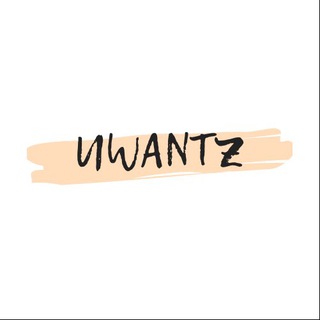
UWANTZ🖤Дропшиппинг🖤Опт🖤
1,114 Members () -
Group

Film Aks vatani
13,545 Members () -
Group

Обои для девушек на телефон
28,011 Members () -
Group

هيئة المشاهير
1,270 Members () -
Channel

FREE IPTV M3U LINKS
11,584 Members () -
Group

نبــض ❤️ الكلمـ♡ـات🎀
4,324 Members () -
Group

مُـ‘ـُمُـ‘ـُآ رآقُ لُـ‘❤️'ـُيُُ
12,375 Members () -
Group

🤣نكت يمنية مضحكههه🤣
42,939 Members () -
Channel

Запрещенка nnnika101
4,385 Members () -
Group

Постачальник купальники, нижня білизна, лосини
4,277 Members () -
Group

💕خـــواطــر💕حــلــوة💕
1,660 Members () -
Channel

Умерли бабочки в животе
581 Members () -
Group

Crypto-Mining Scripts
401 Members () -
Group

check › t.me/onlye_entry
7,684 Members () -
Channel

EROGRAMIX💖
348 Members () -
Channel

TAXI BOLT sale 50%
501 Members () -
Group

Читы на PUBG MOBILE Пабг
6,597 Members () -
Group

Работа Киев
793 Members () -
Group

Работа эскорт в Киеве 🇺🇦🇺🇦🇺🇦
2,730 Members () -
Group

Склад Слив links
4,844 Members () -
Channel

Сериал Ходячие мертвецы 5 сезон
1,115 Members () -
Group

مزون فا فا
401 Members () -
Group

🔥🔥🔥БОЛТОВНЯХА 🔥🔥🔥
889 Members () -
Channel

Сериал Сверхъестественное 12 сезон
1,709 Members () -
Channel

Хранилище слив || Бесплатное образование || Курсы
70,433 Members () -
Group

Взломанные приложения
391,246 Members () -
Group

💥Alise Gift💥
1,103 Members () -
Channel

Nothing Is True & Everything Is Possible
1,964 Members () -
Channel

🕊️K-pop time🕊️
449 Members () -
Group

Банкай семпая | #УкрТґ
1,046 Members () -
Channel

◈⸙𝙿𝚕𝚞𝚜 𝚞𝚕𝚝𝚛𝚊⸙◈
331 Members () -
Group

SWeetKatee💕
515 Members () -
Group

Medbooks|Medbooking®️
59,385 Members () -
Group

ВПИСКА
2,771 Members () -
Group

HotWifeBlondy
509 Members () -
Group

مسلسل لؤلؤ
9,979 Members () -
Group

Anna_Monik OFFICIAL
6,641 Members () -
Group
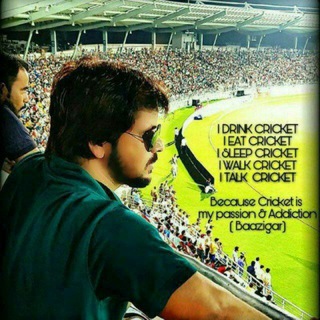
Baazigar...
5,634 Members () -
Group

Kekistan Division
1,661 Members () -
Channel

• مَكتَبَةُ تَذڪِرة •📚
2,424 Members () -
Group
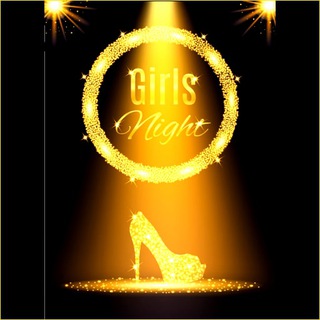
Шпаргалка эскортницы ⭐️⭐️⭐️
2,314 Members () -
Group

Ставки на хоккей |Дневник Миллионера
927 Members () -
Channel

Домены с историей для PBN
816 Members () -
Group
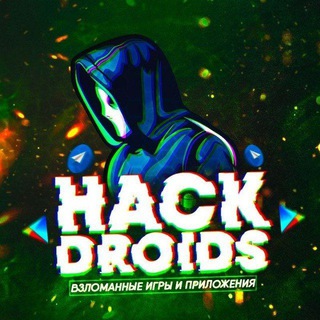
Взломанные приложения и игры
11,152 Members () -
Group

𝐒𝐌manga🐳
1,148 Members () -
Channel

Підслухано Вульгарне
2,324 Members () -
Channel
-
Channel

Парные ТАТУ ❤️
696 Members () -
Group

Постучись в мою дверь
438 Members () -
Channel

Напиши ему ...
10,312 Members () -
Channel

Мультсериал Солнечные противоположности 1 сезон
367 Members () -
Group

Мультсериал Аватар: Легенда об Аанге 2 сезон
1,430 Members () -
Group

YOUR BEST EVENTS
8,003 Members () -
Group

ZAKI
3,407 Members () -
Channel

Луганск Оперативный
2,889 Members () -
Group

Луганский Водитель | ЛНР
2,622 Members () -
Channel

HAGHTELUENQ 🇦🇲
9,880 Members () -
Channel

⚜️ Sweet ⚜️ Салон Интим Услуг
3,578 Members () -
Channel

Исповедь старого еврея
3,384 Members () -
Group

Главный ЧАТ ЛНР / СПРАШИВАЙ ЛУГАНСК / Болталка луганчан
13,430 Members () -
Group

XXX Shazam
504 Members () -
Channel

USA tiktok
3,648 Members () -
Group

AndroHack
736,917 Members () -
Group

𝐆𝐢𝐟 𝐂𝐞𝐥𝐞𝐛´
22,130 Members () -
Group

Kazpress.kz
25,986 Members () -
Group

💋TOP SECRET💋
2,438 Members () -
Group

✙Чат - DeepState✙ 🇺🇦
3,464 Members () -
Channel

Spotify y Deezer Premium GRATIS
56,456 Members () -
Group

[CHOLLOS] ROPA PREMIUM🔥
2,986 Members () -
Group
-
Group
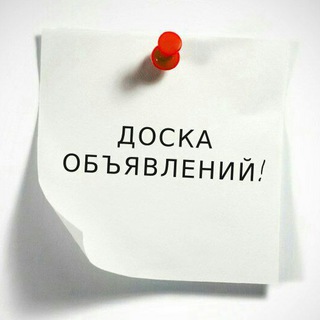
Барахолка Крым
2,504 Members () -
Group
-
Channel

فنی مهندسی
3,124 Members () -
Channel

دليل الثقه والمصدقيه 💛
773 Members () -
Group

Журналистика со вкусом | Артем Порвин
7,865 Members () -
Group

YoTrade - Обменник Криптовалют. Ввод и вывод №1
1,001 Members () -
Channel

𝐑𝐄𝐁𝐄𝐋𝐒 𝐒𝐐𝐔𝐀𝐃
329 Members () -
Channel
-
Group

Japan Digital University
4,533 Members () -
Group

17shahrivarmall
350 Members () -
Group

فـرصة عـمـل (صحة و ثراء)
465 Members () -
Group

انا 🍃وياك❤️("My Love )
14,752 Members () -
Group

𝑊𝐻𝐼𝑇𝐸 𝐷𝐸𝑉𝐼𝐿ᶠᶸᶜᵏᵧₒᵤ☻︎
1,426 Members () -
Channel

﮼فرح،الرفادي .
440 Members () -
Group

قناة الترفية😂🤞ツ
3,565 Members () -
Group

𖤐 الحقيقة يا سادة 𖤐
4,935 Members () -
Group

فندق وأجنحة الميناء
1,658 Members () -
Group

🌈قوس قزح🌈
614 Members () -
Group

❤️💚وتيني💜💙
676 Members () -
Group

قناة المحبه لكل الاحبه
303 Members () -
Group

لروح أبي
1,113 Members () -
Group

إقتباسات كتابية 💜
420 Members () -
Group

نــ⍆ـ😂ــ{ـكـ}ـ🤣ــــت ِ🇾🇪
440 Members () -
Group

فرص للعمل
491 Members () -
Group

قناة تقويم الدرة
1,097 Members () -
Group

🔞Чат чо там у Ебантанов🔞#Life_Goes_On
1,238 Members () -
Group

BLOGSLIV🍂
13,685 Members ()
Take Advantage of Telegram Chat Tools Sharing your location lets others keep an eye on your progress to a destination or help look out for your safety. In Telegram, open a chat, tap the paper clip button, and choose Location to share it. Telegram is a great tool focused on making communication better and safer. Not only does Telegram warrant more security through features like end-to-end encryption and self-destructing but it also lets you customize the interface and experience significantly. Using these tips and tricks we’ve listed above, we hope you should have a better chance of being able yourself to call a Telegram tricks expert. Do you think we missed out on something? Make sure you tell us in the comments below because that’s we’ll learn about your expectations and our shortcomings.
The Telegram icon on an Honor View 20 on a blue background with a cat and a fish. To mute a chat in Telegram, head over to the chat in question. Next, tap the name at the top and then hit the mute button. Disabled: Turn off automatic night mode and always use the chosen theme. These bots can help you to automate and make your tasks easier to manage while chatting with your friends. Gmail bot is one of my favorite and no need to open the Gmail app and I can reduce my notifications and stress too!
Telegram has a personal ‘Saved Messages’ space for each user. This is accessible from the left hamburger menu on the main screen. Users can save important messages here which will be backed up on Telegram’s secure cloud just like your chats. The Saved Messages space can then be accessed across you’re your phone, laptop and any other device where your account is logged in. Lock Your Chats 1b Moreover, Telegram has theme channels that offer premade themes for your easy use. You can find your preferred theme and click install to make it alive on your Telegram. To enable or disable this service, go to “Settings”, “Notification and Sounds”, and swipe down to the “Other” section. You will also find a “Repeat Notifications” option, which you can select as per your convenience.
Uttarakhand resort murder: Amid questions within, BJP may revamp Dhami go...Premium Furthermore, you can view how much Mobile or WiFi data you have consumed so far. Just tapping on “Data Usage”, and it will show you “Bytes sent” and “Bytes received” of individual file types.
Warning: Undefined variable $t in /var/www/bootg/news.php on line 33
UA