Telegram US Group List 46
-
Group
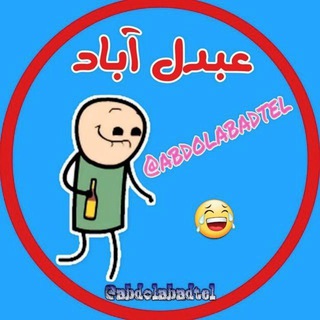 77,480 Members ()
77,480 Members () -
Group

Активы / Е. Ходченков/
77,477 Members () -
Group

❌ ERRORI DI PREZZO ❌
77,474 Members () -
Group
-
Group

КОНЬ ФРИЛАНСЕР
77,385 Members () -
Group

تقني|•TIQANE•|
77,380 Members () -
Group

تفاصيِل
77,360 Members () -
Group

Бесплатные шрифты
77,334 Members () -
Group

FBS Analytics
77,334 Members () -
Group

CryptoUltraman
77,328 Members () -
Group

🎥 فیلم باز !! 🎥
77,272 Members () -
Channel
-
Group

: 𝙰𝚂𝙰𝙻
77,264 Members () -
Group

CoinX Chat
77,260 Members () -
Group

Депутатские будни
77,253 Members () -
Group

Grantlar.uz
77,237 Members () -
Group
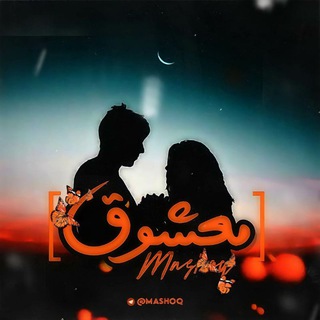
「 ♡معشوق 」
77,234 Members () -
Group

برنامه نویسی | پایتون
77,230 Members () -
Group

رسائل حب ، لحبيبتي، لحبيبي ♥
77,216 Members () -
Group

Bantuan Prihatin Rakyat 2022
77,207 Members () -
Group

NAMANGANLIKLAR 24.Uz
77,201 Members () -
Group

Deals with discounts
77,196 Members () -
Group

نصوص ، خواطر ، اقتباسات ، صورة من كتاب
77,193 Members () -
Group

اغانينا
77,178 Members () -
Channel

Quran❥ القرآن الڪريم
77,157 Members () -
Group

Пошлые анекдоты
77,156 Members () -
Group

عطر ♡ الورد
77,144 Members () -
Group
-
Group

BestPrice - Offerte
77,116 Members () -
Group

KudaGo: Петербург
77,105 Members () -
Group

Breaking911
77,092 Members () -
Group

Маникюр | Ногти
77,064 Members () -
Group

Dark Live
77,052 Members () -
Group

⚘ أوراق الياسمين⚘
77,035 Members () -
Group

وصفات مفيده 🦋
77,023 Members () -
Group

NOP::Nuances of Programming
76,991 Members () -
Group

القناة التعليمية بصنعاء
76,988 Members () -
Group

موسسه ملکپور Mie the Best🪁
76,984 Members () -
Group

Нормальні новини
76,973 Members () -
Group

Films Séries Box™
76,968 Members () -
Group
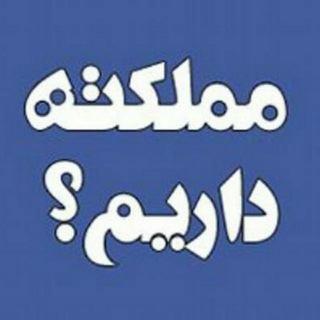
مملکته داریم...؟!
76,947 Members () -
Group

New Bollywood Movies
76,918 Members () -
Group

РаZвед_ДоZор
76,917 Members () -
Group

أحـاسيـღـس راقيــهۂْْ❥┇
76,906 Members () -
Group

عاشقانه | GIFLOVE💏
76,902 Members () -
Group

MPSC Online ACADEMY™
76,874 Members () -
Channel

ПОДГОТОВКА
76,871 Members () -
Group
-
Group
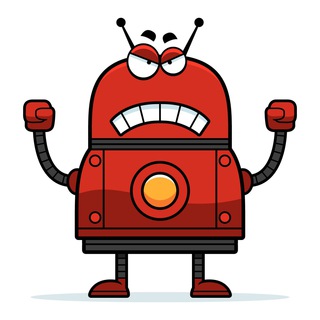
Mad Bots | News, updates, etc...
76,857 Members () -
Group

Медицинский дневник
76,847 Members () -
Group

التقويم الهجري
76,836 Members () -
Group

Python обучающий
76,834 Members () -
Group
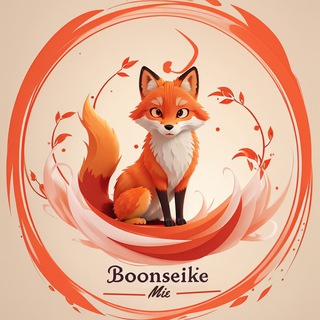
༆BOᴏɴsᴇkɪ_🦊🎌_ᴍɪᴇ™ ༆
76,828 Members () -
Group

Энциклопедия Фактов
76,817 Members () -
Group

الأدوية السورية Up To Date
76,809 Members () -
Group
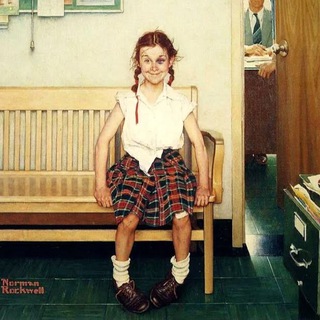
Мои любимые песдюки
76,774 Members () -
Group

⚘ أوراق الياسمين⚘
76,769 Members () -
Group
-
Group
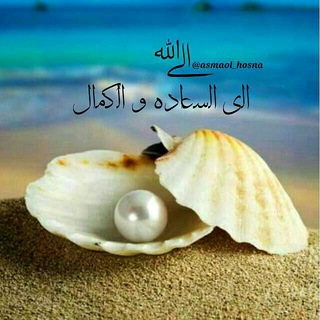
.• ڪانال اِلـــღــے اللّٰـہ •.
76,714 Members () -
Group

📚 کتاب درسی 📚
76,699 Members () -
Group

Актуальная Украина🇺🇦
76,695 Members () -
Channel

Bulk Store | Social Market
76,695 Members () -
Channel

有線新聞 i-Cable News
76,652 Members () -
Group

فریلنسر
76,651 Members () -
Group

😅حسن ریوندی😂
76,640 Members () -
Group
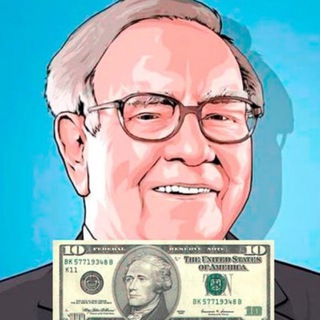
10 долларов Баффетта
76,622 Members () -
Channel

Donald J. Trump
76,619 Members () -
Group
-
Group

SOSO搜搜/啪啪AV/搜片搜AV/资源搜索/搜群神器/中文搜索🔍
76,616 Members () -
Group

Красивые Фотографии Картинки
76,616 Members () -
Group

فریلنسر
76,612 Members () -
Group
-
Group

RA Ludwig - Querdenkeranwalt
76,596 Members () -
Group

فریلنسر
76,594 Members () -
Group
-
Group
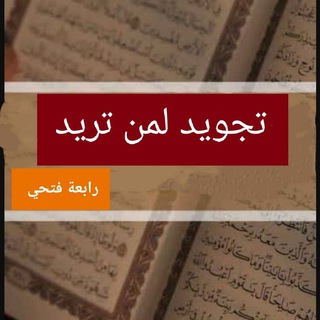
تجويد لمن تريد 📖
76,587 Members () -
Group

[netstalkers]
76,576 Members () -
Group

علم النفس و تطوير الذات
76,572 Members () -
Group

СберБизнес
76,548 Members () -
Group

🇹🇷 مسلسلات تركية
76,526 Members () -
Group

Iddin Ramli Quotes 🖋️
76,462 Members () -
Channel

-🌝قناة الضحكـ🤣💔.
76,432 Members () -
Group

صباحيات ﮼أڤيّن ☘︎︎.
76,419 Members () -
Group

اتحادیه طلا و جواهرات تهران
76,399 Members () -
Channel

Economic Times News (Official)
76,391 Members () -
Group

دانستنی های کارگر
76,371 Members () -
Channel

HAT Files
76,328 Members () -
Group

Netflix News Movies
76,311 Members () -
Channel

كتائب الشهيد عز الدين القسام
76,300 Members () -
Group

IELTS with Elvira Malik
76,287 Members () -
Group

Finam Alert
76,285 Members () -
Group

Кремлёвский пересмешник
76,214 Members () -
Group

Наши страхи
76,212 Members () -
Group
-
Group
-
Group

توییتر جهانی
76,199 Members () -
Group

إقتباسات خَوْد.
76,163 Members () -
Group

قناة كربلاء الفضائية
76,156 Members () -
Group

Klartext20/21-Gemeinsam 👍🏻Info-kanal🔝🖤🤍❤️
76,116 Members () -
Group
TG USA Telegram Group
Popular | Latest | New
To set self-destruction timer, swipe right on the homepage, tap “New Secret Chat”, and add recipients. Now simply tap the clock icon and set Self-Destruct Timer to the desired time limit (from 1 second to 1 week). The clock starts ticking the moment messages are displayed on the recipient’s screen. This means you can start typing a message on your mobile and continue on your desktop. The draft will remain in the editing area on all sync devices until it is sent or deleted. Furthermore, you can view how much Mobile or WiFi data you have consumed so far. Just tapping on “Data Usage”, and it will show you “Bytes sent” and “Bytes received” of individual file types.
The company also makes its API publicly available for free and invites developers to create clients on other platforms. Users can also create custom bots, themes, stickers, and more free of charge. This is a handy feature for users who want to save disk space. To access it, go to the “Settings”, “Data and Storage”, and then tap “Storage Usage”. You will find four options: keep media on your device for three days, one week, one month, or forever. Banned: How PFI morphed into a stridently militant outfit over 3 decades To change the number you use with Telegram, open Settings (which is inside the left menu on Android). On iPhone, in the next menu, tap Edit in the top-right corner. This step isn't necessary on Android.
You don’t need a separate image/video editor to make your photos/videos more compelling. You can do it right in the telegram app using its intuitive interface. Lock Your Conversations Self-destruct timers All premium users get a Premium special badge that appears next to their name in the chat list, chat headers, and member lists in groups – showing that they help support Telegram and are part of the club that receives exclusive features first.
Telegram Sending Options Take Advantage of Telegram Chat Tools
Warning: Undefined variable $t in /var/www/bootg/news.php on line 33
US