Telegram US Group List 48
-
Group
 400 Members ()
400 Members () -
Group

Predator Power
957 Members () -
Group
-
Group
-
Group

@FullProxy - @FullProxy1
995 Members () -
Group

Бортовой журнал инвестора
530 Members () -
Group
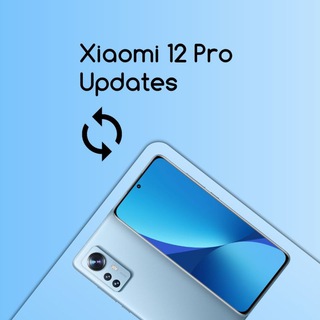
Xiaomi 12 Pro | Updates
518 Members () -
Group
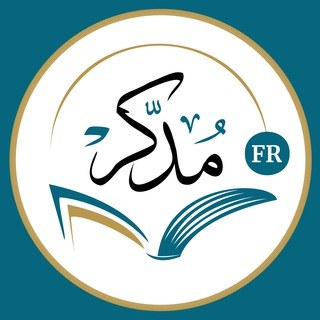
Canal Général du Programme "Moddaker" Français
334 Members () -
Group

Анахоретъ Z
871 Members () -
Group

Incognito_Real_Estate
805 Members () -
Group

ZHAVIRA WEDDING ORGANIZER
571 Members () -
Group

انجمن علمی حقوق رازی
429 Members () -
Group

🇰🇷•KPOP_ASIA CULTURE•🇰🇷
418 Members () -
Group

AirdropFactory Community
556 Members () -
Group

Vidio Bokep
419 Members () -
Group

ᰍ︬ ׂ 💭 ࣪˖ ρɑׂ︩︪ꭉּᥲdιׁ᥉ִᧉ ρᥲᥴƙ ָ࣪ ᯤ
570 Members () -
Group

洪卓立KenHung tg group
999 Members () -
Group
-
Group

Bau-Anbau-Landsitzliebe
649 Members () -
Group

انجمن علمی علوم دامی
361 Members () -
Group

𝙃𝙊𝙎𝙏𝙇𝘼𝙎 𝙏𝙀𝘼𝙈
446 Members () -
Group
-
Group
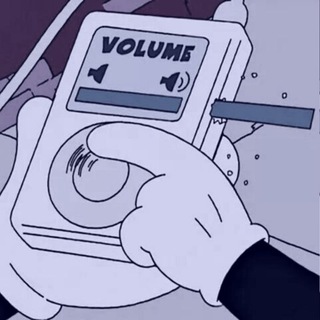
⊱˚˓ 𝐬𝐨𝐧𝐠 𝐥𝐲𝐫𝐢𝐜𝐬 ˓ ִ۟ ꒱
627 Members () -
Group
-
Group
-
Group

فاطمه موسوی/فرشته گاه
753 Members () -
Group

𝕊ℂ𝕠𝕕𝕖𝕣𝕤 𝕍ℙℕ 𝔽𝕣𝕖𝕖𝕞𝕚𝕦𝕞 𝔾𝕣𝕠𝕦𝕡 ℂ𝕙𝕒𝕥
683 Members () -
Group

Online Group
387 Members () -
Group

ABII HABIBI❤
473 Members () -
Group
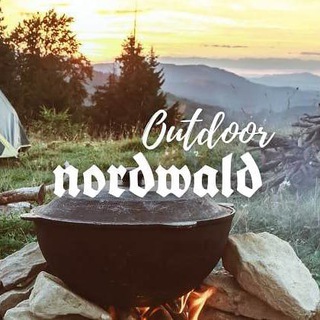
Nordwald Outdoor
529 Members () -
Group
-
Group
-
Group

SPM BIOLOGY QUIZ! 🧬 (KBSM)
525 Members () -
Group

انجمن علمی علوم تربیتی دانشگاه مازندران
345 Members () -
Group
-
Group
-
Group
-
Group

Offerte d'Oro Amazon
846 Members () -
Group

mega_med_lab
770 Members () -
Group

WallStreetBets Russia
530 Members () -
Group
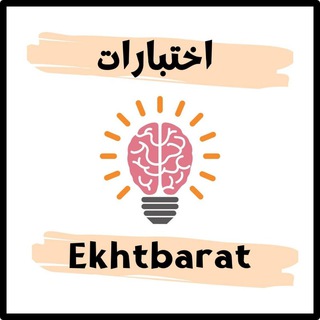
اختبارات - Ekhtbarat
695 Members () -
Group

ОТЗЫВЫ учениц канала «успешный старт»
652 Members () -
Group
-
Group

𝐁𝐎𝐍𝐓𝐄𝐍 𝐂𝐇𝐊
409 Members () -
Group

ارسالی مجموعه تجاری آریو تجارت باروس
327 Members () -
Group
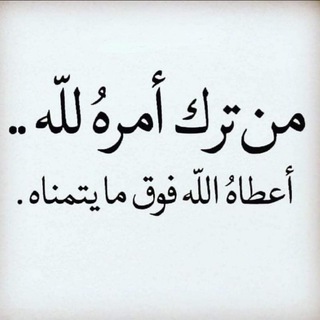
الحياة امل 🖇️🦋
807 Members () -
Group

نیازمندی دانشجویی
618 Members () -
Group
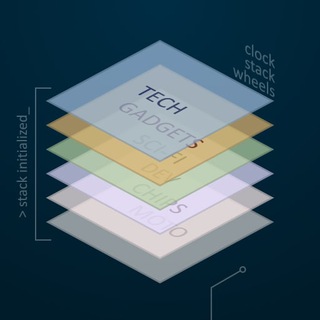
Такты, стеки, два колеса
567 Members () -
Group
-
Group
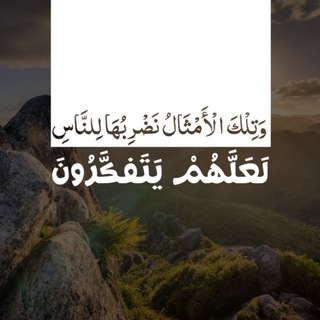
لَعَلَّهُمْ يَتَفَكَّرُونَ
329 Members () -
Group
-
Group

Объясняем.Красноярский край
555 Members () -
Group

𝙰𝚕𝚕 𝚂𝚌𝚒𝚎𝚗𝚌𝚎𝚜
643 Members () -
Group

Amir Azimi
979 Members () -
Group
-
Group
-
Group

EXOPLANET GIFS 🌼
689 Members () -
Group

ACTIO_PAULIANA
887 Members () -
Group

Interactive English
682 Members () -
Group

Brans Domain
410 Members () -
Group

روابط عمومی بیمارستان روزبه
768 Members () -
Group

WavesLink🌊售後交流群
742 Members () -
Group

樱花社&91TV官方约炮安排群
476 Members () -
Group

Camino a Qatar 2022™
363 Members () -
Group
-
Group
-
Group
-
Group

Инициативная группа "Останкино"
320 Members () -
Group

Рецепты для детей
973 Members () -
Group

Lenovo Z5s | Global Chat
341 Members () -
Group

C0MM1T'S LIFE 👨🏾💻✨
811 Members () -
Group

یازدهم و دوازدهم استادلاین
417 Members () -
Group
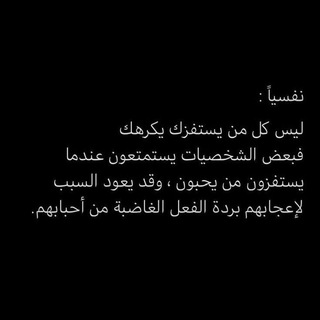
ᴘѕʏᴄʜᴏʟᴏɢʏ
867 Members () -
Group
-
Group

PUXADA VIP do REI👑
701 Members () -
Group

𝅭 ✦𝐁𝐓𝐒 𝐅𝐀𝐌𝐈𝐋𝐘𓂃᮫𓈒⋅
595 Members () -
Group
-
Group
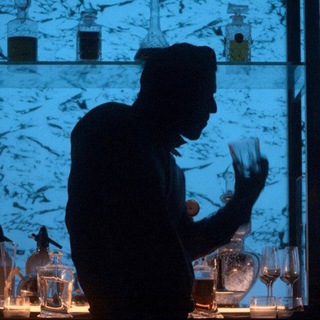
Hudyh Marketplace
509 Members () -
Group
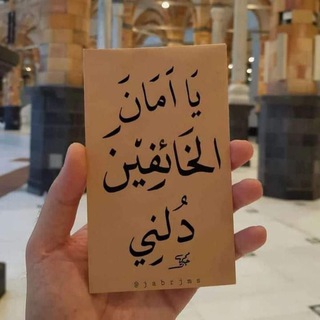
تـريآقٌـ,ـي🐼💕🔐
506 Members () -
Group

Палкин читает 📚
585 Members () -
Group

عبودي محروس للمعلومات
688 Members () -
Group
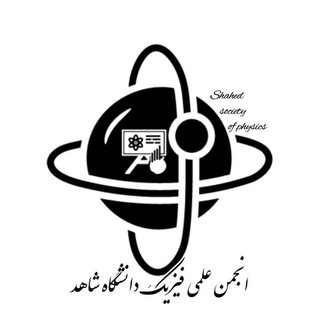
انجمن فیزیک شاهد
413 Members () -
Group

🏮❛ 𝐌𝐮𝐬𝐢𝐜🔊 ➠ 𝙎𝙝𝙞𝙗𝙪𝙮𝙖 𝘾𝙡𝙤𝙪𝙙® ❜🏮
322 Members () -
Group
-
Group

القرآءة حياة
468 Members () -
Group

#شنەی_ئەوین
353 Members () -
Group

Patriotic Alternative | Yorkshire
791 Members () -
Group

MERCATINO ITALIANO PRIVATI
319 Members () -
Group

دِيسَمْبرِيّةَ~💙
456 Members () -
Group

🍭PantsuSwap Chat
390 Members () -
Group

LPM Rachel
642 Members () -
Group

Балканская_GolubKa
445 Members () -
Group

社運補完計劃
477 Members () -
Group
-
Group
-
Group
-
Group
-
Group
-
Group

♥༻❀𝔸𝕞𝕠𝕣 𝕆𝕣𝕚𝕘𝕚𝕟𝕒𝕝❀༺♥
389 Members () -
Group

محفل شعر و آوا
736 Members ()
TG USA Telegram Group
Popular | Latest | New
What does 5G mean for iPhone users in India? If you prefer keeping the sensitive content of your chats limited to yourself and avoiding it from being intercepted by a hacker or the authorities in your country or region, this Telegram trick is for you. While normal chats in Telegram are user-to-server encrypted and cannot be read unless someone breaches Telegram’s servers, Secret Chats take it to a new level by providing user-to-user encryption. These chats are meant to be short-lived and not stored on Telegram’s servers. Custom Theme Your Telegram 4b
Self-destruct timers delete sender's message Save for Notifications Take Control of Telegram Privacy and Security
To enable it, go to “Settings”, “Data and Storage”, and turn off automatic download “when using mobile data” and “when roaming”. You will also see options to turn off autoplay “GIFs” and Videos”. Open Telegram chat So, if you want to create different chat folders on Telegram for your use case then follow along. Open the hamburger menu and move to Settings -> Folders. Here, tap on “Create New Folder” and give a name like personal, work, fun, unread, etc. After that, add the chats that you would like to appear in this folder. Similarly, you can add the kinds of chats that you don’t want to be grouped under this folder. This way Telegram will learn your preferences. Now, the main screen will move to a tabbed UI making it easier to use and manage Telegram. How awesome is that? To edit any element’s color, tap on it and then select your desired color. Once you are done editing, tap on Save Theme and your customized theme will be saved and applied.
Customize Telegram App Icon The fact that Telegram allows users to create and install their custom theme makes using the service a joy. This is one of my favorite Telegram Messenger tricks. Basically, you can customize your Telegram app to look however you want it to. To create your own theme go to Settings->Chat Settings ->Theme and tap on “Create New Theme”. Here, first add a custom Name of your Theme and then tap OK.
Warning: Undefined variable $t in /var/www/bootg/news.php on line 33
US