Telegram US Group List 50
-
Group
 375 Members ()
375 Members () -
Group

Сексология
1,077 Members () -
Group

Бокс * Борьба * Спорт
29,848 Members () -
Group
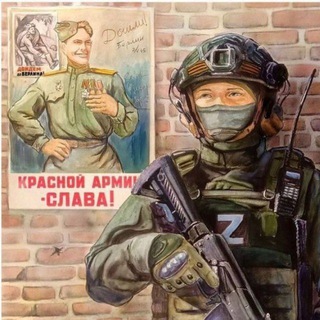
Наука побеждать
34,303 Members () -
Group

E-Birr ኢ-ብር
8,436 Members () -
Group

کانون گردشگری دانشگاه تربیت دبیر شهید رجایی
430 Members () -
Group

Москва Бесплатно
66,820 Members () -
Group

ASWineGuide
5,761 Members () -
Group

Setl Group
8,625 Members () -
Group
-
Group

BASF Agro Россия
3,206 Members () -
Group

belaz_russia
496 Members () -
Group
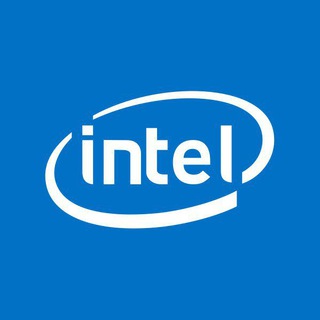
Kompyuter Optom Samarkand gruppasi
2,111 Members () -
Group
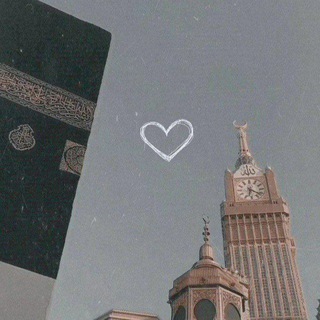
-مُناجات با اللّـه
4,807 Members () -
Group

油油分享频道
35,792 Members () -
Group

Fine 🍑 Girls | 收集器
6,739 Members () -
Group

Алекс Анжело/ Можно просто Саша 18+
5,250 Members () -
Group

Anonymous Chat 💬
107,730 Members () -
Group
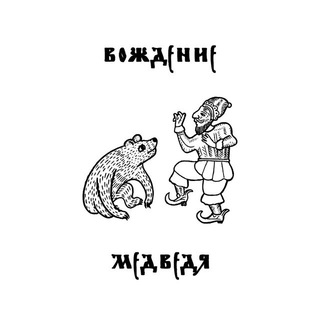
Вождение Медведя
1,443 Members () -
Group

История гиперинформации
1,296 Members () -
Group
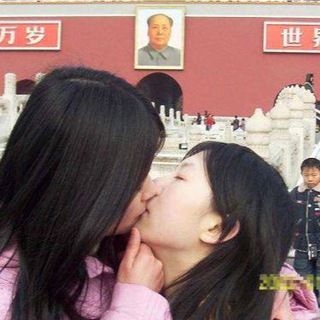
What‘s up Beijing
759 Members () -
Group
-
Group
-
Group

Пресс-служба Пригожина
809,647 Members () -
Group
-
Group

² Revolico Las Tunas Nº2
384 Members () -
Group

Alfa_Artt🐺🤍
458 Members () -
Group

HYUNLIX | 현릭스 | SKZ
35,919 Members () -
Group
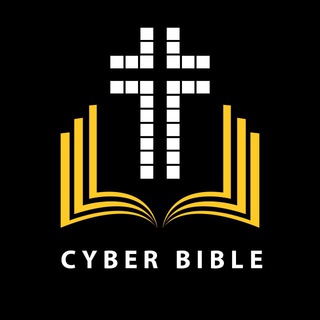
СyberBible Файлы
2,409 Members () -
Group

Мой Донецк | Макеевка ДНР
1,925 Members () -
Group

قصائد حسينية
512 Members () -
Group

Дядя Миша DT
5,572 Members () -
Group

Бати читают новости
8,435 Members () -
Group

❥• Kim Jung Hyun
543 Members () -
Group

حُب عَتيق 💙🕯️
1,713 Members () -
Group

Сама себе тренер
62,431 Members () -
Group

sourav's // projekts
306 Members () -
Group

تَـاليـاتُ القُـرْآن!🤎✨
2,761 Members () -
Group

ВЕДРО МОРОЖЕНОГО
1,961 Members () -
Group

MEGA TIPS ⚽️🤑
332 Members () -
Group

اقتبــاســـــات فـتـ💞ـاة
661 Members () -
Group

Medical Accounts & Courses
8,502 Members () -
Group
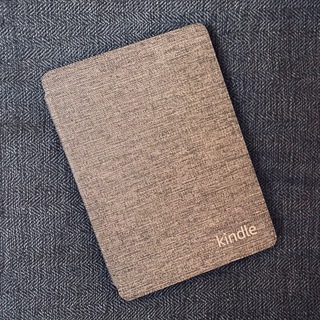
Жёлтые римские свечи
479 Members () -
Group

Дмитрий Травин
4,691 Members () -
Group

Berhan Bank
7,673 Members () -
Group

УГМУ
3,314 Members () -
Group

Пьяный Понедельник с Владой Лесниченко
3,542 Members () -
Group

LUDING
14,795 Members () -
Group

Indian Onlyfans Orginals
3,705 Members () -
Group

Forbes Life
16,010 Members () -
Group
-
Group

Авиасейлс Дальний Восток
9,046 Members () -
Group

Молодёжный центр - Петропавловск-Камчатский
691 Members () -
Group

Трепанг ДВ
3,852 Members () -
Group
-
Group
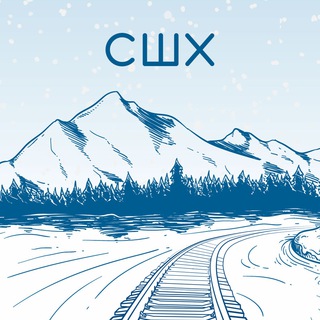
СШХ
3,499 Members () -
Group

آموزش لهجه خلیجی
3,780 Members () -
Group

Децизионист
691 Members () -
Group

RUFTA pictures - Teen School event Organizers🇪🇹
1,523 Members () -
Group

Группа ЗВЕРОБОЙ 🔥
3,142 Members () -
Group
-
Group

پیشگامان دنیای مالی
957 Members () -
Group

رویای ناتمام 🍃
2,845 Members () -
Group
-
Group
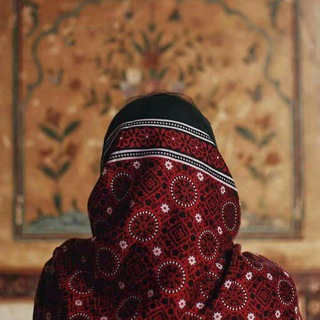
𝐋𝐎𝐕𝐄𝐋𝐘 𝐀𝐍𝐆𝐄𝐋
1,037 Members () -
Group

VLAND ] MEMORIES
7,186 Members () -
Group
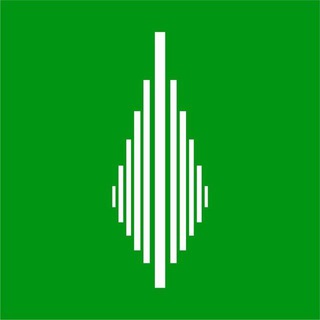
صندوق سهامی سرو
2,400 Members () -
Group

La Guía del Fútbol
3,820 Members () -
Group

Борис Титов
4,563 Members () -
Group

اخبار سپاه پاسداران
3,975 Members () -
Group

توسعه آموزش های مداحی
8,101 Members () -
Group

ХОКИМ БУВА | Расмий канал
1,665,288 Members () -
Group

مسلسل طيور النار | مترجم
2,799 Members () -
Group

𝐀𝐓𝐓 𝐌𝐎𝐃𝐒 🇮🇳
1,283 Members () -
Group

JavaStart
1,134 Members () -
Group

УХОД СПАСЁТ МИР
3,725 Members () -
Group

NEW STAR FESTIVALS
9,038 Members () -
Group
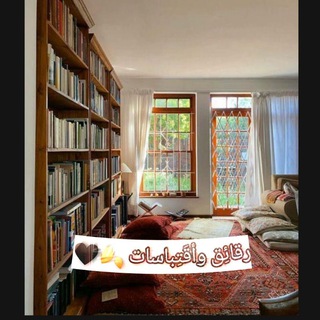
رقائِق وأقَتِباسات 🍂🖤
6,141 Members () -
Group

آموزش جذاب مکالمه عربی
1,381 Members () -
Group

TELEGABET | Ставки и Прогнозы на спорт
115,896 Members () -
Group

KJA Авиабилеты Красноярск
33,963 Members () -
Group

Эмигрицепс Испания
12,410 Members () -
Group

TELEGABET | Ставки и Прогнозы на спорт
123,173 Members () -
Group

Сталинградская Победа
319 Members () -
Group

ЧУСОВОЙ vs. ЛЫСЬВА
4,131 Members () -
Group

🦾Бережливое производство смыслов
1,119 Members () -
Group

Сплавы и водные походы с Клубом Приключений
1,004 Members () -
Group

Строй Снабжение Москва МО
4,222 Members () -
Group

Google Drive Movies
7,504 Members () -
Group
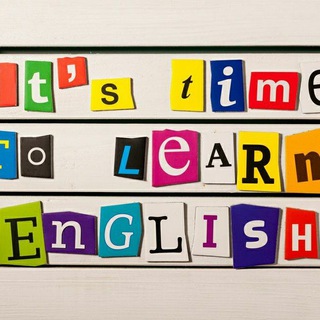
Learn English with us
17,358 Members () -
Group
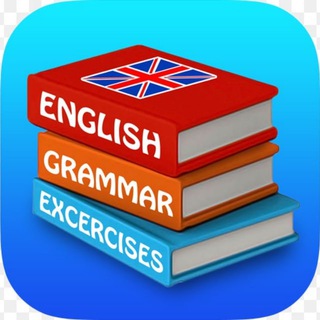
👨🏻🏫 Grammar Test PDF 👨🏻🏫
17,435 Members () -
Group

Книги и кофе с Катей
456 Members () -
Group

•˹𝙰ş𝙺 ş𝙰𝚁𝙺ı𝚂ı ˼♥️🦋.
67,231 Members () -
Group
-
Group

ربيع السُّنَّة
464 Members () -
Group

Латиноамериканские горизонты
2,977 Members () -
Group

Туризмолог
675 Members () -
Group
-
Group

QSR decodes
36,891 Members () -
Group
TG USA Telegram Group
Popular | Latest | New
Set custom notification sound If you’re in the West and you meet a new contact, the odds are they’ll prefer using WhatsApp to Telegram messenger. Popularity breeds popularity, and trying to dethrone WhatsApp is an uphill battle for Telegram. Telegram may be among the most popular messaging services in the world, yet there are still many who don’t know what it’s all about. The app is often name-dropped in discussions regarding online privacy and security, but aren’t all messaging apps secure? Don’t more popular apps like WhatsApp and Facebook Messenger (despite their ties to Facebook) also have the fabled “end-to-end” encryption? What makes Telegram so special?
Custom Theme Your Telegram 5b If you don’t want to go through the hassle of customizing your own theme and still want to theme your Telegram, you can do that too. To do that, tap on the search icon and search for the word Themes. In the results, tap on Android Themes Channel. The channel houses the list of all the themes that people create and share. Just scroll to find the one you like. Once you find a theme that you like, tap on the download icon. Once it’s downloaded, tap on it again and then tap on the Apply button. If you don’t want messages in your secret chats to hang around forever, Telegram lets you set self-destruct timers to permanently remove them. After a message is received, it remains in the chat for a predetermined period — you can choose times between one second and one week – before disappearing. What makes Telegram unique is its focus on privacy, encryption, and an open-source API. There are countless unofficial clients to go along with the official Telegram apps and web interface. It also allows multiple devices to use the same account (verified by SMS), and multiple accounts on the same device.
If you are a group admin on Telegram, Slow Mode is what you need to stop unnecessary spam and make the conversation more orderly. After you turn on the slow mode and choose the time interval, group members will have a restriction to send one message in the defined interval. Say, for instance, if you choose the time interval to be 15 seconds, after sending one message, the group member will have to wait 15 seconds to send another message. It will definitely raise the value of each member and individual messages. You can turn on Slow Mode by tapping on the Group name -> Edit (pen icon) -> Permissions -> Slow Mode. To edit any element’s color, tap on it and then select your desired color. Once you are done editing, tap on Save Theme and your customized theme will be saved and applied. So you want to quickly send a GIF or a YouTube link without leaving the Telegram app? Just type @gif or @youtube and enter your search query. Instantly, you will find the desired results in the chat screen itself. That’s absolutely great and we love to see this kind of deep third-party integration with popular services. On WhatsApp and other messaging apps, you can send uncompressed media by changing the media extension to something like PDF or EXE. However, on Telegram, you don’t need to take this hacky route for sending uncompressed media files. Just select your media and tap on the 3-dot menu. After that, choose “Send without compression” and that is it. How awesome is that? This single Telegram trick has saved me so much headache when sharing photos.
You can choose to share either your current or your live location. Send My Current Location will provide a one-time update about where you are. As you can see in the below image, the app lets you manually change this before sending, so don't trust locations blindly. In addition to manually selecting a point on the map, you can choose a nearby place from a list. Animated Emojis
Warning: Undefined variable $t in /var/www/bootg/news.php on line 33
US