Telegram US Group List 53
-
Group
 69,691 Members ()
69,691 Members () -
Group
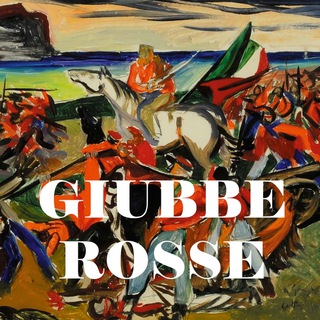
Giubbe Rosse
69,688 Members () -
Group
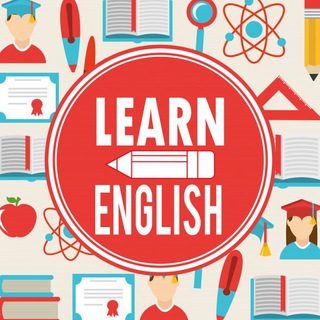
أكاديمية تعلم الانجليزية ( LEA )
69,656 Members () -
Group

Offerte Spaziali nel web🇮🇹
69,644 Members () -
Group

INDIAN FIXER (PANT)™
69,636 Members () -
Group
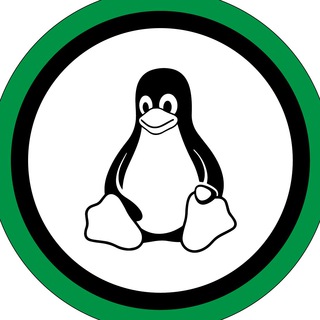
Linuxgram 🐧
69,632 Members () -
Group

TTcoin Global Official
69,632 Members () -
Group

Python Academy
69,615 Members () -
Group

crypto news
69,613 Members () -
Group

╰⚞ᎪᏦ⚟╯☑️ 𝗠ᴏᴛɪᴠᴀᴛɪᴏɴ™
69,587 Members () -
Group

English with Student
69,579 Members () -
Group

قناة حمدي الفريدي
69,569 Members () -
Group

NEW TRASH
69,533 Members () -
Channel

مسلسل قيامة عثمان
69,530 Members () -
Group

سوبر مناوهيج | MNH
69,513 Members () -
Group

کانال کربلا | karballa.IR
69,460 Members () -
Group

Boks|MMA|UFC
69,460 Members () -
Group

🎬 NETFLUZ FILM
69,451 Members () -
Group

سخنان حکیمانه ناب
69,447 Members () -
Group
-
Group

📚 کتابخانه 📚 (گاج نشر الگو و...)
69,440 Members () -
Group

وصايا 📩و أسرار حفظ القرآن
69,427 Members () -
Group

Sноυто
69,423 Members () -
Group

الرجال من الذهب والنساء من الماس
69,421 Members () -
Group

ДУМЕР | DOOMER
69,419 Members () -
Group
-
Group

تبريزيم | TabrizimAz
69,409 Members () -
Group

National Geographic
69,408 Members () -
Group

Yoshlarni qo'llab-quvvatlash|Rasmiy kanal
69,405 Members () -
Group

پایگاه خبری البرز
69,403 Members () -
Group

Шпион, которому никто не пишет
69,397 Members () -
Group

ONTO Wallet
69,390 Members () -
Group

Beauty Fact🥰
69,364 Members () -
Group

English with Student
69,354 Members () -
Group

СИГНАЛЫ ОТ РОБЕРТА
69,353 Members () -
Group

Чп / Симферополь
69,293 Members () -
Group

Free betting tips
69,270 Members () -
Group

САРДАНА
69,270 Members () -
Group

🇹🇷 BahisciDayı / 𝘗𝘳𝘰 𝘈𝘯𝘢𝘭𝘪𝘻 🇹🇷
69,266 Members () -
Group

UNDERCOVER
69,234 Members () -
Group

Moya_devo4ka ❤️
69,220 Members () -
Channel

Тайная История
69,217 Members () -
Group

🌿FUCK WEED🌿
69,206 Members () -
Group

የዲ/ን ሄኖክ ኃይሌ ትምህርቶች
69,200 Members () -
Group

Dota 2
69,187 Members () -
Group

اخبار وزارة التربية العراقية ✪
69,182 Members () -
Group
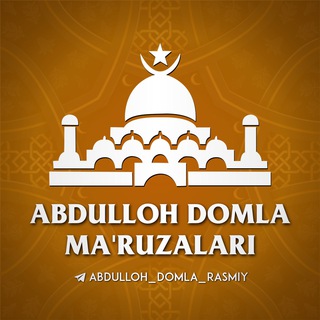
Abdulloh domla | Ma’ruzalari
69,166 Members () -
Channel

Криминалистическое чтиво
69,166 Members () -
Group

قصائد حسينية مكتوبه
69,164 Members () -
Group

Minimi Storici H24
69,143 Members () -
Group

СИГНАЛЫ ОТ РОБЕРТА
69,139 Members () -
Group

كروت كارت من هنا لبكرة
69,096 Members () -
Group

Москва | Работа | Финансы
69,089 Members () -
Group

Wei Fansub
69,087 Members () -
Group

[ حشری خونه ]
69,079 Members () -
Group

ДУМЕР | DOOMER
69,065 Members () -
Group

За нами уже выехали
69,044 Members () -
Group

🔴 नोकरीच्या जाहिराती 𝙐𝙙𝙖𝙮 𝘽𝙤𝙤𝙠 𝘼𝙪𝙧𝙖𝙣𝙜𝙖𝙗𝙖𝙙 🔴
69,024 Members () -
Group

Airdrop Edition
69,024 Members () -
Group

GET ENGLISH
69,014 Members () -
Group

GET ENGLISH
69,012 Members () -
Group

Москва 2022
68,996 Members () -
Group

Служба безопасности
68,996 Members () -
Group

𝐻𝑂𝑇 𝐹𝑂𝑂𝑇𝐵𝐴𝐿𝐿
68,989 Members () -
Group

Andy Ngo (Official)
68,987 Members () -
Channel

The Hindu Zone Official
68,972 Members () -
Group

ኀዳፌ ነፍስ - ነፍስን የምታሻግር !
68,972 Members () -
Group

Manaviyat.edu.uz
68,966 Members () -
Group

География в опросах
68,965 Members () -
Group

شبکه خبر
68,959 Members () -
Group

﮼حُبَ،و،أنتَ 🏷️💚.
68,958 Members () -
Group

ЭмилиAPK | modz©️
68,958 Members () -
Group

CWN Crypto Chat
68,947 Members () -
Group

🕵 rabota uzb | Ish bor |Vakansiya | Jobs | Ishkerak.
68,944 Members () -
Group

TruthHammer 🙏🇺🇸 (any DM's you get are fake)
68,940 Members () -
Group

Keep Smiling
68,939 Members () -
Group

Служба безопасности
68,934 Members () -
Group

Служба безопасности
68,919 Members () -
Group
-
Group

الحصري (الوجه مكرر 10 مرات)
68,907 Members () -
Group

أخبار عفرين الباب إعزاز
68,904 Members () -
Group

🇸🇬🇲🇾 Custom & Msia Road🚦⛽️🏍🚗🚌
68,891 Members () -
Group

SETLANG BASE.
68,884 Members () -
Group

٠•●♥️ 𝑪𝒊𝒕𝒂𝒔 𝑶𝒏𝒍𝒊𝒏𝒆 ♥️●•٠
68,870 Members () -
Group

Улыбнуло😅
68,863 Members () -
Group
-
Group

Yoshlar ishlari agentligi
68,829 Members () -
Group

ProlooterZ🇮🇳 - Deals
68,816 Members () -
Group
-
Group

Андрій Білецький
68,810 Members () -
Group
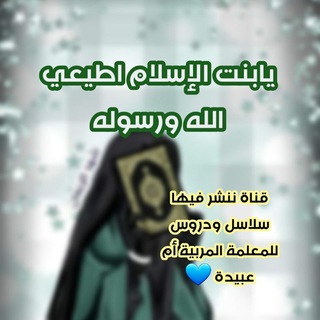
🌸يابنت الإسلام أطيعى الله ورسوله🌸
68,779 Members () -
Group

Cinemacollections
68,733 Members () -
Group

💢سینماممنوعه۲💢
68,733 Members () -
Group

🎓 coding 504 | کدینگ ۵۰۴ 🎓
68,731 Members () -
Group

RAS RPSC Patwari REET Exam RAJASTHAN
68,712 Members () -
Group

دائرة التعليم الجامعي الأهلي
68,708 Members () -
Group

Catheon Gaming OFFICIAL
68,698 Members () -
Group

حالات وتصاميم مميزة♻️
68,693 Members () -
Group
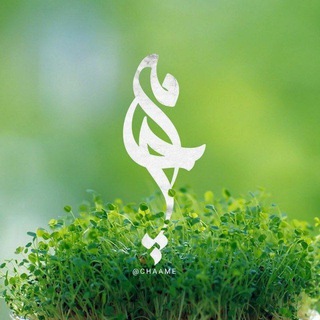
شعر و ادبیات چامه
68,681 Members () -
Group

【你的收藏夹】萝莉少女集结号
68,681 Members ()
TG USA Telegram Group
Popular | Latest | New
To access this feature, swipe right on the homepage and tap on “Saved Messages”. This is your personal space, where you can send as many files as you want to store on Telegram Cloud and then access them from any device, including Mac, PC, and Linux computer. The fact that Telegram allows users to create and install their custom theme makes using the service a joy. This is one of my favorite Telegram Messenger tricks. Basically, you can customize your Telegram app to look however you want it to. To create your own theme go to Settings->Chat Settings ->Theme and tap on “Create New Theme”. Here, first add a custom Name of your Theme and then tap OK. To use this feature, head over to the hamburger menu by swiping right and choose Contacts. Choose ‘Find People Nearby’ and here you will see a list of contacts who have chosen to be visible. You can also scroll down to see all nearby groups and the option to create your own. Users who wish to be discovered by this feature can turn it on in the hamburger menu/People Nearby/Make myself visible.
Edit Sent Messages Telegram Messenger Tricks In order to protect your personal information, Telegram automatically terminates your old sessions after 6 months. However, you can choose to get rid of the old sessions sooner in order to further boost security. However, with new Telegram updates, they provide two-step verification for your telegram account. That means if you want to login to telegram on another device, it’s required your two-step password to log in. You can also set up it from the Privacy and Security list as I mentioned above. Plus, if you’re using the “secret chats” feature, you’re getting the same level of end-to-end encryption. On top of this, users can’t forward or screenshot messages in secret chats, and messages can be programmed to self-destruct. Deleting a message also deletes it for everyone on the service, and users have the option to delete not just their own messages, but other users’ messages, too. It’s also worth mentioning that all chats are encrypted, even if not end-to-end encrypted.
To create one of these, go to Settings or a Chat Info page, click Edit > click the Profile Picture > select Sticker or Emoji. Telegram Premium includes new tools to organize your chat list – like changing your default chat folder so the app always opens on a custom folder or, say, Unread instead of All Chats. Thank You To lock a chat go to Settings->Privacy and Security->Passcode Lock and enable it. Once you create a passcode and enable it, you will be able to lock and unlock your chats by tapping on the lock icon at the top right of the app.
Under the Other section, tap Open Links in and then choose a preferred browser from the list. Change Default browser in Telegram
Warning: Undefined variable $t in /var/www/bootg/news.php on line 33
US