Telegram US Group List 54
-
Group
 68,731 Members ()
68,731 Members () -
Group

RAS RPSC Patwari REET Exam RAJASTHAN
68,712 Members () -
Group

دائرة التعليم الجامعي الأهلي
68,708 Members () -
Group
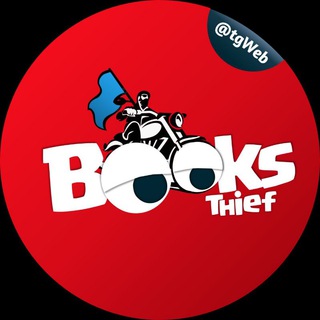
@BooksThief
68,704 Members () -
Group

Catheon Gaming OFFICIAL
68,698 Members () -
Group

حالات وتصاميم مميزة♻️
68,693 Members () -
Group
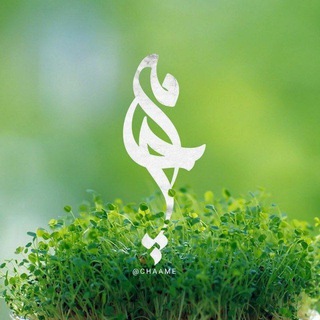
شعر و ادبیات چامه
68,681 Members () -
Group

【你的收藏夹】萝莉少女集结号
68,681 Members () -
Group

GAIANDE NEWS
68,678 Members () -
Group

🎓 coding 504 | کدینگ ۵۰۴ 🎓
68,671 Members () -
Group
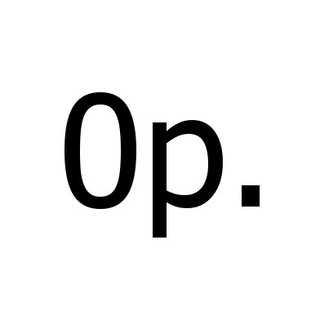
На Халяву!
68,648 Members () -
Group

غيمةُ خير
68,639 Members () -
Group

Это нормально
68,619 Members () -
Group
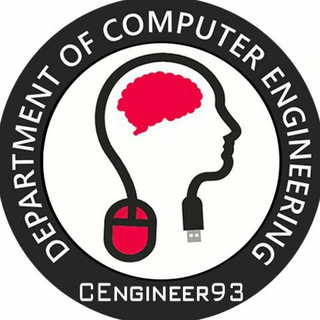
ترفند | آموزش | تکنولوژی
68,612 Members () -
Group

دانلود سریال انتن ایرانی جیران
68,606 Members () -
Group

نكت ، تحشيش ، ميمز ، قصف
68,605 Members () -
Group

😱 SHOCK PORN 😱
68,600 Members () -
Group

رسائل حب ، لحبيبتي، لحبيبي ♥
68,585 Members () -
Group

DarkSpace
68,571 Members () -
Group

اطلاعات عمومی ❀
68,565 Members () -
Group

اموزش کسب درامد تبلیغات
68,560 Members () -
Group
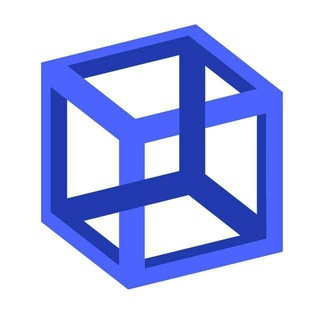
ЦЕНТР ПРОТИДІЇ ДЕЗІНФОРМАЦІЇ
68,499 Members () -
Group

ITZY | 있지 | JYP Entertainment
68,492 Members () -
Group

ТупичокДеграданта
68,445 Members () -
Group

اللغة العربية 6| نيمار ابن الانبار
68,443 Members () -
Group

♥️ عاشقانه،آهنگ،کلیپ ♥️
68,437 Members () -
Group

💢سینماممنوعه۲💢
68,415 Members () -
Group
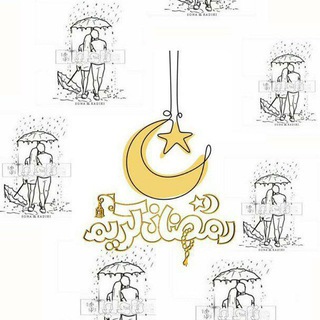
نآعليا :$'
68,401 Members () -
Group

🇺🇿Банкир кундалиги
68,385 Members () -
Group

MATARAM
68,357 Members () -
Group

Target UPSC- The Lead You Need
68,353 Members () -
Group

After Effects Templates
68,352 Members () -
Group

منصة استثمر وقتك (الرئيسية)
68,348 Members () -
Group

TRT Haber
68,343 Members () -
Group

Sport & helth
68,343 Members () -
Group

Daryo — LIVE
68,310 Members () -
Group

ЕЖГ🔥
68,297 Members () -
Group

ТупичокДеграданта
68,286 Members () -
Group
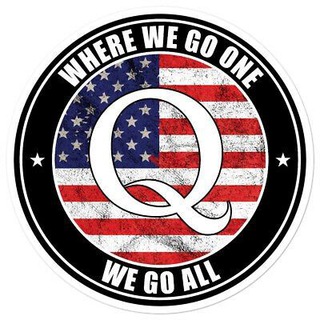
Usa Awakening
68,282 Members () -
Group

المكتبة اليمنية الشاملة مكتبة المثقف العربي
68,253 Members () -
Group

Apks Free 🎮
68,252 Members () -
Group

🇸🇬💸 SG Cheapo - Singapore Promo Codes
68,241 Members () -
Group

تًٌٍیًٌٍکًٌٍهًٌٍ ًٌٍسًٌٍنًٌٍگًٌٍیًٌٍنًٌٍ
68,239 Members () -
Group

کانال داستان رمان گیف سکسی
68,238 Members () -
Group

اخبار و فروش اقساطی خودرو
68,237 Members () -
Group
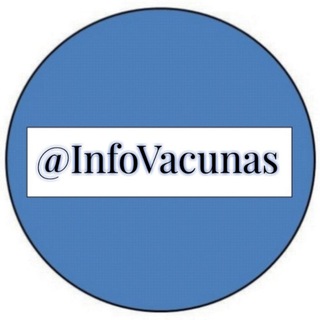
@InfoVacunas
68,230 Members () -
Group

[ تکست بیو ]️
68,229 Members () -
Group

WWW.IMPFOPFER.INFO 🇦🇹🇩🇪🇨🇭 WIR Gemeinsam für die FREIHEIT
68,223 Members () -
Group

Abbigliamento Outlet Sconti MINIMO STORICO
68,206 Members () -
Group
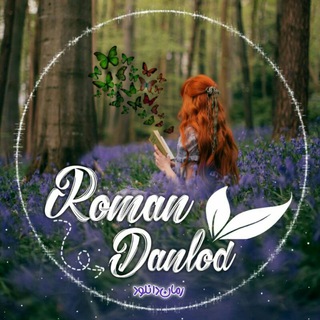
| رمان دانلود |
68,202 Members () -
Group

𝗗𝗜𝗦𝗜𝗡𝗙𝗢𝗥𝗠𝗔𝗭𝗜𝗢𝗡𝗘.𝗜𝗧 - Marcello Pamio
68,188 Members () -
Group

👀 جون بابا 👀
68,185 Members () -
Group
-
Group

Супер
68,167 Members () -
Group

چوچولیسم...!
68,146 Members () -
Group

karen.notebook
68,137 Members () -
Group
-
Group

مريض نفسي.
68,134 Members () -
Group

Atameken Business - Новости Казахстана
68,133 Members () -
Group

Руинглиш | Английский с нуля
68,129 Members () -
Group

SportPlus - سبورت بلس
68,125 Members () -
Group

Okratech Token | Official
68,116 Members () -
Channel

vedha editz
68,105 Members () -
Group

کلیپ اینستاگرام
68,103 Members () -
Group

Kosmos Time | Наука | Физика
68,089 Members () -
Group

تکبت | Takbet
68,083 Members () -
Group

korzinka.uz
68,076 Members () -
Group

المكتبة اليمنية الشاملة مكتبة المثقف العربي
68,062 Members () -
Group

Polygon Official Community
68,060 Members () -
Group
-
Group

Sekret kamera 🎥
68,020 Members () -
Group

Editingteam📝
68,015 Members () -
Group

Zeee Media 🎙
68,014 Members () -
Group

ارشيف متطوعين الكلية التقنية TVTC
67,989 Members () -
Group

™متع عقلك •
67,986 Members () -
Group

CryptoKondrashov
67,976 Members () -
Group

IMDb Hindi Moviess 🎬
67,975 Members () -
Group

كتيبة القسام
67,937 Members () -
Group

مريض نفسي.
67,929 Members () -
Group

صدای زندگی 🔊
67,920 Members () -
Group

Вести Воронеж
67,883 Members () -
Group

💓💕 انا المسلم አነል ሙስሊም 💕💓
67,877 Members () -
Group

@esterakarim
67,868 Members () -
Group

VirgodEx Finance Official
67,843 Members () -
Group

В КУРСЕ 22 | Барнаул
67,836 Members () -
Group

💢سینماممنوعه۲💢
67,797 Members () -
Channel

Oxford Bookworms Collection
67,770 Members () -
Group
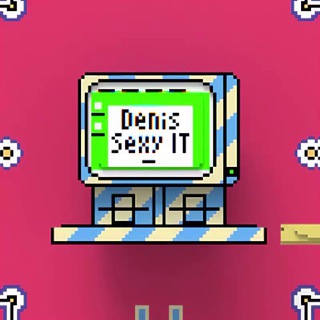
Denis Sexy IT 🤖
67,755 Members () -
Group

✔ نوحه ناب ترکی ✔
67,741 Members () -
Group

Knowing Brother [Sub Indo]
67,730 Members () -
Group

ABU SADDAM SHISHANI
67,713 Members () -
Group

健康仔女同盟會 (Channel) (睇唔到要去web版TG設定揀Disable filtering)
67,696 Members () -
Group

القناة التعليمية بصنعاء
67,692 Members () -
Group

Free betting tips
67,689 Members () -
Group

₿usiness Tips | Thoughts 💡
67,668 Members () -
Channel

💕дневник | цитаты 💕
67,662 Members () -
Group

Cracked Apps Store ☑️
67,658 Members () -
Group

ЕЖГ🔥
67,653 Members () -
Group
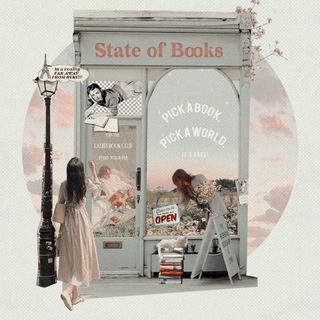
state of books 📖
67,628 Members () -
Group
TG USA Telegram Group
Popular | Latest | New
Custom Theme Your Telegram 4b Who are the social leaders from Maharashtra holding up Mahatma Gandhi’s l... Open Telegram chat
From suicide to graft: After power shift in Mumbai, key cases go on the b...Premium To edit photos/videos, click on the “attach file” and select a file from the gallery, or capture a new one from the camera. Once you do that, you will see various options to edit the file before sending it. You can crop the picture, adjust colors, exposure, contrast, and add emojis and text to videos. From suicide to graft: After power shift in Mumbai, key cases go on the b... While WhatsApp remains the king of instant messaging in terms of sheer user base, Telegram is one of its main competitors and for good reason. The app offers speed, security, and simplicity, and is a strong WhatsApp alternative. Whether its due to WhatsApp being a Meta-owned company, or the privacy policy updates, or anything else, a lot of users have switched to Telegram over the last few years. If you’re on of them, here are 35 cool Telegram tricks to let you make the most out of the messaging app.
On iOS, Telegram offers you the flexibility to choose a default browser where the links are opened. Though Safari is set as the default option, you can set other browsers like Chrome, Firefox, or Microsoft Edge as the preferred choice. Edit Sent Messages To create a channel, right swipe on the homepage, and tap on “New Channel”. Provide your channel name, description, select channel type, and create a unique URL. That’s it. To set self-destruction timer, swipe right on the homepage, tap “New Secret Chat”, and add recipients. Now simply tap the clock icon and set Self-Destruct Timer to the desired time limit (from 1 second to 1 week). The clock starts ticking the moment messages are displayed on the recipient’s screen.
So, if you want to create different chat folders on Telegram for your use case then follow along. Open the hamburger menu and move to Settings -> Folders. Here, tap on “Create New Folder” and give a name like personal, work, fun, unread, etc. After that, add the chats that you would like to appear in this folder. Similarly, you can add the kinds of chats that you don’t want to be grouped under this folder. This way Telegram will learn your preferences. Now, the main screen will move to a tabbed UI making it easier to use and manage Telegram. How awesome is that? You can download the app for free from the Google Play Store via the button below — give it a try with a pal if you’re keen. The best way to decide if it’s right for you is to try it for yourself.
Warning: Undefined variable $t in /var/www/bootg/news.php on line 33
US