Telegram US Group List 54
-
Group
 68,939 Members ()
68,939 Members () -
Group

Служба безопасности
68,934 Members () -
Group

Служба безопасности
68,923 Members () -
Group

Служба безопасности
68,919 Members () -
Group
-
Group

الحصري (الوجه مكرر 10 مرات)
68,907 Members () -
Group

أخبار عفرين الباب إعزاز
68,904 Members () -
Group

🇸🇬🇲🇾 Custom & Msia Road🚦⛽️🏍🚗🚌
68,891 Members () -
Group

SETLANG BASE.
68,884 Members () -
Group

٠•●♥️ 𝑪𝒊𝒕𝒂𝒔 𝑶𝒏𝒍𝒊𝒏𝒆 ♥️●•٠
68,870 Members () -
Group
-
Group

Yoshlar ishlari agentligi
68,829 Members () -
Group

ProlooterZ🇮🇳 - Deals
68,816 Members () -
Group
-
Group

Андрій Білецький
68,810 Members () -
Group
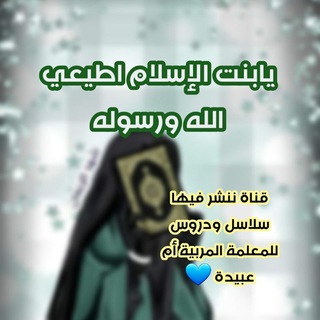
🌸يابنت الإسلام أطيعى الله ورسوله🌸
68,779 Members () -
Group

Cinemacollections
68,733 Members () -
Group

💢سینماممنوعه۲💢
68,733 Members () -
Group

RAS RPSC Patwari REET Exam RAJASTHAN
68,712 Members () -
Group

دائرة التعليم الجامعي الأهلي
68,708 Members () -
Group
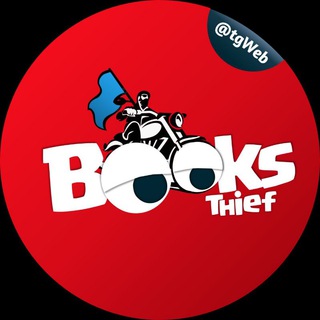
@BooksThief
68,704 Members () -
Group

Catheon Gaming OFFICIAL
68,698 Members () -
Group

حالات وتصاميم مميزة♻️
68,693 Members () -
Group

【你的收藏夹】萝莉少女集结号
68,681 Members () -
Group

GAIANDE NEWS
68,678 Members () -
Group

🎓 coding 504 | کدینگ ۵۰۴ 🎓
68,671 Members () -
Group
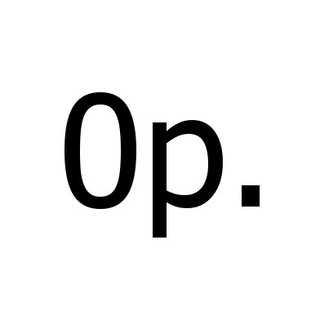
На Халяву!
68,648 Members () -
Group

غيمةُ خير
68,639 Members () -
Group

Это нормально
68,619 Members () -
Group
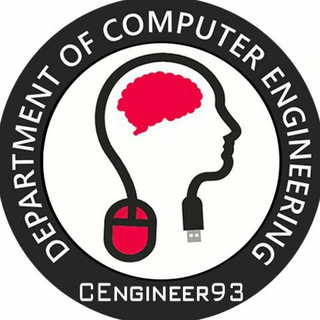
ترفند | آموزش | تکنولوژی
68,612 Members () -
Group

دانلود سریال انتن ایرانی جیران
68,606 Members () -
Group

نكت ، تحشيش ، ميمز ، قصف
68,605 Members () -
Group

😱 SHOCK PORN 😱
68,600 Members () -
Group

رسائل حب ، لحبيبتي، لحبيبي ♥
68,585 Members () -
Group

DarkSpace
68,571 Members () -
Group

اموزش کسب درامد تبلیغات
68,560 Members () -
Group
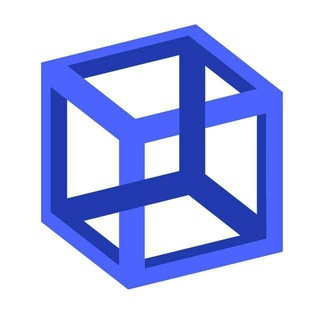
ЦЕНТР ПРОТИДІЇ ДЕЗІНФОРМАЦІЇ
68,499 Members () -
Group

ITZY | 있지 | JYP Entertainment
68,492 Members () -
Group

ТупичокДеграданта
68,445 Members () -
Group

♥️ عاشقانه،آهنگ،کلیپ ♥️
68,437 Members () -
Group

💢سینماممنوعه۲💢
68,415 Members () -
Group
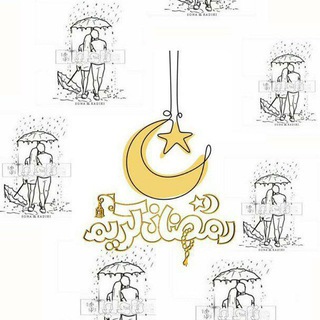
نآعليا :$'
68,401 Members () -
Group

🇺🇿Банкир кундалиги
68,385 Members () -
Group

MATARAM
68,357 Members () -
Group

Target UPSC- The Lead You Need
68,353 Members () -
Group

After Effects Templates
68,352 Members () -
Group

منصة استثمر وقتك (الرئيسية)
68,348 Members () -
Group

TRT Haber
68,343 Members () -
Group

Sport & helth
68,343 Members () -
Group

Daryo — LIVE
68,310 Members () -
Group

ЕЖГ🔥
68,297 Members () -
Group

ТупичокДеграданта
68,286 Members () -
Group
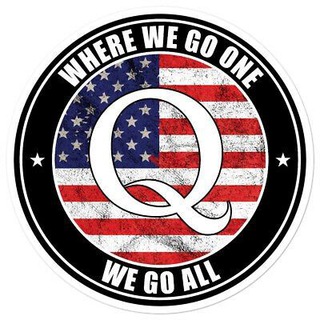
Usa Awakening
68,282 Members () -
Group

المكتبة اليمنية الشاملة مكتبة المثقف العربي
68,253 Members () -
Group

Apks Free 🎮
68,252 Members () -
Group

🇸🇬💸 SG Cheapo - Singapore Promo Codes
68,241 Members () -
Group

تًٌٍیًٌٍکًٌٍهًٌٍ ًٌٍسًٌٍنًٌٍگًٌٍیًٌٍنًٌٍ
68,239 Members () -
Group

کانال داستان رمان گیف سکسی
68,238 Members () -
Group

اخبار و فروش اقساطی خودرو
68,237 Members () -
Group
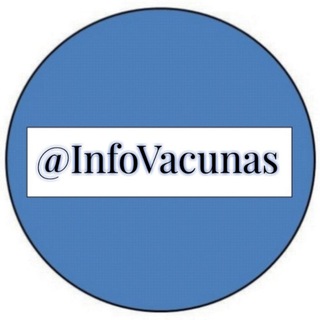
@InfoVacunas
68,230 Members () -
Group

[ تکست بیو ]️
68,229 Members () -
Group

WWW.IMPFOPFER.INFO 🇦🇹🇩🇪🇨🇭 WIR Gemeinsam für die FREIHEIT
68,223 Members () -
Group

Abbigliamento Outlet Sconti MINIMO STORICO
68,206 Members () -
Group
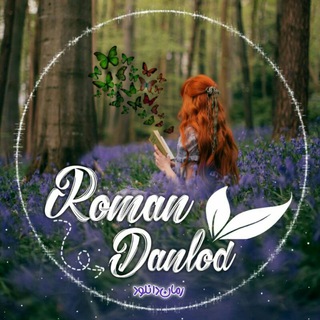
| رمان دانلود |
68,202 Members () -
Group

𝗗𝗜𝗦𝗜𝗡𝗙𝗢𝗥𝗠𝗔𝗭𝗜𝗢𝗡𝗘.𝗜𝗧 - Marcello Pamio
68,188 Members () -
Group

👀 جون بابا 👀
68,185 Members () -
Group
-
Group

Супер
68,167 Members () -
Group

چوچولیسم...!
68,146 Members () -
Group

karen.notebook
68,137 Members () -
Group

مريض نفسي.
68,134 Members () -
Group

Руинглиш | Английский с нуля
68,129 Members () -
Group

SportPlus - سبورت بلس
68,125 Members () -
Group

Okratech Token | Official
68,116 Members () -
Channel

vedha editz
68,105 Members () -
Group

کلیپ اینستاگرام
68,103 Members () -
Group

Kosmos Time | Наука | Физика
68,089 Members () -
Group

تکبت | Takbet
68,083 Members () -
Group

成都修车总群
68,081 Members () -
Group

korzinka.uz
68,076 Members () -
Group

المكتبة اليمنية الشاملة مكتبة المثقف العربي
68,062 Members () -
Group

Polygon Official Community
68,060 Members () -
Group

Sekret kamera 🎥
68,020 Members () -
Group

Zeee Media 🎙
68,014 Members () -
Group
-
Group

ارشيف متطوعين الكلية التقنية TVTC
67,989 Members () -
Group

👟گالری تهران کتانی 👟
67,987 Members () -
Group

™متع عقلك •
67,986 Members () -
Group

CryptoKondrashov
67,976 Members () -
Group

IMDb Hindi Moviess 🎬
67,975 Members () -
Group

كتيبة القسام
67,937 Members () -
Group

مريض نفسي.
67,929 Members () -
Group

صدای زندگی 🔊
67,920 Members () -
Group

Вести Воронеж
67,883 Members () -
Group

💓💕 انا المسلم አነል ሙስሊም 💕💓
67,877 Members () -
Group

@esterakarim
67,868 Members () -
Group

VirgodEx Finance Official
67,843 Members () -
Group

henning rosenbusch - Channel
67,805 Members () -
Group

💢سینماممنوعه۲💢
67,797 Members () -
Group

Atameken Business - Новости Казахстана
67,771 Members ()
TG USA Telegram Group
Popular | Latest | New
Turn off/on the auto-night mode Once you and your contact have both shared your live locations with each other, Telegram will show both parties on either map, which allows them to track each other. Once here, choose the proximity alert button on the top right. You can choose your distance parameters here while the app shows you a live preview of the circular distance you have chosen. Telegram Messenger Tricks for Better Communication
To do this, head over to Telegram’s settings by sliding over the hamburger menu from the left of the app. Here, choose ‘Settings’ and then click on ‘Chat Settings’. In this menu, you will see a number of themes and colour options to choose from. Further, you can also change the curve on message boxes and font size. My Contacts: Allow only your contacts to view your profile. Telegram Night Mode Schedule Share My Live Location continually updates that chat for the period you specify. Be careful about giving away too much information when using this.
For maximum privacy, you can create secret chats that use end-to-end encryption. These aren't stored on Telegram's servers, so you can only access them with your specific phone. If one party deletes a message, it disappears on both devices. And you can specify a self-destruct period for all media if you like. Improved External Sharing on iOS This means you can start typing a message on your mobile and continue on your desktop. The draft will remain in the editing area on all sync devices until it is sent or deleted. Chat folders
Premium Premium Badges Share Live Locations
Warning: Undefined variable $t in /var/www/bootg/news.php on line 33
US