Telegram US Group List 55
-
Group
 760 Members ()
760 Members () -
Group

СПЕЦПІДРОЗДІЛ KRAKEN | КРАКЕН
92,742 Members () -
Group

The Moscow Times
85,795 Members () -
Group

SOTAvision
33,578 Members () -
Group

سودانيات(>‿◠)🤞🐸❤️
3,373 Members () -
Group

Z комитет + карта СВО
23,542 Members () -
Group

Ханты-Мансийск
696 Members () -
Group

🇰🇷𝐈 𝐥𝐨𝐯𝐞 𝐊𝐨𝐫𝐞𝐚 ༘✶ ⋆
1,353 Members () -
Group
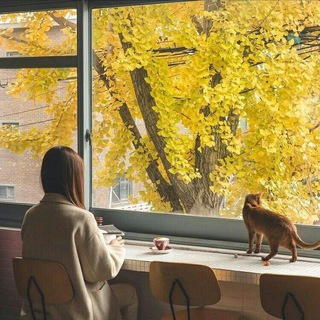
영혼 | ઽᴏυʟ
14,252 Members () -
Group
-
Group
-
Group

о-картинки
2,076 Members () -
Group

Вязание и Шитье
7,028 Members () -
Group

Вместе медиа 💎
2,003 Members () -
Group
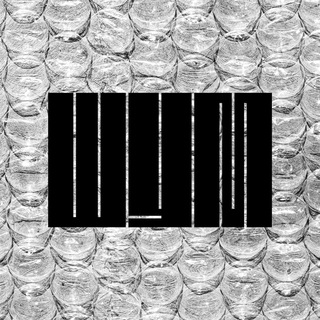
ШУМ
3,939 Members () -
Group

ЛОРД
1,072,329 Members () -
Group

W.S.F.(چرچیل)
54,506 Members () -
Group
-
Group

زوامل الليث - Zawaml Allaith
4,053 Members () -
Group
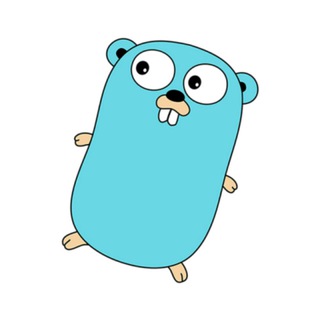
Golang Книжная полка
6,420 Members () -
Group

معجزه خود شناسی
13,536 Members () -
Group

کد کیهانی و تفسیر آن
35,410 Members () -
Group
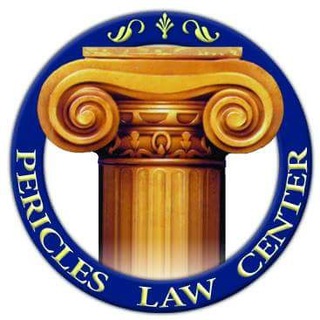
Pericles Law Center
637 Members () -
Group
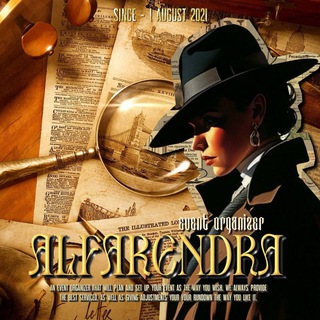
HIRING • OPBOOK • ALFARENDRA EO
6,513 Members () -
Group
-
Group

HareCrypta_chat
2,965 Members () -
Group

3D 4Y
3,828 Members () -
Group
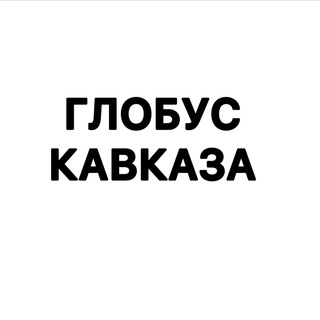
Глобус КавкаZа
1,591 Members () -
Group

HAVAL Russia
26,323 Members () -
Group

منظمة بنفسج || Violet organization
6,861 Members () -
Group

اجمل التلاوات والمحاضرات❤️
584 Members () -
Group

Мегаполис ЮГРА
11,590 Members () -
Group

Дом Доходофф | Экономика и финансы
3,431 Members () -
Group

صِدقُ المَشاعِر
384 Members () -
Group

Новый Луганск
5,627 Members () -
Group

TikTokModGlobalChat
10,559 Members () -
Group

Комітет Спротиву /// Resistance Committee
4,713 Members () -
Group
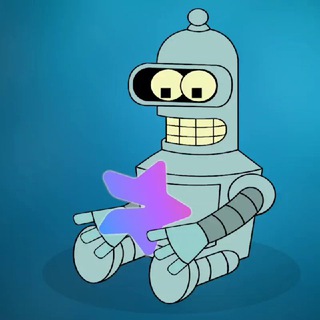
Премиум эмодзи | стикеры | Premium Emoji
259,489 Members () -
Group

老高与小茉【会员备份】
2,465 Members () -
Group

Исрафил ИсрафилоV
11,957 Members () -
Group

Секреты долголетия
765 Members () -
Group

Рыбхоз. Всё о рыбе
19,306 Members () -
Group
-
Group
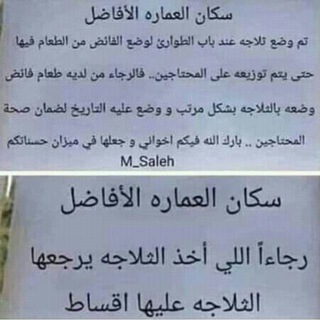
😂أبتسم مازلت عايش 😂
1,367 Members () -
Group

Военкор Среда
10,604 Members () -
Group

Мемный Скам
57,365 Members () -
Group
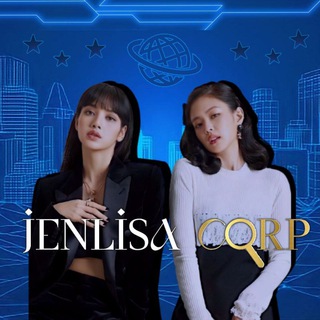
𝐉𝐄𝐍𝐋𝐈𝐒𝐀 𝐂𝐎𝐑𝐏||ROMBAK
1,608 Members () -
Group

مكتبة الاكسير الالكترونية
4,370 Members () -
Group

TrickZone (Offers And Deals)
1,976 Members () -
Group
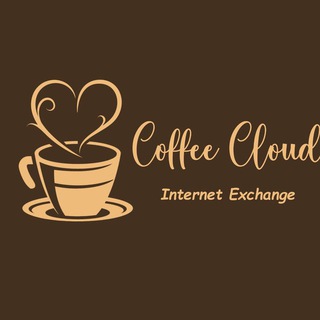
CoffeeCloud | 重开之我是
2,478 Members () -
Group

Киев Новости 💙💛
50,154 Members () -
Group
-
Group
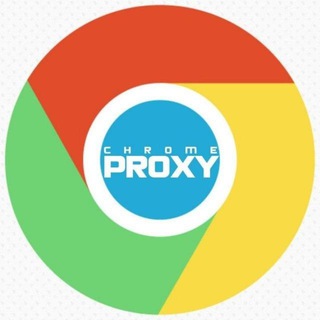
️Chrome Proxy | پروکسی
241,938 Members () -
Group

Sargon Hadaya
3,946 Members () -
Group
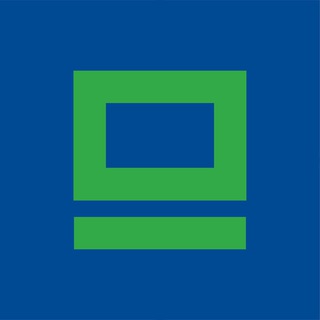
Народное телевидение "Хибины"
10,448 Members () -
Group
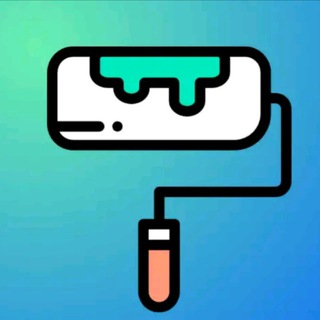
Обои на телефон HD ️ ️
79,013 Members () -
Group

Proxy Saver
10,603 Members () -
Group

NET BOX | نتباکس
20,206 Members () -
Group

منح دراسية 💻📚
3,099 Members () -
Group
-
Group
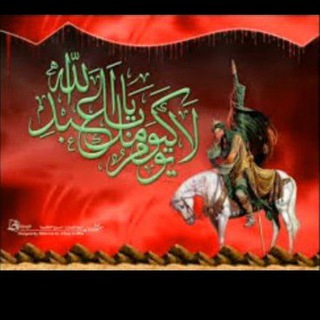
الشاعره أم كرار الشباني
733 Members () -
Group

Mobile Package
464 Members () -
Group

صور وخلفيات 4k
2,129 Members () -
Group

А.Б.Добровольский live
7,153 Members () -
Group

Чёрный квадрат
1,057 Members () -
Group

Salim Ashur ijodi
328 Members () -
Group

به رنگ دریا
3,383 Members () -
Group

Arifmetika | Khan Academy Oʻzbek
1,302 Members () -
Group

قصر رمان
18,374 Members () -
Group

❖ مكتبة المسلم الصوتية
7,313 Members () -
Group

Твердые цифры
12,621 Members () -
Group

Smoke Media
1,216 Members () -
Group

SEIKO CENTRE チャンネル・ЯПОНСКИЙ ЯЗЫК
1,343 Members () -
Group

الأدب العالمي
612 Members () -
Group

Сергей Ерёмин
6,480 Members () -
Group

Альпина. Проза
5,569 Members () -
Group

我是魔改2大王
4,762 Members () -
Group

Элитный Резерв
11,380 Members () -
Group
-
Group
-
Group
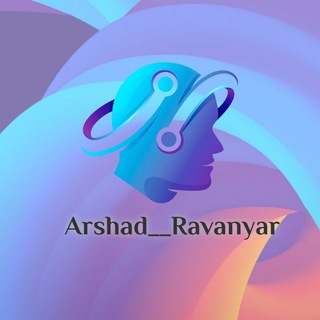
ارشد روانشناسی با روان یار
1,874 Members () -
Group

لینکدونی تخصصی حوزوی فرهنگی آموزشی، تاریخی و علمی
2,180 Members () -
Group

Yume Cosplay
3,244 Members () -
Group

Armenian Alliance
7,029 Members () -
Group

The Moscow Times
81,761 Members () -
Group
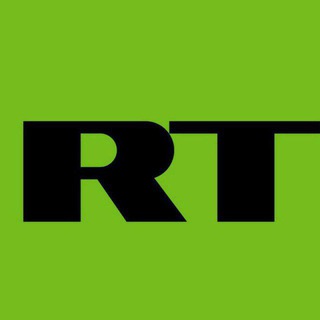
RT на российском
1,805 Members () -
Group

Kanallani Dodasi
1,003,632 Members () -
Group
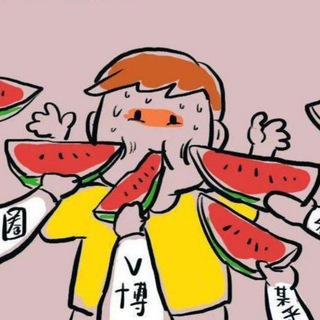
吃瓜👅中心
18,107 Members () -
Group

Поздравляй-ка Поздравления и открытки
2,191 Members () -
Group
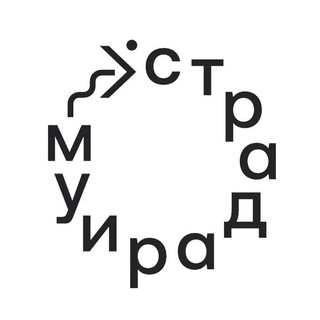
Страдариум
14,292 Members () -
Group

انجمن علمی دانشجویی مهندسی معدن
897 Members () -
Group

X-Metaverse Pro
14,514 Members () -
Group

🥮 آموزش کیک و شیرینیهای بدون فر🍩
1,761 Members () -
Group

Политический Уголок | Россия
20,994 Members () -
Group
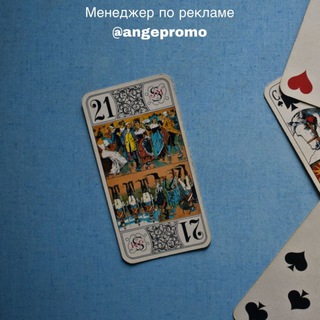
Для Начинающих • Нумерология
22,811 Members () -
Group

Мода | Стиль | Шмотки
26,530 Members () -
Group

Женские секреты | Стиль | Мода
30,817 Members () -
Group

Sound Of A Down
1,365 Members () -
Group

СТАНКЕВИЧ
4,558 Members () -
Group

Идеи татуировок | Эскизы | Арты
28,631 Members ()
TG USA Telegram Group
Popular | Latest | New
There are times when we know our close ones studying, sleeping, or attending meetings, but we want to send some messages without disturbing them. Well, there is a feature called Silent Messages on Telegram. Basically, you can send messages and it will not make any sound or vibration even if the recipient has not turned on DND. That’s great, right? So to use this feature, type out your message and then tap and hold the “send” button. Here, choose “Send without sound” and you are done. Clear Telegram Cache and Local Database Close
This will allow us to offer all the resource-heavy features users have asked for over the years, while preserving free access to the most powerful messenger on the planet. A great way to organize your chats inside a group or channel is by using hashtags. When you use a hashtag in a message, that word becomes searchable allowing you to see all the messages relating to that topic. For example, if the group is discussing the new Avengers movie, everyone can use the Avengers hashtag. If you want to see all the messages in one location, you can just tap on the hashtag and all the messages with that hashtag will come up. Keep reading to learn what Telegram does, what its main features are, and why you might consider using it. You can also download the app right away at the link below. Telegram Bots
Schedule Messages Multiple Answers: It is the best way to settle the score by allowing members to select multiple answers. If you’re in the West and you meet a new contact, the odds are they’ll prefer using WhatsApp to Telegram messenger. Popularity breeds popularity, and trying to dethrone WhatsApp is an uphill battle for Telegram. On Android, tap the three-dot Menu button in the top-right of any Telegram chat and choose Mute notifications. On iOS, tap the contact or group name at the top of the screen and choose Mute. Then you can choose to mute the chat for various periods of time, or forever.
To do this, head over to Telegram settings and choose ‘Folders’. Here you can create as many folders as you want and add both personal chats as well as groups and channels to any of the folders. You can also order the folders you just created, but note that the default ‘All chats’ folder will always be the first one. I have been using Telegram for a long time. It’s straightforward, and most Telegram features save time and make my day-to-day life so much easier.
Warning: Undefined variable $t in /var/www/bootg/news.php on line 33
US