Telegram US Group List 60
-
Group
 62,438 Members ()
62,438 Members () -
Group
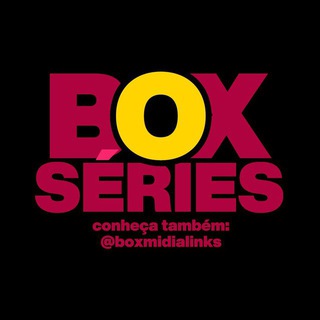
Box Séries (de 🏠)
62,437 Members () -
Group

Pro Fashion | Kira Bеfus
62,437 Members () -
Group

Сама себе тренер
62,431 Members () -
Group

Журнал «Код»
62,424 Members () -
Group

Ложь и убеждение.
62,420 Members () -
Group

🇮🇱 Udemy4U - Free Udemy Courses
62,417 Members () -
Group

💊 ثقافة صحية طبية 😉(اساسيات طبطوب)
62,392 Members () -
Group

Детское меню
62,370 Members () -
Group

ИЩУ_ДИЗАЙНЕРА
62,363 Members () -
Group

💊 ثقافة صحية طبية 😉(اساسيات طبطوب)
62,351 Members () -
Group
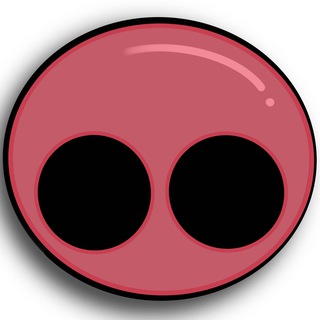
Регіоналіті
62,346 Members () -
Group

RAJA RAJKOT
62,338 Members () -
Group

RPSC RAS RSMSSB BSTC EXAM
62,337 Members () -
Group

Фининди | Александр Елисеев
62,328 Members () -
Group

全网最强分享: 白嫖/节点/订阅/机场/梯子/翻墙/vpn/代理/加速器/科学上网/教程/破解/软件/资源/网站/撸羊毛/apk,ipa,TF
62,320 Members () -
Group

LPM AMOUR PROMOTE
62,316 Members () -
Group
-
Group
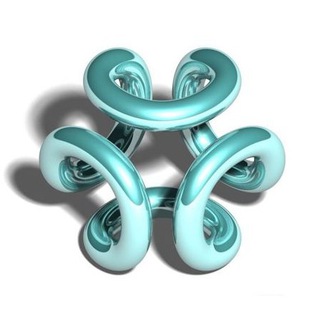
Малоизвестное интересное
62,312 Members () -
Group

آموزش آسترولوژی متافیزیک روانشناسی
62,311 Members () -
Group

عبارات،اقتباسات،افتارات،خواطر.
62,307 Members () -
Group

طلوع نیوز ToloNews
62,302 Members () -
Channel
-
Group

Malayalam Movies Latest
62,293 Members () -
Channel
-
Group

Computer Softwares Games Windows
62,273 Members () -
Group

Libri PDF Gratis ITA
62,254 Members () -
Group

Poka_picture
62,237 Members () -
Group

Макс торгует криптой
62,201 Members () -
Group

SG Weekend Plans
62,200 Members () -
Group

The Blueprint
62,186 Members () -
Group

آموزش قانون جذب
62,182 Members () -
Group
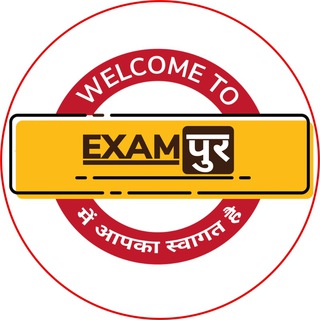
SSC Exams By Exampur
62,180 Members () -
Channel

David J Harris Jr
62,170 Members () -
Group

بوتات🔞افلام🔞سكسيه🔞نيج
62,162 Members () -
Group

تست هوش (ᴡɪᴄʜ ᴏɴᴇ)
62,147 Members () -
Group
-
Group

کانال سایت کانون | Kanoon.ir
62,129 Members () -
Group

VPN & PROXY
62,120 Members () -
Group

Global Economics
62,110 Members () -
Group
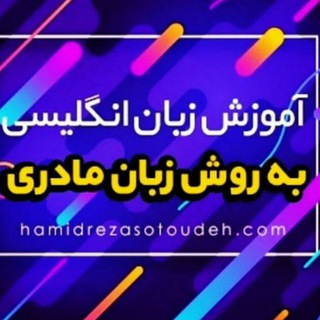
آموزش انگلیسی به روش زبان مادری
62,076 Members () -
Group

حُبَّ الله
62,073 Members () -
Group

Dr. Jordan B. Peterson Official Telegram Channel
62,070 Members () -
Channel

Твой ФСБшник
62,063 Members () -
Group

Девяностые
62,038 Members () -
Group

Екатеринбург | Свердловская область | Новости
62,030 Members () -
Group

حالات واتساب ، فيديوهات ♕︎.
62,021 Members () -
Group
-
Group
-
Group

حالات واتساب ، فيديوهات ♕︎.
62,003 Members () -
Group

خبر فوری🔖
62,002 Members () -
Group

توییتر_بورس
61,999 Members () -
Group

Crazy Facts™💡
61,988 Members () -
Group
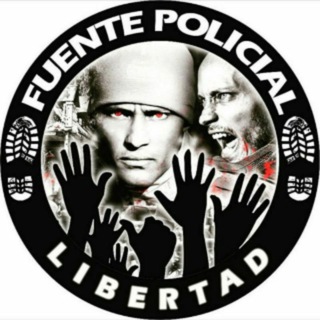
🚨Fuente Policial Canal Oficial🚨
61,983 Members () -
Group

「خـــــــونه گنـــــدُم 」
61,979 Members () -
Channel
-
Group

Christian Mezmur - ክርስቲያን መዝሙር
61,954 Members () -
Group

BANDARI CUSTOMS WORLD
61,954 Members () -
Group

Empiricus
61,930 Members () -
Group

X-Files
61,922 Members () -
Group

По правде говоря
61,913 Members () -
Group

Adobe Photoshop | Graphic Design
61,902 Members () -
Group

Денис Казанський
61,901 Members () -
Group

Yangi Uylar | Расмий канал
61,897 Members () -
Group

Телеканал СПАС
61,894 Members () -
Group

ترانيم عشق℡
61,892 Members () -
Group
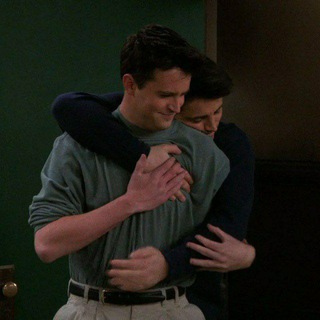
so sad so sexy
61,881 Members () -
Group
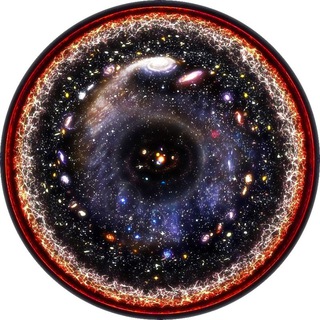
شگفتیها و عجایب دنیا
61,871 Members () -
Group

اخبار 20:30 🇮🇷
61,866 Members () -
Group
-
Group

О Бизнесе
61,856 Members () -
Group

: 𝑨𝒘𝒔 .
61,834 Members () -
Group

مسجات | messages 📩
61,827 Members () -
Group

WazirX Discuss
61,825 Members () -
Group

Zaina Almarzooqi 🇦🇪
61,819 Members () -
Group

Aflam Cartoon - افلام كارتون انيميشن
61,806 Members () -
Group

Дивиденды онлайн
61,803 Members () -
Group

تفسير القرآن الكريم
61,785 Members () -
Group

اكتِئاب 🖤
61,781 Members () -
Group

Offerte💰by scontista.com (coupon e sconti)
61,773 Members () -
Group

AMAZON Trade Store ✅
61,770 Members () -
Group

CANAL HUMOR
61,768 Members () -
Group

Full Scholarships
61,757 Members () -
Group

Московский зоопарк
61,753 Members () -
Channel
-
Group
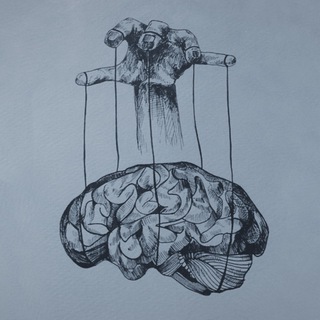
Критическое мышление
61,750 Members () -
Group

Faktlarla - Operativ Xəbərlər 🇦🇿
61,741 Members () -
Group

Cesare Sacchetti
61,740 Members () -
Group

Art Apply | آرت اپلای
61,732 Members () -
Group

حالات واتساب ، فيديوهات ♕︎.
61,717 Members () -
Channel

#الاسهم_السعوديه_احمدعمار
61,710 Members () -
Group

ruang nyaman
61,710 Members () -
Group

نِيلوفر.
61,708 Members () -
Group

Sale Me Please
61,694 Members () -
Group

Студийная Банда
61,692 Members () -
Group
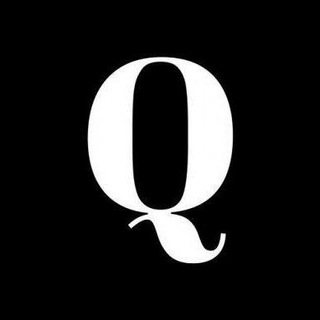
Qanon Fighters
61,681 Members () -
Channel

پت و مت🤓🤓
61,644 Members () -
Group

One Piece L.A.
61,631 Members () -
Group

أنتيكا 🖤!
61,623 Members () -
Group

کانال پرسپولیس
61,620 Members ()
TG USA Telegram Group
Popular | Latest | New
Slow Mode In some countries, Sponsored Messages are shown in large, public one-to-many channels. These minimalist, privacy-conscious s help support Telegram's operating costs, but will no longer appear for subscribers of Telegram Premium. Use Hashtags to Organize Your Chatsb Telegram Messenger Tricks
The Bot API is a free and open platform, available to everyone. If you're looking to build your own bot, check out this page. Self Destruct Messages on Secret Chats Should You Trust Telegram? Speaking of multiples, Telegram allows you to upload additional profile photos. While the latest photo is the profile picture your contacts will see, they can swipe to see the rest of your pictures.
Digital Stickers allow you to express yourself better and in a more fun way. Since they are bigger, more detailed, and frequency animated, they make up for the expressiveness and gesture that can get lost in text conversations. To do this, head over to Telegram’s settings by sliding over the hamburger menu from the left of the app. Here, choose ‘Settings’ and then click on ‘Chat Settings’. In this menu, you will see a number of themes and colour options to choose from. Further, you can also change the curve on message boxes and font size. To create a channel, right swipe on the homepage, and tap on “New Channel”. Provide your channel name, description, select channel type, and create a unique URL. That’s it. For maximum privacy, you can create secret chats that use end-to-end encryption. These aren't stored on Telegram's servers, so you can only access them with your specific phone. If one party deletes a message, it disappears on both devices. And you can specify a self-destruct period for all media if you like.
Telegram lacks the Stories feature of some competing messaging apps which lets you post images or short videos without messaging a contact directly. Admittedly it isn’t an essential feature for most people. This is a handy feature for users who want to save disk space. To access it, go to the “Settings”, “Data and Storage”, and then tap “Storage Usage”. You will find four options: keep media on your device for three days, one week, one month, or forever.
Warning: Undefined variable $t in /var/www/bootg/news.php on line 33
US