Telegram US Group List 64
-
Group
 341 Members ()
341 Members () -
Group
-
Group

الأكاديمية العالمية إجازات_ Online
6,062 Members () -
Group

Gesund ohne Medikament
54,206 Members () -
Group

skoch õrikzor dõkon
3,742 Members () -
Group
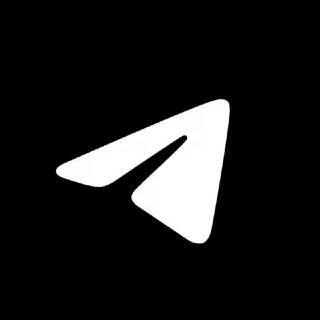
Telegram Online Hacking
2,991 Members () -
Group
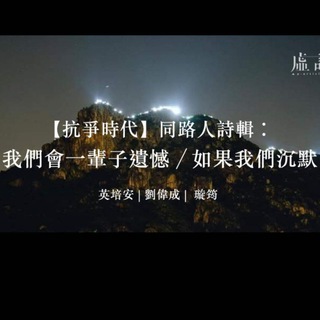
同路人在港生存資訊
553 Members () -
Group
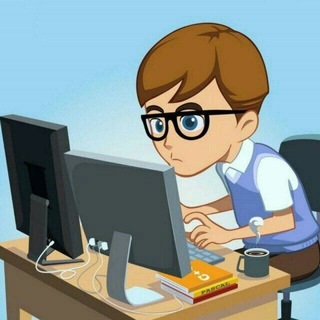
STUDENTS CHAT GROUP
592 Members () -
Group

AndroHot Приложения
9,827 Members () -
Group

Аудиокниги | Подкасты
6,287 Members () -
Group

الكتب الصوتية العربية
17,024 Members () -
Group

draft.
2,137 Members () -
Group

Aero Mods | Türkçe 🇹🇷 🇦🇿
20,891 Members () -
Group

نقابة الصيادلة اليمنيين
1,001 Members () -
Group

Школа вязания «Атмосфера». Мастер-классы и общение.
1,460 Members () -
Group

AnimWorld | دانلود انیمه نسخه خام
35,269 Members () -
Group

Nejashi Arebiyan mejlis ነጃሺ
424 Members () -
Group
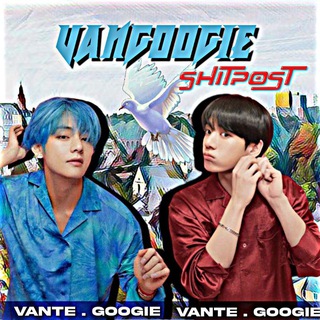
VGO 𝐒HITPOST
366 Members () -
Group
-
Group

Влад Бумага A4
766,243 Members () -
Group

Kontrafunk
15,644 Members () -
Group

Арбитражный суд Пермского края
593 Members () -
Group

يوميات سودانيه🐸🔥نكات😂
6,376 Members () -
Group

Telegram 中文社群 🅥
199,188 Members () -
Group
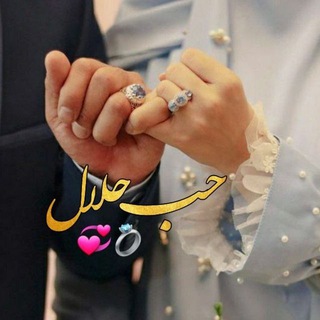
👩❤️👨♡حُب حلال♡ 👩❤️👨
5,627 Members () -
Group

喝茶🌈约炮🌈资源🌈上门🍓兼职
22,285 Members () -
Group

Канары и Испания 🏝
818 Members () -
Group

Nyame
1,159 Members () -
Group
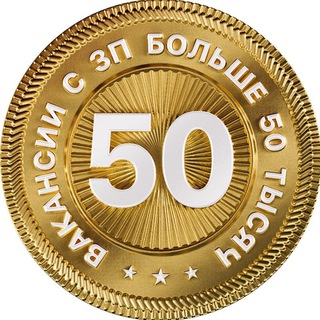
Вакансии с ЗП выше 50 тысяч
1,840 Members () -
Group

ترجمان افغانستان
3,193 Members () -
Group

Ксения Соловьёва
39,199 Members () -
Group
-
Group

Khusanova | Personal Blog
545 Members () -
Group

SHITPOST NORT
1,011 Members () -
Group

️️️️️️Rayej | رایج
815 Members () -
Group

▾ рецепты из Азии 🥡
26,667 Members () -
Group
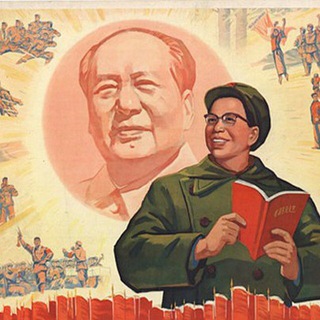
马列毛主义之声
2,255 Members () -
Group

─𝄞─ΞΔΞ🎧🫀𝐌♥︎乙Δ♥︎─𝄞─
433 Members () -
Group

VeeR Talyan Official✅
72,667 Members () -
Group

ккэбсонг🇺🇦
434 Members () -
Group

Memories 𝗢𝗙𝗖 𝗚𝗥𝗘𝗘𝗡𝗟𝗔𝗡𝗗 𝗣𝗥𝗢
662 Members () -
Group

قائمة الحـيـاة💡تجـارب
5,904 Members () -
Group

KINO TEO | ФИЛЬМЫ 2022 🎬
461 Members () -
Group
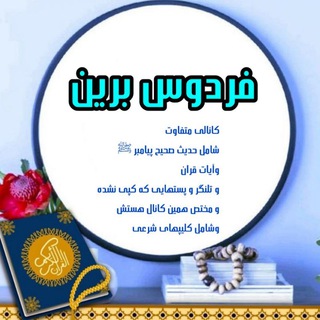
فردوس برین
786 Members () -
Group

БИЗНЕС-ПОДКАСТЫ
90,585 Members () -
Group
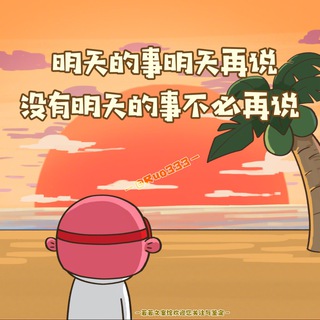
文案社🏝︎︎头像🏖壁纸🍹正能量🪂
3,231 Members () -
Group

𝐁𝐋𝐀𝐂𝐊𝐏𝐈𝐍𝐊 | 𝐘𝐆❄️
2,052 Members () -
Group

SidePath ᴳᴾ
3,295 Members () -
Group

BlueSeaChat - 江湖再见
4,488 Members () -
Group

shonenkov AI
4,623 Members () -
Group
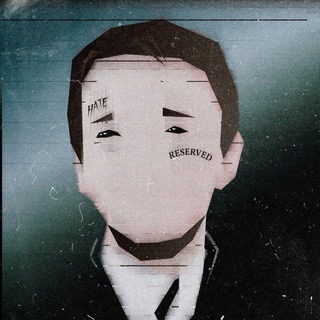
R34
1,557 Members () -
Group

Odaa Electronics
132,553 Members () -
Group

املاک ترکیه،استانبول
24,191 Members () -
Group
-
Group

Elbekning C# Darslari
1,813 Members () -
Group
-
Group

СОРОКА | Новости | Сегодня
111,509 Members () -
Group

خراسان آنلاین
51,630 Members () -
Group

برج میلاد تهران
2,150 Members () -
Group
-
Group

COMMUNITY GAMES FOR PLAYERS
817 Members () -
Group

٪ C♡︎TTAG3 T3A ˖ 💭 ᵎ
5,519 Members () -
Group

Excellence Agri. Academy, Pune
13,262 Members () -
Group

ВЭД/ИМПОРТ/ЛОГИСТИКА
7,941 Members () -
Group

دورة التغذية العلاجية❺
3,275 Members () -
Group

🔹Crypto Trading Reports🔹
71,742 Members () -
Group

SPIDER-X🕷️
8,532 Members () -
Group
-
Group
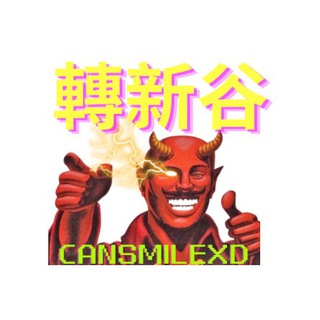
‼️轉左新谷‼️
973 Members () -
Group
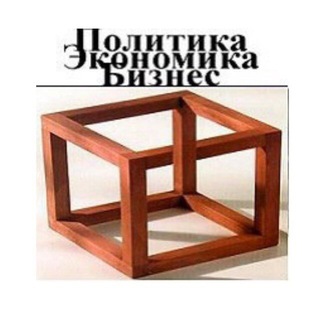
Экономика и Бизнес
8,981 Members () -
Group

pokusala
22,744 Members () -
Group

Alberto Garzón🔻
4,262 Members () -
Group

Bertie Bassett
3,062 Members () -
Group
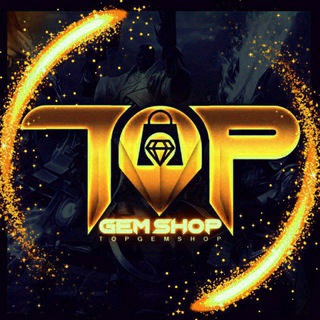
کالاف دیوتی موبایل ایران |call of duti mobile
490 Members () -
Group

الاعلام الأمني Security Media
6,892 Members () -
Group

BBE: графический дизайн
8,275 Members () -
Group

كرار محمد الغريباوي English Teacher
3,425 Members () -
Group

Штапич
4,171 Members () -
Group

﹆ׂׂ˖ bee gallery 🐝 .° ᥫ᭡ | slow update ?!
302 Members () -
Group

GODOLIYAAS
2,727 Members () -
Group

Schwerin Schweig Nicht
443 Members () -
Group
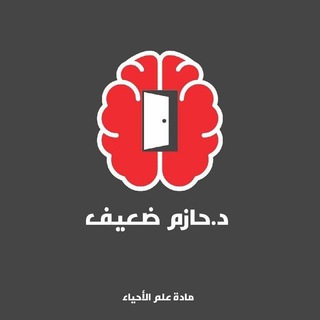
المدرس حازم ضعيف (علوم بكالوريا)
1,961 Members () -
Group

️️لوازم خانگی کوردستان بانه
212,788 Members () -
Group

حَنِين | دُعاء عبدالمنعم ♥️
522 Members () -
Group

Fᴀɴᴛᴇʀɪ 🅼︎🅾️︎🅳︎🆂︎
9,212 Members () -
Group

محافظ سفید🤍
322 Members () -
Group

®INFO HESSEN
590 Members () -
Group

ذكريات زمان
315 Members () -
Group
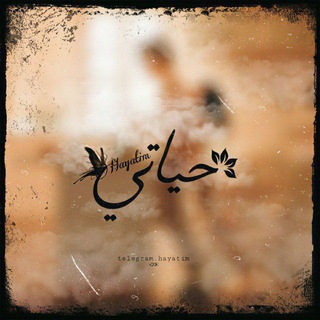
♡ Hayatım || حَياتِي
120,611 Members () -
Group

𝙿𝚂𝚈𝙲𝙷𝙾 ☔
1,088 Members () -
Group
-
Group
-
Group

قروب سوالف₂₀₂₃
19,892 Members () -
Group
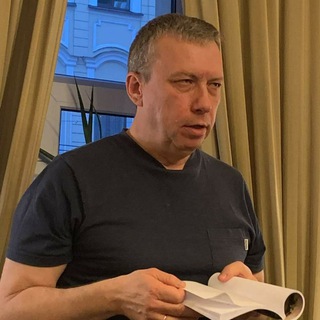
Игорь Караулов
6,581 Members () -
Group
-
Group

Foggia News
320 Members () -
Group
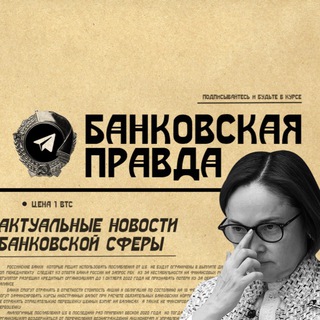
Банковская Правда
60,088 Members () -
Group
-
Group

Безопасность Бизнеса
6,237 Members () -
Group

👑دنـٍٍٍٜ٘ٗـٍٍٜٓٓیای⚘𖥘᭄🅛︎𝐈𝐕𝐄🦋؏اشقـٍٍٍٜ٘ٗـٍٍٜٓٓے
1,216 Members ()
TG USA Telegram Group
Popular | Latest | New
To make such a group or find people near you, swipe right on the homepage, tap on “Contacts”, and then tap on “Find People Nearby”. You will see a list of nearby people and groups sorted by distance. Close To enable it, go to “Settings”, “Data and Storage”, and turn off automatic download “when using mobile data” and “when roaming”. You will also see options to turn off autoplay “GIFs” and Videos”.
Lock Your Chats And now you have your own newly themed Telegram. There are so many themes on the Android Themes channel that you can change them daily and still won’t run out of them in years, so enjoy!! Telegram Live Locations and proximity alters (Express Photo) To use live locations and proximity alerts, go to the contact’s chat window and tap on the ‘Attach’ icon shaped like a paperclip. Choose the location button here, and choose ‘Share my Live Location’. You will be able to send live locations for either 15 minutes, 1 hour or 8 hours.
Telegram Mute Length This is useful when you are on your way to a meeting or trying to coordinate with friends at a large event. Rather than sending static locations every minute, you can share your live location with your friend circle for 15 minutes, 1 hour, or 8 hours. Of course, you can stop sharing at any time. If you are a group admin and it’s getting hard for you to manage the group due to the sheer amount of messages, you can use utilize the slow mode feature. Custom Folders
We all have that one person that annoys us by sending too many forwarded messages. Well, Telegram makes it really easy to silence such a contact. Just open the chat and tap on the profile photo of the contact. At the same time, all existing features that users have come to expect and rely on for nearly a decade remain free. Moreover, non-premium users will be able to enjoy some of Premium's benefits: for example, download the extra-large documents and view stickers sent by premium users, as well as tap to increase counters on premium reactions that were already added to a message.
Warning: Undefined variable $t in /var/www/bootg/news.php on line 33
US