Telegram US Group List 65
-
Group
 58,322 Members ()
58,322 Members () -
Group
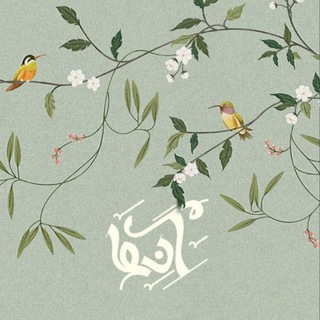
آنها
58,318 Members () -
Group

پی ام | Pm
58,316 Members () -
Channel

Кухня по-мужски🔪
58,314 Members () -
Group

MANTIQIY SAVOLLAR❓
58,306 Members () -
Group

Mohammad Hoseini
58,296 Members () -
Group

Prezident maktabi testlari | Asosiy kanal
58,294 Members () -
Group

روانشناسی
58,284 Members () -
Group
-
Group

[ Eᴅɪᴛʙʏ ]
58,263 Members () -
Group

ሙዚቃ ህይወቴ🎶ሙዚቃ በkb SIZE
58,249 Members () -
Group

خلفيات⇣وإقتباسات┊رمضانية ┊🐰✨
58,239 Members () -
Group

UEFA Champions League
58,232 Members () -
Group

عربی دبیرستان و کنکور
58,232 Members () -
Group

阿里云盘资源交流群
58,228 Members () -
Group

Tonion Freelance - фриланс для каждого
58,219 Members () -
Group

ڪلُِآم حٍبَ و غزلُِ. 🧡
58,214 Members () -
Group

[PYTHON:TODAY]
58,208 Members () -
Group

D̐I̐E̐H̐A̐R̐D̐F̐A̐N̐F̐I̐L̐M̐I̐N̐D̐I̐A̐
58,193 Members () -
Group

پی ام | Pm
58,189 Members () -
Group
-
Group

✞ Dr C 17 ✞
58,180 Members () -
Group

EROTICA FOR WOMEN💋
58,151 Members () -
Group

Женское счастье 🎈
58,149 Members () -
Group

Священник Николай Бабкин
58,147 Members () -
Group

Анестезия
58,127 Members () -
Group
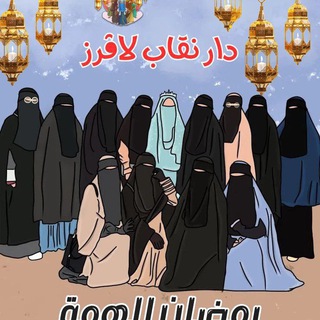
🕌دار نقاب لاڤرز للقرآن 🕌نساء فقط❣️
58,120 Members () -
Group

طـمأنينـة 🌸
58,115 Members () -
Group

8D MUSIC
58,110 Members () -
Group

PixelExperience
58,083 Members () -
Channel

Проект Шмеля
58,073 Members () -
Group

Колезев ☮️
58,056 Members () -
Channel

English Books ™
58,034 Members () -
Group

Vikings مسلسل الفايكنج - فايكنغ
58,033 Members () -
Group
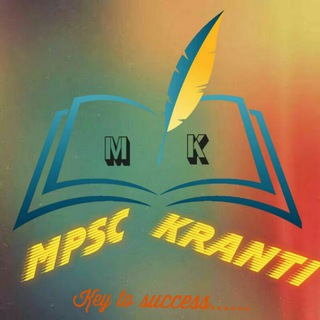
ⓂⓅⓈⒸ क्रांती
58,031 Members () -
Group

НА ГРАНИ
58,026 Members () -
Group

꧁ سلوان ꧂
58,011 Members () -
Channel

Скриптонит | Musica36
58,010 Members () -
Group

IOS-Crack频道
57,995 Members () -
Group
-
Channel

Stock Market & Trading
57,968 Members () -
Group

تحديثات ابوحذيفه الجابـري
57,951 Members () -
Group

English Magazines
57,949 Members () -
Group

꧁ سلوان ꧂
57,944 Members () -
Group

🏞 | HD Wallpapers & Quotes | 🏞
57,933 Members () -
Group

FCB.uz (Rasmiy kanal)
57,926 Members () -
Group

📚 eBook Free House 🔎
57,902 Members () -
Group
-
Group
-
Group

Инвестиции с Оксаной Мащенко
57,887 Members () -
Group

አዲስ ፊልም🇪🇹✅
57,879 Members () -
Group

Android Games Apps APKs
57,875 Members () -
Group
-
Group

🍃💞حس"زیبا"💞🍃
57,850 Members () -
Group

شاعران برتر
57,850 Members () -
Group

Pallok: canale ufficiale
57,843 Members () -
Group

📚 أخلاق إسلامية 📚
57,818 Members () -
Group
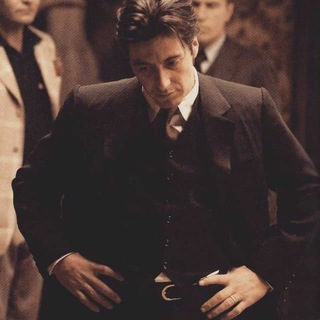
Yabancı Dizi & Film (YDF) ♾
57,818 Members () -
Channel

𝘼𝙡𝙧𝙚𝙖𝙙𝙮 𝘽𝙧𝙤𝙠𝙚𝙣 𝙊𝙛𝙛𝙞𝙘𝙞𝙖𝙡 ™
57,808 Members () -
Group

Crazy Moments USA
57,783 Members () -
Group

Learning French (apprendre le français)
57,772 Members () -
Group

BDD@TechGroup
57,769 Members () -
Group

QuickSwap Official Community
57,759 Members () -
Group

BTS | Концерты | Шоу | Фильмы
57,750 Members () -
Group
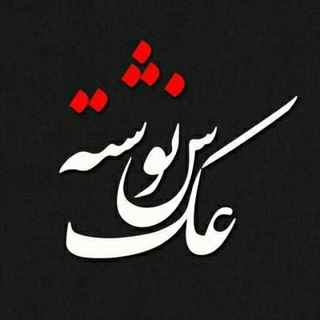
عکس نوشته ها
57,742 Members () -
Group

خانه حسابداری
57,736 Members () -
Group

Горячая Точка
57,713 Members () -
Group

ASMR CHAOS 视转音|瞎逛|正经☄️
57,708 Members () -
Group

ViajerosPiratas - Viajes y Vuelos baratos
57,705 Members () -
Group

Be Like Bro
57,690 Members () -
Group

Cabuntu Solution 💡
57,686 Members () -
Group

🥇免费ssr / Mtproto / 机场 分享
57,668 Members () -
Group
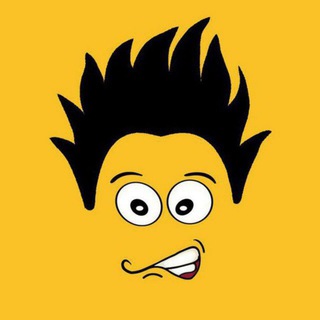
New Malayalam movies
57,665 Members () -
Group
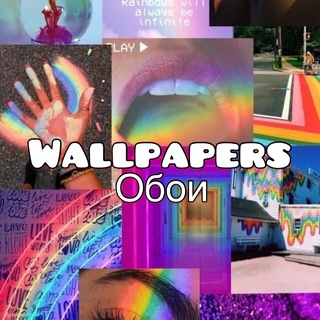
Обои | Wallpapers6666
57,658 Members () -
Group

CHANNELsex
57,652 Members () -
Channel

Криптовалюта Money
57,643 Members () -
Group

أخبار مؤسسة إعداد الدعاة
57,639 Members () -
Group

Стратегия Успеха
57,637 Members () -
Group

حاج مهدی رسولی
57,635 Members () -
Group

FUNNYSOCCER|فانی ترول فوتبال
57,627 Members () -
Group

مسلسلات رمضان 2021
57,625 Members () -
Group

RAS RPSC Patwari REET Exam RAJASTHAN
57,620 Members () -
Group

ትምህርት ሚኒስቴር
57,606 Members () -
Group

Trade by Booba
57,600 Members () -
Group

بورسیه پلاس
57,594 Members () -
Group
-
Group

Pokerist
57,572 Members () -
Group

الوند موزیک
57,565 Members () -
Group

Фитнес | Худышка | Спорт
57,551 Members () -
Group
-
Group

Kaktus Media
57,548 Members () -
Group
-
Group

Green Way (Тести з ПДР)
57,536 Members () -
Group

Агрегатор Правды
57,506 Members () -
Group

اقتباسات انكليزيه.
57,505 Members () -
Channel

SPORT BETTING 2+ODDS MAXBET
57,500 Members () -
Group
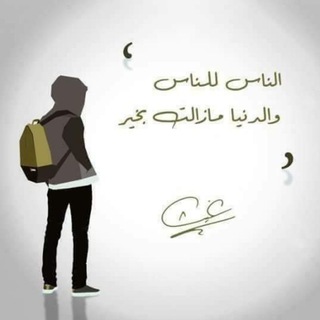
تلخيصات طبية
57,499 Members () -
Group

вКосмосе
57,498 Members () -
Group
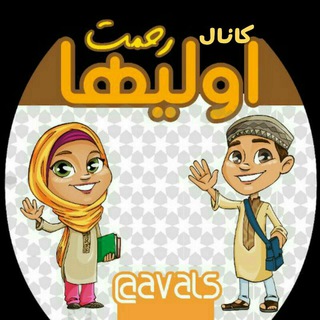
اولی ها(خانم رحمت)
57,484 Members () -
Group
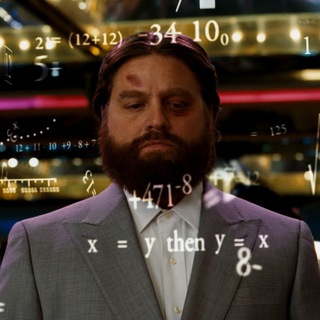
Иксанул
57,476 Members ()
TG USA Telegram Group
Popular | Latest | New
Send Uncompressed Media without Changing the File Extension When multiple users share their live location within a group, they’re displayed on an interactive map. To use this feature, choose “location” from the attachment menu and tap on “Share my location for…” Premium users also unlock more ways to react to messages, with over 10 new emoji like 👌😍❤️🔥💯 (and the new favorites 🤡🌭🐳).
Just like we can share videos with a pre-defined timestamp of YouTube videos, we can do the same thing on Telegram as well. For example, if you are sending a long video and want the user to play it from a specific timestamp say, 1:20, you can just type check the reaction at 1:20 in the video caption. Now when the user taps on the highlighted 1:20 link, the video plays from that particular timestamp. This is a helpful tip for users who send videos on Telegram regularly. New icons are available that premium users can add to their Home Screen to better match their personality or wallpaper. Choose from a premium star, night sky, or turbo-plane. The app also lets you make location-based groups, a local group that works in a small region for co-worders, students, or neighbors. Once you have created the group, users in the vicinity will be able to view it on their device and join. To create a channel, right swipe on the homepage, and tap on “New Channel”. Provide your channel name, description, select channel type, and create a unique URL. That’s it.
Turn Off Notifications for Individual Contacts 2b Telegram Messenger Tricks You can also write a longer bio and include a link in it. Similarly, Premium allows adding more characters to media captions. Finding the proper way to respond to any message will be easier with up to 400 favorite GIFs. Lastly, Premium users can reserve up to 20 public t.me links, making any group or channel you create stand out with a short and concise link. To use this feature, head over to the hamburger menu by swiping right and choose Contacts. Choose ‘Find People Nearby’ and here you will see a list of contacts who have chosen to be visible. You can also scroll down to see all nearby groups and the option to create your own. Users who wish to be discovered by this feature can turn it on in the hamburger menu/People Nearby/Make myself visible. Add Nearby People and Group
Next up, tap “Mute for” in the menu and then choose the desired mute duration in the pop-up menu. If you want to choose a custom date and time, tap Mute until and then set the date and time. Color-theme of the app
Warning: Undefined variable $t in /var/www/bootg/news.php on line 33
US